Thinking about changing your WordPress site design? Here is what you need to know
There’s a reason why certain brands revamp their image, and some have done so successfully. There are different factors that usher in the change, but much of it is done for improved positioning to better appeal to their target audience. They want to reestablish their position in the market and re-engage those who have slipped through their fingers. By refreshing their public image while staying true to their core principles, brands can get a second lease at life in a very competitive market.
The same can be said for WordPress site owners looking to improve their website design to appeal to their audiences.
Due to the volatile nature of online marketing, there is more cause for site owners to need to re-design their site. Regular search algorithm changes require everyone make tweaks to their sites so they don't lose their search ranking positions.
For WordPress site owners, it is all about providing visitors with the most convenient experience possible. A lot of this is attributed to site speed. The faster the site loads, the happier their visitors would be. Patience is not a virtue common among online users. In fact, 25% of visitors will most likely leave your site if it loads longer than four seconds. Therefore, as a WordPress site owner, you need to do whatever it takes to decrease your site’s loading time so you can keep your site visitors from leaving.
One of the biggest factors that determine site speed among websites is the theme you are using. Site owners make design changes on their sites not only for cosmetic reasons but more importantly to appease their target audience. By changing your WordPress theme for this purpose, you can assure that your site will leave a lasting impression to your visitors.
What you need to do next is determine the factors to help you make an informed decision about whether or not changing your WordPress theme is required. If you plan on changing, then you also need to narrow down your choices from the themes that are perfect for you.
Free vs. paid
The gap that separates free and premium WordPress themes is surprisingly narrow, to be honest. The prevailing train of thought is that paid WordPress themes are far superior because they come at a price. This may be true to some extent, but it doesn't always apply.
Free themes that you can download straight from your dashboard undergo a rigid theme check from the WordPress team. Each theme is made sure to pass the coding and security standards before they are uploaded to the themes database for download. Even though they are free, these themes can still provide you the same quality that you can expect from a premium theme. Also, you can filter themes based on reviews and developer so you can be sure to view the best ones that will fit on your site.
For starters, you can find different professional and personal themes from this collection at Colorlib. Each theme shows a variety of looks that all brands regardless of niche or industry will find appealing.
One thing holding back free themes are its customization features. Some of the features included in these themes are already set it would take you coding and design experience to tweak them out from your layout, if not include new ones in. Nonetheless, starting with a free theme is a good place to start your rebranding plans for your WordPress site.
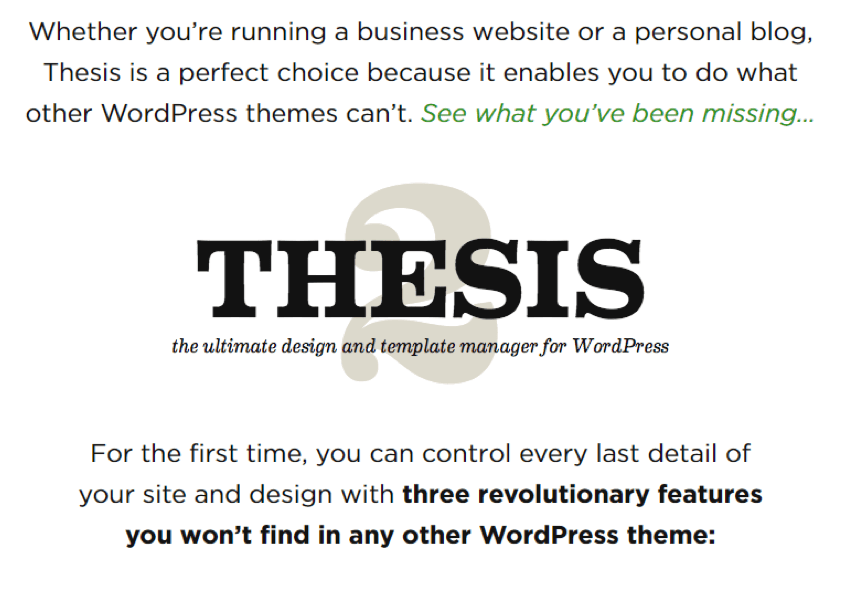
For paid themes, I highly suggest that you look into frameworks like Genesis and Thesis. These offer the simplicity and elegance, not to mention the customization features that only free themes can dream of.
Lightweight vs. feature-rich
As noted, paid themes are perceived to have a better overall quality over their free counterparts. However, a thing that brings premium WordPress themes down a notch is how bloated some are. Unless you've chosen either of the frameworks as mentioned earlier, you can never be too sure about the theme you are paying for until you've used it. There are premium themes filled with features to the brim with only a handful that you will find useful.
Moreover, the features included in the theme affect the site speed. The more features your theme has, the bigger its file size is. Therefore, it'll take longer for your browser to load and show all its content. When redesigning your WordPress, this is a big no-no. You don't want to take your site to a makeover, only to make it worse.
Therefore, you should aim for themes that are lightweight and increase your site’s loading speed. Do not worry too much about features inclusive in a theme. There are plugins that you can download that is not dependent on the theme you’re using.
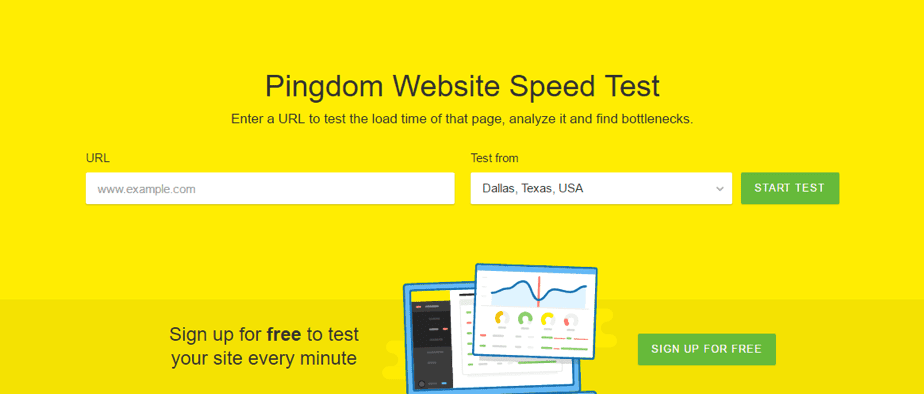
To compare, you can take all the themes you like for a test run and checks the performance of each using Pingdom Website Speed Test. Compare which among the themes make your site load faster, which will also make your decision much easier for you. Since the purpose of a site revamp is to increase user experience through speed, then the fastest theme will have the greatest advantage among all.
Easy to use vs. rigid
If you are the kind of WordPress site owner who wants to be hands on with the process of developing and growing your site, then you need a theme that will be easy for you to customize. This may be a tall order since most of the available themes require a bit of coding and design experience on your part to implement the changes you deem necessary.
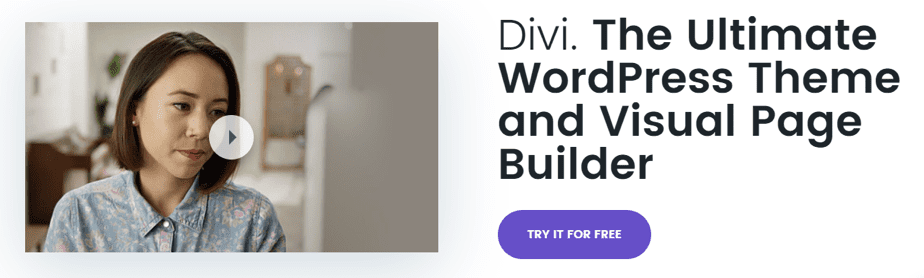
Ultimately, the theme is all about being easy to use based on your level of expertise in tweaking and customizing WordPress sites. For the design and code-challenge, you can go with the Divi, the flagship theme of Elegant Themes and a visual website builder. Designing your pages will be easy since you can simply drag and drop the available element from the theme to your page.
A similar choice that offers website building feature is the Beaver Builder. If you have zero experience in designing sites before, then both themes allow you full control of your site’s layout and appearance without compromising on performance.
Support vs. no support
There's a reason why free themes don't cost a cent. Once you have questions or inquiries on how to customize your site based on the appearance that you want to achieve, you are pretty much left on your own. While there is documentation that will help you with the normal problems that theme users will encounter, it may not answer the questions you have about it. You can reach out to the developer regarding the us
Premium WordPress themes, thankfully, offer premium support to its customers. You can send them your questions, and they will normally respond within hours, if not days. Therefore, if you are the kind of person who needs someone who will provide direction and guidance, then you need to prioritize the quality of customer support your theme's vendor will provide.
However, some developers offer limited support for the theme you purchased from them. For example, a theme purchased from ThemeForest normally comes up with a 6-month full customer. If you want to extend your support, you will have to pay for extra. Therefore, you need to consider the terms that some vendors offer to customers before buying a WordPress theme from them.
Wrapping it up
Changing up your WordPress site's theme should be a piece of cake if you keep the factors mentioned above in mind. Using them as a guide to choosing the theme that will help your site make an impact this year is good for business. The faster your site loads and the easier it is to use for your visitors, the more conversions and engagement you will get!

Thanks to
Christopher Jan Benitez for sharing their advice and opinions in this post. Christopher Jan Benitez is a professional content marketer and writer. He has helped small businesses achieve their goals by implementing a strong content strategy that emphasizes their unique selling points and promoting created content using effective online channels and methods, in particular social media marketing and search engine optimization techniques.



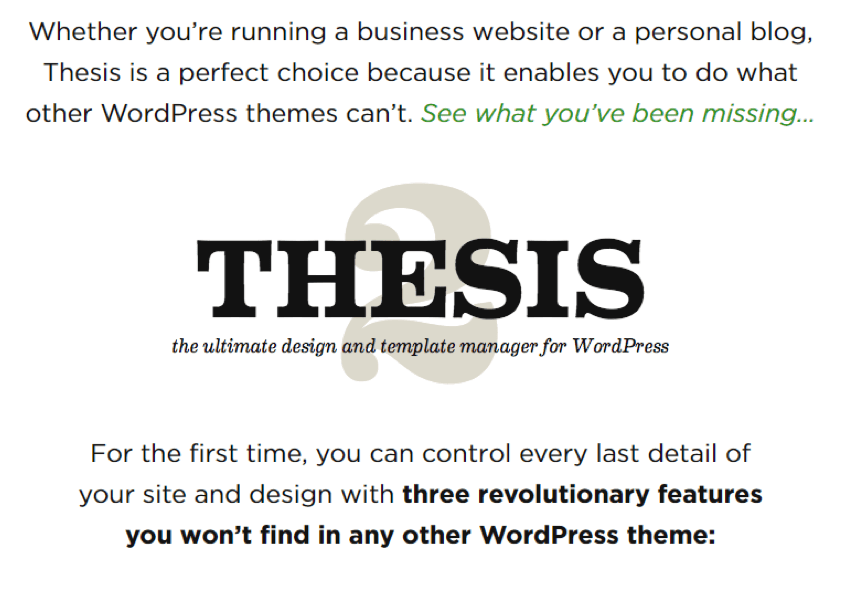
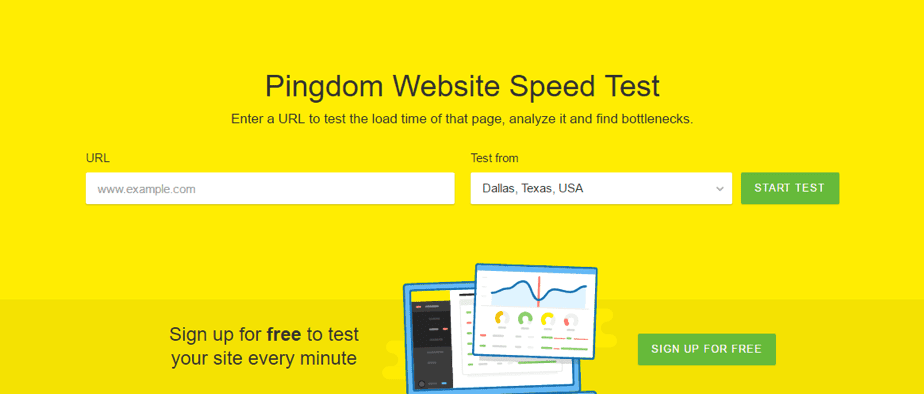
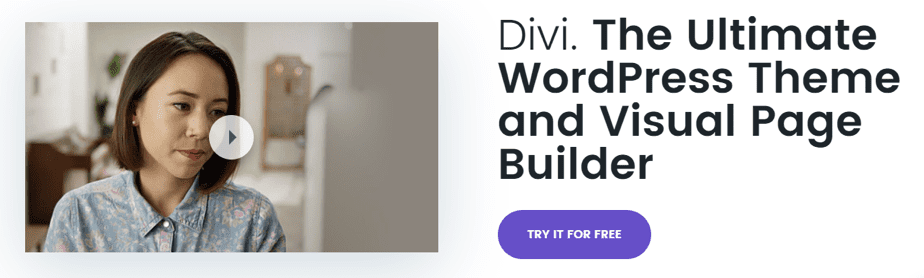
 Thanks to
Thanks to 


