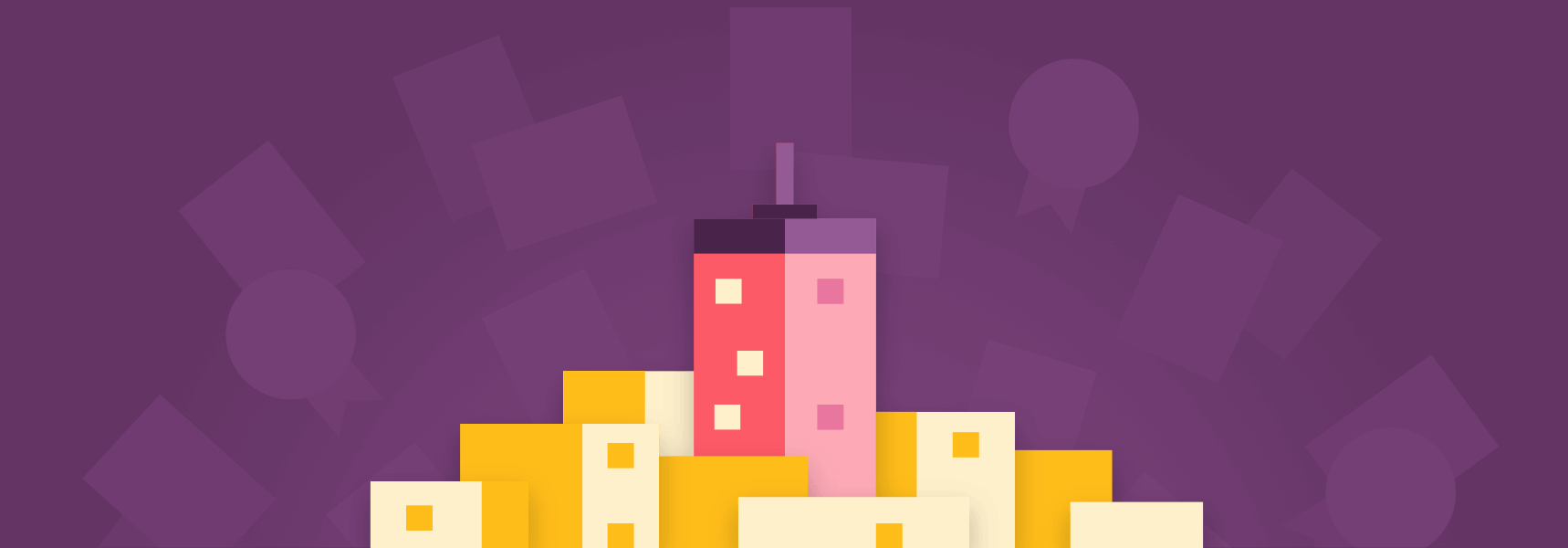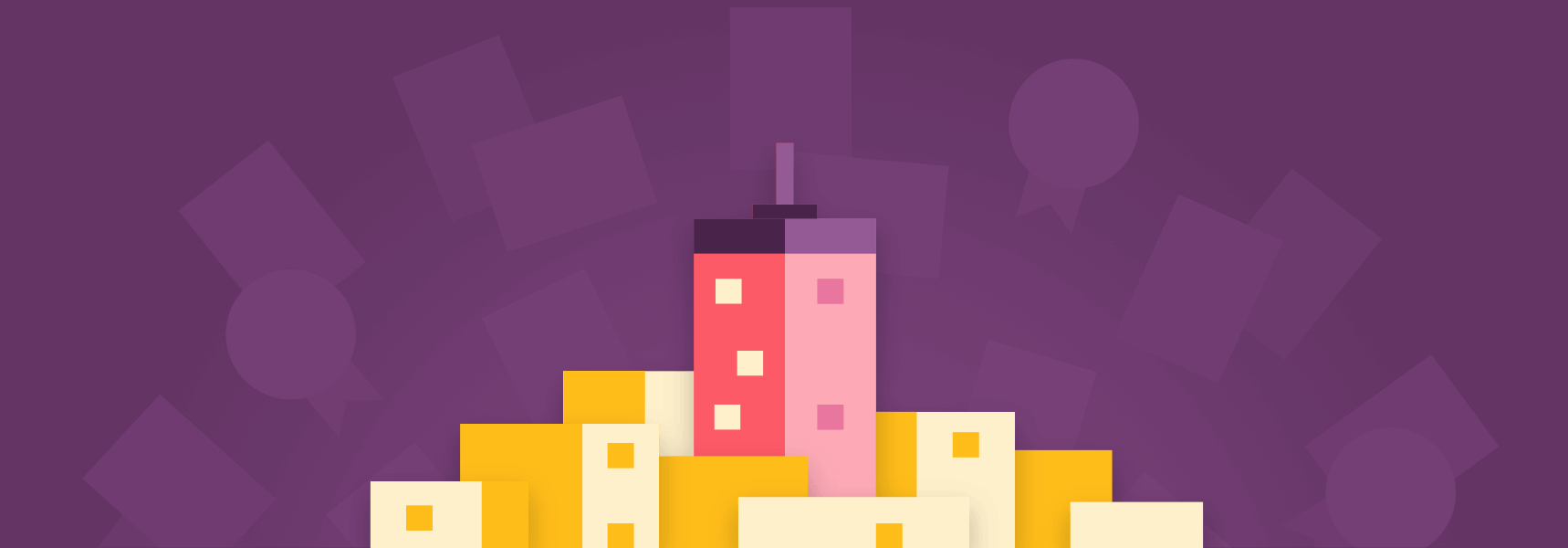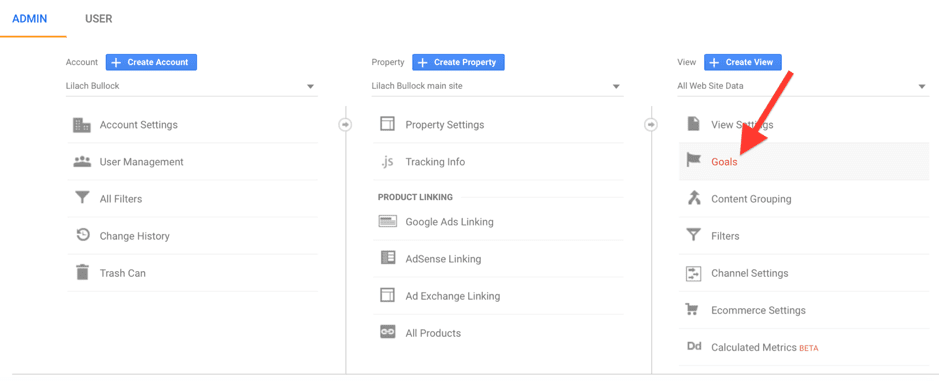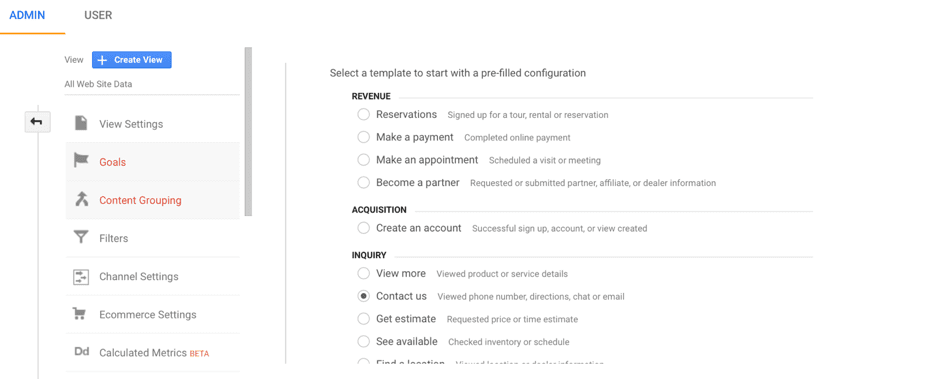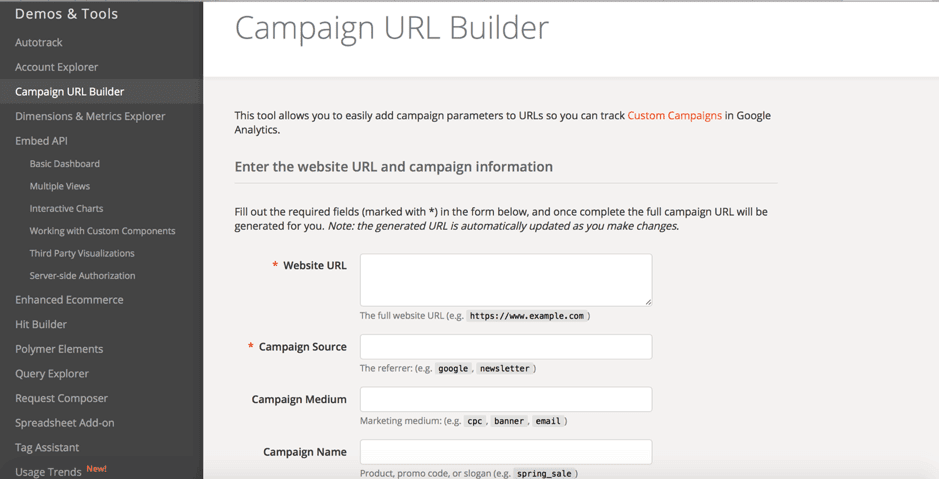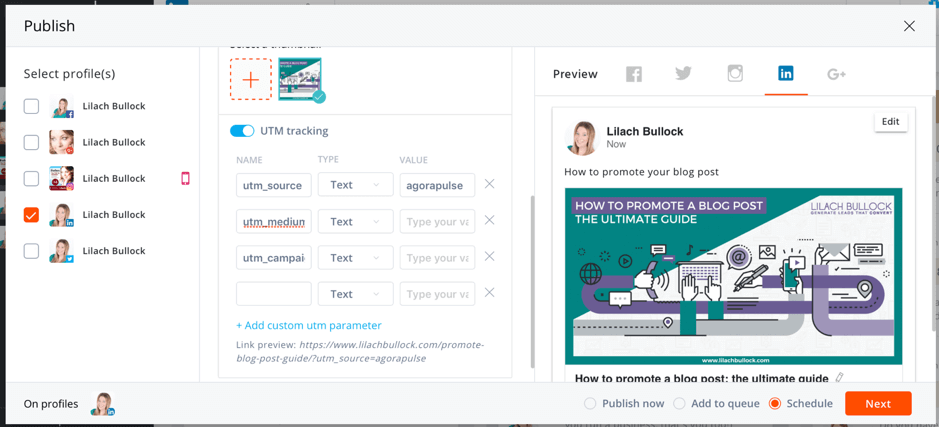How do you know whether social media is working for you? How do you translate comments and likes into ROI
Social media marketing has become the norm for businesses across industries and niches. It’s often hailed as one of the best digital marketing strategies – but how do you know whether it’s working for you? How do you translate comments and likes into social media ROI (return on investment)?
In this blog post, I will show you how to measure your social media ROI.
Why do you need to measure your social media ROI?
Like with any marketing practice, you’re investing time, money, and effort into your social media marketing strategy. So naturally, you want to know whether your efforts are paying off.
That’s not to say that if you’re not getting any clear ROI from social media that means you should quit it altogether; rather, measuring your social media success helps you understand what you’re doing right or wrong and what you can do in the future to actually reach your objectives.
In other words, measuring your social media ROI is not just about the money or the investment – it’s about learning from your social media results and implementing these findings in order to optimize and improve your overall strategy. Not only that, but it will help figure out where you need to invest more time and effort, based on actual results.
Digital media options cheatsheet
Make the most of every social media platform by staying up to date with their latest updates. This handy cheatsheet tracks all the changes made each week to identify the most important ones that every 'hands-on' marketer needs to be aware of to test the latest approach to improve marketing for their business.
Access the Latest digital media updates tracker
Looking for advice for managing social media marketing strategy?
If you're looking to optimize your social media marketing strategy, integrate your digital activities, or just need some help prioritizing and planning social media channels to grow your business, why not book a free 1-2-1 consultation call with our team?
Consultation calls are designed to put you in the driver's seat and talk through your top opportunities for key marketing channels, spanning social and further. Plus, identify problems and solutions with a dedicated customer development rep, so you can make an informed decision about the best strategy for your business. Book your call to find out more. Need a winning marketing strategy?
Book your free 1-2-1 consultation to develop your new strategy with the RACE Framework
Book consultation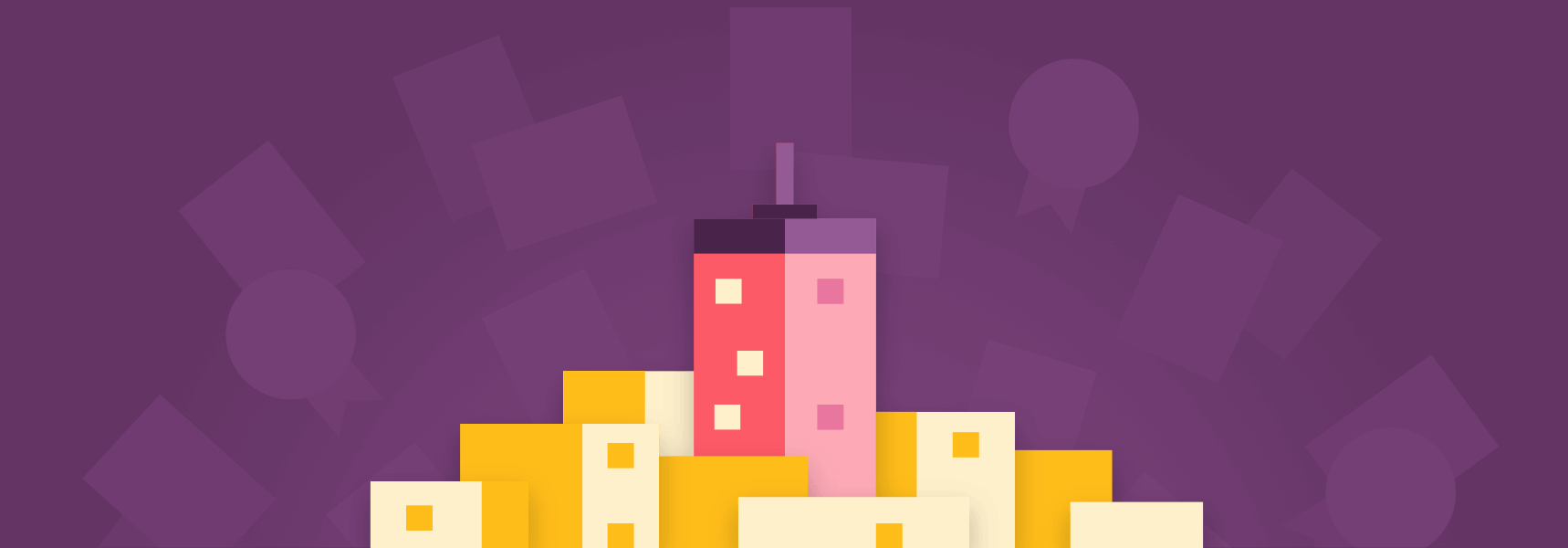
1. Start with your objectives
In order to know which metrics are relevant to you and which will help you establish your ROI, you need to know what you want to achieve.
More traffic? More leads or subscribers? More reach and engagement with your audience?
Only once you know what you want to achieve can you accurately measure your results.
Start by thinking of your business objectives; after all, you’re using social media marketing to help you reach these objectives.
Once you’re clear on what you want to achieve as a business, you can start detailing your social media goals. Be very specific about what you want to achieve and adjust your goals as you go along; for example, you might focus your attention for a month on raising your social media traffic by 20%, but that isn’t sustainable in the long run. Or you might notice that Twitter drives considerably more traffic than other social networks – in that case, you could adjust your strategy to focus more on Twitter rather than other social networks.
Whenever you set a social media goal, remember to ask yourself one important question: how will this help me achieve my business objectives?
2. Establish your KPIs
Once you’ve got your goals, you need to establish your key performance indicators (KPIs) – i.e. the metrics that you will need to monitor and measure in order to accurately measure your social media goals.
If you can’t measure a goal, then you should think of alternative objectives to replace it with.
For example, if your goal was to get more social media traffic, then you’d have to measure your clicks as well as your social media traffic.
If you wanted to generate more leads, then you’d need to measure your social media website conversions.
If you wanted more brand awareness, then you’d have to look at your growth in followers and engagement.
Basically, whatever your goals may be, you need to ensure it can be measured and that you know what metrics to keep an eye on in order to measure them:
- Traffic
- Reach and engagement
- Leads and conversions
3. Start tracking your metrics
Now that you know what you want to achieve, as well as what metrics you need to keep an eye on, it’s time to start tracking your metrics.
One of the most useful tools you have at your disposal for tracking your social media success is a completely free one: Google Analytics.
One reason is quite obvious: for tracking your traffic.
But more so, it’s also great for tracking your actual conversions; or in other words, the actions that your (social media) traffic is taking while on your website.
How to track your conversions
Head over to Admin and click on Goals to get started:
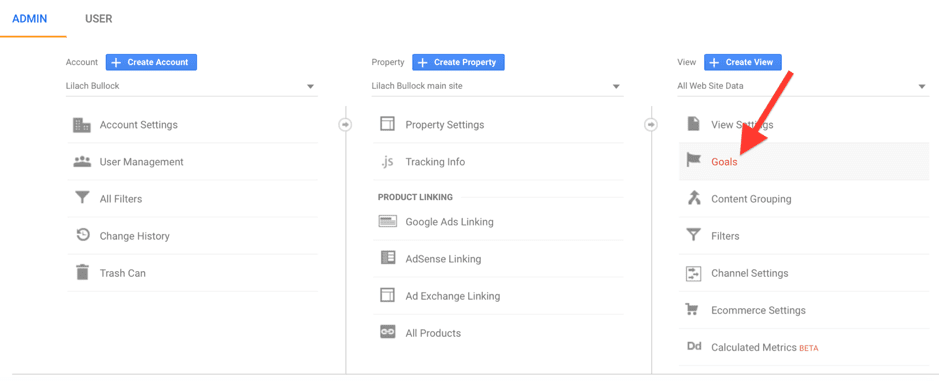
Here, you’ll be able to set conversion goals (up to 20 goals, so you’ll need to change them up as needed) so that you can then track the actions that your social media are taking on your website: signing up for your newsletter, buying something, booking an appointment with your business, and so on.
What’s more, you can even give each goal a monetary value, which will make tracking your social media ROI a breeze as Google Analytics will automatically list the total value of all conversions made from your traffic.
Back to setting up conversion goals, once you’ve clicked on Goals you’ll see there are several goal templates to choose from:
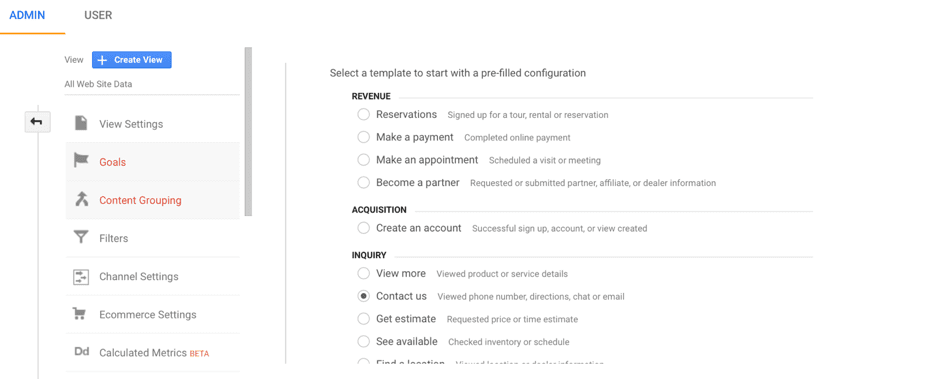
You can create your own custom goal too, but it might not be needed as they cover most any common website actions; for example: making a reservation or a payment, requesting to become an affiliate, submitting a form, or viewing a piece of content, among many others.
You then have the option to set 4 different types of goals:
- Specific link/destination
- Duration and time spent on a certain page
- Number of pages visited per session
- Taking a certain action
And finally, as I mentioned before, you can set monetary values for each of your conversion goals. For example, if for every 10 people who sign up to your list, one of them will buy from you worth £1,000, then that goals’ value would be around £100.
These results will be automatically tracked by Google Analytics so that whenever you check your website traffic – in this case social media traffic – you’ll be able to track your ROI too, measured in how many of conversions were made.
Create a data-driven marketing strategy
Digital marketing is hard, and measuring social media ROI is no different. That's why we recommend scheduling a free 1-2-1 consultation call to discuss your marketing strategy with an expert. During your dedicated consultation, you'll identify challenges and opportunities for your business to grow through digital marketing, plus our recommended next steps. Need a winning marketing strategy?
Book your free 1-2-1 consultation to develop your new strategy with the RACE Framework
Book consultation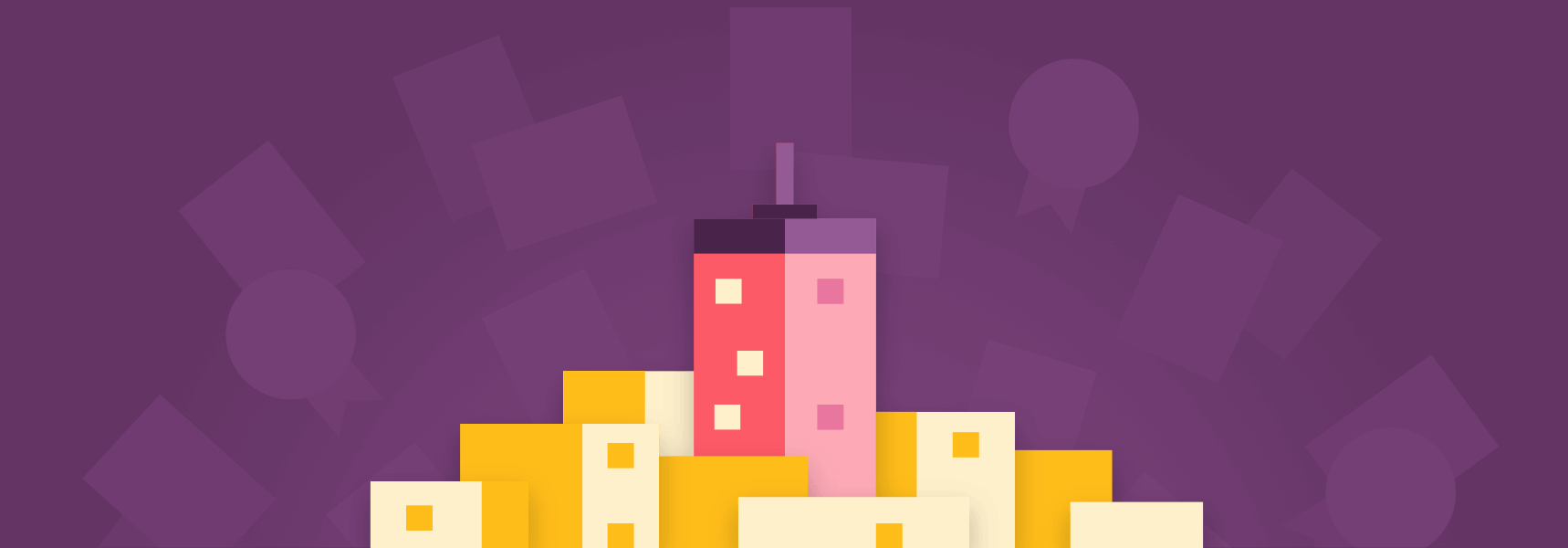
5. How to track your social media clicks
When you check your social media analytics (for example, Facebook Insights), you can also see how many clicks each post got.
That’s definitely relevant information, but clicks don’t necessarily tell you that much about your social media traffic. Sure, you lean which posts got the most clicks, but you don’t know how much time they spent on your website or what they did there. Plus, this method also makes it more difficult to understand how each social network performs, individually.
One easy way to solve this is to add UTM parameters to your social media links; they are pieces of code attached to your links that allow you to track your traffic in more detail and understand where it’s coming from.
You can easily generate a link with UTM parameters by using the Google Analytics campaign builder:
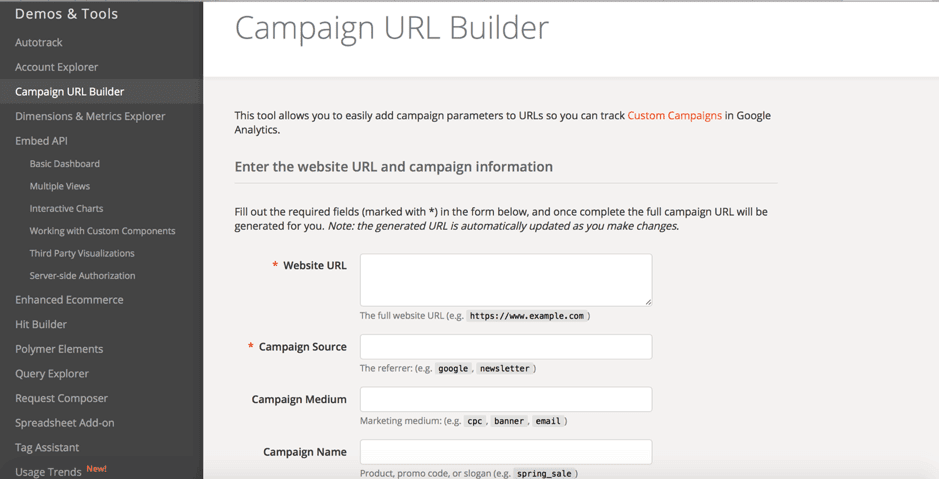
Simply follow the instructions and enter the information required to have it generated.
Another option is to use something like Agorapulse, which is built for social media use; it’s a social media management tool with publishing and scheduling features, including adding UTM parameters to any of the links you share:
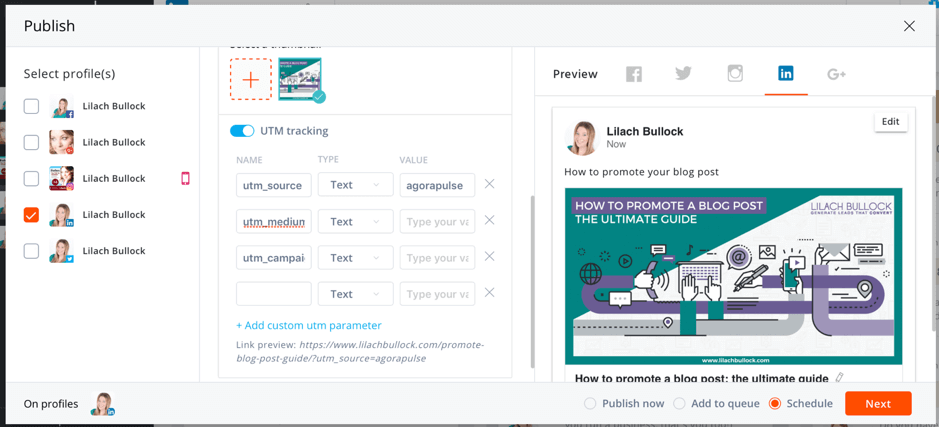
You can create a custom UTM parameter as per your needs, but there are already 3 common parameters to choose from.
Use the information from your links to not only find out how much social media traffic you’ve got, but also so you can understand where your traffic is coming from.
Conclusion
There are certain steps you need to take in order to establish the impact of your social media; it’s not just a question of checking your social media analytics and a bit of Google Analytics. To learn more from your analytics (and accurately measure your results), follow this route:
- Establish your social media objectives: be clear about what you want to achieve first
- Establish your objective KPIs: for each objective you’ve set, make a list of the KPIs you’ll need to track in order to measure the objective
- Start tracking!
Use your analytics not just to find out whether your investment is working, but also so you can understand what changes you need to make in order to get more out of your social media. Find out more, book your call today. Need a winning marketing strategy?
Book your free 1-2-1 consultation to develop your new strategy with the RACE Framework
Book consultation