Creating great assests should be the cornerstone of your SEO strategy. Here's how to make them without going mad.
Is it getting difficult to come up with a new topics for your blog posts? Do you struggle to write even 500 words a day? Or maybe writing too much has taken a toll on you.
Yet you carry on, trudging through word after word because you want backlinks, to get backlinks, you need content.
What if I told you that it’s possible to create outstanding content without any writing?
As I’ll show you below, there are tons of linkable assets you can create without ever stringing together more than a paragraph.
What are Linkable Assets?
First, let’s answer a simple question: what exactly are “linkable assets”?
Linkable assets are essentially high quality content pieces you can use in your outreach to get links, or to attract links naturally.
Think of them as parts of your website that people will genuinely perceive as worth referencing.
For example, this in-depth guide on “The Beginners Guide to Online Marketing” from QuickSprout has 793 external links from 114 root domains.
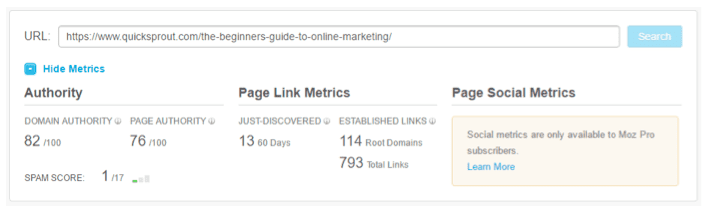
This is quite impressive for a single article.
Similarly, take a look at this beginner’s guide to SEO from Moz:
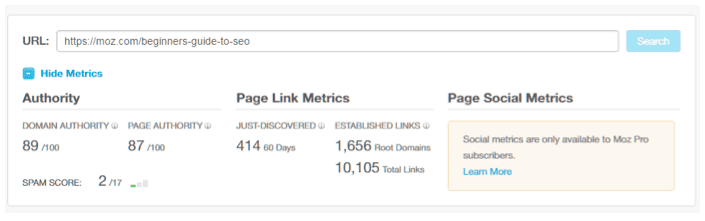
This page has attract a massive 1,656 links over its lifetime.
You can see how powerful linkable assets are in getting backlinks, but there is small problem: writing them is a little hard.
Fortunately, there are plenty of ways to create linkable assets without writing.
Method 1: Collect useful statistics, data and resources for your industry
Look at this page by Hubspot titled, “The Ultimate List of Marketing Statistics”.
This list keeps on going (I stopped counting after 50). It truly is the ultimate list of marketing statistics.
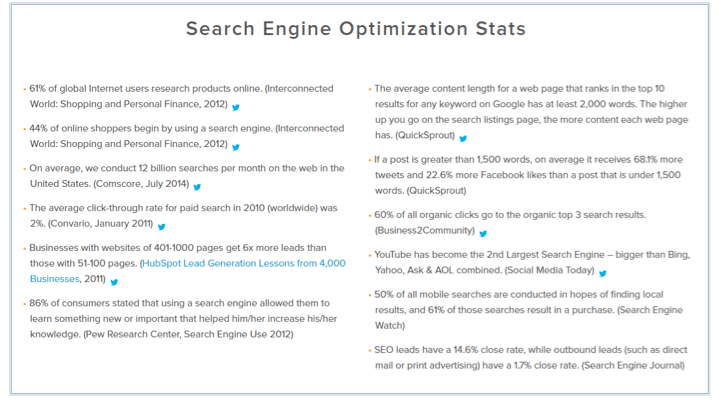
This page has a massive 3,626 links from over 1,000 domains!
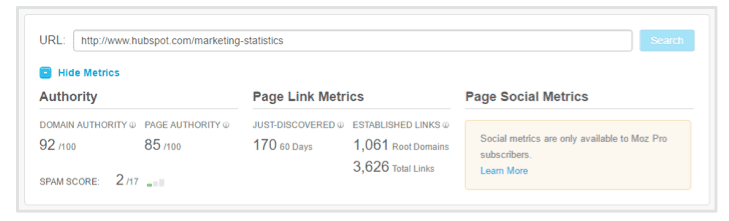
Some of these links are from top-tier domains such as Entrepreneur.com, Inc.com, etc:
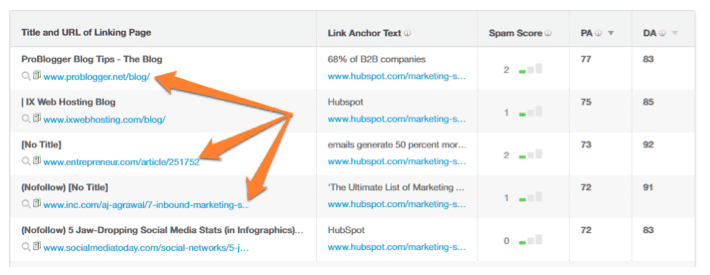
This linkable asset-type words for three reasons:
- Writers, bloggers, analysts, journalists, etc. need data to back their arguments. By curating data, you make their job easier, and earn some backlinks in the process.
- Collecting statistics is far easier than writing a 5,000 word in-depth blog post. You can even outsource data collection for cheap.
- The design requirements for a statistics page are minimal.
How to go about implementing it
Creating statistics pages is remarkably easy if you can collect data and create simple HTML pages.
Here’s how you can do it:
- Collect data
Start by gathering as many statistics/resources about your industry in a separate excel sheet.
Something like this:
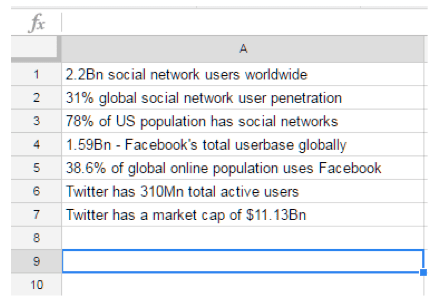
- Make categories
Segregate all your data into different categories. For maximum SEO benefit, try using keyword-focused categories.
For example, if you’re creating a collection of marketing statistics, you could have categories like “Search Engine Optimization Statistics”, “Inbound Marketing Statistics”, “Social Media Marketing Statistics” etc.
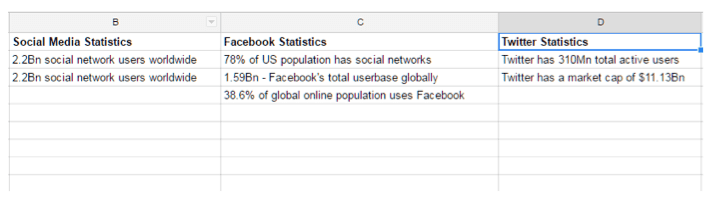
- Create statistics page
Have your developer whip together a simple page with all statistics under separate headers.
The fastest way to do this is to use Bootstrap templates. StartBootstrap.com is a good resource to help you get started.
When publishing, it’s best to use a simple, SEO-optimized URL structure. HubSpot’s page above, for example, is simple Hubspot.com/marketing-statistics.
As always, it’s a good idea to include a CTA at the bottom of the page. Here’s what HubSpot does:
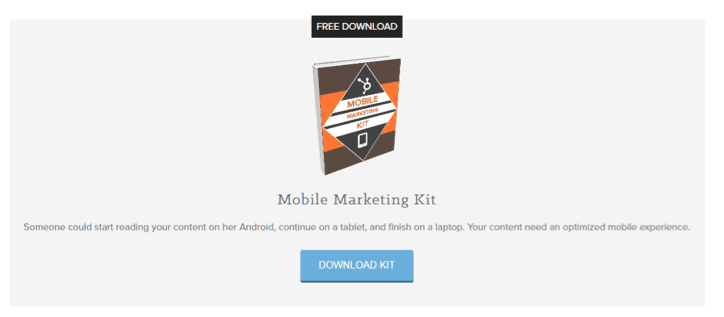
Method 2: Interview Roundups
Roundups are when you go around interviewing experts and compile those into a big list.
This method works great because you don’t have to do much of the writing - experts write their own responses. They usually share the post with their audience as well (scoring you more views and backlinks).
For example, Ahrefs interviewed 90 SEO experts and asked them what they thought of White Hat Link Building, Outsourcing And Scaling.
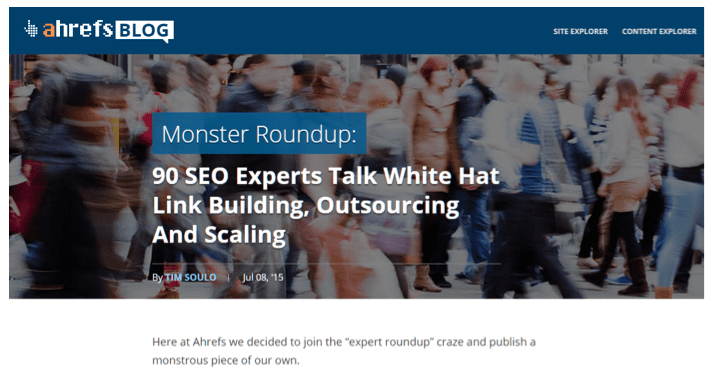
This earned them links from 80 root domains.
How to create roundups
There are 2 essentials ingredients you need to create a compelling roundup
- Ask the right question
Most experts are incredibly busy. Asking them generic, open-ended question will usually result in zero replies.
In order to get more experts to participate, your question needs to be:
- Highly specific. Think “What are your favorite white hat link building tactics?” instead of “What is SEO?”
- Easily answerable. The expert should be able to give an answer within a paragraph. Even better if the answer can be in bullet points - say, something like “What are your 3 favorite Facebook marketing hacks?”
- SEO-optimized. Remember that experts participate in roundups mostly for self-promotion. They want to see their name pop-up whenever someone lands on your roundup. This is why your roundup should have a SEO-optimized question, preferably around a keyword with a healthy search volume.
- Ask the right experts
Not every expert is willing to jump in and answer questions. By carefully screening who you send out your questions to, you’ll greatly increase your chances of getting positive responses.
Ask yourself the following questions before choosing your target experts:
- Have I already communicated with this expert? Getting a response through cold-email is much harder than getting a response from someone you’ve already communicated with in the past.
- Has this expert participated in roundups in the past? Some experts are heavily invested in self-promotion and will usually participate in any and all roundups. Google “[expert’s name] + roundup” to see their past history with this content type. If you see lots of hits, there’s a good chance they’ll respond to your cold emails.
- How easy is it to find this expert’s email? Experts who want to be reached out to will usually not obscure their email too much. If they freely share their email on their blog/social media, there’s a good chance they’ll respond to your email requests.
- Have any of my past roundups performed particularly well? Experts will be more willing to participate in a roundup if your past roundups have resulted in tons of shares and backlinks.
Try using niche websites/directories such as Inbound.org to find experts. For instance, if you want to find content marketing experts, you can simply search for “content marketers” on Inbound.org to get started.
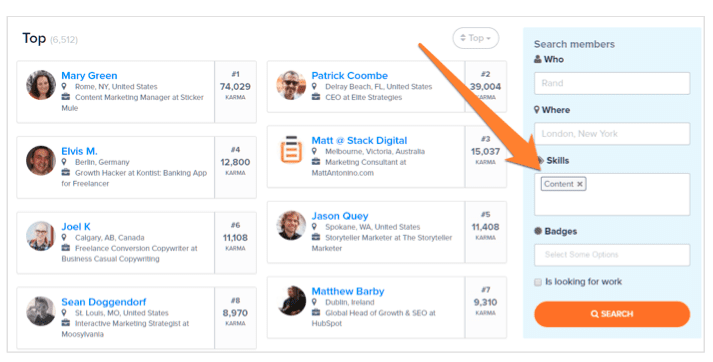
Method 3: Create infographics
People love visuals. 3M Corporation’s research concluded that we process visuals 60.000 times faster than text. Visuals also get shared far more than text alone. For instance, on Facebook, pictures account for an overwhelming number of shares:
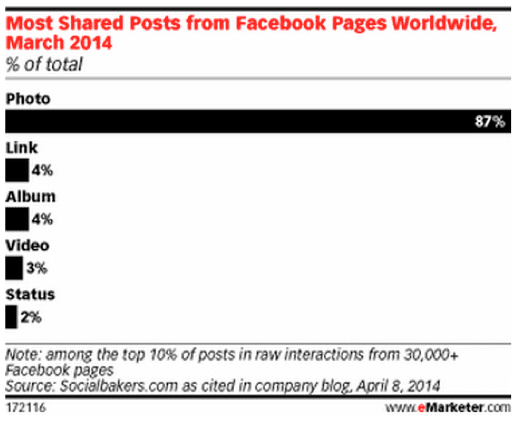
And what could be a better visual than an infographic?
Infographics are widely shared and attract links as well. For example, this infographic on “How Colors Affect Conversions” from KissMetrics has 164 backlinks.
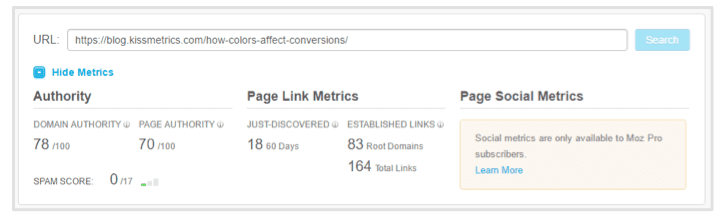
This infographic from NatGeo has 134 root domains linking to it:
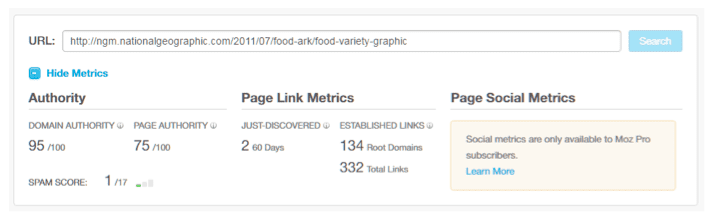
How to make infographics
Infographics essentially require two things: data and design.
Here’s how to go about making them:
- Collect data
Just like in the first method collect as much data as possible on a particular theme in an excel sheet.
A Google search for “[industry] statistics” is a good place to start. If you’ve already used the method #1 above, you’ll likely already have enough data for an infographic.
- Design
This is the hardest part of creating an infographic, unless you already have in-house design talent.
There are three ways to go about the infographic design process:
- Hire design agencies: This is the most expensive route, but will give you high quality results. Try to hire agencies that specialize in infographic design to make your job easier. They will also take care of data collection for you.
- Hire freelancers: This is the right mix between cost and effort. Upwork or Freelancer should be your first stop, though you can also try posting your requirements on platforms like Behance Jobs and 99Designs. As with any freelance gig, focus on clear communication, ask for plenty of samples, and clarify terms for revisions upfront.
- Create your own designs: If you have any Photoshop/Illustrator skills, you can use pre-made templates and elements to create your own infographics. Use this search on CreativeMarket to get started. This method will be time intensive but will also cost next to nothing. Plus, any stock graphics that you buy can be reused later.
Over to You
Creating linkable assets doesn’t always require writing, provided you choose the right asset type. By creating infographics, statistics pages and roundups, you can easily collect dozens of backlinks without ever writing more than a few words.
The key is to focus on what you’re good at - design, email outreach, coding, etc. - and use that to create your linkable assets.

Thanks to
Khalid Saleh for sharing their advice and opinions in this post. Khalid Saleh is the co-founder and CEO of conversion optimization company
Invesp, a leading provider of conversion optimization and landing page optimization. You can follow Invesp on
Twitter,
Google+ and
Youtube for latest conversion optimization articles and webinars.



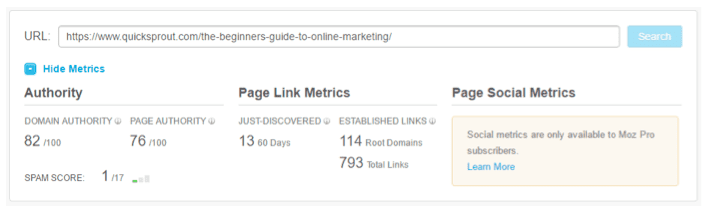
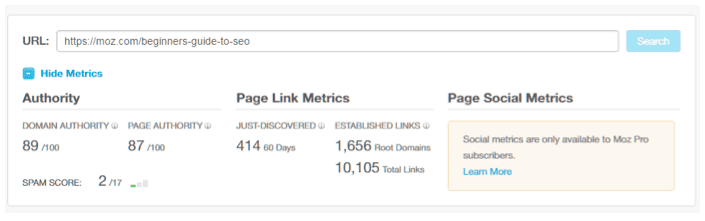
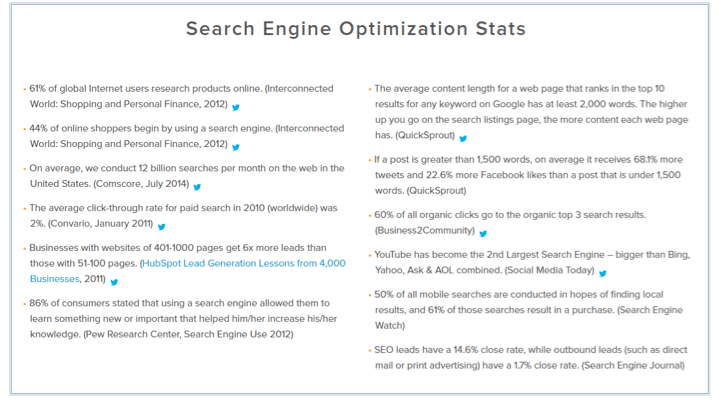
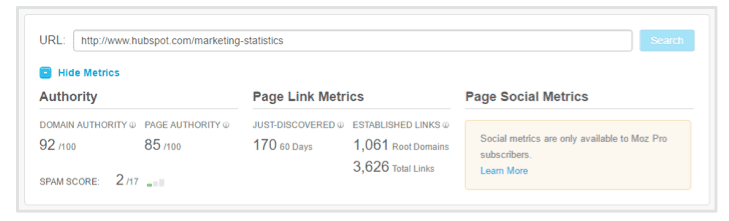
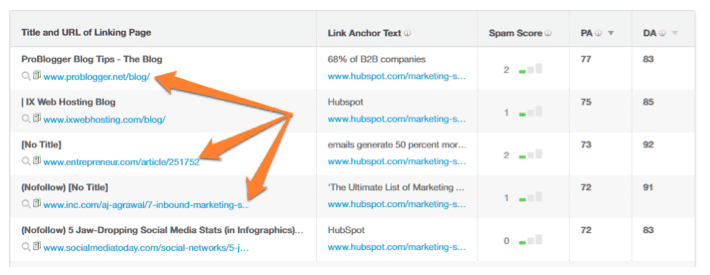
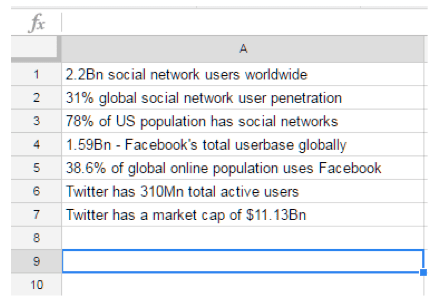
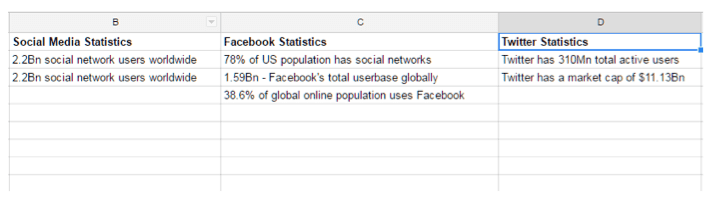
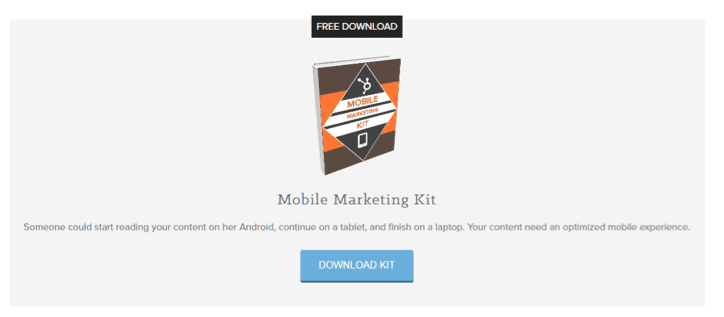
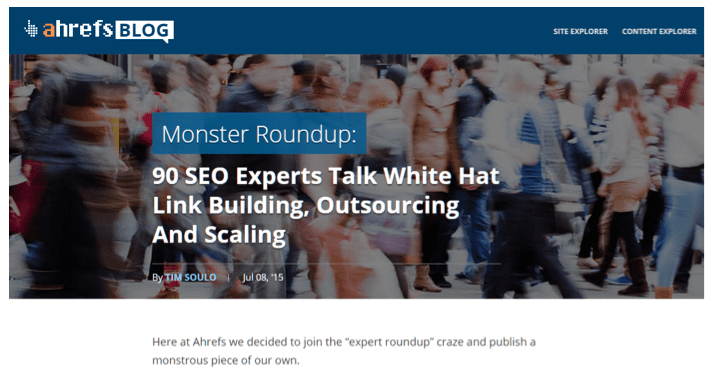
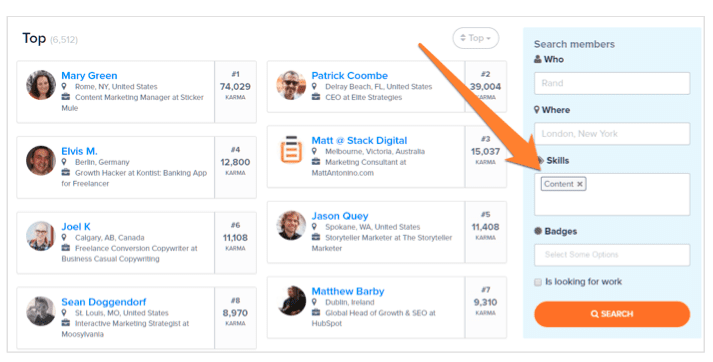
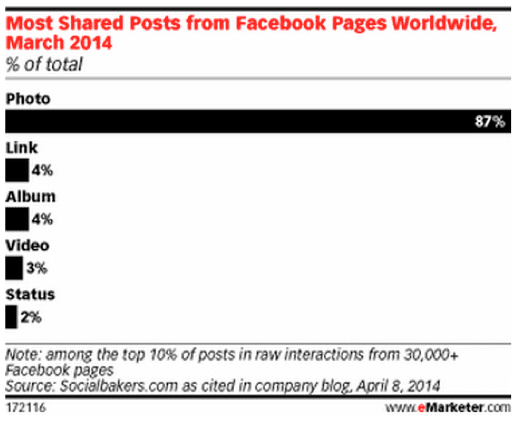
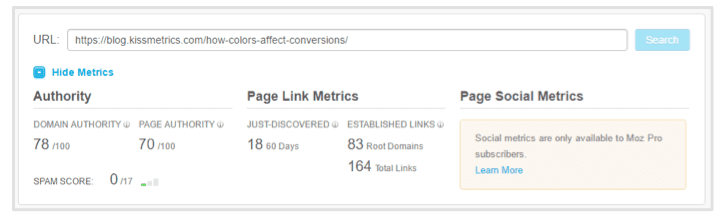
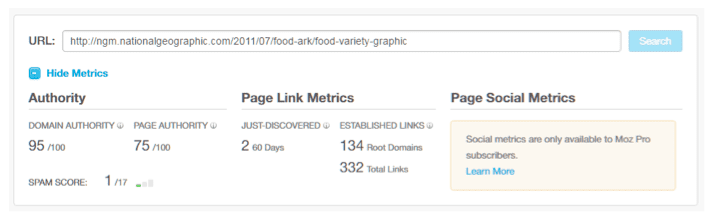
 Thanks to
Thanks to 


