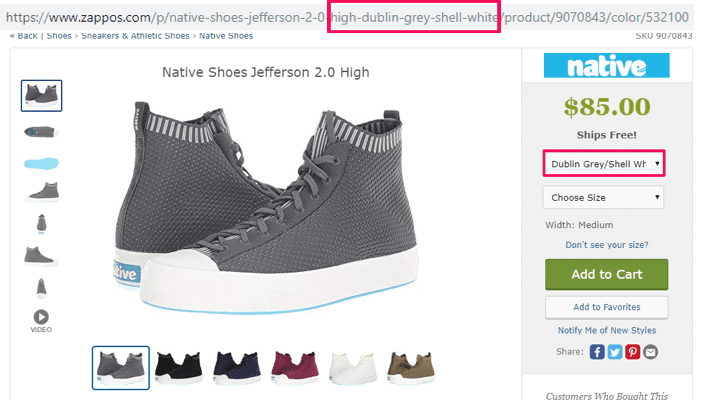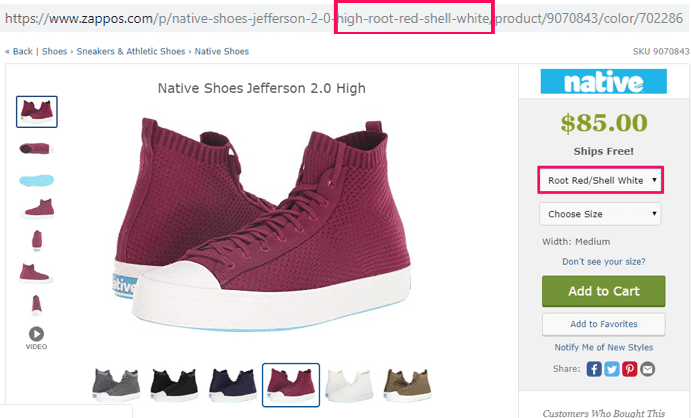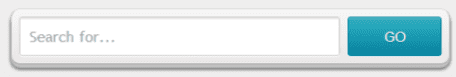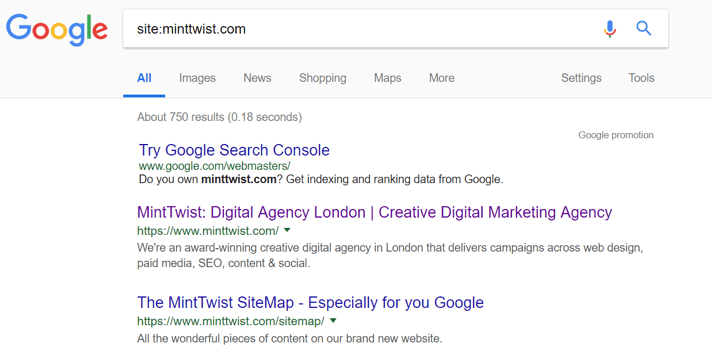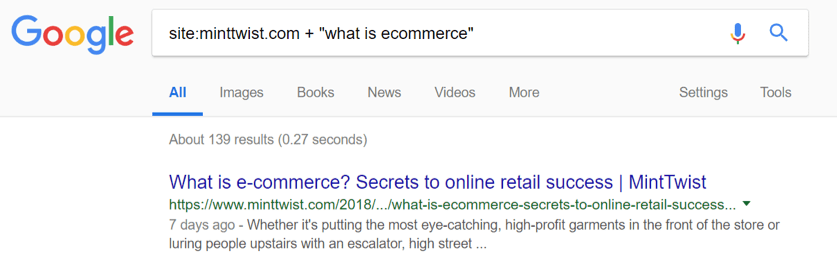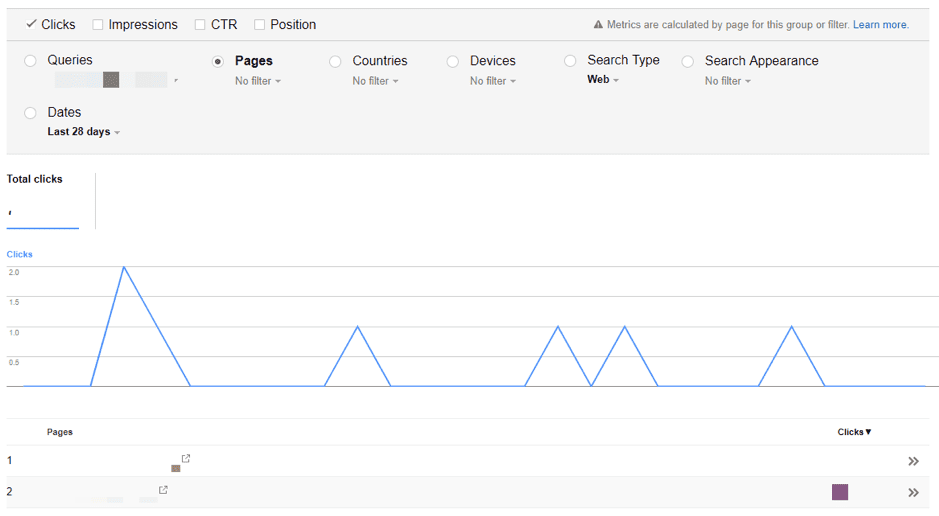Positioning more than one type of content will divide your forces, reducing the effectiveness and confusing both Google and your users
Keyword cannibalization occurs when you're ranking for keywords with more than one URL on your website.
Think of it like a chess game where you’re playing on both sides of the board.
Positioning more than one type of content will divide your forces, reducing the effectiveness and confusing both Google and your users.
User intent is the focus here, because whilst the keywords you want to rank for might be different, the search intent or "query" is the same.
Download our Premium Resource – SEO gap analysis Excel spreadsheet
This spreadsheet will show you how to create a comprehensive target keyword report and review performance to identify new SEO and content marketing strategies.
Access the SEO gap analysis Excel spreadsheet
Why do multiple pages compete?
Having different URLs compete for the same keywords is not unheard of. In fact, this is a very common issue and almost no webmasters are aware of it.
Whether you are an e-commerce brand with thousands of products, a news website that generates lots of information or a business with a simple corporate blog, keyword cannibalization may be affecting you.
To avoid losing website authority it's important to choose the right landing page for each user query, internal linking strategy and all the website architecture.
Think about it, why launch two pieces of content and try to position them for the same keyword - or rather, the same search intention - when they could be addressed in a single page.
Right?
If your commercial website has a blog section, it wouldn’t be recommended to have keywords in the blog posts that relate to your service offerings – these may compete with your service landing pages.
Use an organized blog calendar to manage all the topics you’ve already covered.
How does keyword cannibalization harm your Web Positioning?
Your authority will plummet in Google’s eyes
As with duplicate content, this is not a factor to cause Google to penalize you directly. What search engines do here is lower the quality and authority of your pages – resulting in a steep decline in the search engine results page (SERP).
The competition between your URLs causes their strength to be divided or reduced, which negatively affects organic visibility.
Rather than having a well-positioned page with a high CTR and providing value to the user, you have several URLs with almost no relevance and that contain incomplete information.
Search engine confusion
By dividing the authority between different pages that struggle to position for the same keyword, the search engine does not know which one is more important for that search query or which one has more valuable content for the user.
In addition, the different URLs are responding to the same intent and the new algorithms want to adjust the response with the highest certainty and relevance for what the user has requested.
Creating uncertainty might lead search engines to choose other results from competitors with more strength and reliability.
Keep in mind that your pages could show in relevant searches, however, they most likely won’t be positioned as highly.
3. Confusing the user
If the search engine displays more than one of your pages in the SERP, they may not present the information that the user was looking for, producing a rebound that will equally affect your SEO.
This reveals to the search engine that your content is not relevant enough for that query.
The user's perception of the quality of your page is quite negative since the page itself might not show the relevant content, which is detrimental for the user experience.
This bad image of your site will presuppose a lack of ideas, imagination and creativity. In short, you will give an impression of poor quality and competence, especially in the case of services that require deep knowledge and high professionalism.
4. You are indexing pages that are unnecessary
Keyword cannibalization makes the search engines uselessly crawl URLs of your domain, wasting the crawl budget. Perhaps for small blogs this is not so important as they don’t have many indexed URLs.
However, consider an e-commerce website that has thousands of references, between product categories, URL parameters (colours of the same product), sales pages, catalogs, etc.
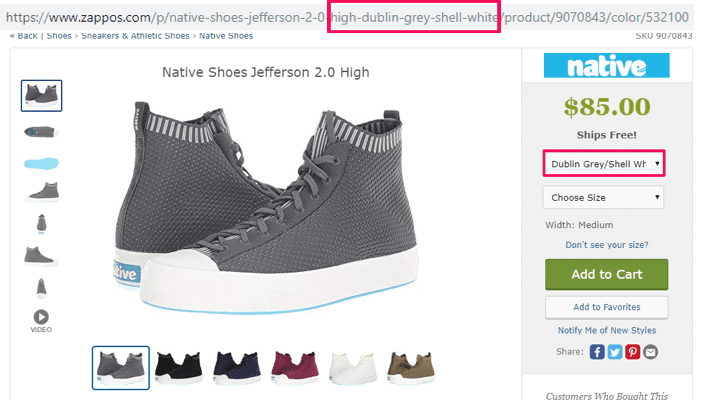
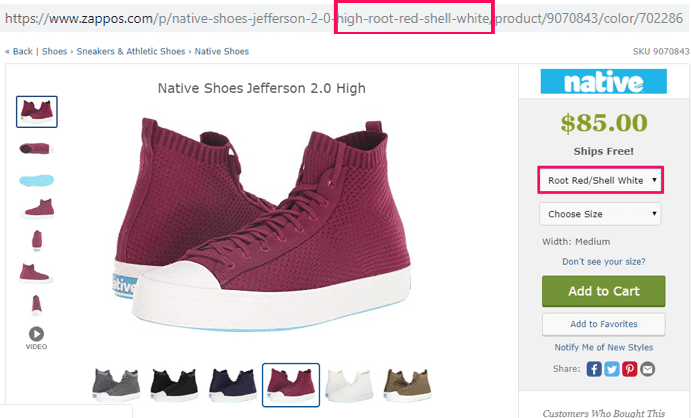
5. Weakened link-building
A solid link-building strategy gets an extra layer of difficulty due to the fact you could be cannibalizing themes and, therefore, the incoming links might be spread around different pages on your site.
For example, if you have two or three pages that talk about the same topic, how can others know which URL should be linked to?
Which of the URLs will be the main page or the one with the most relevant information?
Based on this, users will make a random decision and the links pointing to your website will be split among several pages.
How to identify if your website has keyword cannibalization
In general, it is not very complicated to detect keyword cannibalization. This issue could be detected in a thorough SEO audit of your website.
Thanks to these three simple methods you can easily detect keyword cannibalization:
1. Using your website search widget
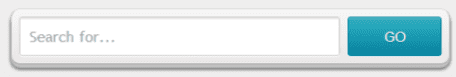
Search for keywords that you think are competing and you might find that multiple URLs will appear for one keyword search.
When uploading a new page on your website, consider searching for the main keyword in the search widget to see if it appears elsewhere.
2. Use the "SITE:" command
Among the basic features of Google, there are different commands that help you analyze a website. For example, with SITE you can detect your indexed pages:
site: yourwebsite.com
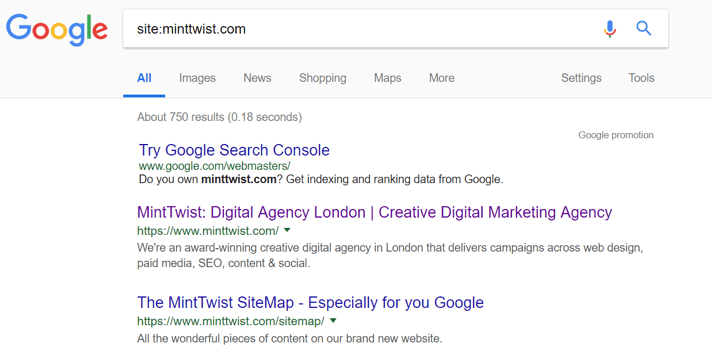
If you add to that search term or key phrase in quotes, you will also see the content within that domain:
site: yourwebsite.com + "keyword"
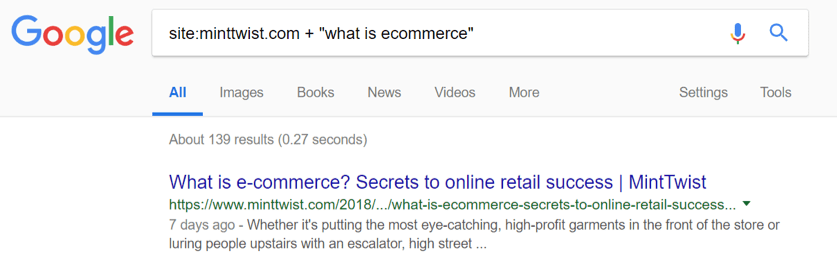
The result will give you a SERP formed by all the URLs of that domain that are indexed and have the quoted keyword in common and fighting each other for a place in the same search.
It is now under your own criteria, you should carefully analyze if these pages have content that could be satisfying the user's needs.
3. Using Google Search Console
If you have your website registered on Google Search Console, you can also detect keyword cannibalization.
Just follow these simple steps:
- Login into your account and in the section "Search traffic > Search analytics".
- Within the list of keywords that are shown below the graph, click on the one you intend to analyze in search of cannibalizations.
- From here, activate the "Pages" option. In this way, you will be shown which URLs that keyword is ranking for.
- If it is positioning for two or more different pages of your website, you likely have keyword cannibalization.
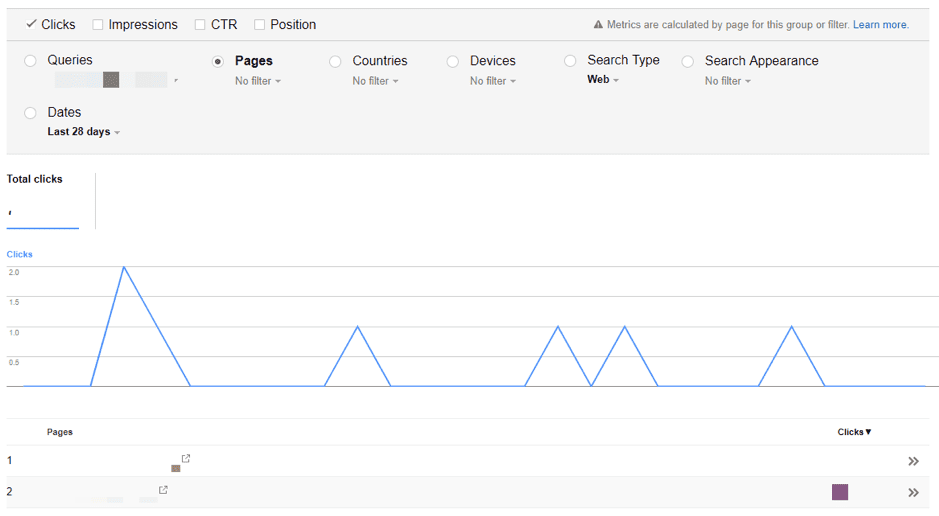
How to fix keyword cannibalization on your website or e-commerce
Depending on the volume and size of your domain as well as the amount of content you have generated over time, you will have to use one of the below methods:
Create separate content for each keyword
The best scenario is to plan everything in advance and create a single page with all the necessary information for the user or in other words; a single URL for each keyword.
Use 301 redirects
One of the best solutions is to analyze those URLs with a competitive research tool, such as SEMrush or Ahrefs, to see which one has the most organic strength.
You must thoroughly analyze which of the URLs has greater authority, the volume of incoming links, keywords positioned, etc.
Then, build a single piece of content with all the information within the URL that has the most organic strength.
But what about the other URLs?
Although they produce keyword cannibalization, they may receive internal links from other pages of your website, have been shared on social networks, etc.
If you eliminate them, anyone who tries to access these pages will receive a 404 error.
301 Redirects
If we redirect the secondary URLs to the content we have taken as "reference" for that keyword or search intent, each time the user tries to enter the redirected content, they will go to the main URL.
This allows users to find what they were looking for as the main page will have all the information in a single landing page.
UX improvement will occur and this delivers positive signals to Google so that it takes into consideration the action that has been carried out in organic terms.
In addition, the redirected URL will transfer its authority to the destination and will make it stronger.
Internal linking
A somewhat "light" tactic, not to solve keyword cannibalization, but to "make up" and to tell Google which one of the two URLs is the most relevant is doing internal linking from one page to another.
This consists of adding a ‘Dofollow’ link from the "less relevant" page using an exact anchor text to the more powerful URL.
This method is ideal if you manage a client’s blog, as it allows you to generate and publish content but doen't allow you to have access to certain technical sections – such as the cPanel, so it would be impossible to carry out a redirection.
Canonical URL
A canonical element is an HTML tag, which suggests to Google that, when having several similar pieces of content or that in theory, they should rank for the same keyword (or search intention), there is one that is the most relevant of all.
This alternative, however, has the disadvantage that it does not transfer authority to the URL that we indicate as relevant for that search intention, unlike 301 redirects.
In addition, the use of canonicals is nothing more than a "suggestion" that we make to the search engine, so Google can perfectly ignore this.
Why is this solution more advisable for an e-commerce than for a blog?
E-commerce websites are more likely to encounter keyword cannibalization for terms like:
- 1st "Red sneakers"
- 2nd "Green sneakers"
- 3rd "White sneakers"
As you can imagine, we could add a long list of URLs for all the colours that are sold in the store.
Therefore, the main keyword in our case would always be "sneakers", with the only exception of colour, right?
This is where the "suggestion" makes sense.

Using the earlier example of different URLs for sneaker colors, there is a canonical tag in all of the URLs referencing the grey sneaker – so Google knows that the grey sneaker is the main page for this product.
For many e-commerce websites, it is almost inevitable that there may be dozens or even hundreds of references pointing to an identical keyword.
It is evident that you can’t change this and that you cannot include all the product variants on the same page.
You can resort to canonicals, but sometimes it is preferable not to index these product pages in the search engines, leaving only the categories.
This is easily achieved using the "no-index" tag. In this way, the search engines will ignore these pages and won’t track them, so you can devote all the effort to position the categories well.
Conclusion
As a rule of thumb, keyword cannibalization and good positioning do not get along, and this phenomenon can seriously affect your rankings.
It is important that you know how to identify and correct keyword cannibalization to improve content rankings, acting on those that are dispensable and promoting those that can offer more relevant content.
With a digital marketing background in advertising production agencies,
Sergio Arboledas specializes in technical SEO at
MintTwist, an award-winning creative digital agency in London that delivers campaigns across web design, paid media, SEO, content & social.