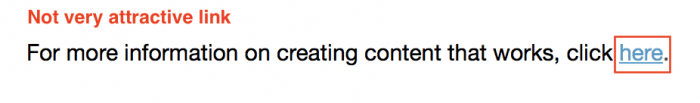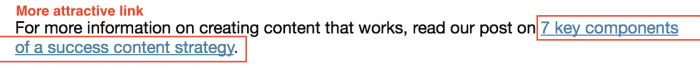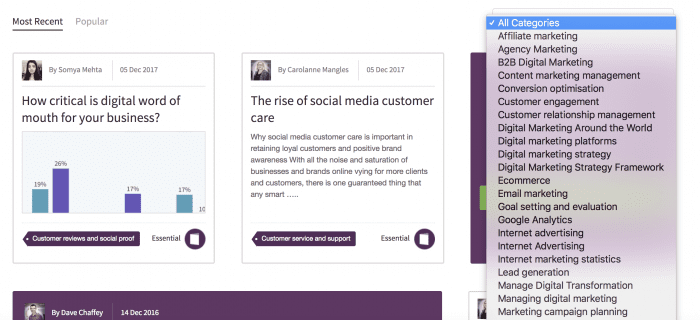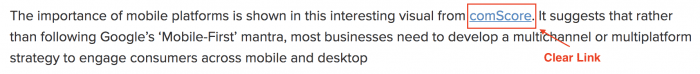Effective internal linking plays a vital role when it comes to improving user experience and SEO - here are seven ways to maximise the use of your internal links
Links are what makes the web...well, a web. It's the intrinsic connection that brings millions of web pages together and minimises the degrees of separation between different pages.
It is, of course, the interconnectivity of the internet that created the web analogy in the first place - so it's only fair that we write an article that tells you how to make the most of your internal links, right?
SEO report template
One of the biggest mistakes you can make is using too much of your time looking at data and not enough drawing meaningful and actionable conclusions from it. When looking at SEO analytics, follow our SEO report template to quickly conduct a thorough review of your site's performance before setting clear next steps to make improvements.
Access the SEO report template
Here, we explore seven ways to harness the power of your website's internal links for maximum effect in seven steps.
1. Not all links are created equally
Forget egalitarianism - Google doesn't care about that. Different types of links hold a different value.
It turns out that the more visible links carry more weight to search engines (with my heartfelt apologies to footer links everywhere). So if you've got a link to a page that you feel has some great evergreen content and should be clicked on more than it is - work on developing a better-placed link. There's no use hiding it away on the perennially forgotten footer bar (again, I'm sorry footers - you're just not 'out there' enough). This is not to say that footer links shouldn’t be used at all - they should, but only as far as header links. Hence, adding footer link to the content that you’d like users to read next isn’t the most effective strategy.
2. It's a popularity contest, according to Google
Yes, even internal links succumb to Google's scrutiny if they're not getting clicked on enough.
While Moz stresses that this is only a theory, the evidence is that popular internal links are favoured higher. This notion indicates that the search engine observes the clicking trends of those that navigate to your site and ranks the well-clicked links differently to their neglected counterparts.
How can webmasters win Google's popularity contest? You'll need to make your under-appreciated hyperlinks more clickable. Prominently place your links and make sure they're appropriately worded. Avoid using phrases like ‘click here’ and ‘more info’. Be descriptive and relevant with your anchor text.
Here’s an example:
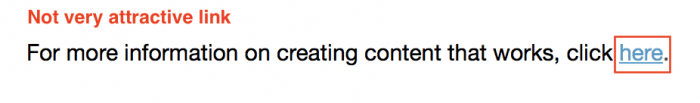
This link simply says ‘here’, which is not very useful for users nor very attractive to the search engines.
Instead of simply adding ‘here’ or ‘click for more’, be more expressive:
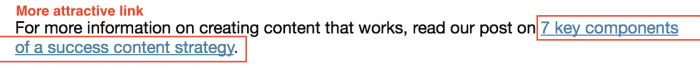
Not only this link is far more descriptive, it also helps search engines understand the context of that page.
3. Links need to be relevant
Make sure your links have a purpose - an arbitrarily placed link from my page about 'the intricacies of modern email outreach marketing' to 'my perfect omelette recipe' does nobody any favours (unless they're super hungry).
Remember that links are a perfect invitation for an interested visitor to continue their learning on your site. If you believe that you have some excellent further reading from one of your latest posts to one that you'd written in March, then absolutely include a hyperlink - it could make all the difference in keeping your readers hooked. The same goes if you produce a semi-autobiographical post - link it to your 'About Me' section, it's an easy and very relevant link to utilize.
4. Accessibility matters
It's an often neglected golden rule of web management that no page within your website should be more than three clicks away.
People hate being bored, and in a world where most internet users can't be bothered to wait more than three seconds for a website to load, it's not hard to imagine how off-putting it would be for them to have to sift through pages of content to find the article they want.
Overcome this obstacle by ensuring that every page is well connected and that even two of your most esoterically different pages are still navigable in three clicks or less.
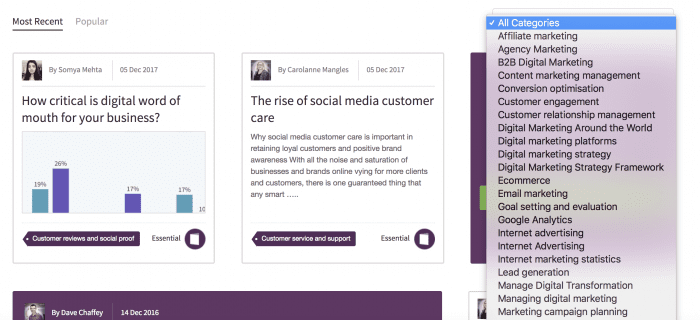
How can you make your website so accessible? A helpful menu bar with useful drop-downs can go a long way in helping. If your site has 500 articles to be found, make sure you have an effective 'Categories' bar for imperative ease of reference.
5. Don't shrink links
This might seem as though it's stating the obvious, but links need to be visible.
Maybe you're of the opinion that your use of linking just clutters up your site and would rather make the buttons smaller and less distracting. However, it's self-evident that little links featuring small fonts perform less well and, based on the Google popularity theory, are thus less likely to work for you.
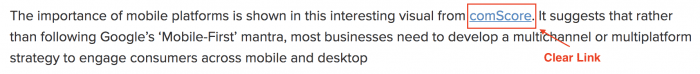
Fundamentally, if people can't see your link, then they won't click on it. This doesn’t necessarily mean that you should be creating massive hyperlinks or making them in toxic red colour, it simply comes down to creating easily noticeable and distinguishable links.
Make use of different font colour while underlining your link.
As well as making your internal links clean and clear, it’s worth avoiding nofollowing internal links as nofollow links do not pass ‘link juice’. ‘Nofollow’ tags should only be used for external sources that either directly competes with your article or isn’t very trustworthy.
6. Content is king - even in linking
Navigational links are great, footers struggle for popularity, but content links trump them all.
The formula for this is straightforward: your content brings visitors to your site, so it's the first thing they see, and so the hyperlinks you've embedded will be the primary links they come across. This further emphasizes the importance of relevant links. If you include a 'Further Reading' section in your post that references your similar articles, then you could have your readers hooked for hours.
7. Nobody likes a spammer
Your first link and its’ anchor text to a specific page is the one that matters to Google. Spamming links does nothing but clutter your website and devalues its relevance.
Remember to respect your audience - they're clever enough in most cases to recognize your link the first time you add it. Including multiple hyperlinks to your 'FAQs' section, a dozen times on the same page is a questionable activity in itself. If you see a good place to add a link to another of your articles in the body of your content, then go for it, if you notice a convenient opportunity for some product placement to advertise your service - fire away. Just avoid the temptation of self-promotion in every other sentence you write.
Thanks to Dmytro Spilka for sharing their advice and opinion in this post. Dmytro is a Head Wizard at
Solvid, a creative inbound marketing & software development agency in London, UK. His work has been featured and mentioned in a wide range of publication, including The Next Web, Business2Community, Huff Post, Kissmetrics, Crazy Egg, Sitepoint, SEMRush, and more. You can follow him on
Twitter or connect on
LinkedIn.