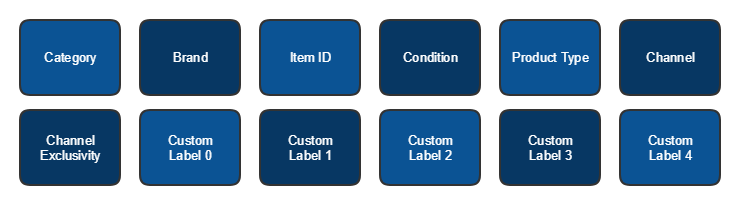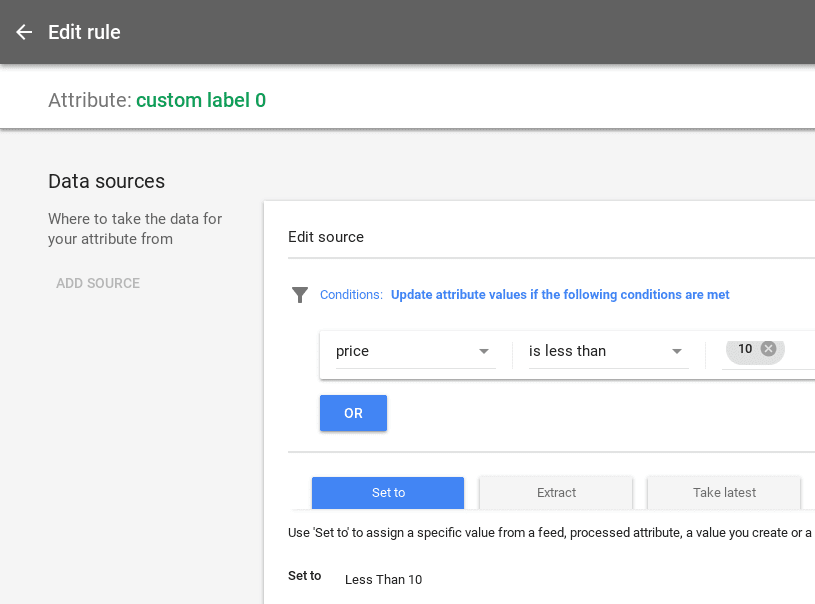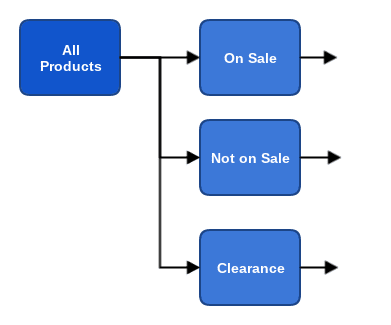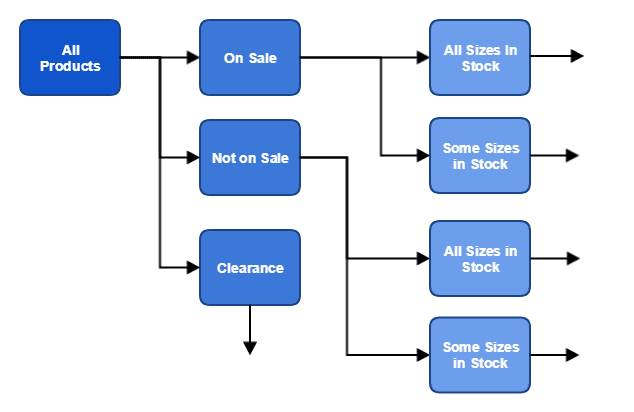Selling Apparel Products? Get more from your Google or Bing Shopping campaigns
With apparel products predicted to exceed $500billion in sales this year, the online fashion industry continues to thrive, resulting in all-time high levels of competition.
E-commerce fashion websites now depend on the performance of paid advertising campaigns more than ever, and ad performance has the power to make or break an entire brand.
With online shopping platforms such as Google Shopping being the preferred way to shop for clothing and accessories online, it’s currently the most important platform to optimize for profitability.
Download our Premium Resource – Google Ads Strategy Guide
Learn how to get a better ROI from your Google Ads campaigns and start implementing your knowledge immediately.
Access the
Paid advertising challenges for online fashion brands
When it comes to selling fashion online or offline, there are a few variables which can influence user behaviour and conversion rates such as:
- Sizes in Stock - Have you ever liked an item of clothing and it’s not available in your size? You cannot sell an item unless it fits the customer so sizes not in stock harm sales, especially if they are the most common sizes
- Price - Naturally people will be less likely to buy more expensive products, but people can also be put off buying products which seem too cheap to be true
- Seasonality - Each season has its own fashion trends and some customers will be put off by last year’s fashion lines. Seasonal items such as coats or sunglasses tend to sell better when people need them the most
- Sale Items - Everyone loves a sale and most fashion brands have items on sale all year round now. Customers are more likely to buy an item on sale but at the same time there’s less profit to be made per sale so the overall profitability can be positive or negative
As pay-per-click advertising uses historical data to base bids on, a change in any of the above factors can make historical data either inaccurate or potentially detrimental towards achieving a target cost-per-sale or return-on-ad-spend.

This product has ran out of the most popular sizes, lowering its conversion rate
For example:
An online brand sells a very popular polka dot dress. The product’s historical data shows that a CPC of $0.40 gives the highest profitability, balancing the number of sales per day and the profit generated per sale once all costs are removed. When sizes “medium” and “large” run out of stock then the conversion rate changes from 4% to 1% as most people wanted those sizes. The historic data is no longer useful as it will still set a bid level of close under $0.40 as most of the old data supports this before the sizes ran out. Ideally, this dress should now have a bid of $0.10 to mirror the new reduction of conversion rate.
Segmenting options for shopping campaigns
In order to optimize bids, products need to be segmented into different product groups within a shopping campaign.
There are seven standard ways to segment a Shopping campaign:
- Category
- Brand
- Item ID
- Condition
- Product Type
- Channel
- Channel Exclusivity
None of these default segments help with the problems mentioned earlier with fashion products.
You could split a shopping campaign up by every single individual item ID and then check each ID’s attributes to calculate a bid. This can be very time-consuming and complex to manage as not all items have enough historical data to make an educated guess at an ideal bid, and you would have to group up statistics for similar items and apply them individually.
Thankfully, shopping feeds allow room for five custom segments known as custom labels to create unique product groupings:
- Custom Label 0
- Custom Label 1
- Custom Label 2
- Custom Label 3
- Custom Label 4
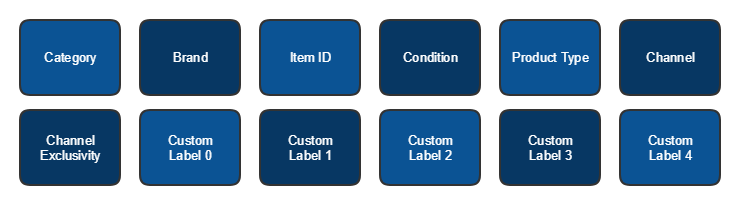
There are over 13 different way to segment products within a shopping campaign
Custom labels can each be set to represent your own unique product data which in turn can segment products to allow for more accurate bidding. There’s a limit of 1,000 names within a single custom label. Ideally, you will want to label each product with only 2 to 10 names so there are clear divisions, but there's enough historic data still in each division to use toward bid calculations.
Planning custom labels for apparel products
As we have five custom labels to choose from it’s worth planning how each one will be used with the apparel data. Based on the pre-mentioned challenges faced with online fashion products, these are the ideal custom labels to set:
- Price - Labels broken into 5-7 price bands depending on item prices, for example: “under £10”, “£10 to £25”, “£25 to £60”, “£60 to £150”, “£150 to £300” & “over £300”
- Stock Size Availability - Labels showing the range of sizes available for any product, for example: “All Sizes in Stock”, “Some Sizes Missing” & “No Popular Sizes Left”
- Sale Status - Labels showing if an item is on sale or not, for example: “Not on Sale”, “On Sale” & “Clearance Sale”
- Season - Label to show if a product is seasonal or not, for example: “Spring/Summer”, “Autumn/Winter” & “Not Seasonal”
- Year - Label to show which year the product was launched, for example: “2016”, “2017”, “2018”, “2019”, etc.
An item can have multiple sets of custom label names attached to it.
Applying custom labels to a shopping feed
All of these custom labels will require custom development of the shopping feed output or a flexible enough e-commerce platform which allows for logical custom fields.
One exception to this is the “Price” custom label, which can be done without any development on the Google Shopping platform, by just using the custom feed rules on the price attribute:
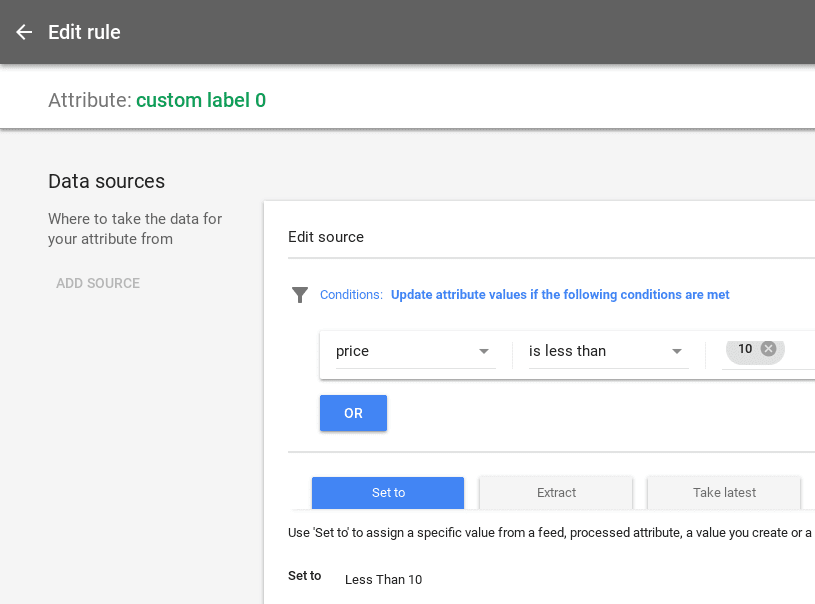
The labels “season” and “year” can be set in stone. Once a product is added it will always be appropriate for a certain season and it will always have the same release year, the data never changes for these attributes.
The “stock size availability” and “sale status” labels need to be totally flexible and responsive. These labels can change for any item, and at any time. The same item can change from good to bad stock (or vice-versa) and can also be placed on and off sale throughout its lifespan at different times.
Building shopping campaign hierarchies for fashion items
Once the custom labels have been applied and enough data has been collected, the new custom labels can be used to segment product groups for highly accurate bidding.
The first product group split could be for items which are on or off sale, as this allows you to quickly see your sale performance at the highest level:
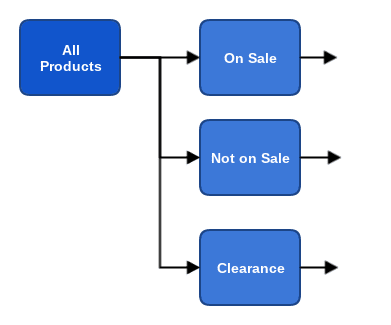
For the second level of product group division there is no right or wrong way to split products. You just need to measure which of the remaining product group splits gives the highest variance of conversion rate, or whatever your main target is set towards and split accordingly.
Often the second split will be most useful separating different item prices or separating items which have good levels of sizes in stock or not:
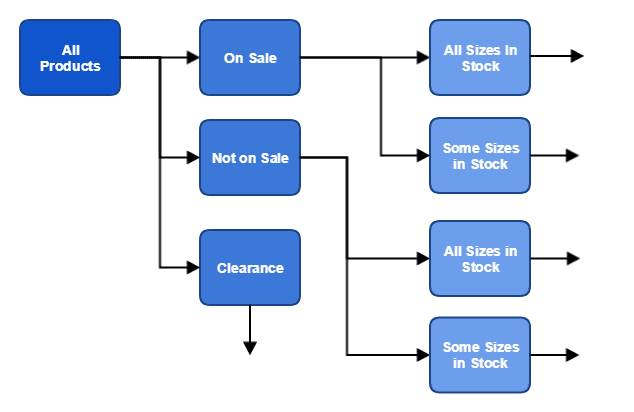
Remember: You can split products by any split type, the greatest split will be one that separates high performers from low performers the most.
Conclusion
To optimize a Google Shopping account fully for apparel products you’ll need to utilise product data to divide items into appropriate product groups. Each product group can have an appropriate bid assigned towards it so popular and unpopular products will no longer be lumped together into the same group, sharing a middle-of-the-road bid.
Unique product data such as sizes in stock, seasonality, price range and current sale can be added through one of five available custom label fields. These custom labels can be used to split shopping campaigns early on to ensure segmentation, whilst maintaining significance.
Thanks to Jonathan Ellins for sharing his thoughts and opinions in this post. Jonathan is Head of Insights at digital marketing agency
Hallam Internet. He has over 10 years experience in digital marketing with over 5 years at Hallam Internet. He won the 2017 Masterclassing Digital Marketing Awards for Best Use of Data. Jonathan was also recently shortlisted for Google’s EMEA Premier Partner Awards 2018 for PPC Innovation using AdWords Scripts on Google Shopping. He uses advanced analytical and programming skills to excel in data-driven digital marketing fields such as pay-pay-click advertising, conversion rate optimization, and search engine optimization. You can follow him on
Twitter, or connect with him on
LinkedIn.