How to deliver successful email campaigns with little or no HTML knowledge
Email campaigns tend to be the bread and butter of what marketers do. They typically have high conversion rates compared to other marketing channels and are a quick and easy way to stay in touch with your contact lists. However, marketing staff are spending way too much time developing emails and not enough time focusing on activities that will give them a better ROI, such as future planning and developing successful data practices (according to the 2016 Email Industry Census).
How long does it typically take for your staff, or you, to build an email?
In Litmus’ ‘State of Email Production’ report the answers ranged from a few days to between one and two weeks, with 64% of participants being more likely to spend weeks rather than days. That’s a lot of time invested in something that will take your contacts probably less than a minute to read.
Mobile responsiveness is THE big time consumer
According to the email marketing census, over 64% of marketers consider mobile responsiveness to be a key practice when crafting email campaigns. But often designers have to jump through hoops to make templates mobile responsive and rendering correctly for different email clients. Afterwards, when marketers edit these templates to create engaging content; errors occur causing frustration on both sides.
Focusing on mobile responsiveness efficiency
We all know that the trend for mobile email marketing isn’t going to stop anytime soon, so focusing on responsiveness is paramount to your campaign’s success. But, it shouldn’t take marketers as long as it does to make their communications viewable and clickable across all devices. As marketers, we need to start to optimise this process to ensure it’s as efficient as possible.
But, remember, desktops are still important for email conversions
Using Adestra’s own email client research, we found that our contacts are two times more likely to open emails on a mobile device. However, eCommerce conversion research shows that desktops still win as the technology that is most likely to convert, with a 5.6% conversion rate compared to tablets (4.1%) and smartphones (2.2%). (Source: Monetate, ‘eCommerce Quarterly EQ3 2015: The Cross-Channel Conversation’, Nov. 2015)
Fiddly template frustrations
Getting your emails to work across a few email clients, let alone across devices, can be one of the most frustrating things a marketer has to do. Most teams work with some form of template design, whether bespoke in-house or bought off the shelf, to ensure some consistency with design and familiarity of the brand. Still problems with HTML can often drive us crazy.
The most common problems often include:
- Changing background or button colours.
- Deleting or adding sections to templates.
- Making simple layout changes.
- Re-sizing or lowering the MB size of images.
- Copying or pasting into the text sections.
- Retaining links and special announcements.
Keeping an eye on your website
Making your email communications inconsistent with your branding can be really confusing for your subscribers. The best designs make use of modules that mirror the brand’s website. This ensures that emails have a familiar design and there isn’t a disconnect when the reader clicks through to your site. This seamlessness can work really well for all kinds of communications including newsletters, promotional announcements and product/service offers.

Limiting opportunities for error
Develop templates that allow for some movement of design elements, but that don’t permit changing parts that make your brand what it is, like text font and background colour. This allows marketers to focus on creating content that provides maximum conversion.

It can mean more than you might think
Helping your team spend less time on templates might not be the highest prirority item on your list, but it might have an impact where you least expect it. With a process in place that allows for email campaigns to be created quickly, getting started with automation is just a few steps away. Easy email creation allows you to test, tweak, multiply and edit campaigns, forming the basis of engaging automation programs (you can read more about automation in my previous article).
You shouldn’t have to code
If your marketing staff are finding they are constantly having to learn more and more complicated coding to fix templates and send out emails, they’re getting it wrong. And it’s time to work out whether the problem lies with the inflexibility of the templates, the original design choices or the software that they’re using.
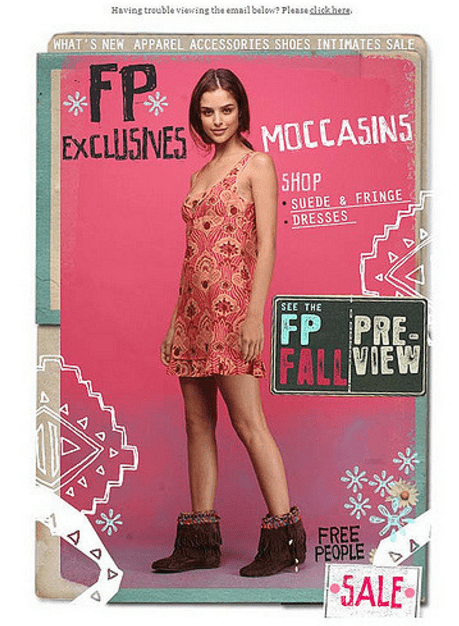
Choose the right email editor
Adestra (full disclosure: I am one of the founders of Adestra) has recently announced the launch of a next generation email editor. Some of our clients have found that, by using our email editor, it takes around 30 minutes from conception to creation to sending out an email, rather than two weeks. You can find out more by requesting a demo. Image credits: Kevin

Thanks to
Steve Denner for sharing their advice and opinions in this post. Steve Denner is Adestra's co-founder and COO. He is a strong believer in the need for enterprise SaaS providers to deliver the highest levels of service to their clients. He thinks that enterprise technology can and should have 'self service' ease-of-use - backed up by proactive and swift support and account management.You can follow him on
Twitter or connect on
LinkedIn.





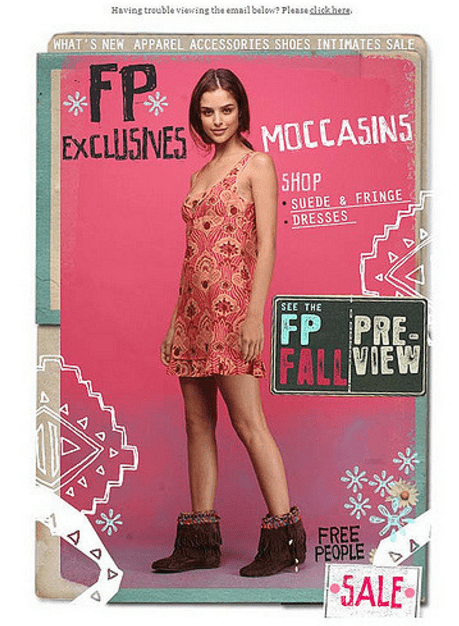
 Thanks to
Thanks to 


