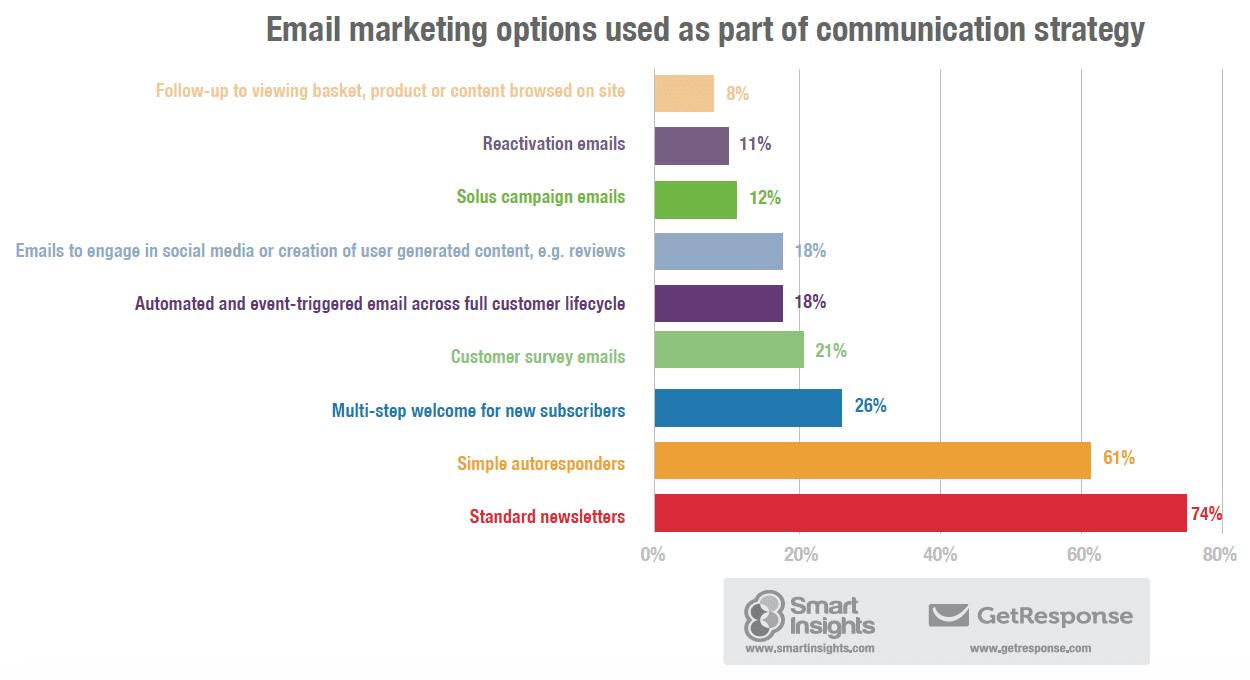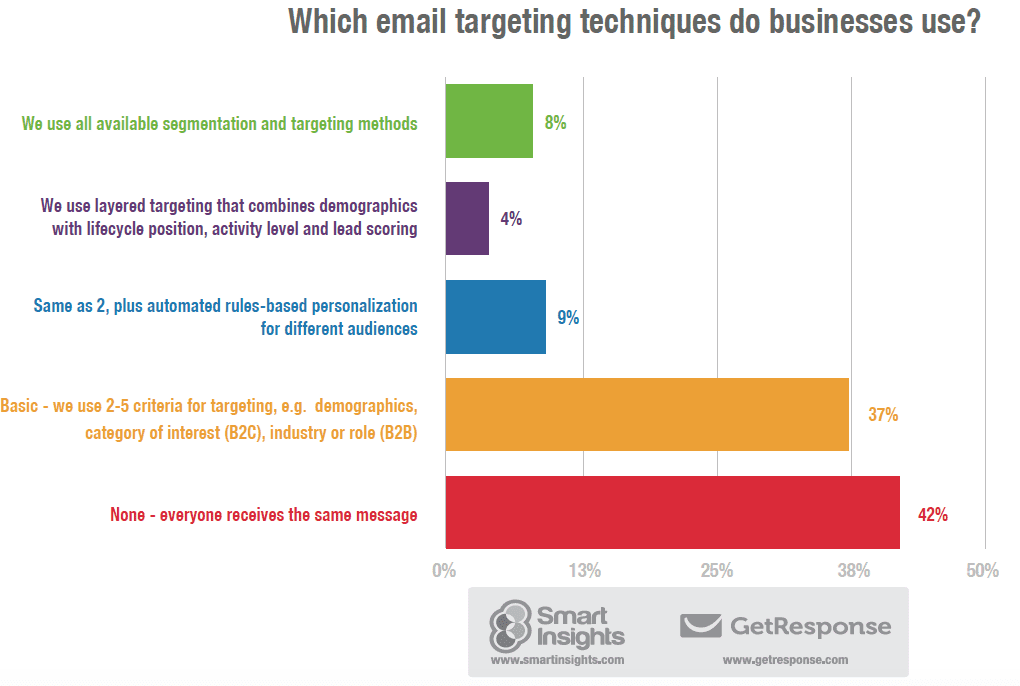5 all-too-common missed opportunities which you can take advantage of to make the most of the power of Email Marketing Automation
Marketing Automation is a powerful Marketing Technology since it promises better response by sending more relevant emails to your audience in the context of the their interactions with a business. Small marketing teams or even a 'team-of-one' in a small business can potentially do the work that previously would have required many marketers. These time savings are possible by using rules to automate the type of emails that are sent and embedding more contextual content in personalised emails and web pages through dynamic content insertion.
Yet, in my experience from training and consulting with email marketers and as shown by the GetResponse-Smart Insights Email Marketing benchmarking report, many businesses are not getting the full value from the Marketing Automation systems they have adopted.
This post takes a look at some of the most common missed opportunities and suggests solutions to them.
Automation Fail #1. Adopting an Email Marketing Automation System, but only using manual broadcasts
The first 'fail', which I have seen many times, is to subscribe to a system with Email marketing automation, but to simply use it for regular, manual broadcasts like newsletters or email campaign.
This chart below from our 'State of Email marketing research' with GetResponse shows that a relatively small proportion of businesses are sending the automated options at the top compared to the standard broadcasts at the bottom.
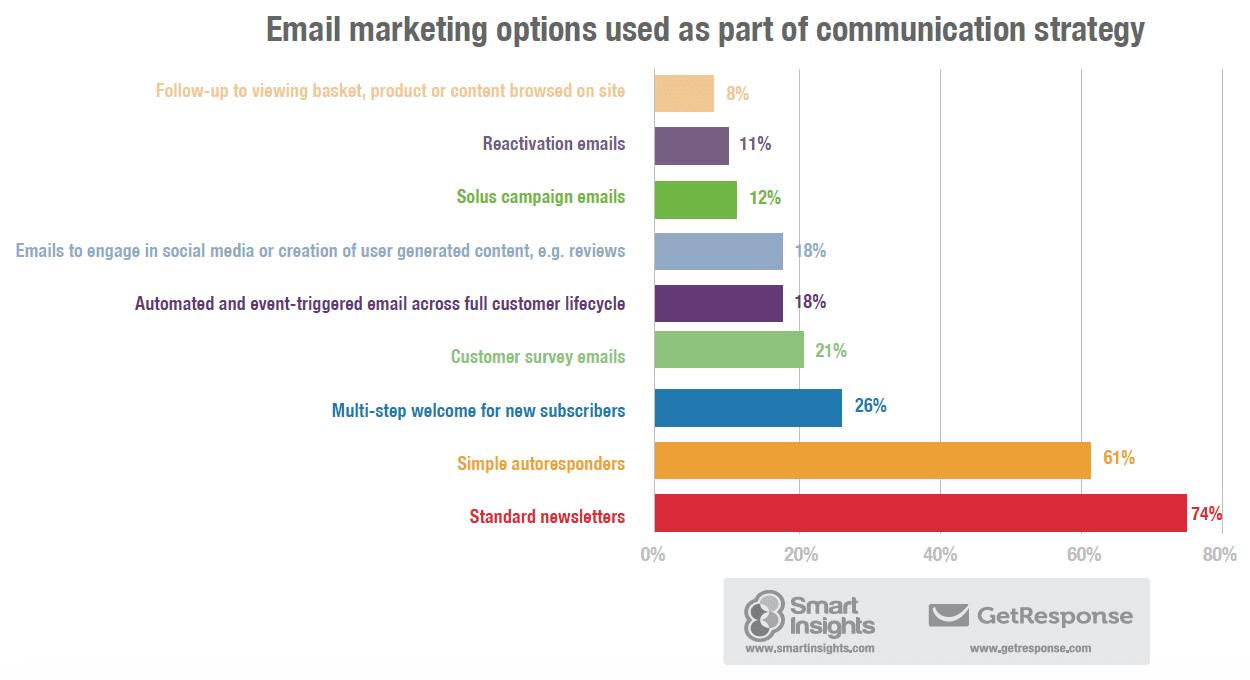
Don't get me wrong, I'm not saying these won't get a good response, they often will, since consumers like to engage with emails. However, the opportunities of sending more relevant, more timely messages are lost.
Automation Fail #2. Not Using Welcome Sequences
I'm often asked where is the best place to start with using the functionality of Marketing Automation. It's understandable, with all the options, it can be daunting.
The way I look at it, often the most important email you send to a prospect or customer is the first one you send. Here you will have the highest levels of attention and if you get it right, you should be getting open rates of more than 50% or clickthrough rates of more than 10% - see this report by Kath Pay for GetReponse giving email benchmarks by industry.
By crafting multiple, well-branded emails in a welcome sequence rather than the simple autoresponse you can tell the story of what your brand can offer subscribers and give different options to engaget the audience.
For example, retail brand Zulily created this 5 email Welcome sequence blending engagement with different shopping tools, promotions and encouraging social engagement - you can see the creative on this Pinterest board.
- 1st welcome: Get shopping credit! Invite your pals to join zulily too
- 2nd welcome: Go ahead ... play favorites
- 3rd welcome: Anytime. Anywhere. Take zulily with you.
- 4th welcome: Calling all social butterflies
- 5th welcome: Smart shopping is your superpower
Most businesses won't want to use 5 emails in their welcome sequence, but hopefully this example shows why more than one may be a good idea!
Automation Fail #3. Not Targeting
The beauty of automating email welcome sequences is that you have the opportunity to send more relevant, contextual emails to your subscribers from the start of your communications with them. The next chart shows that nearly half of all businesses (42%) are still sending 'one-size-fits-all' emails to their audience. A further 37% are targeting using limited criteria.
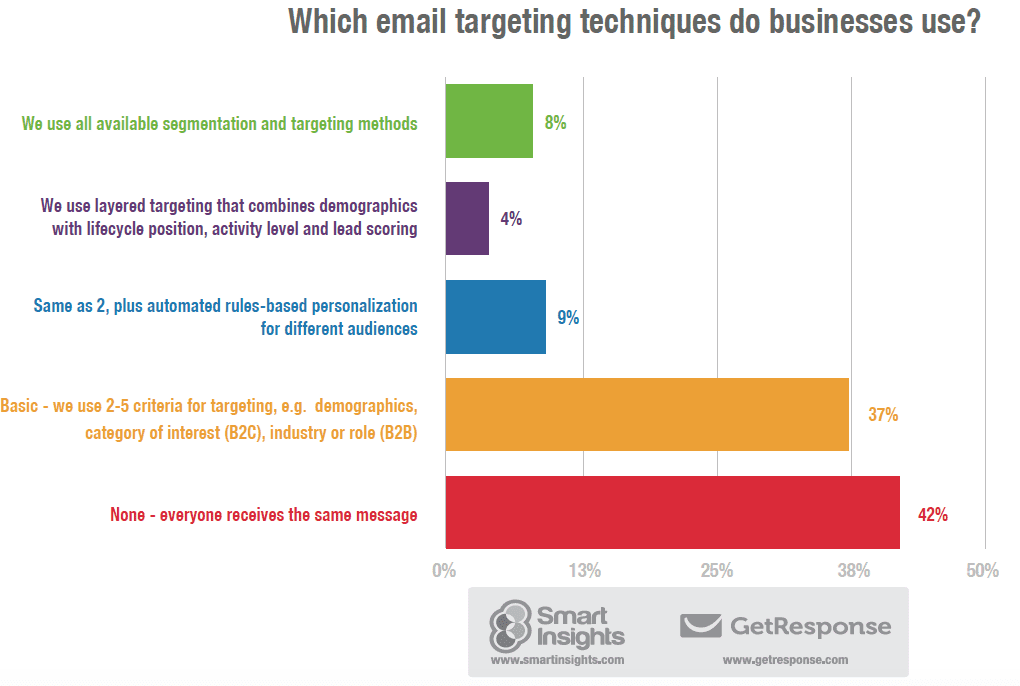
With Marketing Automation you can set up rules that send different emails with more relevant content or offers to different types of audience. For example, in our welcome sequence Smart Insights sends a different email depending on job role. A marketing manager will get recommended different content around creating a digital strategy to an agency owner who will learn about our agency toolkit. Through sending more specific content based on role our click rate increased by around 5 times.
Automation Fail #4. Not using Dynamic Content
Following on from the previous 'fail', another missed opportunity is to not use the capability of automation to tailor the message automatically based on profile. With an advanced email marketing automation service you can set up a rule that says that if someone on your list has a particular characteristic you can automatically insert different content or an offer from text, or within an image into the email template.
Looking at the example of our tailoring content based on job role we would just have to create a single template populated with different content, but with our limited system we have to create separate email templates for each role which is more time consuming and more difficult to track.
Automation Fail #5. Not using web integrated 'Sense and Respond'
Our final fail is perhaps the most understandable since it relies on integration of different technologies to make it work. It's a technique commonly used by retailers, but not exploited so often in other sectors. It involves tapping into the intent shown by someone searching your website and then following up with a relevant offer related to what they have been browsing or searching. As a customer of Amazon you have almost certainly seen these types of 'Sense and Respond' follow-up emails, for example based on:
- Category browse
- Product browsed
- Search term on site
- Item added to cart
- Clickthrough on previous email
Although some integration is required, it's not that involved since it often only requires tagging your website with code from your email marketing automation system so that it knows the product of interest.
Although this example is retail-based, you can see how it could work in other sectors, including B2B, where a series of nurturing emails could be created based on the types of content that have been browsed.
I could go on, I have seen more Marketing Automation 'Fails', but these are the most common and the easiest to put right! All the best for taking your email marketing up a level. For more structured advice for members, see our Email and Marketing Automation Toolkit.