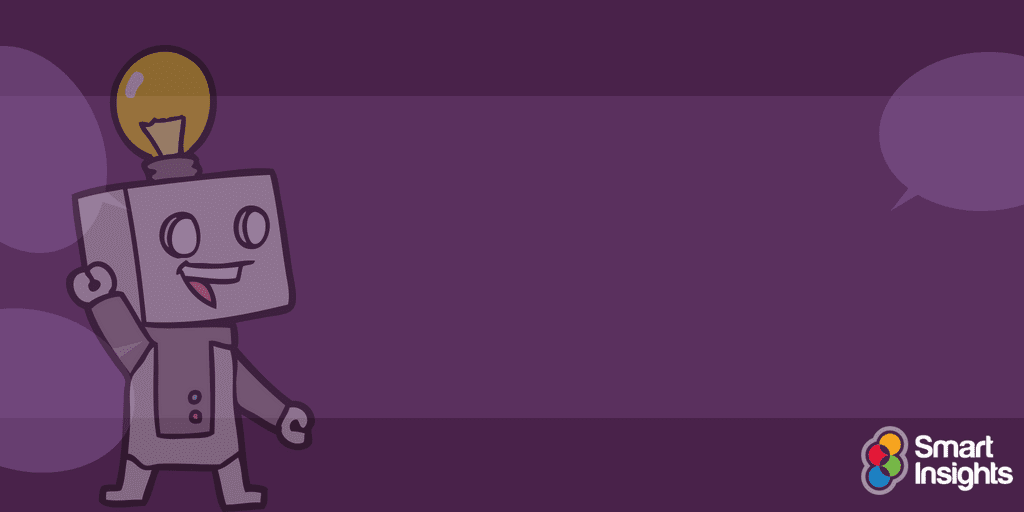You can add smarts to your experience in one of two main ways: either by adding human intelligence - and with it, a dose of empathy or by adding an automated form of intelligence
‘Work smarter, not harder’ has always been my mantra. While I haven’t always been able to achieve this, it’s still a noble goal. Thankfully, with the latest technologies and sales techniques, it’s now easier than ever to create smarter - and better converting - e-commerce shopping experiences.
You can add smarts to your experience in one of two main ways: either by adding human intelligence - and with it, a dose of empathy, or by adding an automated form of intelligence (empathy not included?). On the human side, I’ll share how to plug in online chat agents, and incorporate some neuromarketing principles into your designs. On the automation side, I’ll discuss how to add intelligent, AI-based product recommendations, accessory cross-sells and chatbots.
Download our Business Resource – AI and Machine Learning for Marketing
The guide aims to help businesses of all sizes to apply to their marketing, focusing on Artificial Intelligence. All businesses can now use the services we recommend to implement Machine Learning. The guide explains why, how with an actionable and practical approach..
Access the Successful SEO guide
1. Add human chat
Before you add chat to your e-commerce site, you first need to ensure that the human agents you put on your side of the chat window have a positive attitude and excellent communication skills. Then you need to teach them (if they don’t already know):
- How to do solution selling (a full topic unto itself)
- When and how to close the sale
- How to wrap up the interaction, and suggest next steps
Where can you find this training? Here are a couple good online course options:
You should hire enough reps so that, on the day you launch, visitors who request a chat don’t have to wait longer than 5-10 seconds for a response (the patience threshold of most people). Assume that 2% of your hourly visitors will start a chat and that each of your chat agents can handle two chats at the same time, and you’ll have a good initial estimate. You can always adjust your staffing level later based on actual chat usage.
Next, get your chat up and running by:
- Choosing and implementing a suitable chat application
- Making your chat link highly visible
- Deciding when and where it makes sense to ‘push’ chat to your visitors
I describe how to roll out chat in more detail in a previous article: Raise your ecommerce conversion rate with online chat.
If you haven’t already installed chat, now is the time. Why the urgency? At least in business-to-consumer shopping contexts, my last few projects have shown that the Revenue Per Visitor (RPV) is about two times higher for visitors who use chat than it is for visitors who don’t. That’s what I call significant conversion leverage.
2. Craft more persuasive experiences
Our brains are naturally wired to perceive information and make decisions in certain ways. It’s just a neuro-physiological reality. For example, while you may share logical rationale for why you bought that new Audi, these rationales often don’t represent the real reasons you just signed a three-year lease contract; it was how driving that car made you feel.
This is the science of neuromarketing: the blend of neuroscience and marketing. If you haven’t yet read Phil Barden’s wonderful book Decoded, do it soon! It makes the findings in Nobel Prize winning economist Daniel Kahneman’s book Thinking Fast and Slow easily understandable to us marketers. In just a few hours you’ll understand principles such as:
- The differences between the ‘System 1’ and ‘System 2’ parts of our brain
- Framing
- Value (reward)
- Cost (perceived in the brain as pain)
- Perception
Most importantly, by reading this and other ‘neuromarketing’ or ‘persuasive design’ books, you’ll understand how we irrational humans formulate and make decisions, so you’ll know how to design offer pages that convince more of your visitors to take the profit-maximizing actions you want.
Now I’ll talk about the automated ways to make your sales pages smarter. But first, a brief aside on AI, or artificial intelligence.
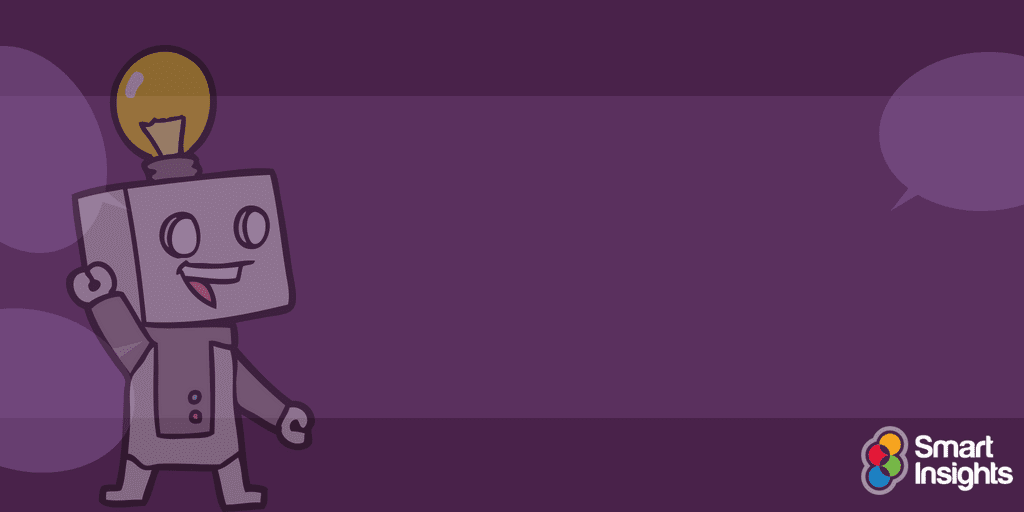
What is AI, anyway?
‘AI’ stands for artificial intelligence, and is a combination of:
- Data mining
- Natural language processing
- Machine learning
Data mining means the algorithms and interfaces used to glean meaningful patterns out of large streams of prospect and customer data. Natural language processing is the process used to assign meaning to human sentences. Machine learning refers to the science and self-learning algorithms.
AI has been talked about for a long time - since the 1970s, at least. But not until the last few years have we had the computational speed and learning logic mature enough to apply it to Web search, shopping and customer support experiences. If you’ve used Apple’s Siri or Amazon’s Echo recently, you’ve witnessed an AI-based application in action.
Think of it this way: these cutting-edge algorithms work together to better understand who you are (your customer segment), what you want (your stated intents), and why you want it (your implied intents, or ultimate motives). By doing so they can offer you products and services that better meet your needs, and at the best possible place and time.
3. Add smart product recommendations
Product recommendation engines were, of course, popularized by Amazon, with their ‘recommended for you’ panels on their home and product pages. These suggestions seem to read you mind. They are really, however, ‘reading your clicks’, inferring from your past site behavior and purchases what you’re most likely interested in right now. Even if you don’t click through any of their products, they have still achieved something every marketer knows is nearly as valuable: mindshare.
That said, here’s my recommendation, assuming you have you have a sizable product catalog: If you don’t already have a recommendation engine, install one soon. As with online chat, the presence of recommendations, in the right places, correlate with higher conversion rates and revenues (typically, 10% or more). Perhaps most importantly, you can configure these apps with rules that, for example, give priority to showing products with higher profit margins. Your Chief Financial Officer will love hearing about this.
Where you place these recommendations is just as important, so don’t put them on your pages indiscriminately. For example, showing them on your homepage during a visitor’s first session is premature; a click-through there may actually increase choice certainty. And showing related accessories below a cart page likely won’t get you good results, because your visitor has probably ‘mentally checked out’ by that point.
Instead, place your ‘related product’ recommendations in a row midway down your Product page, prefaced with a ‘people who bought this also shopped’ header. Offer ‘related accessories’ after the add-to-cart click, either on a separate page or in a lightbox layer.
4. Smartly cross-sell related accessories
First, a definition: A cross-sell is a complementary product or accessory sold to complete the solution. ‘Do you want fries with your burger?’ is the classic cross-sell. A cross-sell is best done after your prospect has decided on the ‘base’ product (the main thing they're looking for).
If you’re not already highly focused on increasing your Average Order Value, or AOV, you should be. Because AOV lifts, coupled with higher profit margins, can quickly grow your online store’s profits.
Here are the three most direct ways to grow your AOV:
- By getting your visitor to add related accessories (cross-sells) after they add the ‘base’ product to their cart
- By getting your visitor to buy multi-packs of your base product (e.g. 3-packs)
- By getting your visitor to buy bundles of your products (base product, plus one or two related accessories)
If you have plugged in a recommendations engine, your tool should be able to configure cross-sells for you (based on the product-accessory linkages you set up in your product catalog). You’ll just need to verify that the engine is showing the best possible cross-sells at the most suitable places and times.
Cross-sells are best done when your visitor has added the ‘base’ product to their cart. Offer them later (e.g. in the cart) and you likely won’t get a positive uplift. You may even get a negative lift, since viewing these products may distract your visitor from completing their checkout.
Also, based on my experience, cross-sells are most effective when they’re priced at less than 15% of the cost of the base product. For example, if you’re selling a $500 stereo receiver, each of your associated accessories shouldn’t cost more than $75. Accessories costing more would likely raise additional cost concerns in your visitor’s mind.
5. Add automated chatbots
Chatbots are just what their name suggests, automated or ‘robot’ forms of human chat I described earlier. These automated, AI-powered agents are designed to respond to the most common prospect questions.
The obvious positives of these bots are that they eliminate your chat agent costs - no agent training time, no need for cubicles, and no hourly salaries.
But automated chat has these potential downsides:
- Your chatbot may lack the subtlety to understand what your visitors really want, on an emotional level (for example, to feel special, that their issue has been fully understood)
- You chatbot may not be able to suggest alternative products, the right accessories, etc. Your visitors will sense this and wonder what’s going on.
- Your more sophisticated visitors will realize that they’re conversing with a robot, which may lower their impression of your brand.
As Microsoft founder Bill Gates said many years ago: ‘The first rule of any technology is that automation applied to an efficient operation will magnify that efficiency. The second is that automation applied to an inefficient operation will magnify the inefficiency.’
So, unless you want to experience mass chat chaos, I recommend that you:
- Plug in chatbots only after you have had your human chat live for several months. Split-test their performance against real-life agents. If they don’t do 80% as well as humans, unplug them, and try again later.
- Consider using chatbots only for initial prospect intercepts - to answer the first couple questions your visitors may have. Give your visitors the opportunity to say, at any time, ‘I’m not getting the answer or level of service I need’, along with the ability to ‘speak with another rep’ or call your toll-free number.
- Consider only using chatbots if you sell lower-priced products or services. Customers of luxury or niche market products tend to be more discerning, even demanding, than people who buy based on value. If your chatbot lacks sophistication, there may be a communication disconnect that you can’t recover from.
In addition, you should have team leaders regularly monitor the automated chats. This way, at the first sign a prospect or customer interaction is ‘going sour’, they can quickly intervene to resolve any miscommunication.
Automate away, but with care
We live in an exciting age, in which artificial intelligence is approaching the level of real human intelligence. So, in order to lower design, development and operational costs, we should plug in everything from smart recommendations to cross-sells to sales support to increase our visitor engagement and revenues. Yet, while we’re in the midst of this ‘AI transformation’ we need to account for the communication foibles our automated tools may introduce, and manage them appropriately.
On the human side, we know the techniques that work - well-trained agents, solution selling, communicated with an empathetic tone. And it’s becoming very clear from neuroscience studies which design approaches will best trigger the ‘buy buttons’ in our visitors’ brains.
On the automation side, though, we need to be more careful. Because most of us humans, after many years and thousands of conversations, can easily tell the difference between ‘live’ and ‘fake’ interactions. So, while you move forward boldly, you should split-test new automations as you add them, in order to make sure they’re doing no harm, and are producing a higher long-term ROI for your business.
Download our Business Resource – AI and Machine Learning for Marketing
The guide aims to help businesses of all sizes to apply to their marketing, focusing on Artificial Intelligence. All businesses can now use the services we recommend to implement Machine Learning. The guide explains why, how with an actionable and practical approach..
Access the Successful SEO guide