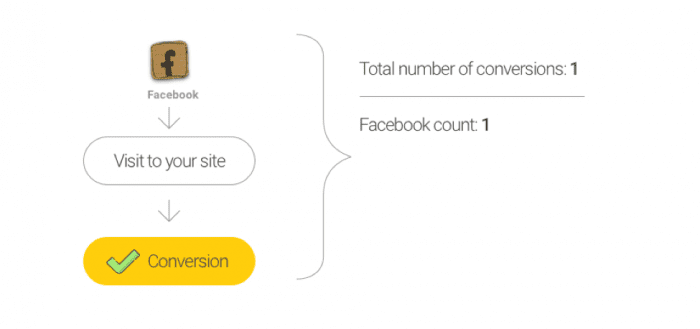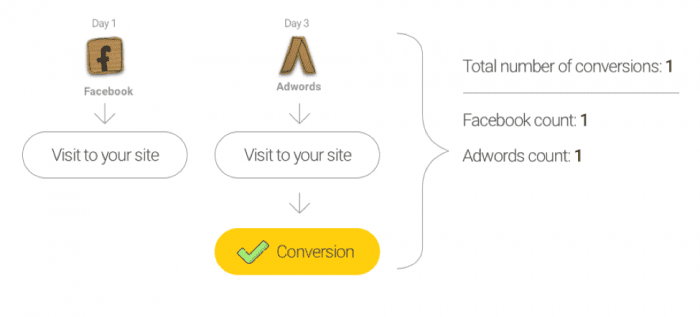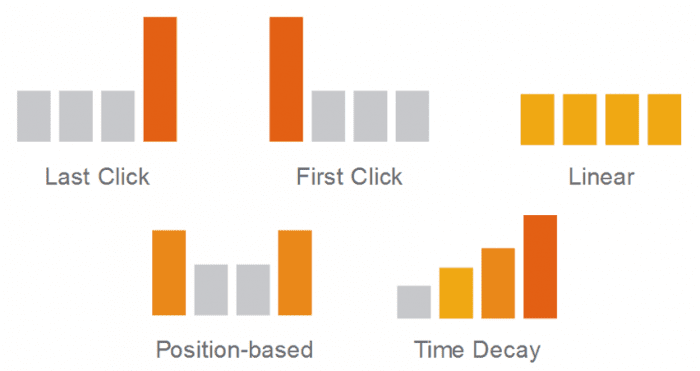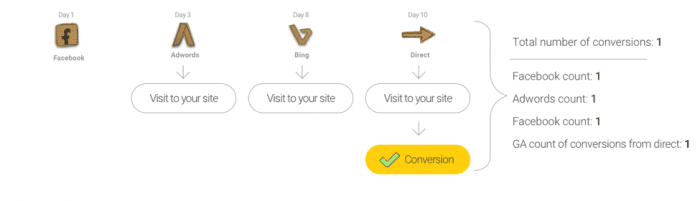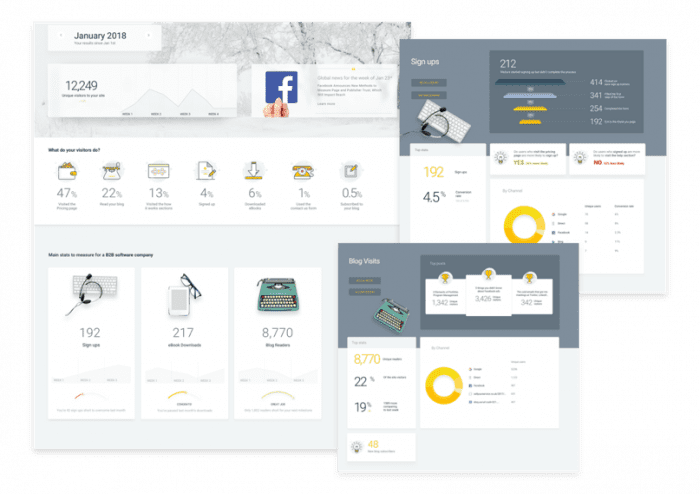Why do your Facebook, Google Analytics, AdWords and Bing display entirely different numbers? It’s called Data discrepancies
Data discrepancies are very common, and misunderstanding them will lead you to the wrong conclusions. But there’s good news: we've finally solved them to give you simple explanations about each discrepancy type and how to deal with it.
Keep reading and learn how to identify data-discrepancies and how to get the correct numbers.
Download FREE Resource – Google Analytics fast start- 10 mistakes to avoid
The top 10 set-up and usage mistakes to avoid when using Google Analytics.
Access the
Your marketing efforts and budgets eventually all lead to one thing - your company’s goals. You want to be on top of each new sign-up, subscriber or visitor, and every bit counts. The problems arise when your different marketing or analytics tools each report a different number of conversions and visitors. Numbers from Facebook, Google Analytics, AdWords, Bing and other platforms almost never correspond.
Most marketing platforms seem to report numbers higher than the actual results. This is not only frustrating but leads to incorrect data-driven decisions and allocating the marketing budget inappropriately. But no worries, this detailed guide will help you understand:
- How each platform counts conversions
- Why you see different numbers than expected
- How to view the actual numbers
Conversions, Events and Goals
A few years ago, most campaigns aimed to drive the highest possible traffic to their landing pages or site, focusing their measurements on site traffic. That’s no longer the case.
The goal of different marketing efforts is to get visitors to perform certain actions such as signing up, downloading an eBook, requesting a demo etc. In other words, to convert.
Marketing and analytics platforms named these key objectives differently, as goals or conversions. To define these, you’d need to add code annotation on specific locations on your site, like a thank you page for example. In most cases, you’d need to either add a JavaScript code manually or by using the Google tag manager.
First, let’s understand the main terms
Conversion - an event. Conversions are the actions you desire your site visitors to perform, such as sign-up, which you track in-order to measure the success of your marketing efforts.
Goal - The term Google Analytics uses for event/conversion. It can be confusing and to some, it represents a future goal or a business goal. Goal is the term for conversions on Google Analytics, for example, a sign-up will be a goal in Google Analytics.
Event - Events usually track actions on your site which reflect your main goals. Various actions on your site can be deemed an event, such as a video view or a click on a link.
Unlike goals and conversions, events are not related to your company’s objectives. Events are simply actions performed by users on your site. Events can be measured more than once per session, so it is possible that the same event is repeated by the same user.
Learn how to define conversions for each of the platforms: Facebook, AdWords, Google Analytics, Bing.
FYI, it’s possible to import conversions from Google Analytics to AdWords but not the other way around.
How conversions are tracked, and what is an attribution model
The basic scenario is easy to understand (and measure).
For Example: Let’s say your user has never heard of your product or service. He sees your Facebook ad, clicks on it, enters the site and performs your defined conversion, which is a sign-up. This scenario is very simple and you’ll have one conversion coming from Facebook.
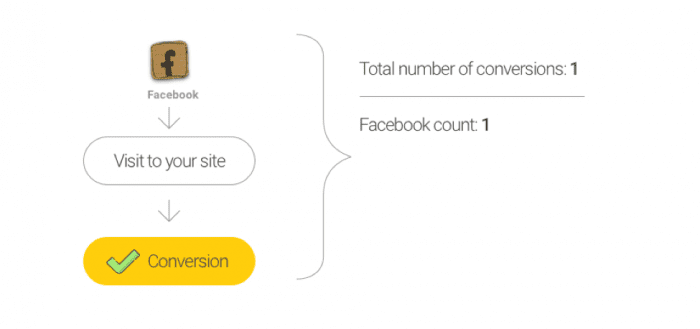
In real life, however, not all users who click an ad, immediately sign up, while other scenarios may be more complex, which leads to frequent data discrepancies. Conversions occur in various ways, which complicates connecting the conversion to the right marketing channel or campaign - this is called attribution.
What is attribution?
First, it’s important to understand what attribution means in terms of conversions and clicks. Attribution is the allocation of clicks and conversions to the marketing channel which generated them. If a Facebook campaign caused a user to convert, we will attribute this conversion to Facebook. But as mentioned, it’s not always that simple and scenarios may be more complex.
For example: Let’s say a certain user entered your site from a Facebook ad but didn’t sign up. Days later he gets an AdWords remarketing ad reminding him about your great service, and he clicked on it and signed up. Who ‘wins’ this conversion? Is it Facebook or AdWords?
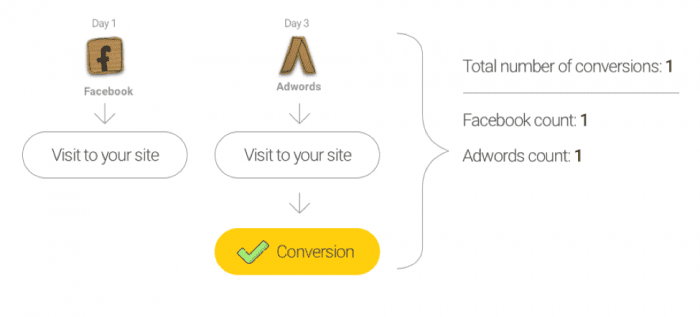
The answer is dependent on your attribution model.
Now let’s better understand the main attribution models and the different ways to count conversions.
Attribution models
Different attribution models are probably the biggest reason behind data discrepancies and confusion in counting conversions. The attribution model defines how to allocate the conversions you are tracking by user sessions. The most popular attribution models are First touch and Last touch.
First touch - Attribute the conversion to the first session a user performed on your site. For example, if the user who signed up (the conversion in this case) arrived at your site after clicking on a Facebook ad, the conversion will be allocated to Facebook (up to a certain time, depending on your conversion window which will be explained later), even if he later clicked and signed up through a Google remarketing ad.
Last touch - Attribute the conversion to the last session. It’s exactly as it sounds, and completely opposite to the first touch attribution model. In this case, the user who first clicked on a Facebook ad before signing up through a Google remarketing ad, will be attributed to Google not Facebook, since the session generated by a Google ad was his last touch before signing up.
The first and last touch attributions are pretty simple, but there are more complex attribution models.
Linear attribution - Allocate the conversion evenly to all sessions, so in our previous example of the user who clicked the Facebook ad and signed up after clicking a Google ad, the allocation will be 0.5 to Facebook and 0.5 to Google. If you’ve wondered about fractions of conversions, this is the reason.
Time decay - Similar to the linear model, with one difference. Time decay attribution distributes conversions in different portions depending on the step, but not evenly. The last interactions are credited more than the first, so in our example, the number allocated to Google is higher than Facebook. For example, the conversion can be 0.25 for Facebook and 0.75 conversion to Google.
Position based attribution - This one can be a bit tricky. It allows you to allocate the conversion to different interactions in the conversion funnel. It is not used often because a fixed number of steps is required in your conversion funnel for this model to make any sense, which is not the case for most businesses.
This simple illustration explains the differences between the attribution models:
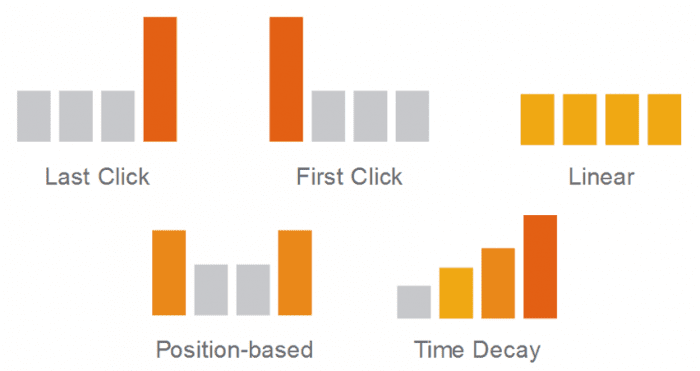
It is important to choose the right attribution model for you. Your choice will affect how you see your results and calculate your campaign’s success. The First click attribution is typically the best option to start with, enabling you to assess the performance of each of your marketing channels and how useful each is in generating conversions. If a certain keyword in your AdWords campaign generates much traffic to your site, which becomes conversions let’s say through remarketing campaigns, you would definitely want to know that it was first generated by this specific keyword.
Example: On day 1, a user sees a Facebook ad on his newsfeed but doesn’t click it. On day 3, the same user sees an ad on Google, clicks on it, visits the site but doesn’t convert. On day 8 the same thing happens with a Bing ad. On day 10 he enters the site directly and converts.
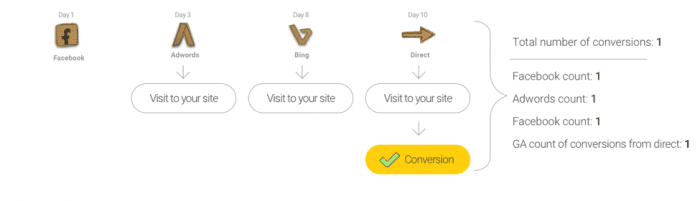
What are the default settings on different platforms?
Since different tools attribute conversions differently, serious data-discrepancies are inevitable if you won’t align them yourself.
Facebook - Facebook attributes conversion to the date on which the user clicked on the ad and not to the actual date of the conversion. This is very important, and the reason behind always retroactively checking your results, being that they are dynamic. Very advanced advertisers using Ads Insights API can create special Facebook reports that attribute the conversion to the date it happened, regardless of when the click occurred, and in the limits of your conversion window settings.
AdWords - As in Facebook, Google AdWords attribute the conversion to the date the user clicked on the ad and not to the date of actual conversion.
Bing - Unlike Facebook and AdWords, Bing attributes the conversion to the actual date of conversion, not when the user clicked on the ad.
What are attribution windows and conversion windows?
No matter which online marketing tool you use to advertise, when setting up conversions you are required to specify a conversion window. By doing so, you define how long a conversion can be attributed after the user who converted clicked on an ad (or view the ad for view through conversions).
It may happen that a user who clicked on an ad but converted later, will not be attributed to the campaign and ad which actually converted him if the conversion occurred after the conversion window you have defined. For example, let’s say you defined the conversion window on AdWords for 7 days after the click, and the user converts on the 8th day. The conversions will be counted in your analytics tool, but it will not be attributed to the ad on AdWords.
In other cases, a conversion that occurs even 30 days after the click or view, may still be attributed to it. For example, let’s say you defined the conversion window on Facebook for 28 days after the click. If a user clicked on your ad and converted sometime during those 28 days, the conversion will be attributed to the ad he clicked on.
Facebook makes it a bit easier and allows you to set the conversion window at an ad set level rather than account level.
What is view through conversion?
View-through conversion is a relatively new type of conversion attribution, and it is exactly as it sounds. It counts conversions by users who’ve viewed your ad and converted, even without clicking on it.
So technically you can have 1 impression, 0 clicks, and 1 conversion.
Sounds weird but it can happen. For example, a view through conversion may occur when a user sees your ad on Facebook but does not click on it, searches your brand name on Google instead and lands on your website through the search results, to sign up. So the impression occurred and the conversion occurred, but not the click. Luckily for you, Facebook and Google recognize those users and match the conversion to the ad they saw.
Another scenario is that watching the ad was among the triggers for this user to convert after getting to your site from a different channel. While those scenarios make sense, in many cases the view through conversion will cause misleading results. For example, you’re targeting the same group of people on different channels, and you can’t be sure which of these several ads led to the conversion.
View through conversions can be reported on Google and Facebook, depending on your conversions settings. In AdWords, it is reported only for visual (not text) creatives on display campaigns.
In AdWords, you may set it up at an account level, as you do with all your conversions settings. It is set by default to 30 days after the click and 1 day after the view.
Facebook makes it a bit easier by allowing you to set the view through conversion window at the ad set level, and even change it on the go, so you can set up some ad sets to count conversions for clicks only and some to count by conversions as well. The default setting is 7 days after the click, and 1 day after the view.
Using view through conversions settings can definitely help you to better understand the contribution of your marketing efforts, but it can also cause confusion when trying to figure out your data. Seeing more conversions than clicks will certainly cause you to suspect an error in your reports, but actually, it makes a lot of sense to track conversions this way.
Why use view through conversions?
View through conversion tracking can help you to get a better measurement of your campaigns ROI. As explained above, users may see your ad but not necessarily convert through it; if you only track conversions by link clicks, you are not able to fully assess the success and effectiveness of your campaigns.
Using the view through conversions attribution can definitely help you get better results from your Google display and Facebook campaigns, and see their real effect on your marketing results.
How to recognize the real numbers?
In order to make smart data-driven decisions that will lead you to reach your business goals, you must be sure to rely on the correct data, and not be misled by data discrepancy.
Since different marketing channels such as Facebook or AdWords measure conversions in different ways, it is highly recommended to use a neutral analytics tool and measure all your conversions from all your marketing channels in one place, so you can always be in control of your data and create your own benchmarks.
We suggest these 3 methods for creating your benchmarks, reviewed from the simplest to the most complex:
- Use Oribi to automatically collect all conversions on your site without relying on developers. If you don’t know Oribi, this relatively new tool was launched in 2017 and enables marketing and product teams to track all events themselves without using code annotations. To use Oribi, you’ll need to add a simple script to your site. From this point you’ll be able to choose each button, page, group of pages and more without making another code change. You can use advanced conditions such as gathering all the buttons which link to a certain link or site, group pages (such as blog or all landing pages) and more. For each event, you’ll be able to track its count and conversion rate and see significant data and breakdowns.
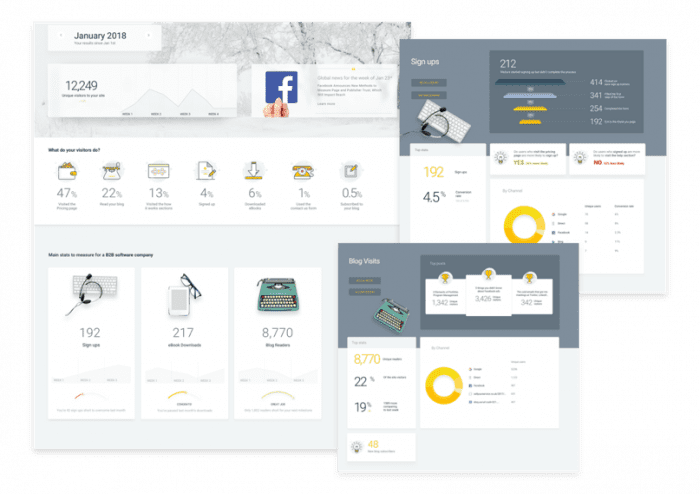
Since Oribi is not reliant on your marketing channels to track conversions, you can be sure that the numbers in your account are real, and it is a good way to compare different marketing channels.
- Use Google Analytics goals. Setting up goals (conversions) in Google Analytics will give you reliable stats about conversions from different channels. A few points you should consider:
- If you have a high visitor volume, the results won’t be accurate. For large sites (in case you’re not using the premium version), GA samples your visitors but doesn’t collect all of them. You’ll get the right count for the goals but the conversion rate might be a bit off due to the sampling.
- High maintenance. GA code annotation must be added for each event you’re using for AdWords, FB or Bing. If the code annotation location is not identical, the count will be different.
- Save data to your own DB. This option consumes the most resources but provides greater flexibility. Make sure the events you send to your DB are exactly the same as those you send to other platforms. This option is usually available for large companies which hold large amounts of data.
Why Facebook may show more clicks than your analytics tool
This is definitely one of the most common questions when it comes to data-discrepancies. In most cases, Facebook shows more clicks and even conversions allocated to the Facebook campaigns, than it appears on other analytics tools. There are a few reasons for this:
- You may be looking at the wrong clicks column on Facebook. A click on Facebook can be any click on your ad, not necessarily a click to reach your site. For example, some users who see your ad can click on the link to your Facebook page rather than the link to your site. In this case, Facebook will count it as a click, but since the user never really reached your site, your analytics tool will count zero visits from Facebook.
Make sure to adjust your Facebook columns and add the “Link clicks” column. “Link Clicks” are the actual clicks that users made which led them to your site.
- Some users may click on your ad several times and on different links. For example, a certain user who saw your ad, may click on the Facebook page link as explained above and then click it again, but this time on your link. In this case, Facebook will count two clicks, but your analytics system will count only one visit. Using the column “Link clicks” will also help you solve this discrepancy.
- Sometimes users click your ads on Facebook and close the browsers before your site is fully loaded, resulting in the click being counted on Facebook but not in your analytics tool.
- Some issues may occur with the tracking code on your website or landing page that prevents sessions from being counted on your website analytics tool.
- You may have accidentally filtered some sessions in your analytics tool reports.
- There’s a chance your link on your Facebook ads is broken or incorrectly entered in your UTM parameters, some sessions may be attributed to referral, direct or (not set) medium instead of your Facebook campaign.
Can time zone settings cause discrepancies?
Different time zone settings can definitely cause confusion in your reports. It’s actually quite simple. If your advertising tool is set on a different time-zone than your analytics tool, you will definitely see different numbers for the same dates, especially for short time frames. For example, if your Facebook advertising account is set on Pacific time, and your analytics tool is set on Eastern time, when choosing a specific date on both tools you will see different numbers, because the 24-hour period varies. Always set your marketing and analytics tools to the same time-zone.
Can cross-device conversions cause discrepancies?
By your site visitors using different devices in their different sessions, data discrepancies may occur in your reports. We all use our mobile devices to browse while on the go, and then often browse through the same websites on our pc when we’re at home or in the office. Some website analytics tools identify the same user on different devices while others don’t, which cause them not to recognize cross-device conversions, which leads to data discrepancies.
For example, let’s say a user saw your ad on Facebook and clicked on it using his mobile device, but did not convert. Later he was again on your site using his desktop computer and actually signed up. Facebook will know how to allocate this conversion to the mobile ad he saw first, but your website analytics tool may miss it and attribute this conversion to a desktop device, which although correct is not fully accurate.
Thanks to Iris Shoor for sharing their advice and opinion in this post. Iris is a serial entrepreneur and founder and CEO of
Oribi, a web analytics tool dedicated to making analytics an easy game for everybody - without the help from developers or analysts. She's passionate about simple products, creative marketing, great UX, building a unique culture and most of all - people. When she's not working on out-of-the-box methods for Oribi, she shares the unique perspectives she has gained on company culture on her personal
blog