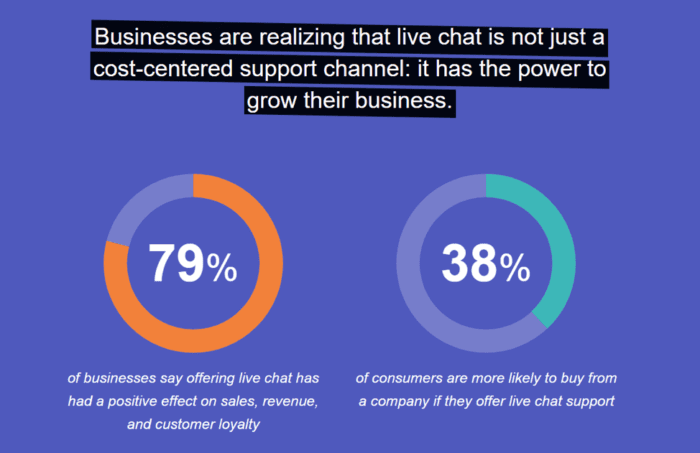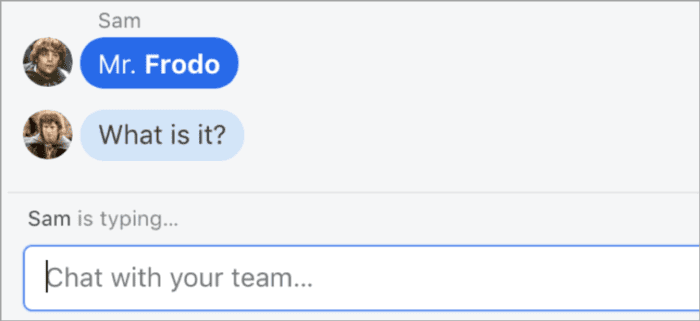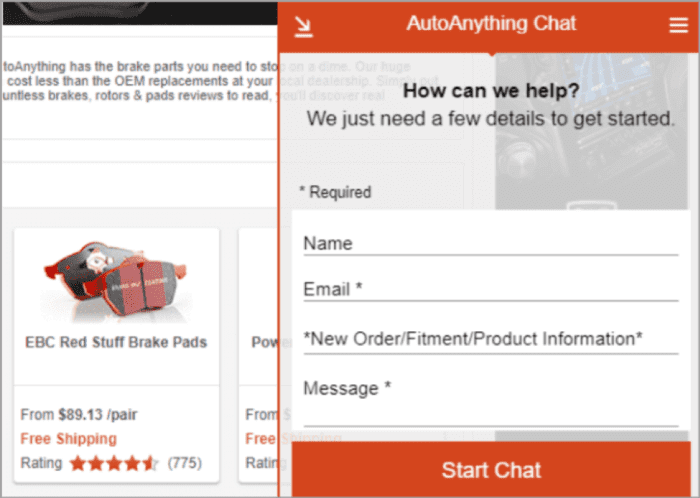Chatbot increases conversions, not just dialog, which is why you need to understand how best to use chatbots
Live chatbot is not just for customer support anymore; it’s a proven engagement and revenue booster. Kayako.com shares some compelling statistics that show just how powerful live chat can be when it comes to engagement and conversion.
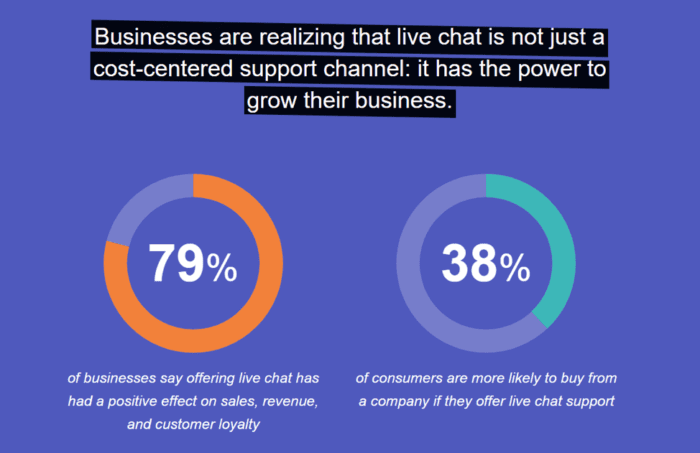
Analytics and conversion expert Neil Patel also shares some conversion math related to chat. He asserts that, with chat available, 10-50% of your visitors will engage with you on your website. If implemented correctly, one-third of those visitors should go on to become buyers.
Even using his conservative estimates, that means a conversion rate of 3.3% through the use of chat. That’s nothing to scoff at. For large-volume sites, these conversion rates and revenues add up quickly.
Here are six tactics you can use now to drive up your live chat engagement.
1. Include a pre-chat survey to optimize your chatbot experience
A key aspect of any good user experience is efficiency — smoothing your website visitors’ interactions so they can accomplish their tasks more quickly. For online chats, this means first determining what kind of contact you’re dealing with — sales, support, or something else.
If it’s a sales contact, you want to know a bit more, like what type of sales contact it is. The sooner you learn this, the better you can tailor your sales pitch (or offer empathetic support).
To learn these things, your initial chat window should include one or two pre-chat questions that serve to qualify the contact and clarify their intent. For an e-commerce site that sells low or moderately-priced products, good questions to ask are:
- What do you need help with? [options: Sales question, Support question, Something else]
- What is your question concerning? [for a Sales question, the options could be: finding the right product, viewing product features, ordering, checking out, something else]
Note that the second question is based on your visitor’s response to the first question (‘sales’ in this case). To keep follow-up questions relevant, your chat app should accommodate such ‘conditional logic.’
For an e-commerce store that sells higher-priced products with a longer sales cycle (e.g. a £35,000 car), and whose purpose is to generate sales-qualified leads, you could ask:
- What can I help you do? [explore a specific vehicle, get an overview of {Brand X}, schedule a test drive, get customer service/help]
- A follow-up question dependent on the answer to the first question
- What’s your email? (with a clear ‘we respect your privacy’ disclaimer).
Think about these questions carefully so you don’t ask too many questions (you’re just seeking clarification, not conducting a grand inquiry). A good rule of thumb: don’t ask more than three questions before allowing a visitor to start their chat.
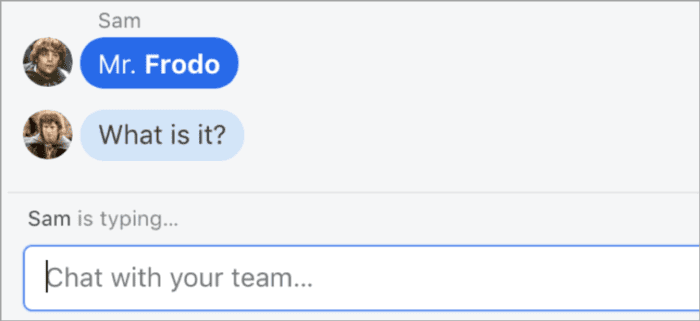
2. Use a typing indicator
Okay, I’ll admit it, I’m an impatient chatter. I like to think that I am the only person the agent is chatting with (when I know, as a UX designer, that often is not the case). I want personal and super-responsive replies to my questions. If I don’t get them, my attitude sours.
You should assume that everyone using your live chat feels the same way. This means, your communications need to be fast, even like they’re happening in real-time (like on a Slack channel). To do this, configure your chat app so that:
- Your agents can see a customer’s words as they type.
- The app issues an alert when the visitor hits the ‘Send’ button.
The first setting will address your visitor’s ‘Is anyone there?’ question proactively. No one wants to wonder if they’re being served; they want to know that someone’s on the other end of the line, and eager to help. Yes, pauses often happen in chats for various reasons. But your visitors don’t want your agents to be the cause of the pauses.
Since your agents will be handling multiple chats, and may not always be staring at the screen (they may be asking a colleague a question, for instance) they should be notified when one of their chatters sends a message. A subtle chime is sufficient. No big beeps or buzzes, as those will soon become annoying.
Download our Business Resource – Website conversion and revenue model calculators
This spreadsheet includes a worksheet for startup businesses to develop their revenue model based on Cost-per-click (CPC, cost-per-thousand (CPM) or affiliate advertising models.
Access the Website conversion and revenue model calculators
3. Accept chat requests automatically
Your visitors shouldn’t have to wait for someone to answer their chat request. Once someone initiates a chat session, the system should accept the chat automatically and inform them that a chat agent will get back to them right away.
Your response time should be less than ten seconds and ideally less than five seconds. A few seconds might not seem significant to you, but it may to a visitor who’s eagerly awaiting an answer. Perceived time matters more than actual time in this context.
So serve up an ‘auto-response message’ for all incoming chat sessions, and allow the customer to identify the problem area, either manually or using the pre-chat survey I mentioned earlier.
You’ll be gathering information as well as speeding up the interaction, both of which increase your chat session efficiency.
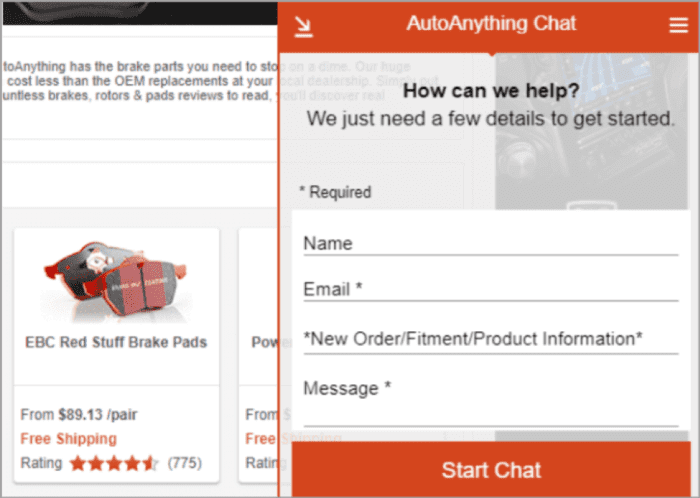
4. Use targeted proactive chat
Context matters big-time in user experience, and especially for a chat. So you need to show you’re aware of where your visitor is, and what they might want to see or do at any particular place and time. Do this by offering both static and proactive chat.
By ‘static’ chat, I mean placing a chat button and/or link in a consistent place, such as your site header or footer (or both), and near the ‘add to cart’ button on Product Detail pages.
But while these icons and links make chat available, they may not significantly increase its usage. So, when it comes to offering help, you need to get a bit pushy.
Some conditions when you should ‘push’ a chat invite to your visitors include:
- First visit: 30-60 seconds into their first visit and when a visitor has completed at least one interaction. Even if the visitor dismisses the chat, it has left a ‘We’re here, and eager to help’ impression.
- Subsequent visits: After 30 seconds of a subsequent visit and when your visitor shows some intent.
- If the visitor has viewed one/more products, you could push chat and ask, ‘Need help finding the right product?’
- If the visitor has carted a product, you could ask, ‘I see you added {product X] to your cart. How does 20% off sound?’
- If the visitor is checking out, you could push a chat that asks, ‘Any questions I can answer before you make your purchase?’
If you’re unsure what conditions to set up, just ask yourself, ‘What would a helpful human do at this moment?’ Answering that will keep your questions on the right track.
One cautionary note: Don’t be annoying. For example, if you push chat on a product detail page and the visitor dismisses it, don’t push another chat invite during this session (but keep a chat button available, of course).

5. Send users a chat transcript
Ever been in a meeting where a lot was discussed, but no one sent out any post-meeting notes or follow-up items? You’re often left to wonder if you’ve just wasted your time. Don’t leave your live chat users with this feeling.
As I mentioned above, you should require an email for e-commerce sites that sell high-ticket items. For moderately-priced items, ask the visitor near the end of the session (but not too late, or they might close the chat window), ‘May I send you a link to {product} we discussed?’ More often than not, the visitors will answer ‘Sure,’ at which time you can take their email address and send them the applicable information.
Be sure to tag the email address as ‘sales only, no marketing’ so that you won’t send this person any more emails without permission. That would erode trust and defeat your sales goals.
Speaking of emails and follow-ups, it’s easy to lose track of them if they’re not passed along to your customer relationship management (CRM) application, which brings me to my last live chat best practice.

6. Integrate chat with your CRM
Your chat agents should have access to all of your customer interaction records, whether it’s website interactions (including purchases), support tickets, or live chat sessions.
The implication: your chat interactions, if tied to a visitor ‘index’ like an email, mobile number, need to be fed into your customer relationship management (CRM) app. Only by doing this can your support reps quickly access this contact history, and the story it tells about a visitor’s journey with your brand.
Train your sales and support chat agents on the use of your CRM and provide them with accounts so they can view and update individual records as the need arises. This will enable your agents to deliver more personalized communications in the future.
(advanced) Integrate AI-based apps to ‘triage’ chats
Automation is a good, even essential thing if you want to make both your operations and user experiences more efficient (there’s that word again!). You just need to make sure that you’re reliably automating the right things. That’s where automated chat agents (chatbots) come into play.
Most of the leading chat apps do things like:
- Infer your visitor’s intent based on the words they type.
- Offer a ‘logic tree’ of questions and answers (the text version of what those phone Interactive Voice Response apps have done for years).
- Route your visitor to the right answer or resource appropriately.
- (If the conversation goes ‘off the rails’) Pass the visitor along to a human agent.
Most leading chatbot app and platforms have the machine learning (ML) and natural language processing (NLP) algorithms needed to make this automated triage happen. Do your research to make sure your chat app offers this support (or consider switching to a new one that does).
Chat best practices - a deeper dive
Want to dive deeper into these chat best practices? The Nielsen-Norman Group, an agency that helped invent the user experience field, goes into some great detail on the best practices for using chat. The company shares twenty other best practices for providing a more engaging, and higher converting, chat experience.
Better chat, better relationships
As with most things in business (and life), there’s a best way to do things. For chat, many guidelines have surfaced over the past couple of years. But, for me, these stand out above the rest. If you get these right you’ll meet visitor expectations more completely and quickly, while also achieving your business goals.
Yes, implementing these tactics will take some time and a modest investment. But my experience working with several e-commerce brands has shown that you’ll get a high return on this investment. Not only that, you’ll build deeper and more personal relationships with your customers in the process.