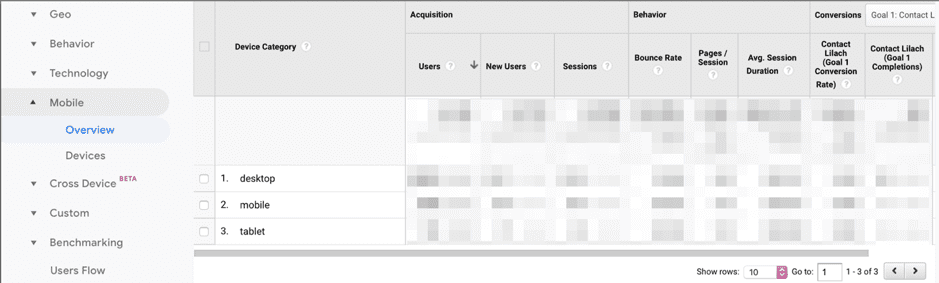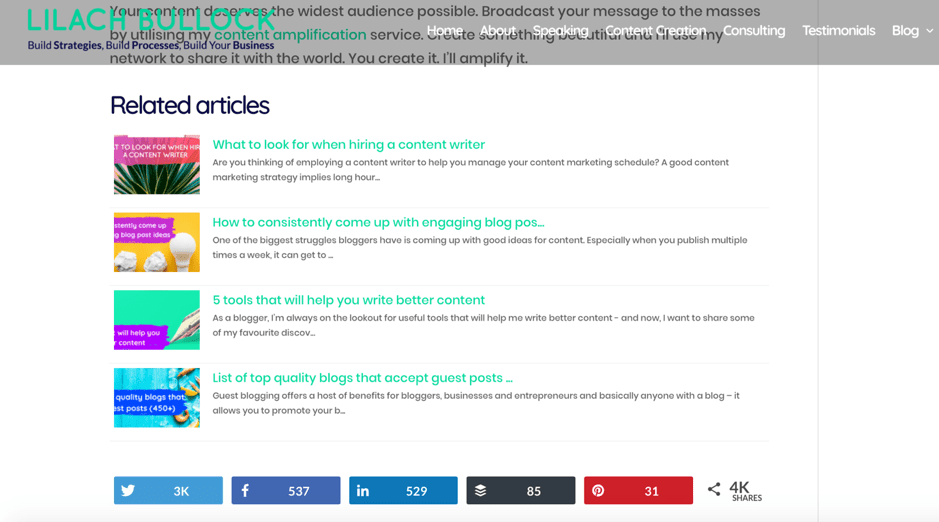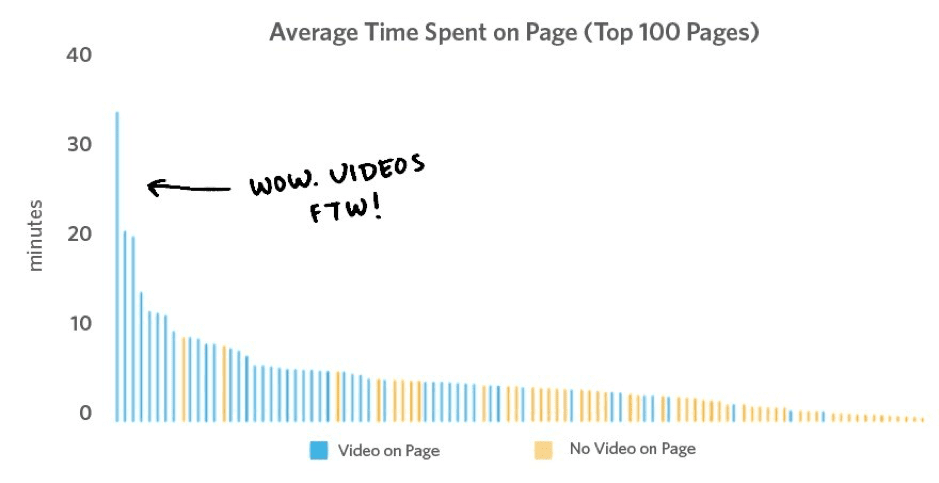One of the best ways to keep people on your website longer and build up trust and conversions is through great content
Getting people to trust and ultimately buy from your business is a long process. It starts by getting people to visit your website, but traffic is not enough. You also need to give people a reason to stick around for longer so they can ultimately convert. One of the best ways to keep people on your website longer and build up trust and conversions is through great content.
Download our Free Resource – Top 10 common content marketing mistakes
This guide gives recommendations for marketers responsible for managing and improving content marketing who want to develop a more strategic approach.
Access the
In this blog post, I’m going to show you how to leverage content to keep people on your website longer.
Why it’s important to keep people on your website for longer
Head over to your Google Analytics (or any other web analytics tool you’re using): what is your average session duration?
Generally, short average session duration is closely linked to high bounce rates and low conversion rates. After all, if people don’t find a reason to spend more time on your website, why would they sign up for your newsletter, or download your super impressive guide? Why would they come back for more or open your emails?
So if you’re struggling to keep people on your website for any considerable length of time – or simply want to boost your numbers up a bit – here’s how you can use your website and blog content to keep people on your website longer.
Improve readability across your content
With the amount of content there is available online, only the best will make it - and the ones that know how to promote themselves.
You need to remember that it's not just the quality of your content that keeps people interested, but also its readability. There are several important aspects that you need to look into to make your content more readable:
Is your content easy to read on all devices?
It’s not enough to optimize your website for mobile devices and ensure it’s responsive; you also need to make sure that the actual content is easy to read, even on a small screen. You can see how many people visit your website from various devices by logging into your Google Analytics account and visiting Audience/Mobile reports.
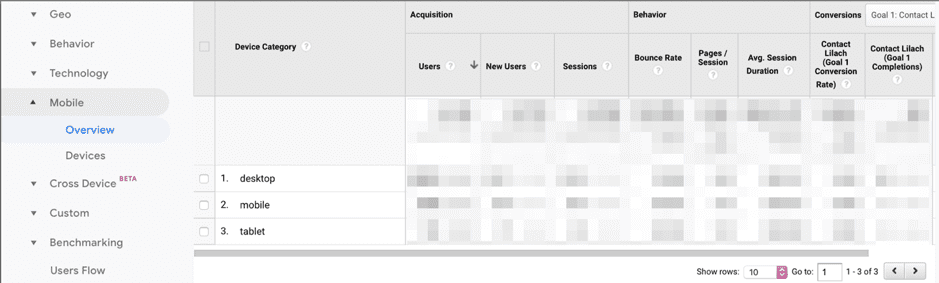
Break up your content with lots of sub-headlines and bulleted lists
It’s much easier to read – and skim – content that is broken up by clear sub-headlines, as well as lists. There’s little incentive for someone to read an article, for example, that’s basically one big paragraph; it’s tiring and even quite difficult when you’re using a smaller screen. On the other hand, if your post is properly formatted with sub-headlines and other similar elements, your content is much easier to skim through.
Don’t write long paragraphs
Similarly, it’s quite tiring to read very long paragraphs. When editing your content, try to break up your paragraphs into smaller paragraphs of just about two to three sentences.
Use lots of visual content throughout
Visuals can make a huge difference to your content’s readability. Make sure to use images, screenshots, GIFs, videos and other types of visual content regularly and consistently, throughout your written content.
Leverage bold and italics to draw attention
Use bold and italics where necessary to draw the eye to certain parts of your content. Using bold, such as throughout lists, makes it easier to understand what each paragraph is about.
Focus on long-form content that provides lots of value
I’m often surprised when looking at business blogs how many companies have a blog just for the sake of it. Their content is often very short and provides almost no value to the reader. So why would the reader stay around for longer?
On the other hand, a 2000-word how-to guide that provides actionable tips will not only keep people reading for longer, but it will also help boost your SEO and get you more shares, backlinks, traffic and conversions.

When planning your editorial calendar, try to focus less on quantity and more on quality: write long, detailed content (and follow the readability tips from earlier) that provides actual value to your audience.
Interlinking and other methods for boosting page views per session
Ideally, you don’t just want your visitors to read one piece of content for longer. Instead, you want them to take their time with each piece of content but also view more pages from your website.
In order for them to do that, you need to make it easy for them:
- Interlinking: This is good SEO practice, along with being a great method for driving people to see more of your content as well as your product/service pages or your landing pages. Whenever you write any content for your website, make it a habit to link to other content or pages, but only where the link is relevant. For example, if you’re writing a guide on Facebook Ads, you should also link back to any other content you might have on other Facebook marketing topics.
- Related content: Another way to drive people to read more of your content/visit more pages, is to add "related posts" at the of blog post. You can do so easily with a plugin like Related Posts; if a reader liked your content and wants to read more, they’ll see links that are relevant to them, as you can see here.
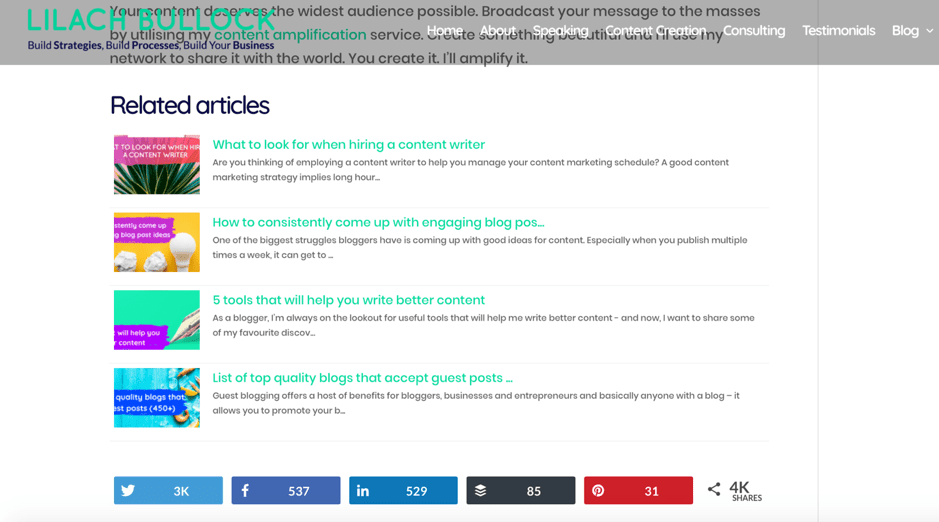
Use more videos throughout your website
Written content is so great for building up traffic, conversions and time spent on site, but video is – sometimes – even better.
It’s no secret that video marketing is all the rage right now, and the reason for that is that people love it. Video can help increase your engagement and your traffic – and when you use them on your website, they can also improve the time spent on site. For example, here are the results Wistia received by including more videos on their website and throughout their content:
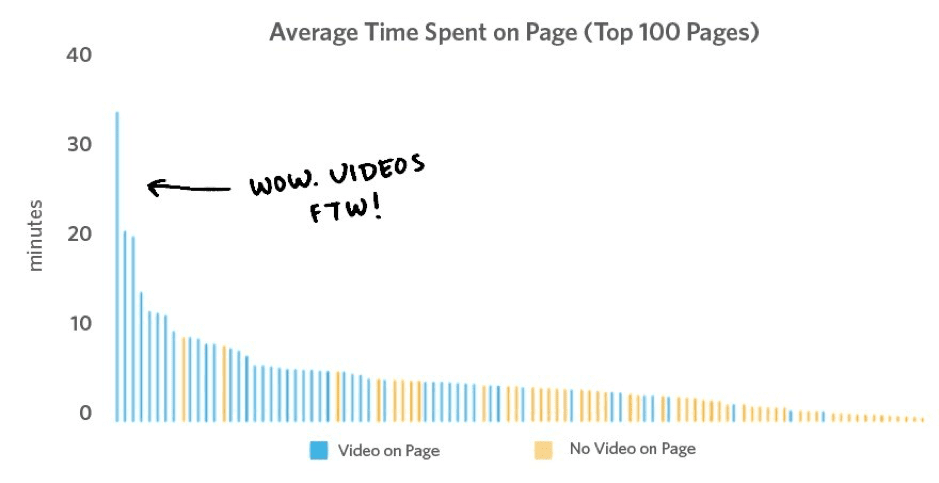
Image source: wistia.com
As you can see, the pages with the highest average time spent on page all included videos; only one page without a video made in their top ten.
To create videos for your website, you can easily use tools like Wave.video and Biteable; tools like this offer templates and video stock footage that you can use to create beautiful videos, without having to put your hands on any cameras.
Try to create videos for your landing pages, your blog posts and anywhere else they make sense on your website and blog – then, simply keep an eye on your analytics to see which videos perform best and optimize your strategy as you go along.
Conclusion
Getting visitors to spend more time on your website should be an important part of your marketing and optimization strategies. As I mentioned earlier, longer time spent on site can lead to improved bounce rates, as well as an increase in conversions. In other words, if you can drive quality traffic consistently and get people to spend time on your website, you’ll boost your sales – and therefore, grow your business faster and more efficiently.