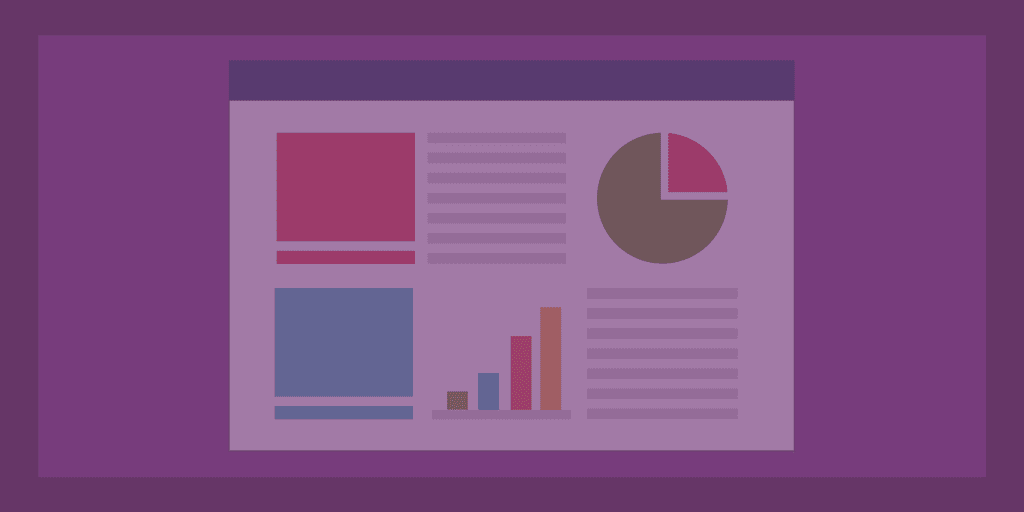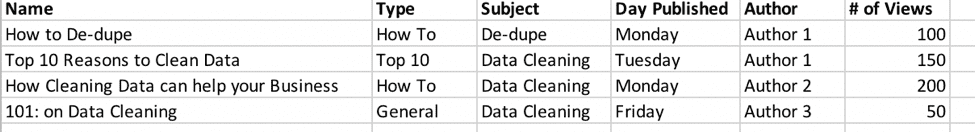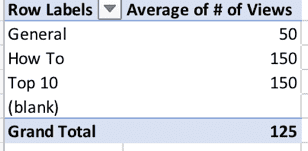What makes a successful blog? If you think the answer is number of views, you may or may not be right
Some blogs are there to convert, others to promote awareness and some are there to encourage conversation. Regardless of what your metrics are for judging a blog’s success, one thing is for sure, you always strive to improve your performance. Majority of bloggers and marketers are judging a blog post on an individual level. While it does provide information on best and worst performing blogs it does very little in informing your strategy going forward.
Download FREE Resource – Top 10 common content marketing mistakes
Grow your audience and build interest and leads by avoiding these common mistakes. With so much content being produced, it's important your content marketing strategy cuts through. Our content marketing mistakes guide reveals the most common mistakes, but more importantly what to do about them, with strategy recommendations, examples and relevant resources identified
Access the
Some bloggers are looking at the overall trend as they build their readership to judge the success. If you are not doing so already you should also monitor your keywords to see if they are improving their position if SEO is your goal. Therefore, if all you have been doing is looking at keyword position, overall monthly trend and how each blog post did, you might be missing the big picture.
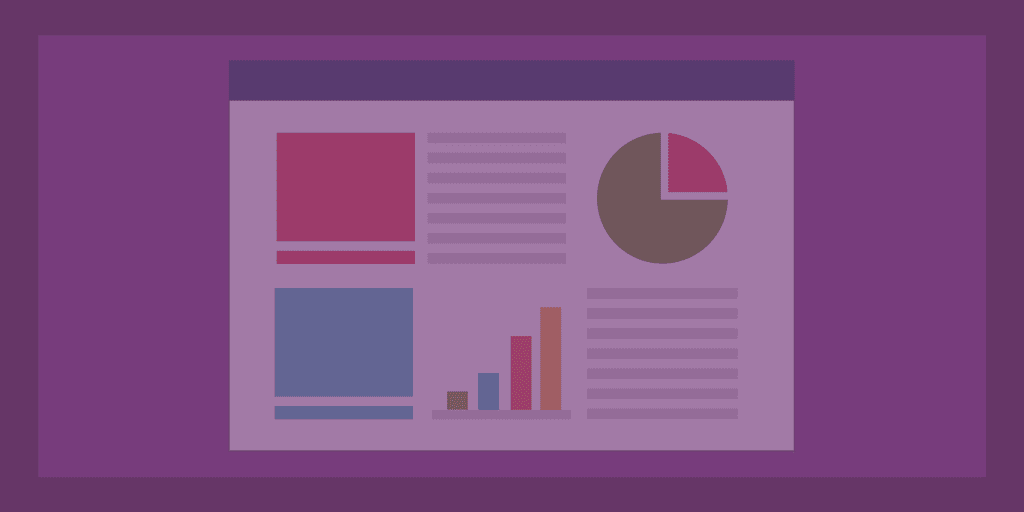
Adding Data To your Blog Analysis
The opportunity lies in identifying the types of blog posts do well, so you can do more of them. It is much easier to see what type of blogs work and do not work once you have it all classified. Start by downloading your results into a simple excel file with the title of the blog post and the results. Now it is time to classify the different attributes of each post by adding columns for each attribute (categories). It is advisable not to have more than 10 categories per each attribute.
Here are the attributes that are most commonly used:
- Type of Blog- This is where you classify each blog into a different category. Example include: “How To”, “Top 10”, “Best Practice”, “Case Study” and so on. For those blogs that cannot be categorized use the category “other” or “not available”.
- Subject – While you may be writing on the same subject you are probably dealing with different niche subjects. For example, if you are blogging about fashion you may want to categorize your subjects into: “t-shirts”, “pants”, “bathing suits” or “high fashion” vs. “fast fashion”, or “Designer A”, “Designer B”, etc… It may take some time to come up with subject differentiation, but it is worth it at the end.
- Medium – If you are doing videos, whitepapers and other types of blogs it should be classified as well.
- Author – If you are dealing with multiple authors it is wise to include that in your analysis.
- Day of the week – When a post was published could mean the difference between 500 views and 2,000. Depending on the volume of your blogs you may also want to look at the time of the day it was published. Instead of using the actual time just classify it into morning, afternoon, evening and overnight.
Here is how your blog classification can look like:
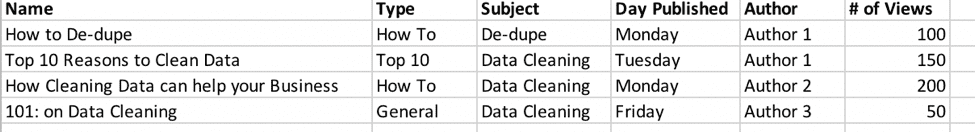
Analyzing Your Data
Now that all of your blogs have been classified it is time to do an analysis on each of those attributes/categories. A simple way to do so is in excel - create a simple pivot table. On one side of your pivot table you want to have the list of all your attributes and average the measurement. In our example above, if you were to run the pivot, you would see that “How To” and “Top 10” have the higher average number of views than a general blog post.
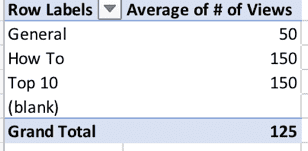
Next, create multiple pivot tables per each attribute. Therefore, you will see the best performing type of blogs, subjects, best day to publish, what authors are producing more views and what medium works best.
Next Steps
These insights are invaluable as you can write blog posts that perform better, giving you a clear strategy going forward. To utilize the results you've just found, start creating a blog/editorial calendar which makes the most of the best content/subject that works.
However, you may have limited data which can skew your results. Perhaps you just started blogging a few months ago, well a good way to check that is to see the number of blog posts that fall into each category before making a decision. That also provides you with additional insight.
By seeing how many blog posts were not written in a specific category or type, or were posted on a certain day you can increase your data by blogging and collecting that data. Therefore, when you analyze the results in a month’s time you would have a more diverse range of blogs and more data to analyze. As long as you classify each blog post you will be ahead of your competition.
For those that are sophisticated analysts or bloggers who have thousands of blogs to analyze you can build a simple decision tree predictive model to see how each of those attributes perform with each other. The idea is that you can combine subject and type to see the best combinations and so on.
It may feel like you are spending a lot of time classifying, especially if you have been blogging for some time and have thousands of rows of data. Once you have established your categories per each attribute it should be easy for an analyst to classify it for you.
Thanks to Anna Kayfitz for sharing their advice and opinion in this post. Anna Kayfitz is C.E.O. and founder of
StrategicDB" Corporation, an analytics and data cleansing company. Anna has over 10 years of marketing and analytics experience with companies such as Oracle Marketing Cloud (Previously known as Eloqua), Harlequin Enterprises, Sunwing Travel Group and a few start-ups. She also holds an MBA from a top business school in Canada.