How to assess the value of blogs to your site and business
For most businesses, blogs are part of the online furniture - every office is expected to have one. Occasionally though, their value may be called into doubt, whether it's by a client or your sales director or marketing manager. The purpose of this article is to help you not only answer these questions with some confidence, but also demonstrate the hidden value of this type of content in an online sales environment.
[Editor's note: Although Sam's useful post focus on E-commerce, the concept of proving the business value of a blog through analytics are similar for other types of business including B2B. Expert members can learn more in our post and guide on Measuring Content Marketing ROI]
Showing value
The arguments for blogs are well known. Showing your audience that you have expertise in your field, or giving yourself space to promote or discuss your products can be an effective marketing technique. For example, Google research has shown that 51% of smartphone users have purchased from a company or brand other than the one they intended to simply because the information provided was useful.
Yet in e-commerce terms, this is all can be quite far from being quantifiable. Product pages are easy to track in terms of sales. Blogs however are a different kettle of fish, unless a post links to a specific item. Even this though can be less than reliable for reasons we will discuss shortly.
When budgets and allocation of time are involved this becomes an important issue. In every business, no matter its size, resources are limited. To justify continued investment, a case needs to be made. In our experience, attribution modeling can be an effective tool for this purpose.
Anytime, anywhere
This is an area that has been covered before in some detail on Smart Insights. A great introduction to the concept of attribution modelling can be seen here, while a Chris Soames article on turning insight into an actionable plan is also well worth a read.
For those of you less familiar with the concept though, here is some background. Often a sale is not the result of a single search. Instead, a user may visit your site a number of times, arriving through different channels such as your social media accounts, paid search results or by entering your URL directly. By default, most metrics packages such as Google Analytics register sales on a “last click wins” basis – meaning that a transaction is attributed to the last channel by which a user lands on your site.
As abstract as it might seem, this is an important concept. Imagine, for example, that you are running a social media promotion for your products. A user might click your Facebook link, like the product and make a purchase. That’s great – in Analytics, this will show as revenue attributed to that particular channel.
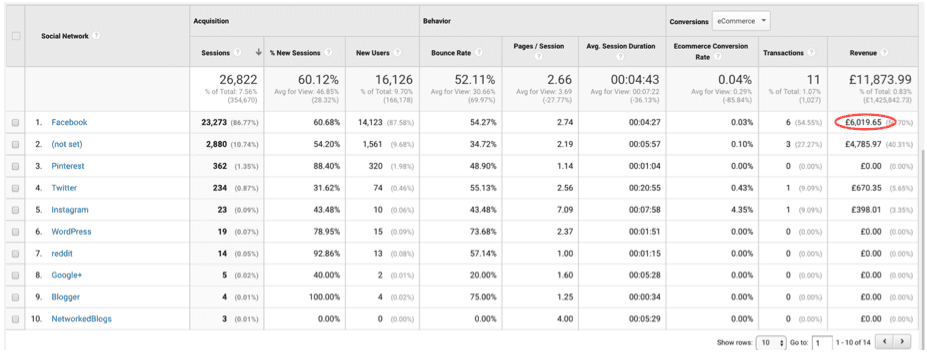
However, imagine that this hypothetical visitor likes your offer, but is at work right now and hasn’t got time to click the link. Instead, she remembers your brand name, and searches for it when she gets home. The top result is your site, so she clicks that. After the sale is made it will appear as revenue in your organic search channel.
At this point the quality of this information is in doubt. Is the sale attributable to Facebook, or organic search? Most people would, probably, opt for the former. Yet Analytics says otherwise.
Throw in your blog to this mix and the picture becomes even murkier. If users land on your blog before making a purchase, calculating its value is easy. All you have to do is filter your revenue report to include URLs containing /blog/, or whatever your blog folder is, and you are away.
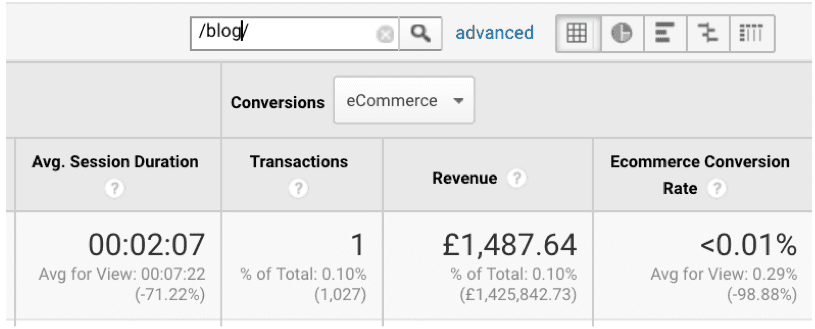
Digging deeper
As the image above shows though, these numbers might be very small. Blogs are often more about discovery than direct sales, and may have higher bounce rates as a result too.
At this point your sales director or marketing manager could be justified in their cynicism of a blog’s value. For the returns shown above, the investment needed in maintaining and updating this type of content would not seem worthwhile.
This is often not the full story though. Maybe your blog isn’t really set up to attract organic traffic, or is geared towards supporting, rather than sales-focused, content. Let’s take http://www.sykescottages.co.uk/blog/ for example.

Sykes Cottages is a well established company in the self catering holiday sector. Their blog is regularly updated, well written and presented. Here are the last few posts at time of writing.
- A blog introducing their participation in the Elf For Christmas campaign
- Details of their support for Bliss, a charity for premature babies
- An article titled “An Illustrated Guide to Weird British Expressions”
All of this is great content. Yet the direction towards sales is not that clear. Instead, the intention is to build trust to their brand, and keep visibility high through shareable content such as “An Illustrated Guide to Weird British Expressions” (the phrase “You’re all bum and parsley” is now my favourite, by the way).
So, how could we go about proving the value of this content in terms of revenue? One approach is to look at all sales where the user visited a blog before making a purchase. This means that a visitor might land on your blog page, or arrive elsewhere and read a few posts before being encouraged to buy. They might find your homepage through paid advertising and then get distracted, before coming across a blog a few days later on Twitter or Facebook. All of these scenarios are covered with this model.
Group activities
So, how do we get this information? Determining where your blog appears on the conversion path – and accurately attributing value to it – becomes easy with the setup of a custom channel within Google Analytics.
Again, this is an area that has been covered before on Smart Insights. Effectively, this allows you to define new channels that can be queried in the same as the way as those preset in Analytics, which are:
- Paid advertising
- Organic search
- Social
- Referral
- Email
This means that you will then be able to analyse your blog as a standalone marketing channel, giving a clearer picture of the revenue it is bringing in, and where it might sit on the customer conversion path. Time periods can be specified too, so that returning visitors can be tracked over say a 30-day period, as you would with an affiliate program.
Luckily, this is a pretty simple process. To create a custom channel grouping, visit the “Multi Channel Funnels” section of your Analytics dashboard. If you look along the “Primary Dimension” section, there will be an arrow that opens a dropdown.
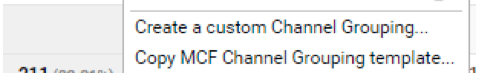
Alternatively, you can do this via the Admin section of your account under “Custom Channel Groupings”. It’s worth noting here that you have to have goals or ecommerce reporting configured for this section to work.
Choose the option to “Create a custom Channel Grouping” (if you’d like to start from scratch), and then set up a channel with a rule that includes your blog pages, and label this as the name of your blog. This could be as simple as using an include filter based on the structure of your pages. Edit the other channels so that the grouping is as you need it to be, and save. Wait a few hours for the data to update in your account, and you’re ready to go.
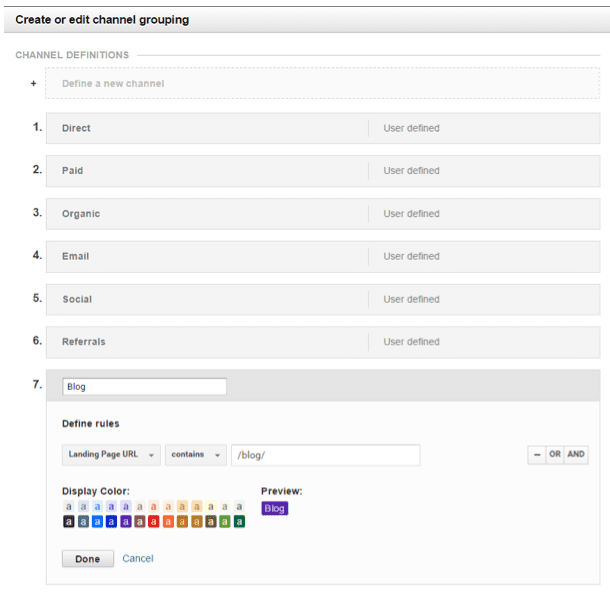
You can then use this custom channel grouping in your reports by selecting it as a dimension. Below is a sample of the “Top Conversion Paths” report, which shows the most common sequence of routes to a site.

Perhaps the most useful here though is the “Assisted Conversions” report. This shows the interactions that a customer has had with the site leading up to a conversion, but not the final one – or “last click”. As you can see below, the blog has contributed to a substantial amount of transactions.
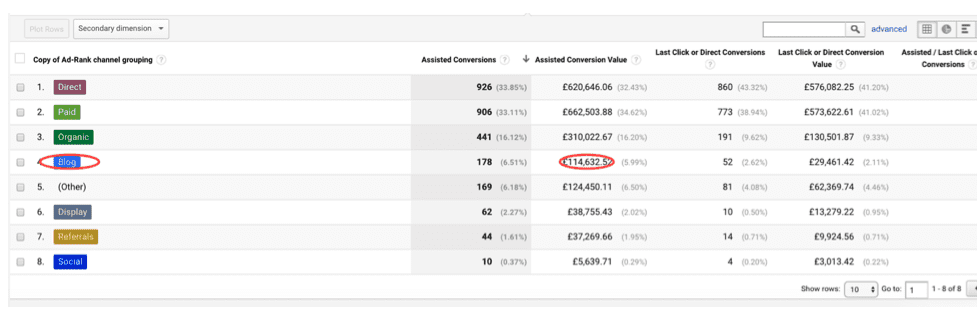
This report can be adjusted by time and specific goal too – if you are trying to downloads or form completions, for example, the process is much the same.
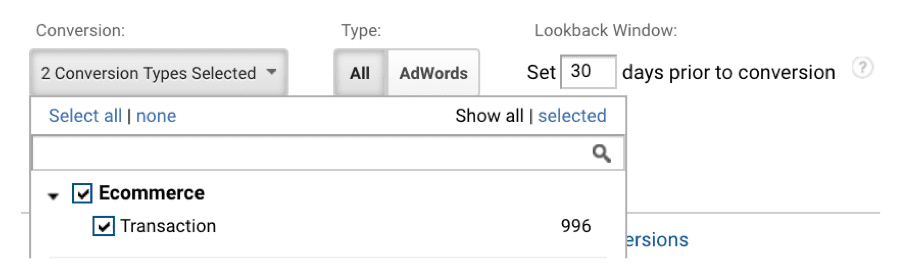
With a unique blog channel, you will also now be able to compare blog’s performance against different attribution models. You can also compare this new blog channel against other channels using the “Model Comparison” report.
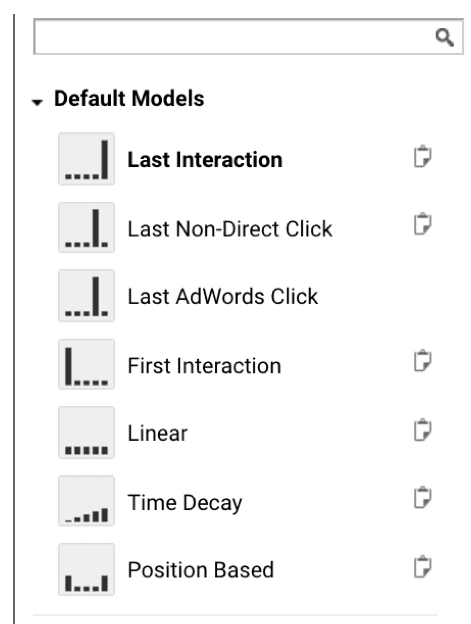
This process is not an exact science. It may open up as many questions as it resolves – which posts are performing best in driving sales, or how length of content affects revenue, for example. However, with a little investigation you will be able contribute some value to your blog content. Combined with our metrics such as traffic and social interactions, this will give you a much firmer understanding of your ROI.

Sam Wright is the head of search and content at
Ad-Rank Media, a digital content agency based in Norwich and London, UK.



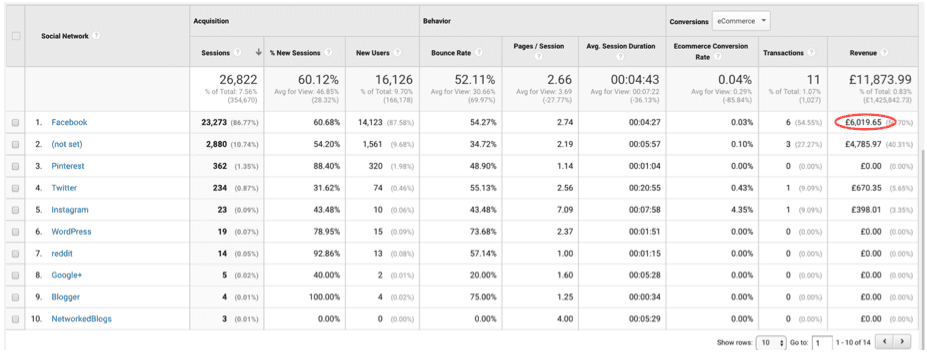
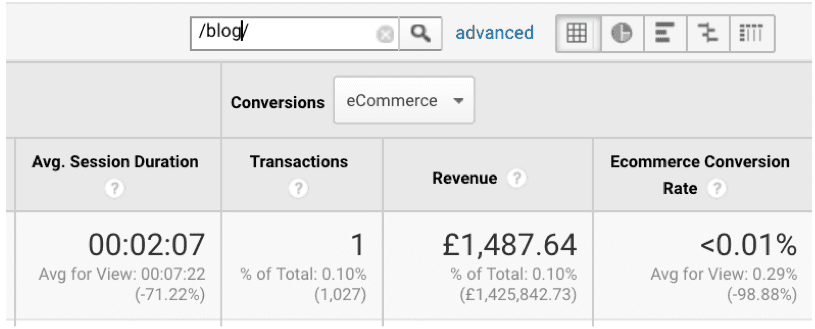

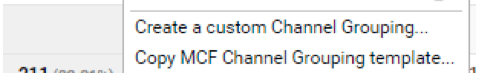
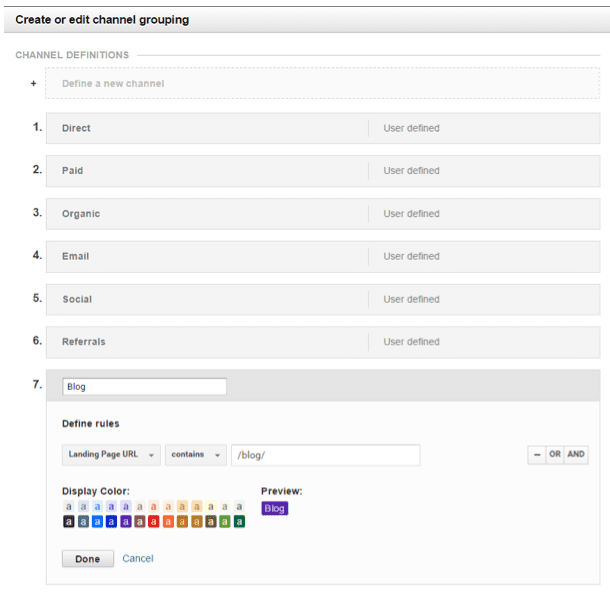

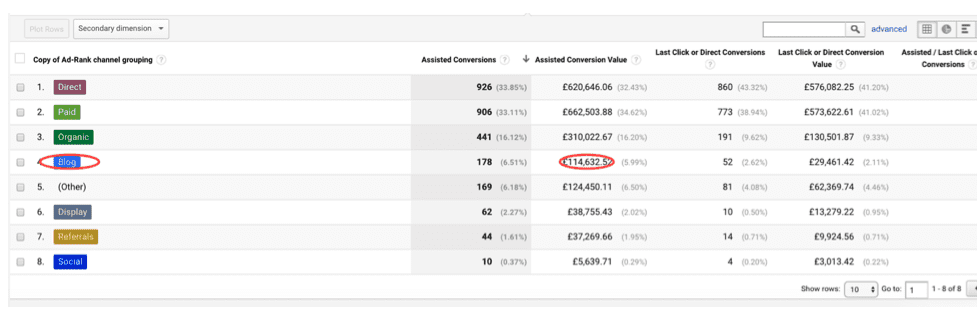
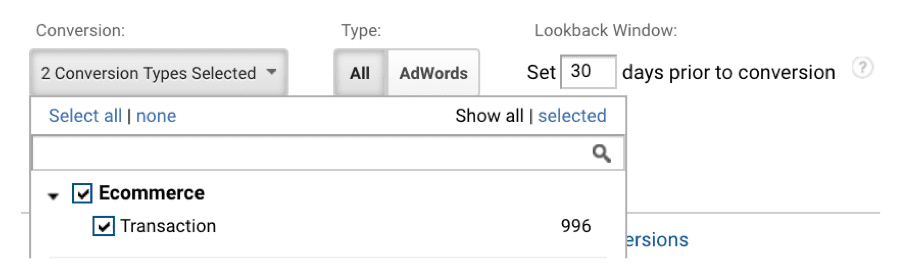
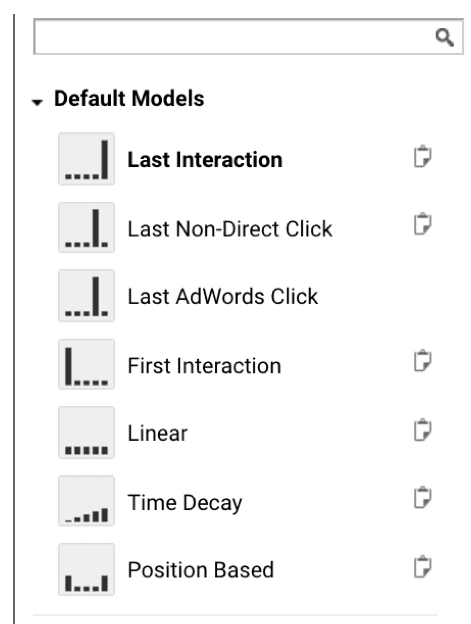
 Sam Wright is the head of search and content at
Sam Wright is the head of search and content at 



