Facebook advertising is traditionally best for B2C marketers, but now B2B marketers can get in on the action.
Move over B2C marketers, the B2B crowd is coming to Facebook advertising, and they’re ready to play hardball!
Traditionally, Facebook advertising has been somewhat useless to B2B marketers. It’s a great tool for B2C marketers, who can offer discounts, promote sales and retarget buyers who have left items in their carts through adverts on Facebook, but these tactics don’t always work for the B2B crowd.

When it comes to advertising, B2C and B2B marketers have different goals in the back of their minds. B2B marketers are out to:
- Generate increased knowledge and awareness of a product or service. You can create buyer personas to help you better understand who you’re targeting.
- Reach out to a company advisors, decision-makers and others involved in a company’s buying process.
- Take down contact information for each lead.
- Nurture leads through the sales funnel.
- Pass strong leads on to sales.
All six of these goals can be done with Facebook alone, but few B2B marketers understand just how valuable a strong Facebook advertising strategy can be to them.
So for those still wondering, “Does Facebook advertising work for B2B marketers?”, here are our top five tips for B2B Facebook advertising.
1. Reach Past Your Facebook Page’s Audience
Having a Facebook page for your company is a great start for any B2B marketer. The page allows you to connect with all your followers at once and share your own content, other content you find on the web, interesting articles and relevant news updates.
The problem with your page though is that you’re limited to the people following you. If you’re posting to an audience of 500 people, then that’s it. Few people outside of this audience will see your content. Sure, someone might share your post, but that’s not always guaranteed.
With Facebook advertising, you can target all sorts of prospects. You don’t have to have any prior connection to them, and with over 1.41 billion monthly users on Facebook, you can be certain your audience is there. Your ads can appear alongside their newsfeed or as sponsored content, depending on what you paid.
Facebook advertising is a lot like Google Adwords. Your ads will appear to those meeting certain qualifications (we’ll get to some of these later), and they serve as a great casual introduction. If you’re trying to land new clients in a specific area, you can set your ads to appear to those with a certain state or city listed in their profile.
You already know the people who are interested in what you’re selling. Facebook advertising will help you build a bridge to them and make it easier to cross into your sales funnel.
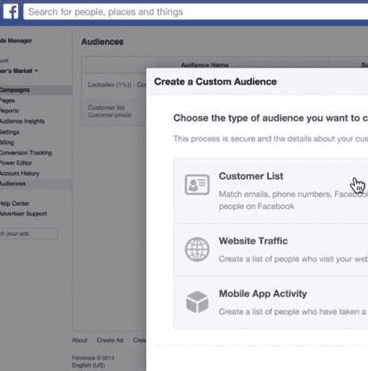
2. Use Custom Audiences
Though you may be active on Facebook already, there’s a good chance that not everyone in your database has liked you on Facebook. That’s okay. They don’t have to. You can still target them with Facebook advertising.
Most people use one email address for all their social media accounts to make it easier to log in. Chances are, that same email address is sitting in your database right now. Facebook advertising will let you upload these email addresses and then target the users attached to them.
To find Custom Audiences, go to Campaigns. Audiences will be listed under Campaigns at the bottom. Once you click on the tab, select Custom Audiences and select Customer List. This will allow you to upload your own list of email addresses.
You can also cross-match this list with your own list of existing customers who have already liked your Facebook page. Depending on how you’re marketing to Facebook followers, you may want to only advertise to those not already in contact through Facebook. In fact, if you want to attract new Facebook followers with Facebook advertising, make sure you cross-match this list so you don’t waste time advertising to a current follower.
Now you can further segment your database into certain demographics to target even further. If you’re promoting two free trials of two different services, then you can split your database so one-half receives one offer and the other have received the other offer. Rather than blasting a generic advertisement, you can tailor your messages to better meet the needs of your audience.
3. Target B2B Work Categories
You know that you can target ads at people within your geographical location, age and gender, but did you know you can go after other profile features? Facebook advertising also allows you to target prospects based on the job they have listed or a major life event. This can be extremely useful for reaching out to entirely new prospects and introducing them to your company.
When you’re creating your ad, go down to the More Demographics button. A menu will pop up with many other great demographic-defining choices that will help you make the most of your ads.
Employer
If you already know which specific companies you want to target, then this is a great tool to target employees of these companies. Choose the right company you want to target form the drop down list. Previously, this feature was called “workplaces,” so remember that these are the same feature.
This feature will also let your target broader categories and locations. You can send out your ads to people working in a specific industry or work in more unique settings, such as a home office.
Job Title
Some B2B marketers target specific job titles because they are the ones who usually control the the purse strings of the company. If this is your line of work, target those same job titles on Facebook. Most people display their job title proudly so you’re sure to get good pull for each ad.
Marketers who work with people from multiple departments will find it easy to create tailored ads for each group. You can target broad groups, such as entrepreneurs, to more specific job titles, such as project managers.
New Job
This is a life event category combines the Job Title category with a sense of urgency. When people get new jobs, they want to show that they are innovative and forward-thinking. At this stage, they’re also open to making new changes to the way the company functions, so they’ll be willing to meet with sales representatives to consider possible change-ups.
The New Job field creates and AND situation for better targeting. Rather than targeting people with new jobs and a specific job title separately, target them together to maximise your potential reach.
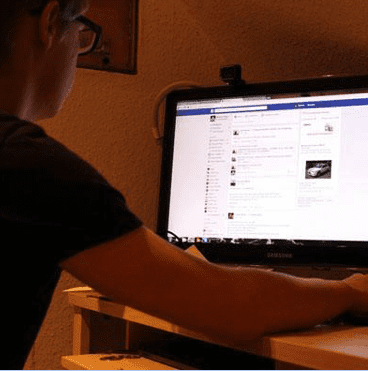
4. Focus on Offering Incentives and Lead Generation
B2C marketers like to offer incentives to convince people to click to buy a certain product, and now B2B marketers can generate leads using a similar tactic with Facebook advertising.
Rather than getting a lead to buy a product or service (which they might not be ready to do yet), you can get them to visit your website and hand over their carefully-guarded email addresses. If you offer a service or product, create an ad that promotes a free trial offer of your product.
This can also be used to promote gated content, such as an ebook or an upcoming webinar, to help build your emailing list. By targeting users based on the criteria mentioned in Tip #3, you can entice viewers to come to your website and get access to your great content. All that they need to do is give you their email addresses, and you’re on your way to growing a full database.
Don’t forget to up sell! If you go back to Custom Audience, you can create a list of consumers who bought a specific product or service from you and advertise an upsell. Think of it like creating a “People Who Bought This Also Bought This” ad, similar to the ones your see on Amazon.
5. Retarget Your Lost Prospects
We’ve talked a lot about reaching out to new consumers and generating leads, but Facebook advertising has another purpose: retargeting lost consumers. A consumer who looks at your product or service, but doesn’t buy anything doesn’t have to be a lost cause. Facebook advertising can help you encourage that consumer back to your site.
Using the Custom Audience feature once more, you can target visitors who previously visited a specific URL. It doesn’t have to be a page on your website; it can also be a landing page. If a consumer didn’t follow the CTA on your landing page, your ad on Facebook can retarget them.
To take advantage of this feature, you need to be sure that you already have a Facebook website custom audience in creation and ready to go. In case you need a refresher, you will need to:
- Go to Facebook Ads Manager.
- Choose the Create Custom Audience.
- Go to the Under Website Traffic and choose People Visiting Specific Pages.
- Go down to the Visited page and customise the URL elements to match what you want to target.
Then you will need to put in a special bit of coding in from Facebook - called an offsite pixel - into the codings on the pages you want to track. When someone visits that page, they will be added to the Custom Audience list in the Facebook Ads Manager and Facebook will be able to show ads to them, based on the type of ad that you already created.
With Facebook advertising, the possibilities are endless. There are so many different ways B2B marketers can target new leads and retarget lost leads through facebook. By exploring the extensive Custom Audiences feature, you’ll find new opportunities to stay connected with your fans and reach out to new consumers to better grow your business.
Which one of these tips will you try first?
 Thanks to Mike Bird for sharing their advice and opinions in this post. Mike Bird is an influencer in the social media marketing & Facebook advertising space and contributes to Social Media Examiner, Social Media Today, Yahoo! Business Advisor and most importantly, the Social Garden blog. You can follow him on Twitter.
Thanks to Mike Bird for sharing their advice and opinions in this post. Mike Bird is an influencer in the social media marketing & Facebook advertising space and contributes to Social Media Examiner, Social Media Today, Yahoo! Business Advisor and most importantly, the Social Garden blog. You can follow him on Twitter.




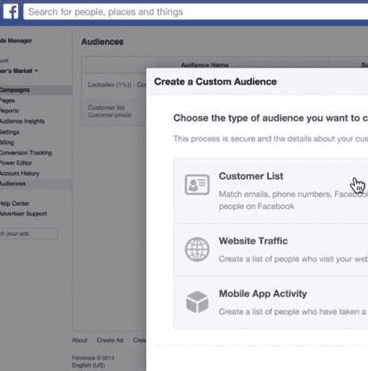
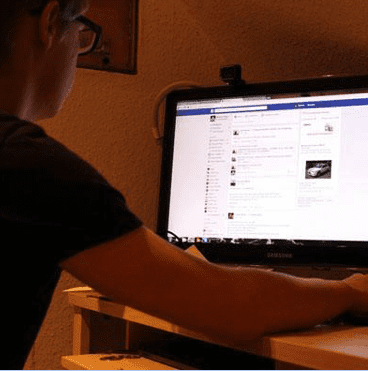
 Thanks to Mike Bird for sharing their advice and opinions in this post. Mike Bird is an influencer in the social media marketing & Facebook advertising space and contributes to Social Media Examiner, Social Media Today, Yahoo! Business Advisor and most importantly, the
Thanks to Mike Bird for sharing their advice and opinions in this post. Mike Bird is an influencer in the social media marketing & Facebook advertising space and contributes to Social Media Examiner, Social Media Today, Yahoo! Business Advisor and most importantly, the 


