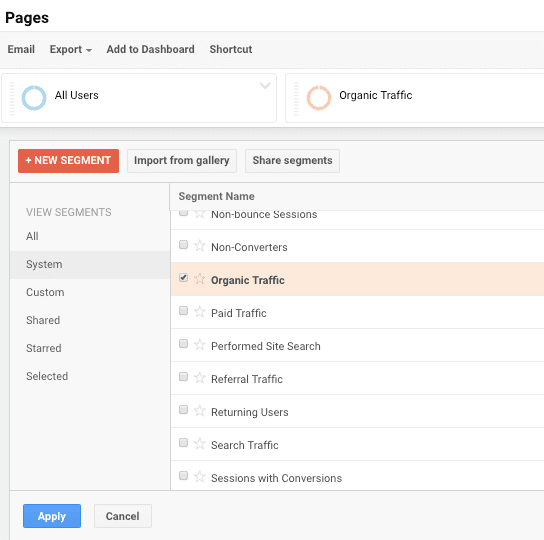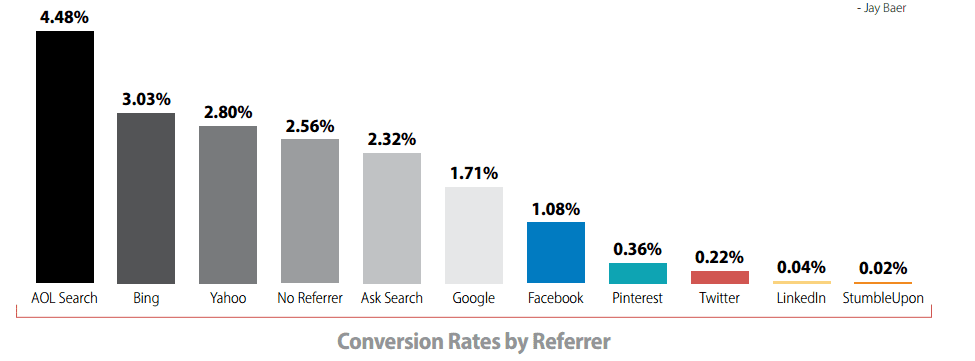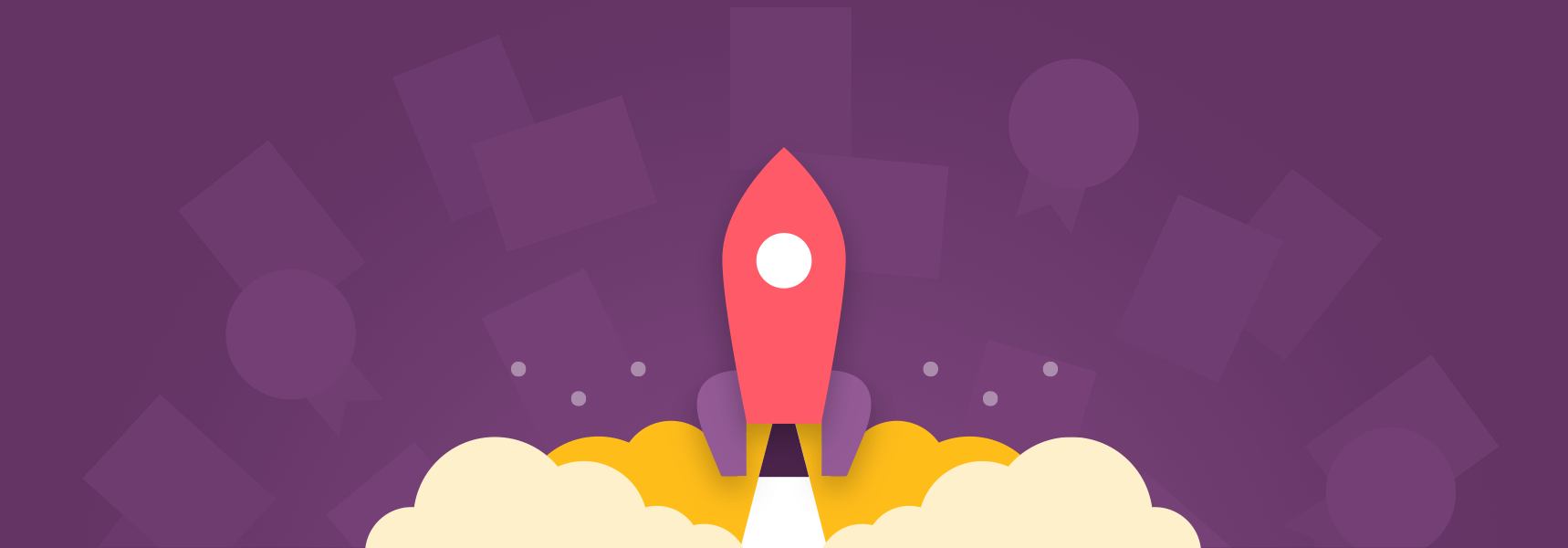10 ways to segment website visitors using Google Analytics
When I work on E-commerce projects to identify methods to increase conversion, I always start with a structured analysis of the current effectiveness of customer journeys for different segments, using Google Analytics to help identify potential improvements to site page templates to test.
Segments are powerful since they help you isolate and compare different traffic sources, so in the screengrab below we have selected organic traffic to just find out how these visitors behave, for example, which landing pages do they arrive on?
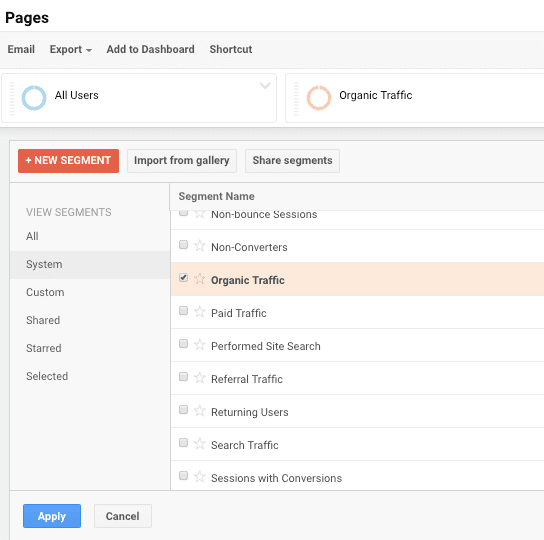
Note that to encourage usage of Advanced Segments, Google renamed them a couple of years ago to 'Segments' in order to make them less scary and encourage adoption amongst GA users who don't see themselves as advanced.
A key part of this approach is to go beyond the headline conversion rate and review conversion rates by referrer. To identify improvements I use a structured approach to segment visitors with different needs and characteristics and I present this here applied to Google Analytics, although a similar approach applies to other #measure services like Adobe Analytics or Webtrends. You can get an indication of the variation in E-commerce conversion rates by channels with this compilation by Monetate.
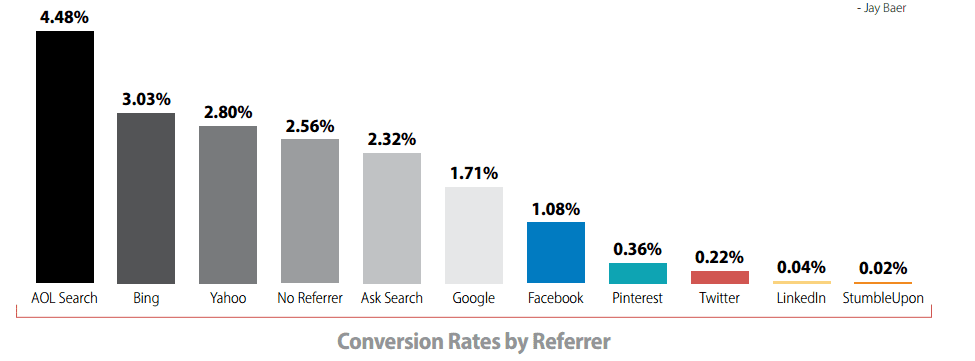
But different traffic sources are just one way to segment that an analyst may use, so I thought it would be useful to show the ones I commonly use during a project. Many of these are standard segments already available in Google Analytics, but you can create custom segments too.
Do let us know other segments you use and if you want to use some prepared custom advanced segments, for example the Solution Gallery from Google Analytics has many pre-prepared advanced segments.
Download Individual Member resource – 7 Steps to using Google Analytics To Improve Online Marketing
Our guide steps you through the setup stages, but focuses on how you use Google Analytics to get better business results - the missing link in most books and the Google documentation.
Access the
What is a Google Analytics Segment?
As with traditional customer segments in marketing, in Google Analytics, segments group visitors who share common characteristics. There are lots of characteristics of visitors that are collected by default by Google Analytics, from details about their browsers and screen sizes to the sites that they come from and the types of pages they view.
My ten recommended segments for Google Analytics
The ten segments for Google Analytics I recommend using, in rough order of value to marketers, are:
- 1. Segmentation by Referrer / Traffic source
- 2. Segmentation by Visitor Type
- 3. Segmentation by Location / Geography
- 4. Segmentation by Content Viewed
- 5. Segmentation by Landing Page Type
- 6. Segmentation by Action taken
- 7. Segmentation by Value
- 8. Segmentation by Demographics.
- 9. Segmentation by Engagement
- 10. Segmentation by Technology platform
I've explained these in more detail at the end of this article.
Using segments in Google Analytics
Google Analytics provides great information on audience segments, but it requires a different way of looking at segments and you need to know where to look. The place to look is the Advanced Segments menu option in the top right of the reporting area. The examples above show how the standard or default segments can be presented to show paid and non-paid search traffic.
As with traditional customer segments, in Google Analytics, segments group visitors who share common characteristics. There are lots of characteristics of visitors that are collected by default by Google Analytics, from details about their browsers and screen sizes to the sites that they come from and the types of pages they view.
Outpace your competition in a challenging SME market
Access a complete marketing survival kit to grow your business during a recession
Get Results, Fast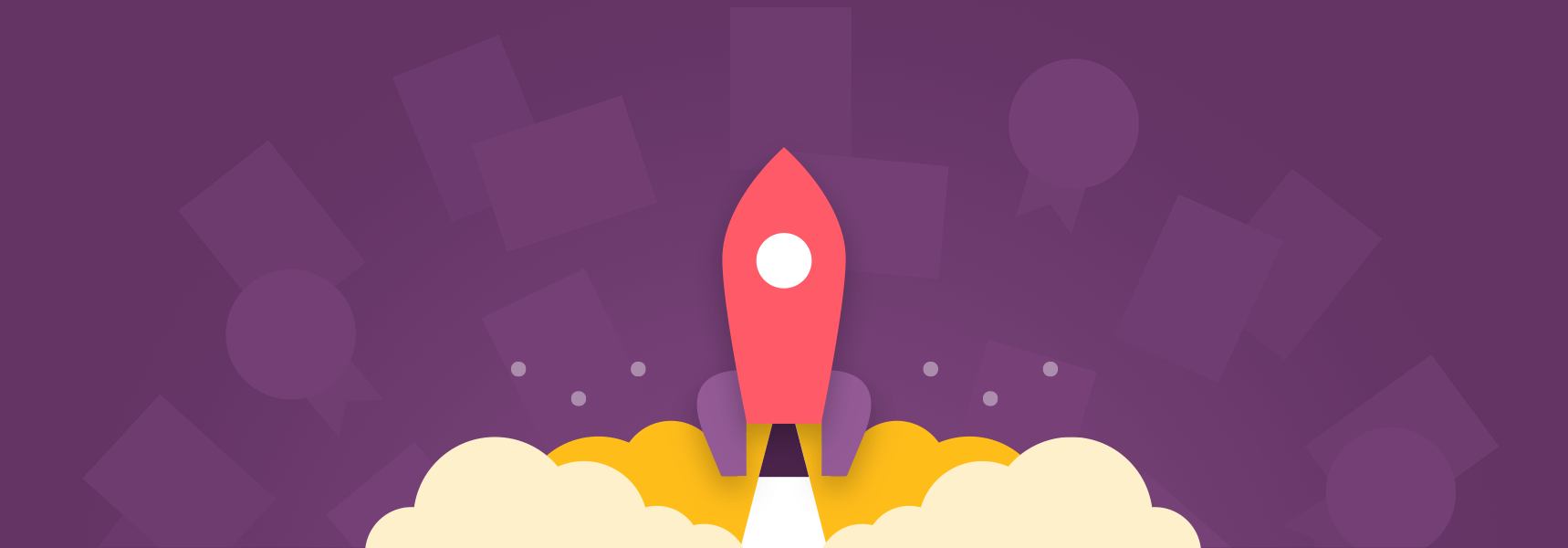
How do I set up segments in Google Analytics?
Google Analytics provides great information on customer segments, but it requires a different way of looking at segments and you need to know where to look. The place to look is the Advanced Segments button in the top Left of the reporting area which brings up the Advanced Segment selection box in the top left of this post.
Why isn't analytics segmentation used more often?
The best marketers put effort into understanding their customers' behaviours, characteristics and needs. So at first glance, Google Analytics can be frustrating to use since there isn't an obvious report about customers. The closest we can get is the visitors' report, but these seem anonymous and undifferentiated. Where is the information about the different segments you ask?
I thought I'd share it with you here as I do with folks on my training courses since I find that many marketers aren't aware of, or aren't using segments for web analysis sufficiently (and I counted myself in this category until a few years ago until I did this interview on web segmentation with web analytics with fellow web analyst Hugh Gage).
In fact, I'd go as far as to say that...
If you're using Google Analytics and not using Segments, you might as well not bother using Google Analytics other than for trend reporting.
But I don't blame the users, I think that generally, all analytics systems don't help users sufficiently by prompting them on the situations in which they should apply segments. We hope to turn this "on its head" with analytics training including our Google Analytics strategy guide.
There's always a "light-bulb" moment when I explain the concept and show all the options for real-time segments which have been available for a couple of years now. Google evangelist Avinash Kaushik has done an excellent job in promoting the use of segments - see this classic post introducing advanced segments.
I have grouped the segments into 10 categories and marked them into standard segments and custom segments. I'll save setting up custom segments to another setup.
My checklist of 10 Key types of segments to use to analysis in Google Analytics Reports
The best way to think about most of these segments is as behavioural segments rather than demographic segments, although as we'll see, we can access demographic segments too.
But the difficulty is knowing which segments are most relevant. If you're new to segments, this is the way we suggest you think about your segments:
1. Segmentation by Referrer / Traffic source (offsite customer behaviour)
For example, if you have campaign tracking setup, you can see how these visitor types differ in their journeys through the site and the value they generate:
- Email campaigns and e-newsletters
- Social media sites (a custom segment of all social media sites on an individual site like Facebook)
- Affiliates
- Display
- Direct traffic
- Search engine marketing
Since search is such a major potential value contributor for most sites, it's important to break this down further:
- Paid search (standard segment "Paid Search Traffic")
- Natural (standard segment "Non-paid Search Traffic) or I sometimes set up a segment for "Google SEO traffic" since that's what matters most
- Paid and natural brand and non-brand keyphrases (Requires custom segment including or excluding keywords which contain variants of the brand).
- Significant high volume phrases or terms including a significant keyword
2. Segmentation by Visitor Type (customer engagement with brand)
For example, common visitor types to segment are:
- New visitor vs returning visitor
- Non-registered vs registered visitor (requires use of custom variables)
- Non-customer vs customer (requires use of custom variables)
- Technology platform used, e.g. iPhone, Safari browser (see below)
3. Segmentation by Location / Geography (Visitor characteristic)
A company will want to see how its performance varies in its main markets such as:
Creating a custom report is often a better way to show this breakdown.
4. Segmentation by Content Viewed (on-site customer behaviour)
Visitors who have seen a particular page type may be more likely to buy, or you can understand related pages they view:
- Key landing page
- Product page
- Checkout complete
- Folders for large organization
5. Segmentation by Landing Page Type (a combination of off-site and on-site customer behaviour)
In Google Analytics, landing pages are also known as entrance pages. If you have a lot of visitors arriving through landing pages, you can see how they behave.
6. Segmentation by action taken
These show which customers have completed conversion goals and bought products as shown through the e-commerce (on-site customer behaviour). This is similar to segmentation by content viewed in that it highlights specific behaviours.
- Segmentation by conversion types
7. Segmentation by value.
This is a more classic segmentation technique used by email and direct marketers, but everyone will be able to see the benefit of identifying the source and customer journeys of your most valuable customers.
You'll only be able to do this if you have set up Google Analytics to track value (see steps X and Y) for conversion goals and E-commerce. You will then create a custom segment showing visits where the value is above a certain value.
8. Segmentation by demographics.
Another segmentation approach marketers will be familiar with, but I've left it to near the end since it's tricky to setup. It requires you to use custom variables to record customers who have provided information about their characteristics such as:
- Age, Sex, Gender for business-to-consumer
- Business size, sector or person role type for business-to-user
You'll only be able to do this have you have set up Google Analytics setting custom variables in the Google cookie when a visitor takes an action such as completing a form with profile information or similar to segment type 6, browsing a category, performing a search or buying a product (see steps X and Y).
Note that you can't add the email address or any unique customer identifier which is personally identifiable information into this cookie otherwise you are breaking Google Analytics terms of service. If you don't want to do this, and you shouldn't, your only option is to use another analytics system...
9. Segmentation by Engagement,
For example, different levels of customer engagement with the site include:
- > 5 pages,
- <3 pages
- > 10 seconds
- < 10 seconds
This allows you to filter out more or less advanced segments. These can be set up as custom segments or using goals in the Engagement segments and then created as custom segments.
10. Segmentation by Technology platform (visitor device characteristics)
- Browser type and version
- Screen resolution
- Mobile platforms (for example iPhone, Blackberry and Android models) are available.
So there you have it; there certainly isn't a shortage of options to segment. The most important ones will vary by your business, but we've put them in a rough order of importance and ease of setup.
You can see I'm the type of person who likes to cover all the bases, but you'll never do this without learning from others, so do let me know if you have other favoured segments to help gain more value from a site.
How to use Advanced Segments in Google Analytics
The first method of using segments in Google Analytics is to compare the performance of segments.
For each segment you apply in Google Analytics, an additional row is added to your report which you can compare against performance for the whole site and other segments.
Once you've applied the segment, voila! You can then review measures of volume, engagement and value generated and compare these to other segments or the site average to help determine why some segments are performing better than others.
You can also see a preference for particular types of content or products for visitors with different characteristics which is incredibly useful. For example, first-time visitors tend to visit the "About Us" a lot more, so maybe we're not doing a good enough job of explaining our value proposition on the page or we should work on improving the "About Us" to show our appeal?
The other way to use segments is to select a single segment which then has the effect of filtering out all other visits in a similar way to creating a new profile. For example, you can select a single segment of New Visitors or Returning visitors to understand their behaviour. For returning visitors who return directly you can see which pages they are most likely to arrive on which they have bookmarked indicating popular content for returning visitors.