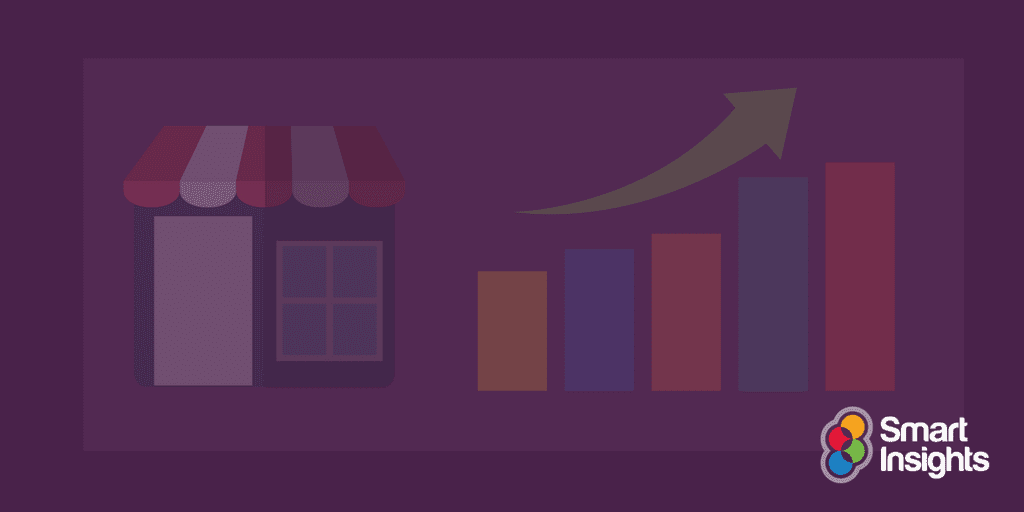When you operate an ecommerce store; you’re either losing or making money. Sales are either up or down. Whatever your situation, you can always increase your store’s conversions to stop the bleeding or make even more money
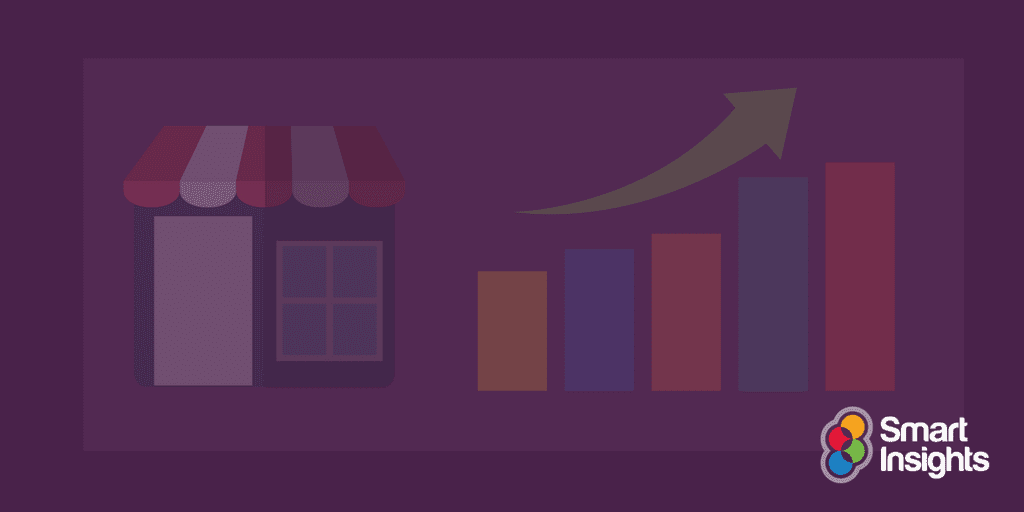
One of the most accurate methods to help you do this is by digging deeply into your store’s analytics. Analytics can help you find out what on your web pages isn’t working, or can still be improved further.
Unfortunately, the stats on how ecommerce stores use their analytics is rather dismal. 80% of online stores don’t use Google Analytics properly, which breaks down to:
- Just half of all ecommerce stores even bother tracking their main conversion points
- 67% of stores haven’t integrated social-media tracking with their analytics
- 73% don’t bother to track micro conversions like newsletter signups or new registrations
When you closely monitor your analytics and understand them, however, you can fix any problems and see better results.
What Ecommerce Analytics Look Like
It’ll help us to define specifically what analytics are in an ecommerce context. Essentially, they’re any piece of data that gives you more detailed information about the user behavior of your customers.
Going by this definition, analytics can cover a broad range of factors, just some of which are:
- Where traffic to your site is coming from (organic searches, social media, etc.)
- How long customers stay on a particular page
- Where customers look first on a page
- What page elements customers interact with
- The bounce rate of a page
- The conversion rate of a page (both mini conversions and actual purchases)
- The user flows on any given page
- What specific keywords bring in traffic
As you can see, there’s a lot of data that you can track in your store.
For our purposes here, we’ll focus on three, significant pieces of analytics data in ecommerce stores and thoroughly analyze them:
- Abandoned shopping cart data
- Landing or product page data
- Heatmap data
Download FREE Resource – 10 ecommerce mistakes
Explore the top 10 ecommerce mistakes and how to avoid them. Ecommerce is a fast-moving environment and we actively keep our mistakes up to date so you’re always making the most of your marketing
Access the
Abandoned Cart Data and What to Do With It
An abandoned cart occurs when your customer clicks or taps on the “buy now” or “add to cart” button, thereby placing a specific item from your store in their cart. Yet, for whatever reason, they fail to go through with the purchase in the checkout process.
Stats say that, on average, 15% of those who abandoned their carts will come back to buy from you. Sometimes, that percentage is as high as 30%.
Whatever percentage or rate of abandonment your analytics are showing you, take heart that you can do something about it.
It goes without saying that you shouldn’t give up on turning some of those abandoners into outright conversions. Sometimes, all it takes is a small nudge. However, the best way to prevent this in the first place is optimizing your checkout process.
Here are a few things you can do from the get go:
- Address checkout fears by prominently displaying trust seals or symbols (BBB, McAfee, VeriSign, etc.) Up to 61% of shoppers won’t buy when trust symbols aren’t present in the checkout process.
- Encourage conversion completions by providing exclusive discounts at the point of checkout.
- Ensure that “free shipping” messages are prominently displayed throughout the checkout process since various case studies indicate that free shipping boosts conversion rates.
These preemptive tactics won’t bring your abandonment rate all the way down to 0%. So here are some approaches to reduce your store’s abandonment rate in addition to the above:
- Send abandoned cart emails to follow up with customers who failed to complete a purchase since 29.9% of all click-throughs in abandoned cart emails lead to a recovered purchase.
- Include a special discount or coupon in your follow-up emails to sweeten the deal further.
- Follow up with a Facebook remarketing campaign that uses Facebook pixels to track those who abandoned carts on your site. And then target them with relevant ads on Facebook.
Landing/Product Page Data and What to Do About It
Check your analytics to see which pages are performing poorly relative to the rest, from a conversion and revenue standpoint. All told, this can cost your store a lot of money in the long run. You can stop the leaking conversions and lost revenue by implementing a few, sound fixes.
Poorly performing landing or product pages can be the result of various problems. It could be anything from hard-to-see call to action buttons to page goals or user flows that are poorly defined and unclear. The good news is that the fix for something like this is very straightforward.
Research shows that product pages that feature well-defined storytelling, as opposed to just rote product descriptions, boast higher conversion rates.
One case study revealed that a product page for wine bottles with rich storytelling boosted conversions by 5% compared to the control pages that featured only product descriptions.
In this case, having a story as part of the product page helped to persuade more people to convert, so instead of just writing dry copy to describe your product, involve your customers by telling them a story about your product.
Something as simple as putting your call to action button above the fold can also have dramatic, positive effects on landing-page conversion rates. One case study for a premium WordPress editor tool revealed that including a big, easy-to-see call to action button in the new page helped to boost conversions by an impressive 47%.
Heatmap Data and What to Do About It
Heatmaps are used to display user behavior on specific pages. As a result, they provide extremely detailed insight into how your customers engage with a specific page in your store.
This can provide eye-opening “Aha!” moments that suddenly reveal why customers failed to click a call-to-action button. Maybe they gave up because the long page forced them to scroll down too long. Or why they click away from a page before finishing the user goal. Maybe you have too many distractions in the form of unnecessary links before the final call-to-action button.
In any case, heatmaps are also easier to analyze because they’re extremely visual. This also makes them ideal if you don’t like to pore through a lot of statistical data in, say, Google Analytics. The beauty of heatmaps is that they provide direct answers or at least indications of what to fix.
One case study cites a heatmap on a site-growth automation tool’s website determining that its customers were mainly clicking on content and calls-to-action on the left side of a page, with a tapering effect toward the bottom of the page. This so-called F-shaped pattern of absorbing content indicates that stores should put the more important content on their pages toward the left side of a page.
Another case study involving heatmaps conducted by a UX-research firm revealed that users tend to only look at images on pages that are relevant while ignoring gaudy images like stock photos.
Armed with information like this, you can ensure that your store’s product pages only show relevant images of your items. You should also eliminate unnecessary stock photos that are filler and placeholders.
Another case study involving heatmaps performed by an optimization split tester found that the size, color, and placement of your call to action buttons will have a profound impact on your conversions.
On a landing page with three, competing calls to action, the CTA that had the highest conversion rate had the following features:
- It stood out the most due to size and color
- It had the most persuasive and easy-to-read copy
- It was positioned to be one of the page’s main focal points
Armed with this information, you can boost your page’s conversions, too, by ensuring your CTA shares these three characteristics in the case study.
Accurate Data Always Helps Conversions
Think of your store’s analytics data as the key to boosting your conversions and increasing your sales. Taking a deep look at it is the difference between continuing to leak money (or not make as much as you could be) and enjoying an increase in revenue.
If you’ve ever wondered why a certain page of your store is performing the way it is, your analytics will have the answer. While it might seem overwhelming at first to pore through the data, it’s well worth it to make the adjustments you need to operate a more successful store.
Download FREE Resource – 10 ecommerce mistakes
Explore the top 10 ecommerce mistakes and how to avoid them. Ecommerce is a fast-moving environment and we actively keep our mistakes up to date so you’re always making the most of your marketing
Access the
Thanks to Shane Barker for sharing their advice and opinion in this post.
Shane is a digital marketing consultant who specializes in sales funnels, targeted traffic, and website conversions. He has consulted with Fortune 500 companies, influencers with digital products, and a number of A-List celebrities. You can follow him on
Twitter or connect on
LinkedIn.