The voice search revolution is upon us. It’s time to optimize for today and future-proof for tomorrow
Whether or not you were ever skeptical about voice search since its introduction to Google browsers in 2012, you have to admit that it’s now definitely out of its nascent stages. Recent data from NPR and Edison Research shows that 16% of Americans now own a smart speaker. Leaving aside the fact that many people will own a single device together, that’s 40 million Americans with regular access to an in-home voice search device.
And on top of that, consider that all modern smartphones come fully equipped with a virtual assistant, be that Siri, Cortana, Alexa, Bixby, or the charmingly named Google Assistant. Pretty much everyone with access to a smartphone is capable of assistant-powered voice search, so while we might be waiting a while for the voice search tipping point (until 2022, according to Juniper Research), the technology is already here and, crucially, it’s already in everyone’s pockets.
Download Premium Resource – Successful SEO Guide
This guide is one of our most popular and rightly so. If you get it right, SEO can be a fantastic, relatively low-cost way to drive quality visitors who want to do business with you to your site.
Access the Successful SEO guide
What does voice search mean for local businesses?
In the same way that a lot of digital marketing tactics are very different for local, national and online businesses (link-building, for example), the way local businesses need to approach voice search differs, too. Later I’ll be talking about the specific tactics local businesses can use to rank better in local search, but first let’s take a moment to consider the context of and the human behaviours behind various different voice searches.
I should note here that, for the sake of brevity, I’ll be referring to assistant-powered voice search (voice searching using an assistant, with all the contextual functions that entails) simply as ‘voice search’. Bear in mind that this is very different from dictated search, where you hit the microphone icon on a smartphone keyboard or search bar.
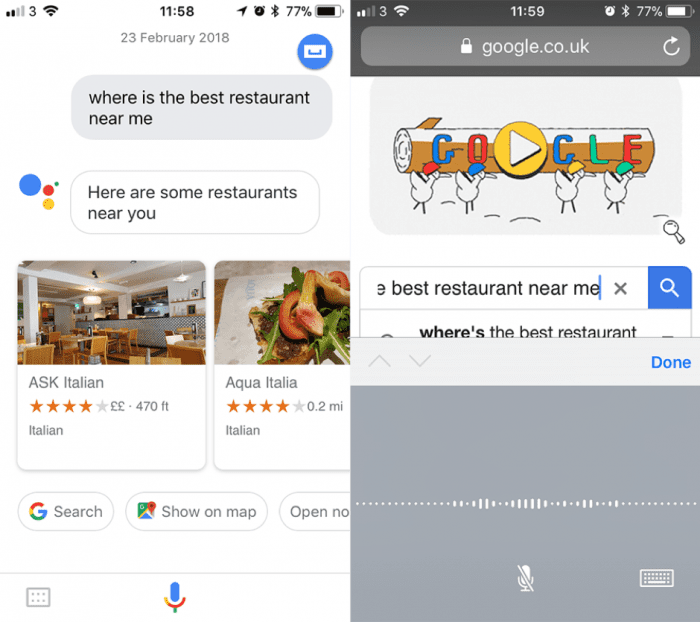
Voice search in the home
Over the 2017 holiday period, Amazon and Google went into overdrive, slashing the prices of their most affordable smart speakers in a bid to embed their personalities and possibilities in a wider range of homes. The figures quoted at the top of this piece suggest this worked, and that they are primed to capitalize on these newly-engaged future smart homeowners.
But what do people actually use smart speakers for? Here are some of the key uses available to owners:
- Search
- Music
- Activating home automation
- News, radio, podcasts
- Fun, games and entertainment
- Calendar and alarms
- Calls and email (if connected correctly)
- Opening and interacting with maps
Although no official figures are available, anecdotal evidence suggests that primary uses are music, entertainment, and home control. That’s a lot of things besides just search.
Compared to voice search on the go, which I’ll come to shortly, smart speaker users are generally much more comfortable and playful, taking their time to experiment with different voice commands. But the key thing for local businesses to note is that users at home are much less likely to search for businesses like them using a smart speaker. If you’re sitting at home, you probably already know your favourite nearby restaurants, bars and cafés (at least, far more than if you were travelling somewhere new).
As with everything, though, there are edge cases. For example, it may make sense for plumbers, doctors and those that respond to structural or medical emergencies to optimize their content for voice search in the home, because people in a hurry tend to use the most convenient methods. If you’ve ever tried to perform a search on mobile with soaking wet hands that are otherwise busy trying to block a burst pipe, you’ll know what I mean. The ability to find and call a plumber with just your voice is revolutionary in these moments (at least if you had the foresight to place your smart speaker in or near the kitchen).
So right now, there aren’t many reasons why a local business would want to invest heavily in voice search in the home. But take voice search on the road and it becomes far more relevant.
Voice search on the go
Although it’s fairly rare to see people using voice to search on the street (though figures from Stone Temple Consulting suggest the trend is increasing), the searches performed here or while travelling are much more relevant to local businesses.
This is especially true while driving. After years of drivers getting used to making hands-free calls, they can now make handsfree searches, too. “Where’s the nearest gas station?” comes to mind, in particular.
This is where the conversational nature of voice search, by which voice assistants consider your recent searches, your location, the time of day and more, really comes into its own, removing the need to start every search from scratch and reducing the time needed to find the perfect result.
As people are inherently more likely to search for a new local business while travelling somewhere they’ve never been, local businesses should consider the tourist or visitor as their prime target when optimizing content for voice search. Below I’ll provide some of the key things you can do to appear in more voice search results.
How to optimize your local business for voice search
Because of the variety of devices that carry voice assistants, they can at times use different search engines. However, for the purpose of this piece I’ll be focusing on Google SERPs, particularly due to how integral Google answer boxes are to voice search optimization.
When a user performs a voice search for a local business using Google Assistant, it will read through three results. You might think that these will always match the three that appear in the local pack for the search term and location, but they actually don’t. Which leads me on to my first tip:
1. Buy a smart speaker
Honestly, just do it. You might be able to rely on your smartphone’s voice assistant to replicate the results but there’s nothing quite like having the real deal in front of you. I can say from experience that equipping my office with a smart speaker has led to me having a far better understanding of the voice search experience, as it’s now part of my daily life.
It’s also worth noting that, as discovered by ROAST, about a quarter of results that appear in answer boxes in browsers do not get returned by voice assistants. You need access to the real thing to be able to properly test the voice search experience you or your clients’ customers will be having.
2. Be realistic
You can’t, and won’t, appear for all the voice search results you’d like to. It’s a harder game to win than standard SERPs, because voice assistants will only read the first answer in the answer box or the first three results in the local three-pack; a very different experience to seeing a page full of results. It’s better to hone in on the terms that are really going to drive results and that you actually have a chance at appearing in ‘Position Zero’ for.
3. Stay relevant
With Google answer box results returned over voice, there is only one winner. Everyone else is a loser. So, when planning your voice optimization strategy, don’t try to target search terms that already have a perfect answer from an authoritative site or that aren’t relevant to your business.
As with standard local search, the key ranking factors for local businesses on voice search are proximity, relevance and prominence (combined with contextual factors such as time of day and previous searches). Proximity, you can’t do anything about. As Local SEO Guide’s Andrew Shotland recently said, proximity is “like the air – it’s there – you can’t really do much about it”.
That brings us on to relevance (prominence I’ll come to later), and this is where your content, schema markup, citations, business listings and Google My Business profile all have to come together to provide consistent information that’s directly relevant to your business. So don’t go chasing searches for brunch if you don’t serve brunch, because Google will know!
4. Create content specifically for answer boxes
Although it’s not the be-all and end-all of local voice search, this is a good place to start, as it will get you thinking about and researching the kinds of things your potential voice-searching customers are looking for. Bear in mind, though, that even if you do get in the answer box, there’s a 26% chance it won’t be returned for a voice search (as per ROAST’s findings), and even then your website name will be read fairly quickly, unless the user chooses to bring the answer up on their device
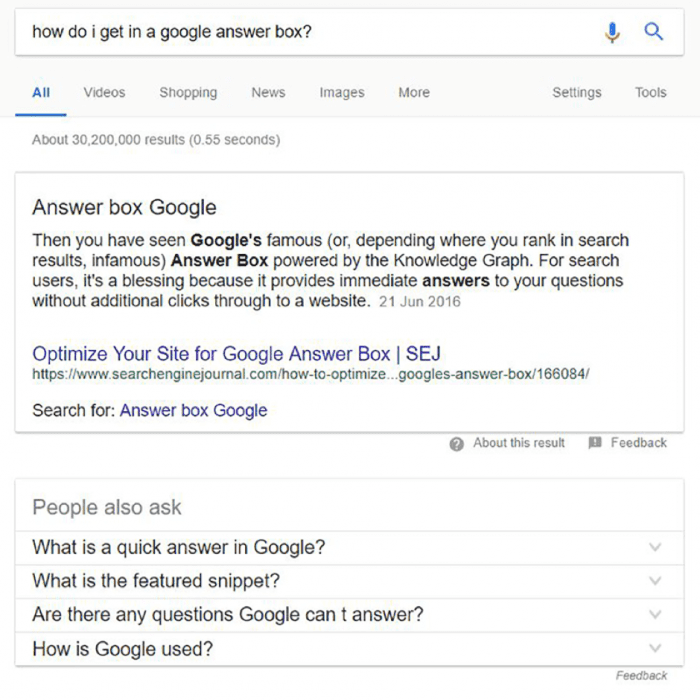
Firstly, spend some time researching the sorts of low-intent questions people ask about your industry, your product or your service. This could be as niche and helpful as “How do I install a carburettor?” or as broad and informative as “What’s the best way to apply sunscreen?”. Whatever you do, remember to use natural spoken language, rather than the kind of text you’d type in.
After noting down the main answer and web page, take note of the questions and answers in the ‘People also ask’ section below. Make a list of all these questions, answers and websites, and perform some competitor analysis on the businesses providing the current Google answers. Strip out any that you definitely can’t compete with, and investigate further those with Domain Authority, rankings and traffic similar to your website.
With a list of answers you could potentially steal in hand, build content that is better than what’s already displayed. This is actually easier than it sounds. If the current answer isn’t a list and it’s for a ‘how to’ question, make your version a list. (Why not make a video while you’re at it?) If the current version isn’t correctly marked up with schema tags, make sure yours is.
This ‘skyscrapering’ technique of finding opportunities and doing better than your competitors could lead to some fairly quick wins in answer boxes. However, all the above will be for naught if you haven’t implemented structured markup on your pages…
- Implement structured markup / schema.org tags on every page
Known by many names, structured markup (a.k.a. schema markup, schema tagging, structured data, and more!) is a set of tags written up in Microdata or, more commonly, JSON-LD code that sits on your website and tells Google what your pages are about.
You might be thinking “but isn’t that what my website’s metadata and content already does?”, and you’d be right, but Google is lazy.
However, here’s why that’s a good thing: whereas metadata and site content provide a selection of topics and key terms associated to what your business does, structured markup defines it very exactly, using a pre-defined selection of tags standardized by schema.org (a collaborative effort by Google, Bing, Yandex, and Yahoo!).
These more specific categories and tags can be a huge benefit to your chances of ranking for voice search results as, when they’re properly formatted, even content pieces as simple as lists can appear in the coveted answer box. Then there’s the added benefit of your schema markup reinforcing (and sometimes creating) the content that appears in your Google My Business profile.
Want to future-proof your site? Schema markup is your friend. Current and developing technologies like personal assistants and chatbots use structured data all the time, and Google has shown it’s serious about it by releasing more search features based on structured data (e.g. job postings and recipes). This really is just the start for structured markup.
I don’t want to get too technical here, so for a full explanation of how to implement structured markup for a local business, I’d thoroughly recommend checking out this local business-specific tutorial from SchemaApp.
- Boost and manage your reputation
So we’ve covered two of the key local ranking factors: proximity (which you can do bupkis about) and relevance. Finally, we come to ‘prominence’.
To win in local listings and voice search, you need to get into the top three results returned by voice search, and while searcher location and the search term used will dictate which proximate and relevant businesses go ‘in the pot’, so to speak, to really get a chance of emerging victorious you need your business to be prominent.
What does this mean? Well, it doesn’t necessarily mean ‘largest’ or even ‘most visited’, but it does draw significantly on reviews, ratings and mentions in the media. The most prominent local businesses will:
- have continually good or quick-growing review ratings;
- regularly get online articles linking to their websites;
- get talked about on social media;
- have listings in town directories;
- and more.
How you approach boosting your local business’ prominence is up to you, but it has to start with genuinely running an excellent business. You can attempt to write fake reviews for yourself and blatantly pay for links back to your site, but the results from this will be short-lived, even if they work at all.
There are plenty of ways to encourage good reviews, and even bounce back from a negative reputation, but it all starts with running a business that deserves a good reputation in the first place (something that’s worth considering when pitching to new clients and managing expectations).
With prominence in hand, you can even beat big brands who might have locations nearer the searcher but aren’t doing well enough at local SEO and local link-building. Ever seen a Starbucks appear lower than an independent roastery in the local pack? That’s the smaller coffee shop’s prominence strutting its stuff.
Conclusion
Voice search is on the rise, and local businesses who take the time to fully optimize their sites for it will reap the rewards when, as suggested by ComScore, 50% of all searches become voice searches in 2020. It takes time and effort to pull off, but it’s heartening to remember that every tactic for voice search, from schema and content to link-building and reputation management, also benefits overall online visibility.

Thanks to Jamie Pitman for sharing their advice and opinion in this post. Jamie Pitman is Head of Content at local SEO tool provider
BrightLocal. He's been working in Digital Marketing for nearly ten years and has specialized in SEO, content marketing and social media, managing successful marketing projects for clients and employers alike. Over this time he's blogged his heart out, writing over 300 posts on a wide variety of digital marketing topics for various businesses and publications. You can follow him on
Twitter or connect on
LinkedIn.




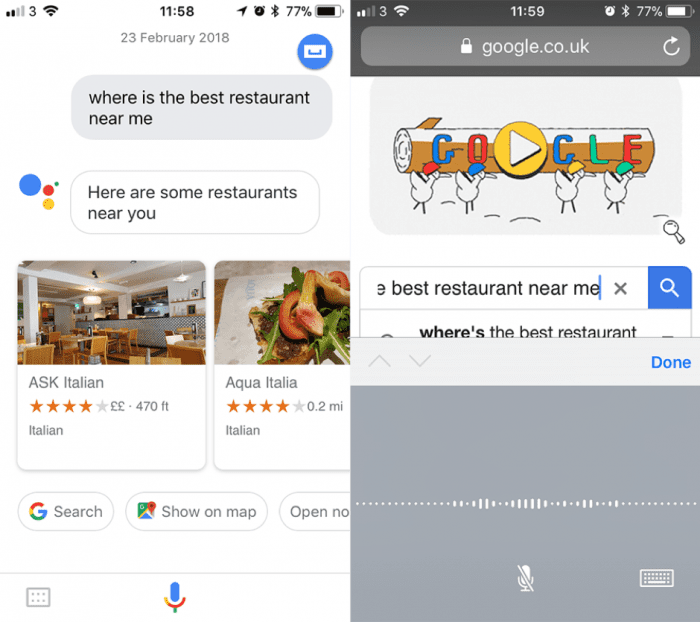
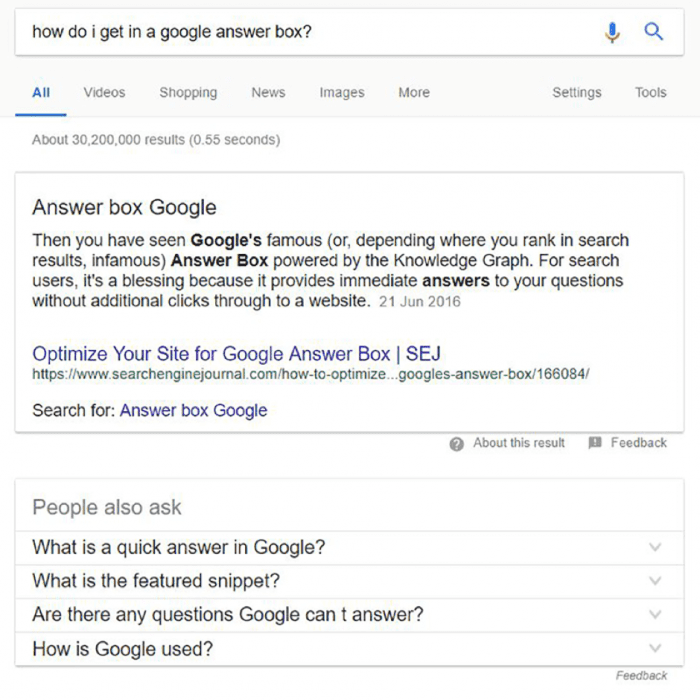
 Thanks to Jamie Pitman for sharing their advice and opinion in this post. Jamie Pitman is Head of Content at local SEO tool provider
Thanks to Jamie Pitman for sharing their advice and opinion in this post. Jamie Pitman is Head of Content at local SEO tool provider 


