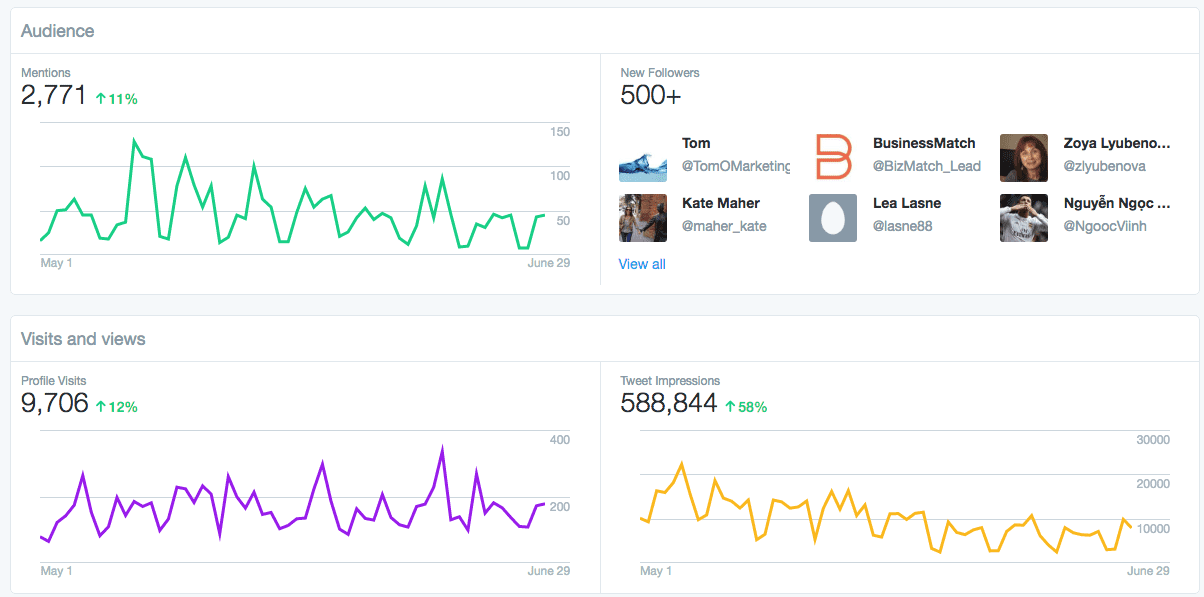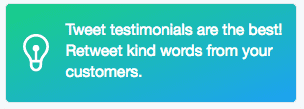Our review of Twitter dashboard - the new web app that will let you schedule Tweets and review analytics all in one place
Importance: [rating=4] (For Small Businesses)
Source: Twitter blog
This week Twitter announced the launch of its latest offering to help attract and retain small businesses yesterday. It's called Twitter dashboard and it's been designed to help smaller companies get more out of Twitter, by providing scheduling and analytics all in one package.
We hooked up our account took Twitter dashboard for a test drive so we could let you know if it was worth using for your business.
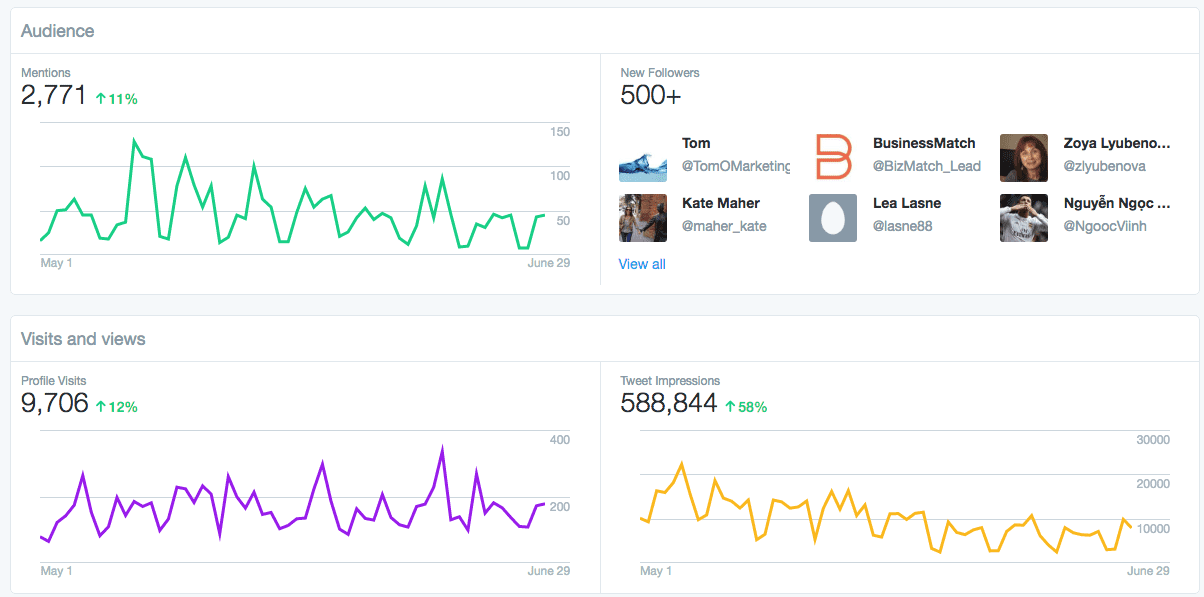
Our initial thoughts from evaluating it are:
- It's cleanly designed and easy to use. Everything is intuitive and extremely simple, so it's perfect for those just starting out who haven't already mastered slightly more complex scheduling and analytics packages.
- The analytics are well presented, but the insights are limited. The dashboard provides some useful stats like views, impressions and mentions, but there is no way to drill deeper. It also only lets you review these metrics over the last week, the last 30 days or the last 60 days. So there is no way to compare your performance to where you were a year before or anything similar.
- The Tweet ideas provided will be useful at first, but will not necessarily increase engagement in the long term. The app automatically suggests ideas for things to Tweet, such as “Your team is as unique as your business. Tweet a surprising fact about one of your team members". These ideas might be useful to small business owners who are initially unsure of how exactly to use Twitter. However surely if the app is used by a large section of small businesses, the kind of posts suggested by the idea section will become increasingly common to the point where people tire of them?
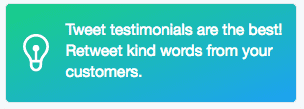
Key features
Aside from the ideas which pop up in the 'create' section of the dashboard, which are a 'nice to have' addition, the app has 3 key features:
Review mentions
This section forms the home page of the dashboard, and presents you with a feed (in the same layout as the Twitter feed) of tweets which mention your brand in some way. There are plenty of ways to review who has tweeted you using your twitter handle already. But this new offering is clever because it also includes those who have used your name but have not 'mentioned' you. So for example at current if someone mentioned the Smart Insights Twitter account by adding @SmartInsights to their Tweet, we'd get a notification on Twitter. However, if they just Tweeted 'Hey Smart Insights, nice digital marketing advice you've got there", then we'd never know. But with this new tool you can see who is mentioning your brand name even when their not using your Twitter handle. - Fantastic for social listening!
Schedule Tweets
The problem with Tweeting as a business is that you're at work 9-5, and so are your customers. Generally speaking, they're more likely to be on Twitter after work hours or possibly in the morning when communicating on the train. Also, if you're trying to attract visitors from different time zones, but are only based in one country, it's good to have content going out to catch users when they're actually awake. The scheduling feature is simple and easy to use, but isn't really any different to other tools like buffer or Hootsuite which integrate with multiple accounts.
Analytics
The analytics tab provides some handy metrics in an easy to understand way. It doesn't offer any more that Twitter analytics already does, but it does let you have anything all in one place. The fact you can only chose between the past 7, 30 or 60 days is a serious limitation though...
Conclusion
Our verdict on the app that it's handy, but mostly offers features already available in other tools like Buffer or Hootsuite and these have the advantage that you can also use them to manage sharing across other social networks like Facebook or LinkedIn. If you're a small business new to Twitter the fact it's easy to use and suggests ideas means it's probably perfect for you, but if you're a more established business that already has a process for scheduling tweets and analysing their effectiveness then it's probably not worth moving away from current tools to use this one. If you fancy trying it out, you can do so here.