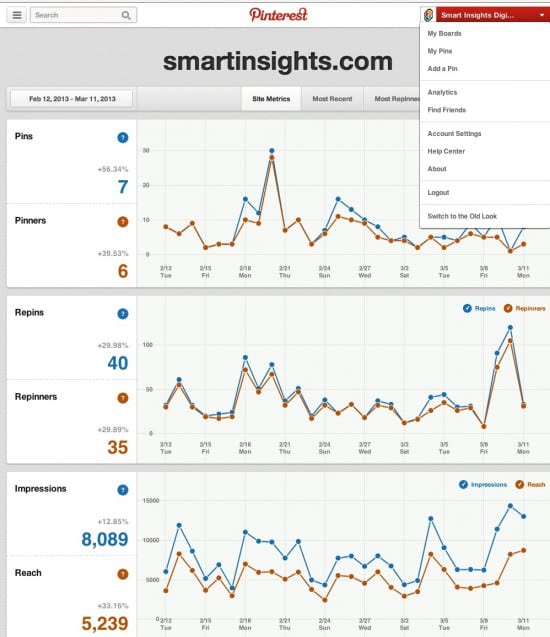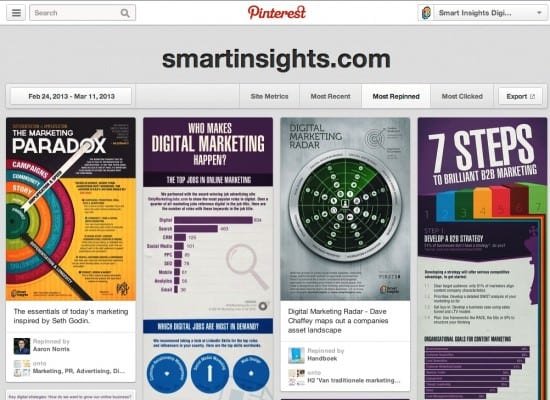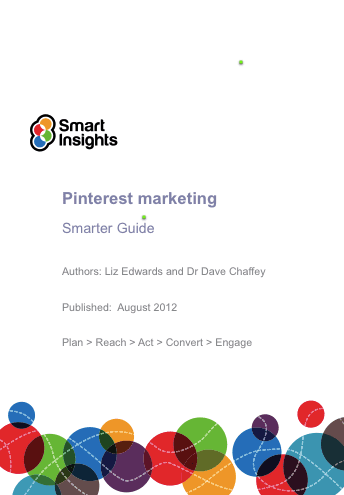Pinterest releases new analytics service for verified businesses
Value/Importance: [rating=3]
Recommended link: Pinterest blog announcement about Pinterest Web Analytics
Our commentary on Pinterest Analytics
Until today Pinterest, like Twitter, has been weak at providing insights to marketers about which content is popular for their company pages. It didn’t have the equivalent of the Facebook or LinkedIn Page Insights for example.
Instead companies have used tools like Pinreach, Pinfluencer and Reachli (formerly Pinerly) to find out which boards and pins were popular and who was influential in sharing content.
How to use the new Pinterest Analytics
It’s good to see Pinterest Analytics isn’t a pre-announcement and it’s available from today. I have just set ours up. Here’s how:
- Step 1. Setup a verified Pinterest business account as we explained when these were introduced in November 2012.
- Step 2. to the New Look - top right
- Step 3. Select Analytics from the company menu - again top right
- Step 4. Review Analytics. Simple! You will then see these options.From a quick review the overall Site Metrics tab is most useful for reporting.The figures are for daily averages. These are at a relatively low level for us daily, but monthly reach and repins still make Pinterest a useful part of our online mix albeit less significant than LinkedIn, Facebook and Twitter. Aggregate monthly figures would be more useful.
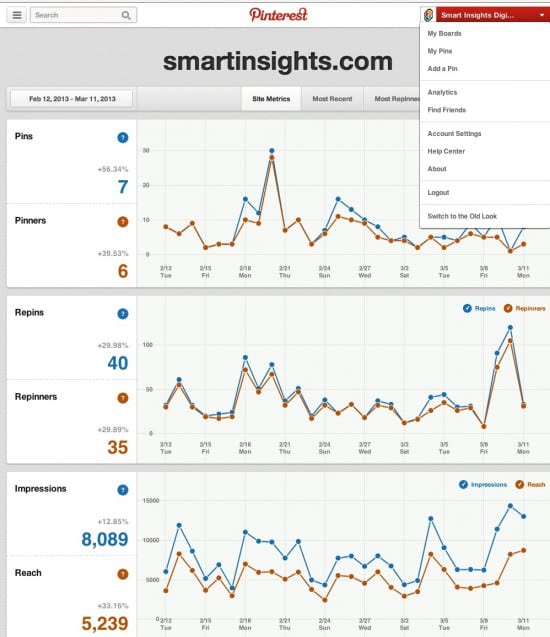
The other analytics options, that’s Most Recent, Most Repinned and Most Clicked are visual representations and not so valuable…
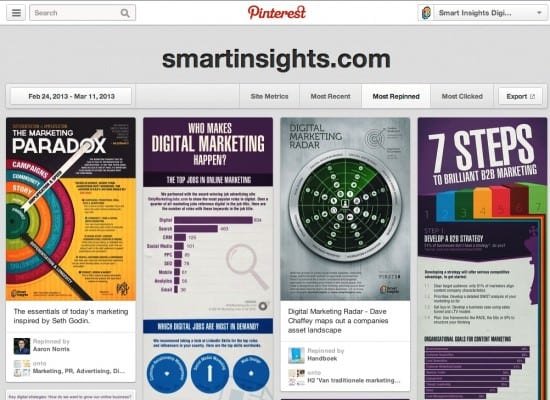
However, you can use the Export option if you want a report of posts in the time period - custom time periods are available up to November 2012.
We hope this alert is useful to help you see how effective your Pinterest content marketing is.
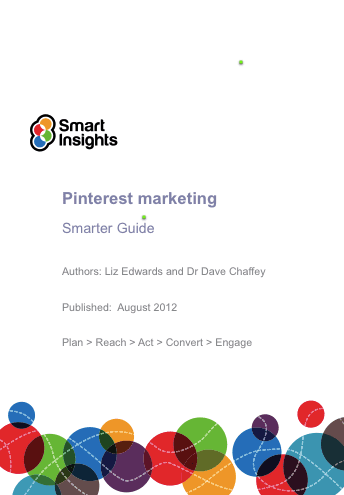
Recommended Guide: Smarter Pinterest Marketing Guide. Steps you through setting up on Pinterest and how to manage your Pinterest marketing to support your business or your clients' businesses. Download our
Pinterest Marketing Guide.