How to review and improve the engagement of your Facebook fans and impact on your business
As the largest global social networking site, Facebook opens up a huge opportunity to engage with your customers and increase affinity with your brand.
Engagement is the key indicator of a successful Facebook page, with high levels meaning that you are posting content that your fans find both relevant and interesting. More engaged fans are more likely to be converted into paying customers.
The question is, how do you measure how engaged your fans are and what are the best tools around that can help you measure engagement on Facebook?
Follow this step-by-step process to start measuring how engaged your Facebook fans are.
-
1. Start off – Define your KPIs
To make sure you have targets to work towards, set out some KPIs that you can use to measure your progress against. There are many metrics available online, for example:
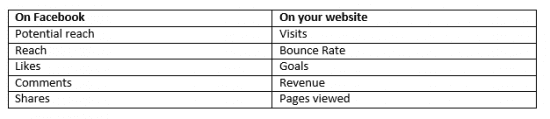
-
2. Create a reporting process
Depending on how often you post and how many fans you have, you may want to consider reviewing this on a weekly or monthly basis. Create a spreadsheet with your chosen metrics and keep it updated regularly. Below, we’ve created an example spreadsheet:
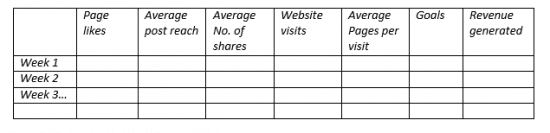
-
3. Measure current position and look back 1-3 months
To get an idea of your current performance, benchmark your position and look back over the last few months taking note of the metrics that you will measure going forward. This will give you a good idea of your current averages and help you in setting targets.
-
4. Measure the competition
Check out some of your rival’s pages and see how well they are doing. Ask yourself:
- How many fans do they have compared to you?
- Are their posts regularly getting a lot of comments and likes?
- Do the comments seem to be positive or negative?
- What are they doing to respond to comments?
As with your position, take a look back at their posts over the last few months to get an idea of how they are performing in general.
The final stage is to set targets, which should be based on your current position and attainable on a monthly basis. Take into account what you are going to do to increase engagement and meet the targets you’ve set.
Measurement Tools
Facebook Insights
Facebook does provide page admins with some useful free tools to measure engagement on the Insights section of your page, so make sure you take advantage of these. Insights comprise of a variety of graphs and charts which can be tailored to specific date and time periods and include:
- Likes – displays total page likes, unlikes, organic and paid likes.
- Reach – this shows you how many people saw your posts, both organic and paid, including those who hid or reported your post as spam.
- Visits – allows you to see how many times your page has been visited, and which parts of your page they viewed. You can also see where visits came from.
- Posts – this breaks down the stats for each post, showing the total reach and engagement of each post, for example the number of clicks and comments it received.
- People – allows you to see a summary of how engaged your fans are, broken down by their age, gender and location.
Key Takeaways: By monitoring insights, you’ll be able to see which posts prove most popular with your fans, which will help you to decide what to post in future. The more you check how you’re doing on Insights, the more you’ll be able to tailor your posts to increase engagement in the future.
Additional on page measurement options
- App entries – If you’ve got a competition app on your page, for example, monitor how many entries and the number of shares it receives.
- Facebook ‘Offers’ - If you run Facebook specific offers, monitor the uptake of the offer and your fans response to it on Facebook and other social networks.
- Facebook specific contact details – Think about having a Facebook specific customer service number or email address, to monitor the quantity of inbound enquiries generated through Facebook.
- Incoming messages – The number of direct messages your page receives from your fans. This can help to judge attitudes towards your brand and the reasons why people are visiting your page.
External tools
Social Media tracking sites
There are a large number of social media tracking sites available which will help you to see how well you are engaging with your fans.
They aim to help you become more influential by giving you information on things like key influencers and the best time to post messages.
Klout, for example, works by giving you a score between 0 and 100. The higher your score, the greater your influence amongst your followers.
Key Takeaways: When used in conjunction with other tools, these types of sites can help you to gain a better understanding of how well the content you’re putting on Facebook resonates with your fans.
Examples:
Social Media management sites
Social media management sites are great for scheduling your Facebook posts in advance, and mean that day to day management of your pages is not essential if you are short of time.
As far as measuring engagement goes, they also provide similar reports to Facebook Insights such as the reach of your posts, fan demographics and how many people are talking about your posts.
They do have some added benefits, for example Sprout Social has the option for companies with more than one Facebook page to produce customised reports to compare the performance of one page to another.
Key Takeaways: These sites are useful for all round management and reporting, you can also use these sites to manage your other social media accounts, such as Twitter and Google plus, and produce and compare similar reports for each site to work out how engagement levels on Facebook compare to other sites you use.
Examples:
- Hootsuite
- SproutSocial
- Buffer
Google Analytics
Google Analytics can be used to find out how many visits to your website are generated through Facebook. An increasing number of visits coming through Facebook will indicate that your fans are becoming more highly engaged.
Google Analytics can then be used to see which pages visitors from Facebook viewed, the time they spent on your site and their conversion value (for e-commerce sites).
You will then be able to see if any specific types of post trigger higher levels of traffic to your site, using the date selection function on Analytics.
Key Takeaways: By tagging links used in your Facebook posts using the Google analytics URL builder, you can add further information to create specific campaigns, enabling you to track in detail what it is that (literally) makes your fans click!
Summary of Facebook Engagement
There is no single way to measure Facebook engagement but, instead, a number of tools and techniques available which can be used collectively to get a good idea of how engaged your fans are.
Just remember to regularly monitor what you’re posting and identify the results your posts achieve, whether that is by measuring the number of likes or visits to your website, and use this information to help you keep posting more of the content that achieves the best results!
![]()

Thanks to PK Vaish for sharing his opnions and thoughts in this blog post. PK Vaish is the MD of
Livelink, a full service digital agency based in Manchester. He is passionate about helping clients to deliver strategies and solutions that build and enrich customer relationships. You can connect via
LinkedIn or Twitter via @VaishPK.



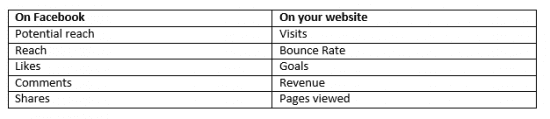
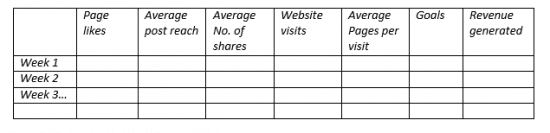
 Thanks to PK Vaish for sharing his opnions and thoughts in this blog post. PK Vaish is the MD of
Thanks to PK Vaish for sharing his opnions and thoughts in this blog post. PK Vaish is the MD of 


