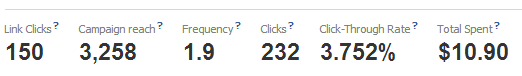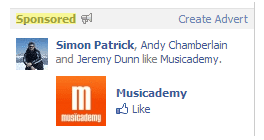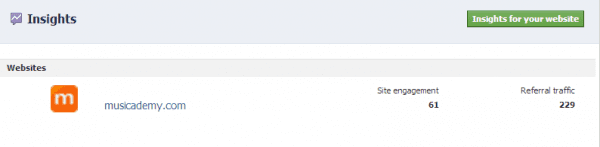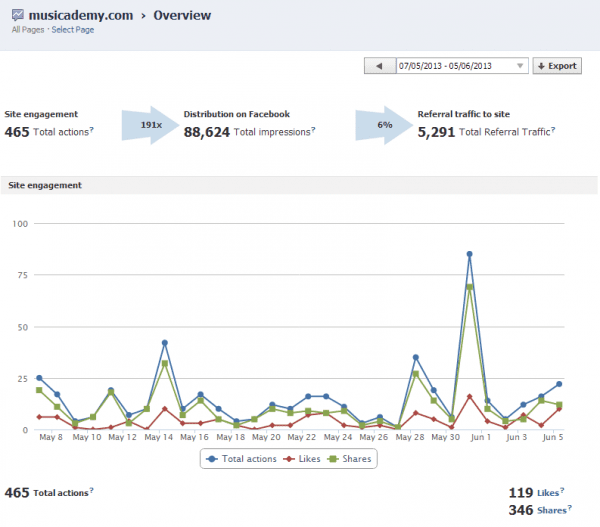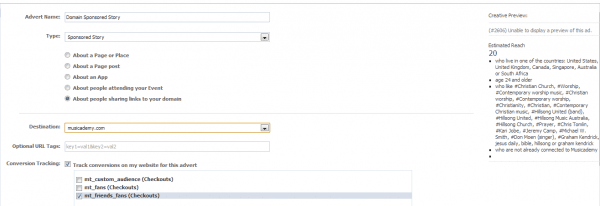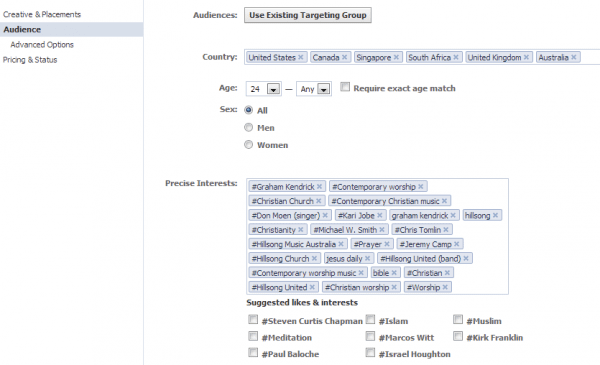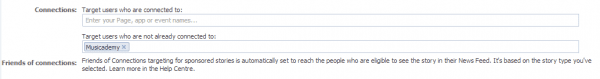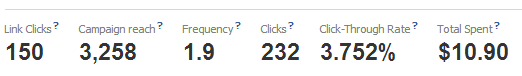Get to grips with a little used but highly effective ad type
Sponsored Stories have been one of the most consistently effective ad types I use to get people to click to my Facebook Page. The reason these work so well is that they point users towards a Page or piece of content that their friends are engaging with.
When someone interacts with your Page, app, or event it creates a story that their friends may see in News Feed but it's also quite easy to miss. Brands can of course pay to sponsor these stories so more people will see it when their friends have engaged with you on Facebook. Of course this brings a level of social proof or tacit recommendation which is one of the reasons Sponsored Stories are so effective. Here's a typical right hand ad created by a conventional Sponsored Story:
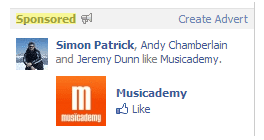
There's another Sponsored option available though which is currently under utilised by brands. And if my initial experiments are anything to go by, is a very low-cost way of increasing visibility and engagement with an ad type that seems to have really high CTR. This is called a DOMAIN Sponsored Story.
What is a Domain Sponsored Story?
Domain sponsored stories work a little like conventional sponsored stories but instead of pointing to a piece of Facebook content, they instead point to something on your website. So you get to create a little news story in someone's Facebook feed about a Friend's engagement with an article or similar on your website.
Here's an example of a Domain Sponsored Story which I've borrowed from Inside Facebook. You can see that it's a piece of Facebook content but not that it links to Living Social's WEBSITE, not their Facebook Page. I.e. it's pointing people to their domain.
As you can probably tell, this is great news for brands that have exciting, fresh content on their blogs or websites.
I've been meaning to experiment with Domain Sponsored Stories for a while now. It was one of those things I've been putting off as inevitably there's a learning curve. And what I discovered when I did take the plunge is that all the online help I found from the other gurus was somewhat out of date (because Facebook changes things all the time). Helpfully Facebook itself barely mentions the tool in it's own online help.
So, to ease your pain in embracing yet another Facebook tool, here is the How-To Guide for Domain Sponsored Stories.
First - Claim your Domain
This at least is nicely explained by Facebook's own help here (copied below)
- Click on the green Insights for your Domain button on your Insights Dashboard.
- Type your domain address into the text box and select the personal timeline, Page or app account to link it with. If you need to provide access to a single person, then select user ID. If you need to provide access to multiple people then create and select a Facebook Page or app. All admins of the Page or app will have access to insights for the site. Removing someone as an admin of the Page or app will remove their access to the site’s insights.
- Copy the meta tag provided in the window and add it to the root of your web page. Website owners must add a verification meta tag to the <head> section of the root webpage of a domain. If your site uses subdomains, the root file of each subdomain must be claimed separately.
- Finally, click Check Domain. Once checked, your claimed domain will show on the left side navigation bar under the domains section.

These are the meta tags to add to your website and correspond with the access privileges granted to a person or admins for an app:
If you are not sure if you have your domain claimed just head to Insights https://www.facebook.com/insights/ and see if your domain (website url) is listed there. This is what mine looks like having claimed the domain and got the Sponsored Story running a few days ago:
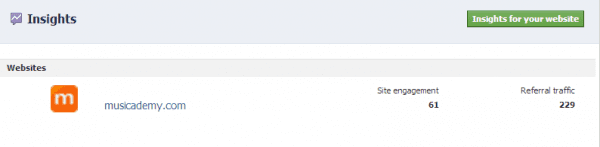
Click on that and you will see something like this:
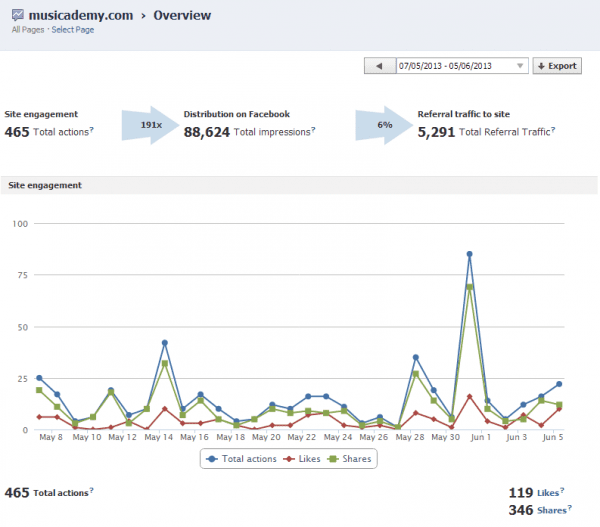
2. Create Your Ad
I'm going to walk you through creating the ad using Power Editor (this is a Chrome Plug in which is way more useful than Facebook's self serve ad tool). I've written about it before in relation to Custom and Lookalike Audiences.
The main thing to remember with Power Editor is to hit the Download button before your session and the Upload button at the end otherwise you'll never get your ad live.
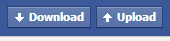
So to begin, create a New Campaign. Call it Domain Sponsored Stories so that you don't get confused later on.
Now within that Campaign (highlighted in the left hand nav), create a New Ad (using the Adverts button in the top nav):
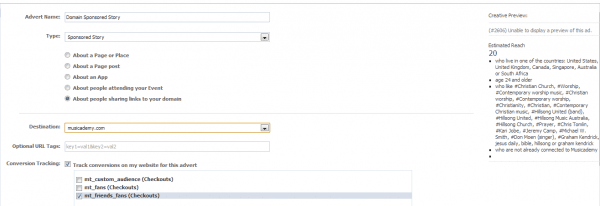
Select where you would like your ad to show Desktop, Newsfeed, Mobile etc etc (it can be worth setting these all up separately to test different pricing for each option).
Now click on the Audience tab in the left hand nav and input your targeting options. I've chosen the countries, age and a broad range of interests. One of the problems with "Friends of Fans" type targeting is friends seeing content that simply isn't of interest to them. Just because one person likes a niche brand doesn't mean their friends do too. But the beauty of using the targeting tool is that you are only going to show your ad to friends that have overlapping interests. This should radically improve your CTR.
You can see that I've chosen a number of Christian musicians plus church and worship related keywords .
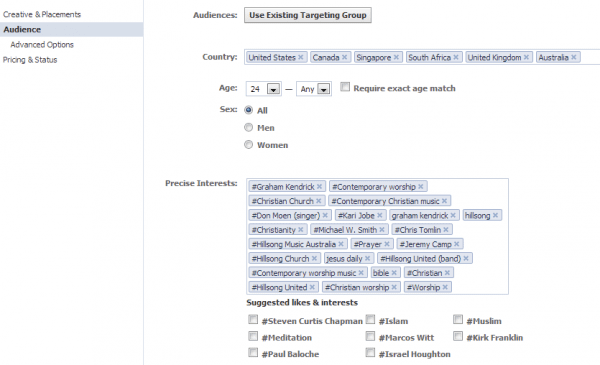
I've also decided to exclude Friends of Fans who are already fans of the Page. There is good argument to include these for reasons of social proof and further brand awareness and reinforcement, but for the time being, I'm excluding these so as to get my brand out to a new audience.
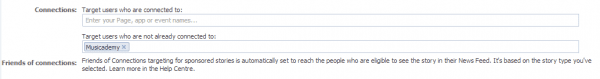
You then get the usual pricing options. CPM, CPC etc. Again I'd recommend testing.
Now you are ready to go live. Don't forget to Upload the changes you've made in Power Editor.
The Results
It's really early days but I'm pleased with the results so far. On a very modest $5 a day budget I've had lots of visits, a reasonable CTR, a CPC of just 5c and an average of 7c per link click: