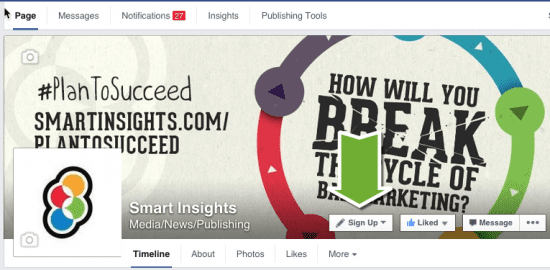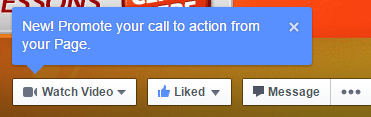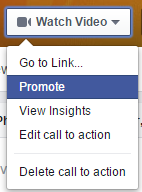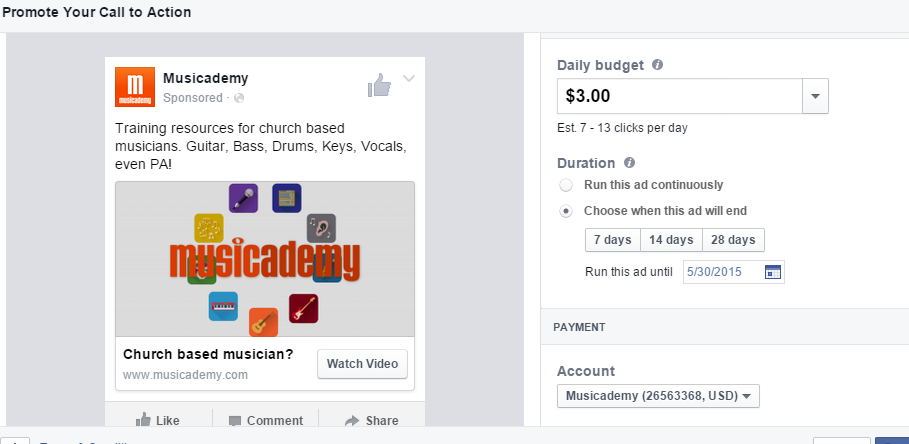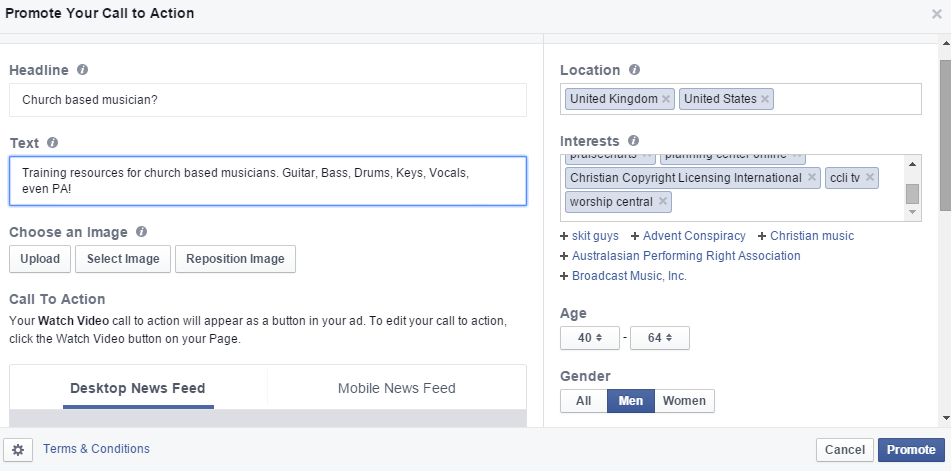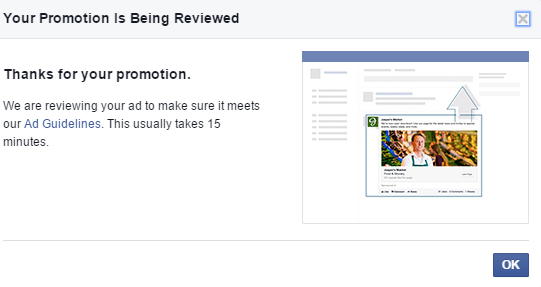How to add Calls-to-action to your Facebook business page and ads
Importance: [rating=4]
Recommended link: Facebook Help: Enhanced Calls-to-Action for your Adverts
Another day, another update from Facebook.
Today it's a relatively minor ad change.
But an opportunity to remind you about the similar, but more significant change relevant to all page owners, i.e. the ability to add organic call to action button options from your home page which was introduced earlier in 2015.
For example, here is the Smart Insights Facebook page with a 'Sign-up' Call-to-action (CTA) selected.
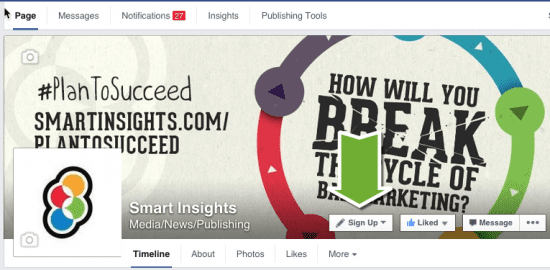
To learn more about how to implement these company page CTAs, see this Facebook help advice.
Now brands are now given the ability to promote the CTA with an ad. The benefit of this is that you can more prominently drive business outcomes rather than page likes.
Open up Facebook and you'll likely see this:
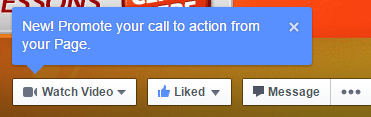
Click on your CTA and you'll get the option to Promote:
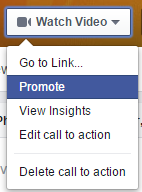
Be aware that if your normal cover image contains more than 20% text you'll need to upload something within the Ad Policy limits.
It's also worth re-writing the copy that will auto surface.
Here's what I've done on the Musicademy Page:
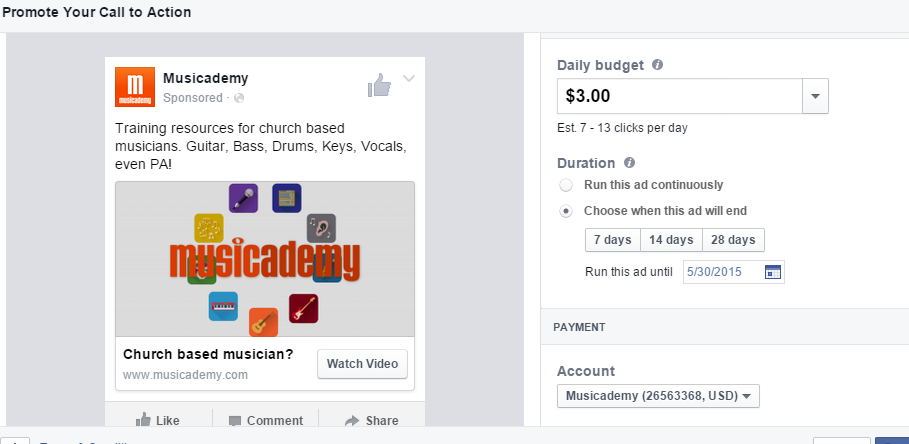
I've uploaded a decent sized thumbnail from the video that the CTA links to (it's always good practice to make the thumbnail image representative of wherever the click leads). I've also crafted a headline and tweaked the default targeting:
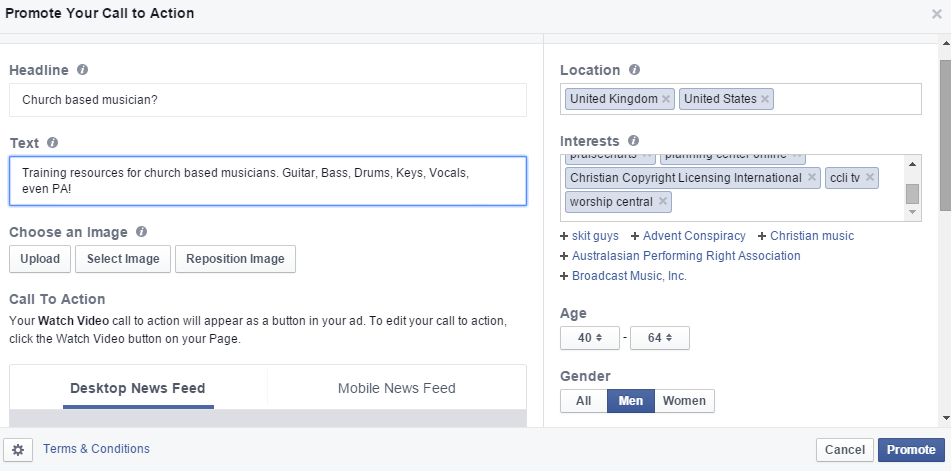
You get to see a preview of how it looks on mobile and desktop newsfeed. Click "Promote" and you'll then get a Review notice. Mine took considerably longer than the estimated 15 minutes.
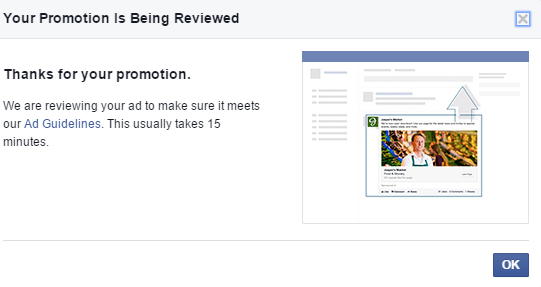
Refine your targeting
Once you've got your ad posted you can then further refine your targeting by going into the Ads Manager or Power Editor. For instance, you might want to target a custom audience or exclude a certain audience.
Is it worth it?
Who knows? I've not seen great traction from the Call to Action feature to data (a handful of video views each week) so this may well give a little more oompf to the Page. At the very least it's a novelty factor for now and at the most it's another way of surfacing a video ad (or whatever else your CTA is trying to get people to do).
Learn more about Facebook Marketing
Head over to The Digiterati website for information on their upcoming Advanced Facebook and social media webinars.