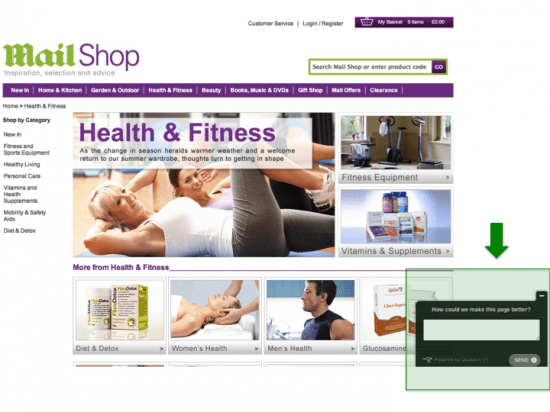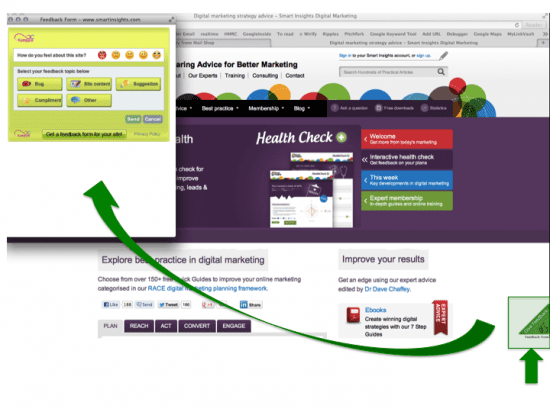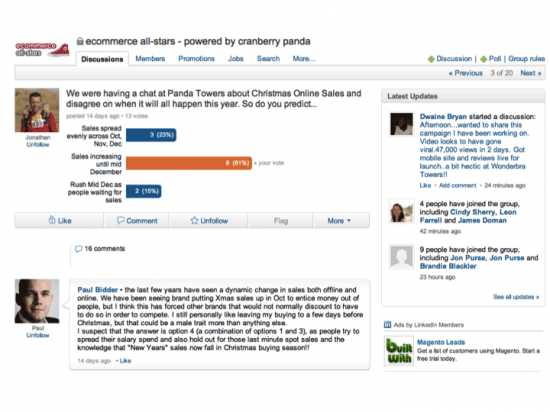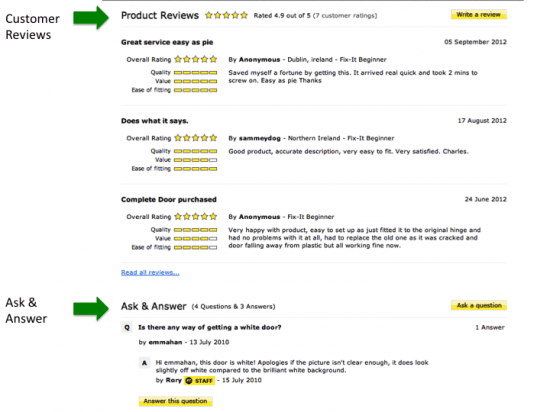This is the 12th step in my 12 part series on SEO. In this article I’m looking at the role of voice-of-customer programs to help SEOs learn what is, and isn’t, working on their website, helping to inform optimisation and testing programs. It’s going to be short and hopefully sweet.
Why is Voice-of-Customer relevant to SEO?
Consider this scenario: You’ve got a webpage ranking well for a primary keyphrase. It’s driving muchos traffic, but your bounce rate is over 90% and has blown the site average for organic landing pages. As a result, you start to see your ranking drop. The search engines are starting to think your webpage isn’t so great after all.
You can dig into your web analytics data to find out what is happening – visits, bounce rate, time-on-site etc, but...
What web analytics data won’t tell you is why that’s happening
This is where voice-of-customer (VoC) programs can help. VoC techniques help you get information direct from your customers to start overlaying context to the data.
For example, an on-page poll can ask visitors what they would most want to see on the page to help them achieve the goal for their visit. This insight can be fed back into landing page optimisation projects to improve SEO landing pages and help tackle issues with low engagement (high bounce rate, poor conversion, low per visit value etc).
What Voice-of-Customer techniques are relevant?
There are many, many to choose from, for example Dave has listed them on a customer feedback tools post, so here I’m going to pick out the ones that I’ve used the most often and I know other digital marketers use commonly.
Surveys
Surveys can be set-up in several ways (see below). They can be incentivised or non-incentivised. My opinion is divided on this: I see pros and cons for both approaches.
On the one hand incentives (e.g. discount of next order, entry to prize draw) can increase the number of respondents. However, the quality of response can be lower as people are filling out questions to get a reward, so they might not focus. Incentives can actually dissuade customers – if the incentive isn’t perceived as strong enough, it can put people off taking the survey.
On the other hand, not incentivising can be a red flag as people can’t be bothered to give up their time when there isn’t a quid pro quo. However, customers who take the time to fill out a survey when there is no direct reward are more likely to provide honest and useful answers.
So in reality, you need to test different survey implementations to learn what works best for you.
Exit survey
A pop-up or pop-under can be displayed to the visitor based on certain criteria e.g. visitor visits at least 3 pages on the website.
The survey window can be kept open and the survey launched separate to the website session to avoid disrupting the visit.
Surveys can be structured according to specific requirements and streamed to enable each visitor to follow the survey path best suited to their responses.
Surveys can be qualitative or quantitative, multiple question or single question. The challenge is to define what you want to learn and build questions that help you get that information. Simplicity is the best way – make it as easy as possible for customers to answer the questions.
Persistent survey
A survey that is always available to visitors. This might be as a hanging side bar that can be expanded on click, or added to the My Account section of the site for registered users.
The intention is to provide a permanent option for visitors to give you information that they want to share.
Email survey
This involves targeting your opt-in database (a % of whom will be your most loyal/engaged customers) and inviting them to give you feedback via a survey.
Marketers often ignore their email channel as a route for promoting surveys – in my experience, it’s essential to tap into this audience to get a balanced view of your website.
Useful tools
Qualaroo (previously Kiss Insights) & Kampyle
A popular option nowadays is the use of tools like Qualaroo & Kampyle to host persistent survey questions across the website, using one key question to get feedback on webpages.
It’s quick and easy to implement – requirement is to add JavaScript tags to your code.
Here’s an example of Qualaroo on the Maillife.co.uk retail website:
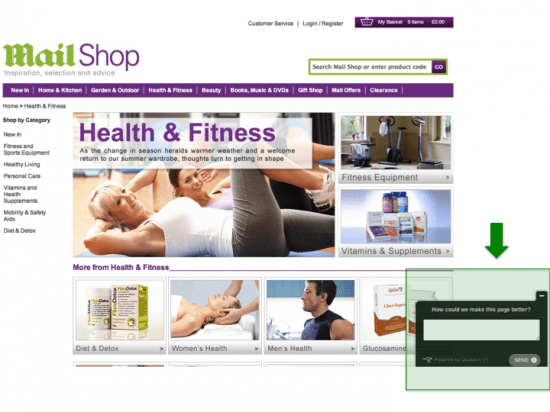
Here’s an example of Kampyle working on Smartinsights.com:
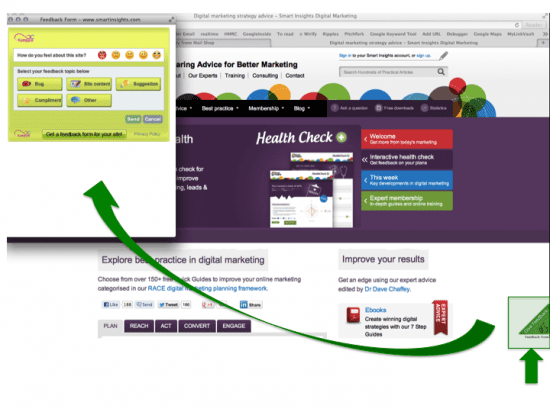
Survey Gizmo & Survey Monkey
The advantage of Survey Gizmo & Survey Monkey is that you don’t have to add any tracking code to your website to launch them. You can launch the survey via a unique, customised URL and then promote via your marketing channels. You only need to add code if you want to launch them as exit surveys/pop-ups/pop-unders on your site.
There are many other survey tools out there – I recommend referring to this useful LinkedIn discussion on survey tools.
Polls
Polls are useful for specific information needs. A poll is based around one key question with multiple answers. For example, a retailer could use a poll to find out how many customers will only buy if the product price is cheaper than anywhere else. The information from the poll can be used to inform decision making in relation to landing page targeting and design, as well as other areas like product strategy.
LinkedIn groups often use polls to encourage members to share information and get involved in the discussion. Take this example from the E-commerce All Stars group run by Cranberry Panda.
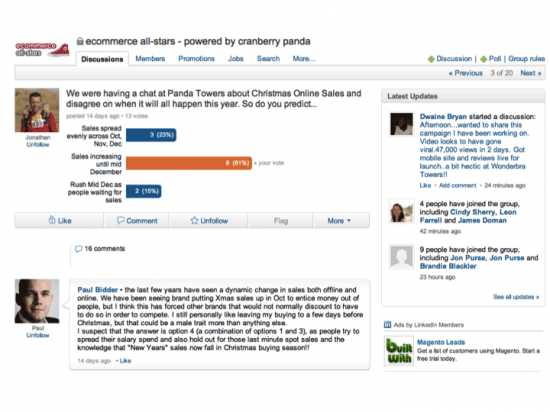
Customer service feedback
Often over-looked. Your CS Team is building customer knowledge every day, from emails, phone calls and letters.
Take the time to sit with your CS Team and find out what they know about your customers. If you have a specific issue/challenge, work with them to identify what information can help make an intelligent decision.
This can really help at product level. For example, if you’re getting lots of visits but zero sales and a high bounce, ask CS if they’re getting email/call enquiries about the product. Find out what is being asked to help determine what the problem is. I once worked with a retail Client who had a major problem with a key product line and when we spoke to CS, we discovered that the product copy was missing key information that nobody (myself included!) had thought to include. A quick copy change improved conversion, helping improve landing page relevance and quality.
Customer reviews
This should be obvious enough – reviews tell you what the customer thinks about your company and its products/services. You can learn from the good and the bad to know what works, what doesn’t and what you need to improve. Again, this can be amazingly helpful when looking at product-level optimisation.
It’s important to apply context to reviews. One bad review doesn’t a bad product make. Don’t take one extreme view in isolation. If you have 50 reviews and only 2 are poor, then that indicates an exception not the rule.
Of course I’m not advocating you ignore negative reviews. Quite the opposite – make sure you respond and address any issues that are yours to resolve. But don’t make knee-jerk reactions to isolated issues.
Ask & Answer
Related to reviews, this is the functionality some websites provide whereby a customer can post a question using an online form and receive an answer from the business. Some enlightened retailers enable other customers to comment, building up a community of contributions where customers help each other instead of being 100% reliant on the business.
This can be a goldmine of information. The questions can reveal gaps in copy/content on your site and barriers to purchase. Make sure you have someone monitoring these questions & answers daily, then use the learning to improve your webpages.
It’s possible to build this into the e-commerce platform or you can use third party vendors like Bazaarvoice.
Screenshot: reviews and Ask & Answer on eSpares website:
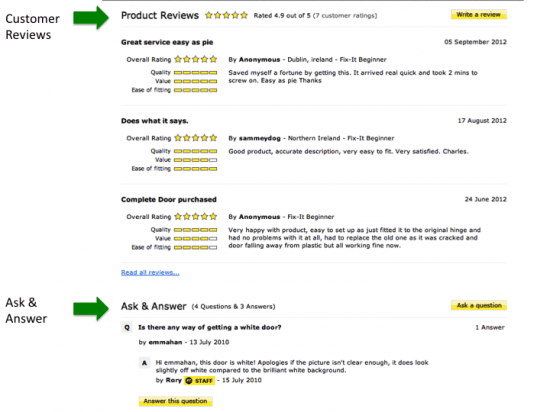
Live Chat
This relates to Customer Service feedback. If you have Live Chat, find a way to make sense of the customer commentary so that important nuggets are stored and communicated to the relevant people.
It’s good practice to store conversations handled by LiveChat in an archive for future reference and to enable data interrogation. It’s also important legally in case a customer complains about how a chat session was handled.
How Voice-of-Customer data can inform optimisation programs
By using the techniques above, you can help your business and digital marketing team to:
- Understand what people like.
- Understand what they don’t like.
- Discover issues you never would have identified internally.
- Discover things customers love that you might not (helping to define calls-to-action).
- Identify influencers who you can build relationships with.
The last point is something that, in my experience, too few organisations factor into their digital planning. For every business, only a small number of customer will proactively interact with the business and be happy to tell other people why they love them. These customers are incredibly valuable and you should put effort into identifying them, getting to know them and rewarding them for giving you insight and feedback.
Your comments
I hope this helps you understand the importance of Voice-of-customer (VoC) within SEO.
The key take-away is this – if you want to improve the quality of your website for your SEO visitors to ensure they stay around and convert, you need to understand what it is they really want. Web analytics data alone can’t tell you that.
Your challenge is to determine how best to use VoC techniques alongside web analytics data to inform your ongoing SEO program.
Please drop by and share your thoughts and if you feel the urge, share this with your friends/colleagues to encourage further debate.
Did you miss the other posts in this SEO series? You can catch up here:
If you have followed the first 11 steps in this SEO series, you have either cured your insomnia or found the path to enlightenment. Either way – I hope they’ve helped you review or improve your approach.
- Using Web analytics to benchmark performance and drive insight through data
- Competitor analysis for SEO
- Using the Google Toolkit to identify good performing keywords and execute keyword research
- Targeting the full tail of search
- Testing page titles & meta descriptions to boost SEO
- Weeding out poor performing keywords with the help of Google Analytics
- The role of landing page optimisation and testing in SEO
- Using Google Analytics for link building
- How to identify quality domains for SEO
- The increasing importance of social media within SEO
- Using content marketing to support SEO.
Thanks
james