A step-by-step guide to creating rich snippets for e-commerce sites to help boost your SERPS CTR
Google's Structured Data Mark-up Helper appeared in May 2013 and it can be an effective tool in your structured data arsenal that will help you improve your CTR (clickthrough rate). The benefits, according to Google are that:
'If you mark up these pages, Google may make the information available as rich snippets on search result pages or in other Google properties. Information such as a product's name, price, and review ratings can help users decide which pages to click on in search results'.
In plain English, if we have an e-commerce site, why have a basic snippet appearing on search results (like the one below), when we can have a better one that is going to improve our CTR?
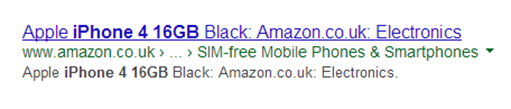
With the implementation of structured data, we can have rich snippets on search engine results appearing like this:
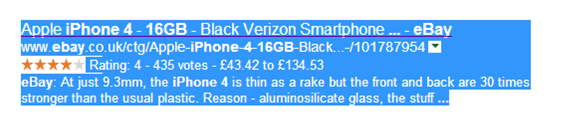
In this case, which result do you believe that it would bring more clicks?
It is important to highlight the fact that, for the time being, rich snippets do not have any significant impact on search engine results. However we don’t know what Google is going to do in the future, and thus we should consider the implementation of rich snippets as a long-term investment and in the short-run as an investment that concerns the increased click-through-rate.
By increasing our CTR it is most likely that we will have increased our traffic which indicates that increase our chances to have users that will be most likely to convert.
For the importance of structured data in SEO in more details you can refer to an older blog post.
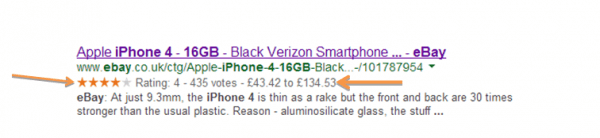
Step by Step Guide on structured data mark-up
-
Step 1 – Go to the Structured Data Mark-up Helper and choose the proper radio button
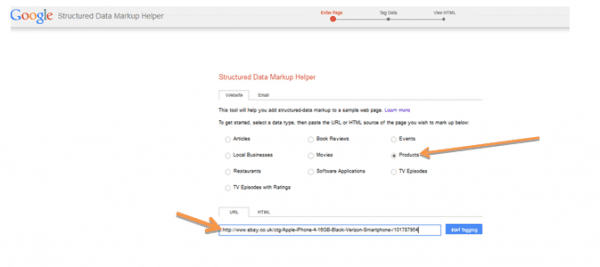
By going to the Structured Data Mark-up Helper, we select the proper radio button that applies in our case. The case in point it’s the category ‘Products’ and then we simply copy/paste the URL the product that we want to describe. (http://www.ebay.co.uk/ctg/Apple-iPhone-4-16GB-Black-Verizon-Smartphone-/101787954)
-
Step 2 - Start tagging data
In this step we can start tagging the data of our page (of our specific product) by simply highlighting the text and images.
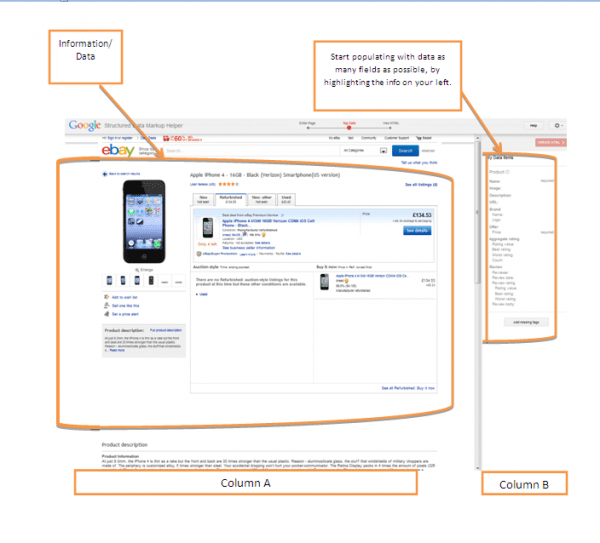
For this step, as you see on the screenshot above we have 2 columns. On our left we have column A that includes all the information that we are going to highlight. On our left (column A) the data we are highlighting will be logged automatically on the right column.
So let’s start tagging our fields by highlighting all the data that correspond to the product items/fields.
We would like to give a proper name (according to the field on our right) for our product:
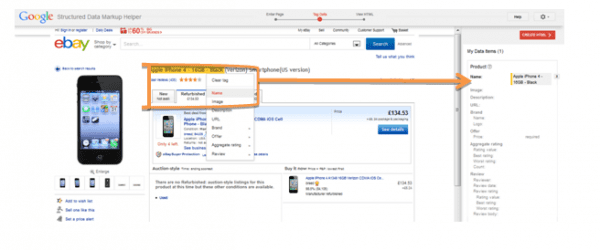
As you see, we have highlighted the name of our product and once we highlight it, automatically a list appears with various fields. All we have to do is to select the right field for this list and then the product is automatically populated.
What we did earlier for the name of the product, we are doing the same for the rest of the categories (Reviews, price image, description etc.). Indicatively:
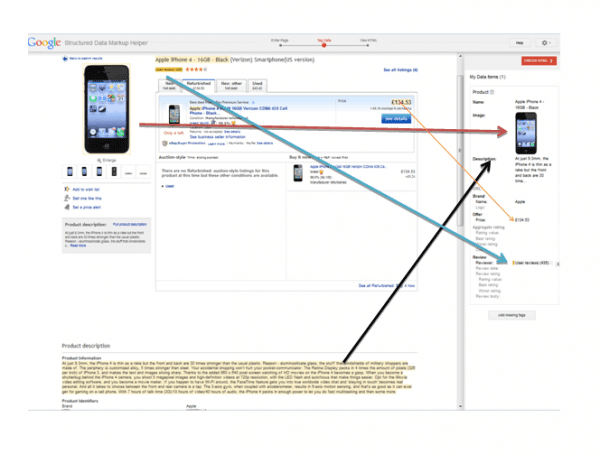
-
Step 3 – Creation of HTML
After you complete populating your data you can now create your HTML, which will appear like this:
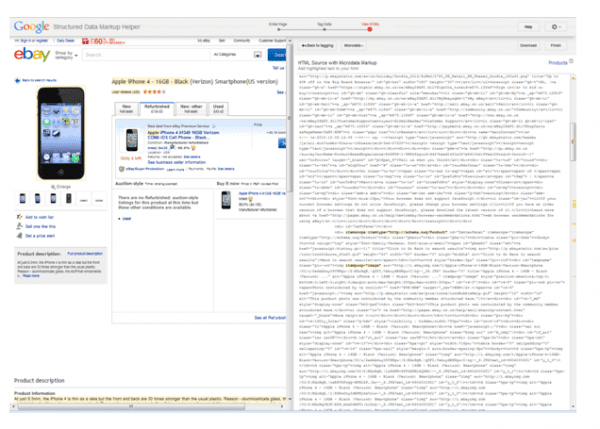
The microdata mark-up is now uploaded by Google Structured Data Mark-up Helper and now all we have to add the structured data to our source code (either ourselves or with our development team’s assistance, depending on our programming skills).
If you want to make sure that you have followed the process 'by the book', you can always use the Structured Data Testing Tool.
Now the next question that arises is the timeframe until the rich snippets appear on the search engine results. Google does not give a clear timeframe: 'Once you've marked up your site's content, Google will discover it the next time we crawl your site (although it may take some time for rich snippets to appear in search results, if we do choose to display rich snippets for your site).
If you're marking up your content for rich snippets, you can let us know. Google won't be able to individually reply to your message, but we may use the information you supply to improve our detection and display of marked-up content'’.
However, if we have implemented the marked-up structured data correctly, it is probably a matter of few weeks until you see the updated form of rich snippets on the SERPs:
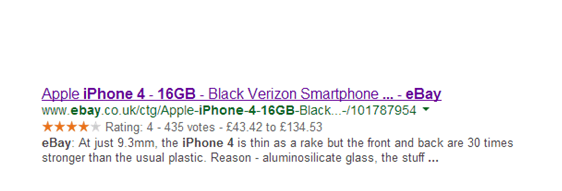
Is your company considering starting using structured data for their products?

Thanks to
Vangelis Varfis for sharing their advice and opinions in this post. Vagenlis is the Head of Search for
Nudge Digital a digital agency in Bristol offering web design, web development and full SEO marketing services. Vagenlis is a Google Analytics Qualified Individual and an Adwords Certified Professional. Search now is no longer just a job but an indispensable part of his life. You can follow him on
Twitter or connect on
LinkedIn.


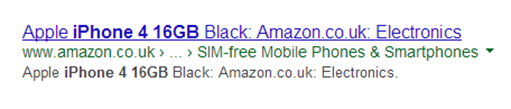
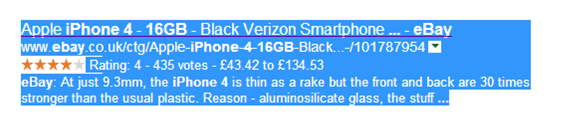
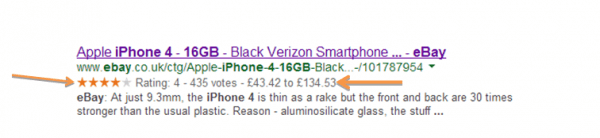
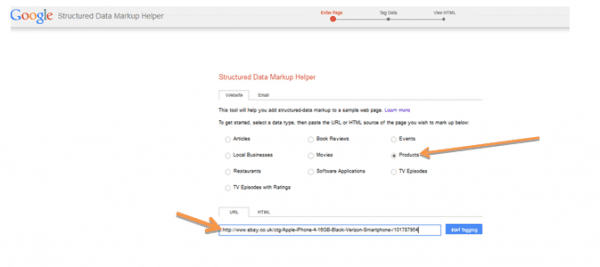
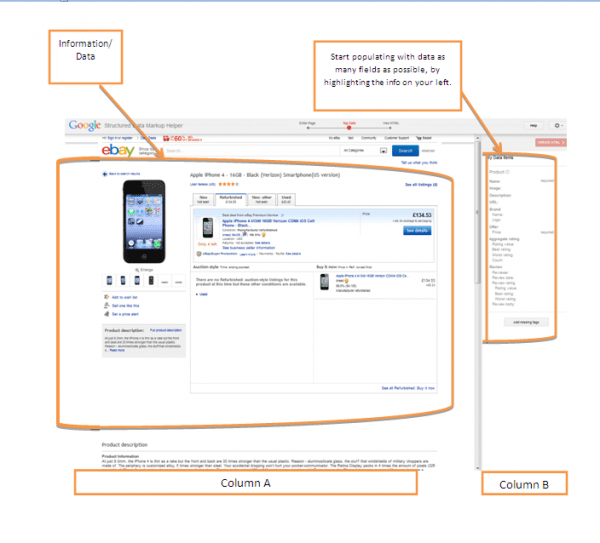
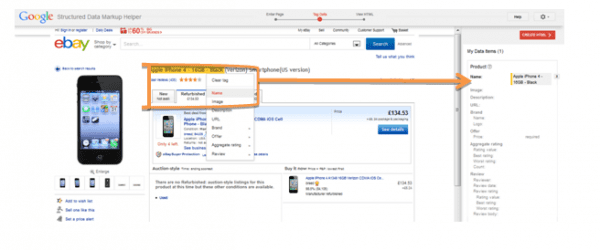
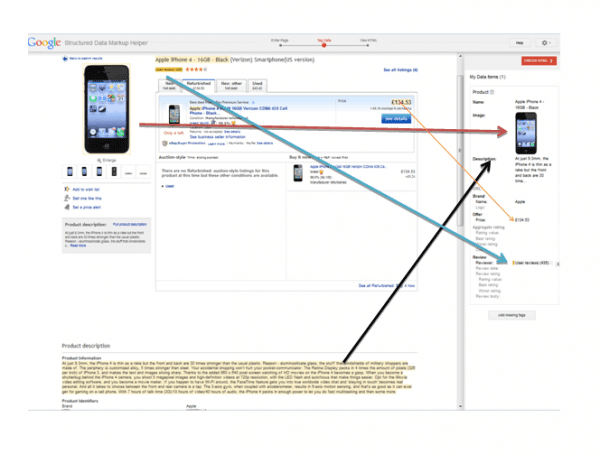
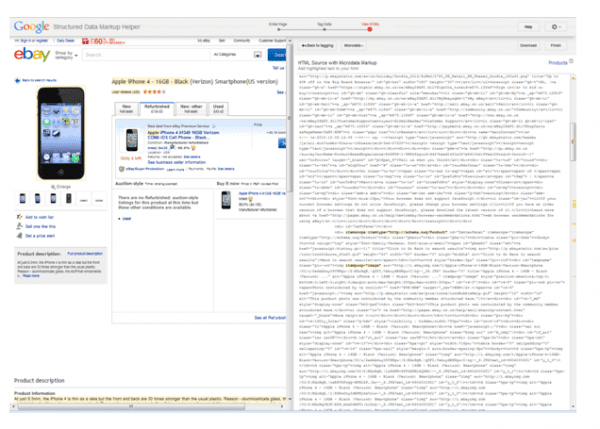
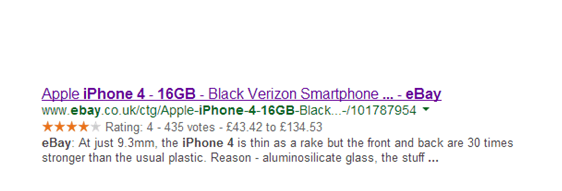
 Thanks to
Thanks to 

