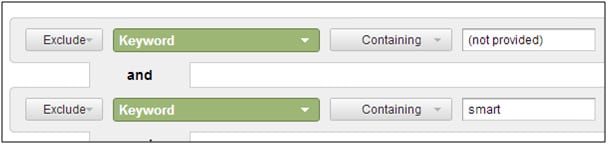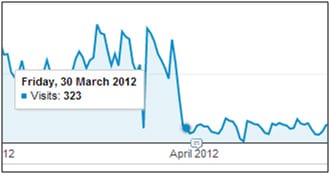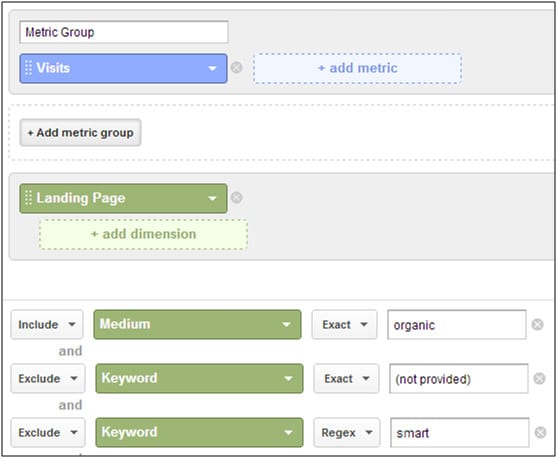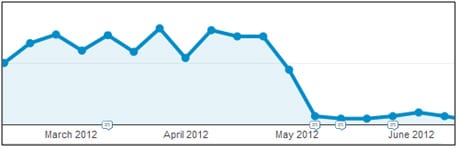Using analysis tools to diagnose a fall in Google search rankings
Google’s ranking algorithm is increasingly sensitive to the smallest of changes and continues to use an ever-growing number of signals to rank websites. As such, it’s commonplace for site administrators to find themselves in the predicament where natural rankings have dropped, visits have fallen and site revenue or conversions have dwindled. Fortunately – we are here to help!
A pro-active approach to any drop in positions is crucial as it’s important that you maintain the trust of your client/boss through this difficult period. There is no issue which can’t be fixed with the correct understanding, approach and action plan.
Dig, Dig and Dig A Little More!
Before we can fix any issues, we first need to understand the root cause of the drop. There are a variety of tools which we can use to help us do this.
- Google Analytics (or a similar web analytics tool) is essential in helping to attribute the drop to specific dates, landing pages and keywords.
- Google Webmaster Tools is a tool which we can use to identify any issues Google has had when crawling the site.
- Screaming Frog can be used to crawl the site and pick up on any issues with down-time, redirects and other on-site issues.
As a first step it’s important to ascertain the following information by looking at
Date, Pages and Keywords Analysis
- Date: what exact date did positions/site visibility drop?
If you don’t monitor search positions on a daily basis, you can use Google Analytics to establish this. Using the standard organic visits report, strip out any brand and (not provided) keyword traffic – leaving purely non-branded visits. Branded traffic is any instance where a user has searched on your brand – effectively a ‘Direct’ visit. As an example, Smart Insights might filter any keyword containing ‘smart’.
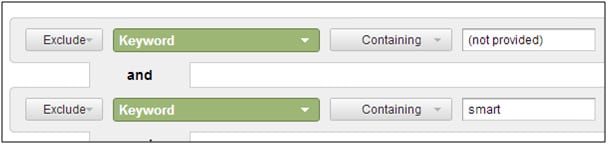
We’re then left with the good stuff. You should be able to notice a sizeable drop in non-brand traffic on a specific date. If your traffic is seasonal and it’s difficult to pin-point an exact date because of this, try comparing your year-on-year non-brand traffic.
We can see in the graph a clearly defined drop and can attribute a specific date to this drop.
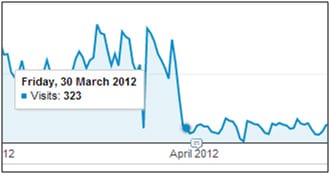
- Pages: which pages have seen the greatest drop in organic traffic?
Now that we have a date, we also need to investigate whether this is a site-wide drop or if we can isolate this to specific pages on your site. Again, your web analytics platform is your friend here. If you’re using Google Analytics, create a new Custom Report so that we can again isolate our non-brand traffic only.
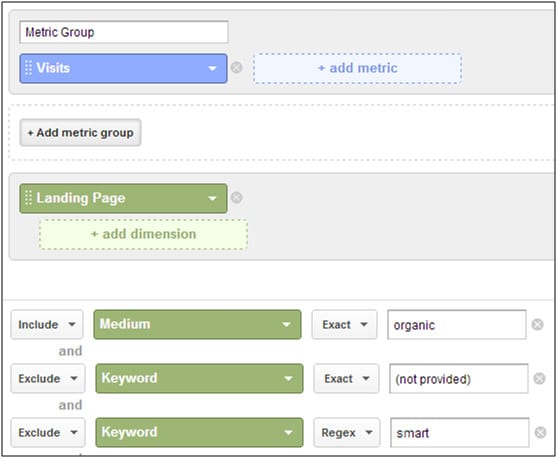
Instead of viewing by keyword, we want to view by ‘Landing Page’ – the page users landed on when visiting the site.
Google Analytics will automatically order your landing pages by those which receive the most organic traffic. Make sure you extend the date range of your report to cover enough time before and after your rankings fell.
You should then begin to drill into individual pages and check traffic levels before and after the date where you know your rankings fell. Pay particular attention to your site homepage and any other pages which you know have always received high levels of organic visitors. If you have a large site, it might be beneficial to segment your reports by sub-folders within your landing page URL’s. i.e. look only at blog traffic within the sub-folder ‘/blog/’.

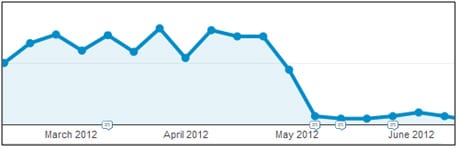
Make a note of which pages have seen a significant drop in non-brand organic traffic.
- Keywords: which non-brand keywords have been affected?
Use the methods outlined above but instead of isolating the drop to specific pages, try and isolate the drop to specific keywords. You should be able to do this in your standard organic traffic keyword report.
Make sure you fully document the ‘drop date’, the affected pages and the affected keywords.
Isolating the Issue
Now that we have collated all this information, we’re better placed to investigate what might have gone wrong.
Use your new-found ‘drop date’ and take the time to ask your development and content teams if any changes were made to the site on this date; or on any days immediately preceding this. We’re particularly interested in any changes which might have been made to the landing pages which we have isolated as problematic.
It’s also best to take two minutes to check these landing pages for the ‘NOINDEX’ tag. It’s unlikely, but this tag can and does find itself on pages where it’s definitely not welcome. Check your robots.txt file too, just to make sure that landing pages aren’t being blocked by any rogue disallow statements.
If you discover that changes were made to your landing pages around this date, consider whether these might have affected your rankings and whether these should be changed back. Changes to page content, title tags, headings and other on-page elements can often be made by content managers with little thought for search rankings.
If no changes were made to the site around our ‘drop date’, then we can be certain this isn’t the cause of the issue and should move on with our investigation…
No site can escape changes to Google’s algorithm. Google seems to be making changes to its algorithm on such a frequent basis nowadays that it’s difficult to keep up! Thankfully, SEOMoz have been keeping note, so you don’t have to. Use this document to check your ‘drop date’ against the algorithm updates made around the same time.
It’s usual to find that updates which affect a high percentage of search queries are more likely to have affected your site. If you’re struggling to pin-point an exact update to your drop in organic traffic, there are several tools which you can use to help:
1. Chartelligence – This is a Chrome plug-in which allows you to overlay algorithm updates on top of your Analytics graph. This allows us to easily notice the impact that certain updates may or may not have had.

2. Panguin Tool – Similar to Chartelligence, this tool allows you to log-in with your Google Analytics account and overlays update information on top of your Analytics data. This tool has the advantage of offering a little more update information than Chartelligence, though it’s noticeable that you cannot filter your data like you can with the first tool.
Both tools should achieve the desired effect and if you think your site has been affected by an algorithm update, it’s vitally important that you determine exactly which one.
Use the information supplied by SEOMoz and do some background research to identify the purpose of the update you think may have affected your site. You should also logically consider whether you think it likely that you should have been affected by certain updates.
If you own the site shoeshoesshoes.com and your organic traffic dropped around the same time as the Exact-Match Domains Update, you can be fairly certain where your issue lies.
Your rankings can also be affected by the performance of your website and there are a variety of site issues which could lead to a drop in your rankings.
Webmaster Tools is by far and away the best tool for identifying these and you can even ask Google to email you with any potential issues as soon as they are found – allowing you to be fully responsive. Navigate to ‘Preferences’ in Webmaster Tools and change your email settings appropriately.
Often Google will generate an automated message to inform you if it has issues accessing your site or there are other harmful issues. Other important areas to check are:
- Crawl Errors – have you seen an increase in soft 404’s, server errors or other issues and do these tie in with your ‘drop date’?
- Malware – have you any harmful malware or viruses on your site which may be affecting rankings?
- HTML improvements – has there been a significant increase in the number of duplicate Titles and Descriptions on your site? Could the drop tie in with an increased amount of duplicate content?
- Site speed – have you noticed that your drop in rankings correlates with increased site speed?
- Fetch as Google – make sure that the affected pages can be fetched by Google and that the pages returned are as expected.
Miscelleaneous Issues
If you’ve searched high and low and you still haven’t found the cause of the issue, don’t give up! Here are a few more suggestions:
- You’ve lost a powerful link – Sites can often rank well for certain terms because they have one or more powerful backlinks. Because the web is ever-changing, pages can be deleted or moved, domains can expire and links can cease to be. The removal of these links can affect your rankings, and it’s recommended that you look into this after exhausting other possibilities.
Backlink checkers such as Open Site Explorer don’t provide snapshot data on backlinks, but it is normally the case that good links pass high numbers of referral traffic. Use the ‘Referrals’ report in Google Analytics to identify historic referrers which may no longer be passing traffic. This is a tell-tale sign that the link may now be dead.
- Mis-canonicalisation – Accidentally referring to another URL as the preferred version can be very confusing for search engines and can have a significant impact the rankings of a webpage. This ties in with site changes, but it is important to check the canonical URL of your affected landing pages and make sure this is correct.
Adapt or Die
All of our prior investigation is useless without action. We need to take what we have learnt and formulate this into a plan of action which is likely to help the site recover and move on.
Most fixes are fairly simple – especially if it has been evaluated that the drop was a result of a change made to the site or a specific issue such as site downtime.
However, it is not always so easy when the drop is a direct result of a change to Google’s algorithm. We need to understand what Google ‘liked’ about the site in the past – and why this is no longer working for the site to rank well. Are there too many links with exact-match anchor text pointing at our main organic landing page? Do we have too many links from low-quality sites or have we over-optimised our title tag so that it includes our target keyword too many times?
Test changes to your site and see how these impact your rankings. It’s important to be proactive – if you sit and hope then it is possible that your rankings will improve – but can you really afford to leave this to chance? Take what you have learnt and apply it accordingly.

Thanks to
Thomas O’Rourke for sharing their advice and opinions in this post. Thomas O’Rourke is an SEO Account Manager at
Search Laboratory You can follow him on
Twitter or connect on
LinkedIn.