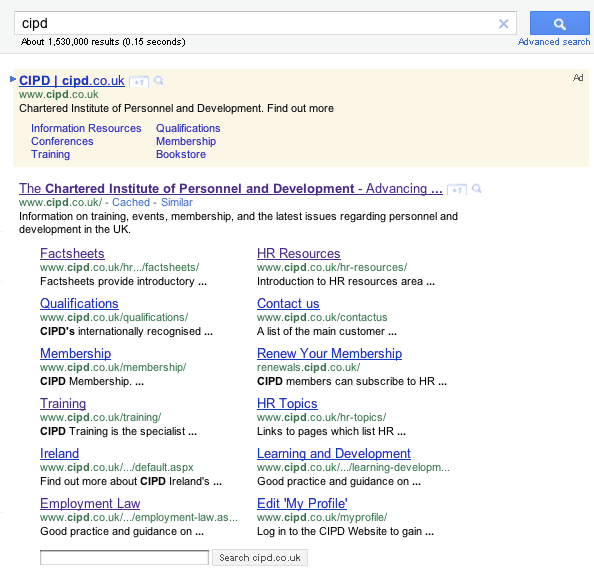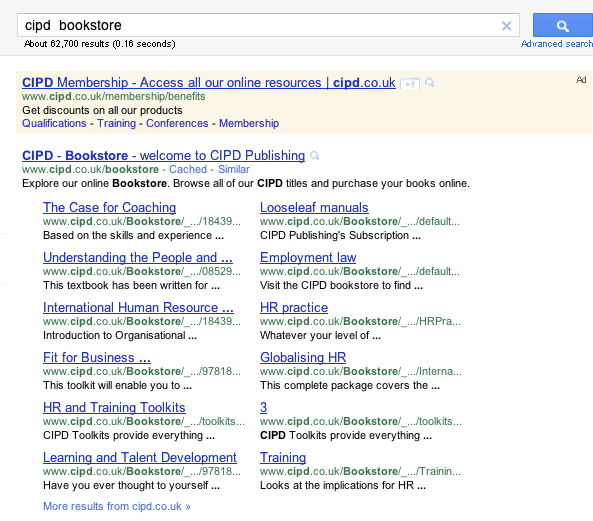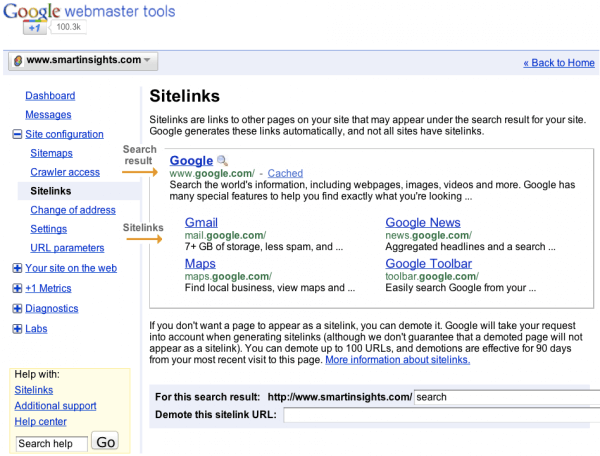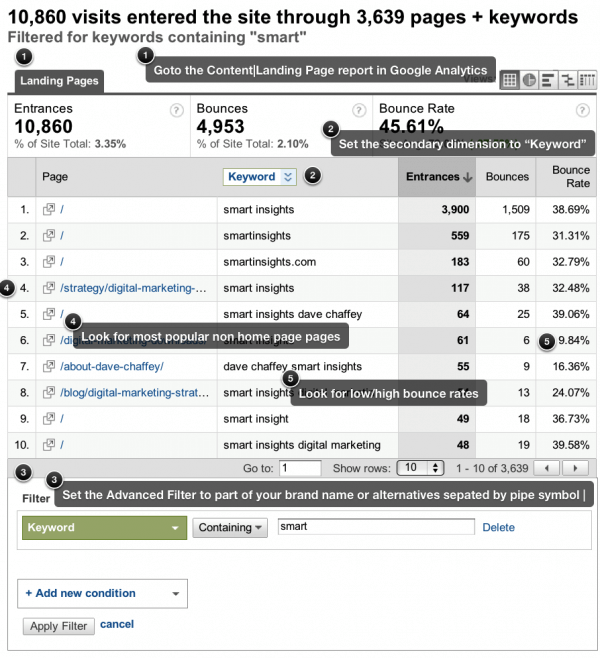8 questions to ask to help get your brand messages across in Google
Importance: [rating=3]
Recommended link: Official Google announcement on sitelinks
Folks have been discussing Google’s experiments with Google Sitelinks through August, e.g. http://www.hallam.biz/blog/2011/08/12-google-sitelinks-2011.html but yesterday we started seeing this more consistently on all Google searches and now Google has made the announcement above.
If you’re not familiar with Sitelinks, they are the listing of extra links below the brand main site description when you search on a brand name. We have a briefing on sitelinks which shows the previous simple format of just 8 links.
This example shows they now take up much more of the page with 8 to 12 alternatives and include more detailed descriptions:
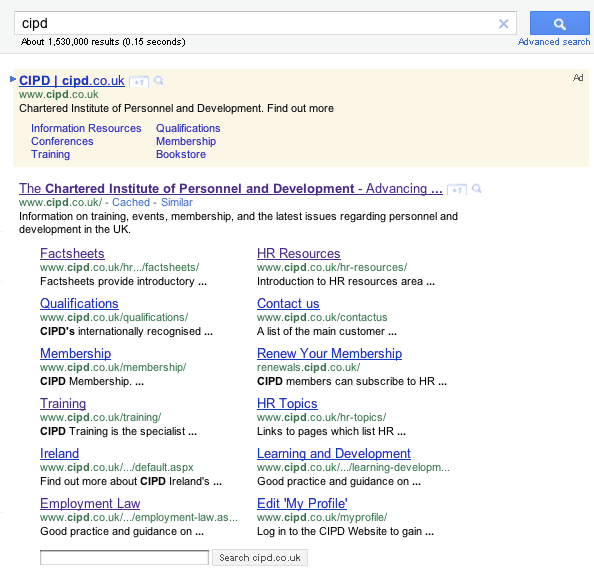
Marketing implications of sitelink change
Well for almost all sites, the most important searches by volume are brand search terms. Sitelinks give an excellent opportunity to engage both customers and prospects by highlighting the best content.
Here’s what site managers should check:
Q1. Do we have sitelinks for a search on our brand name?
If you’re a small business or not in the top position the change won’t help you, in fact it could push you down the search results page. See our previous article for what you need to do to get sitelinks!
Q2. Are there glitches in sitelinks?
If your sitelinks are wrong or have glitches like the example below then (3) - wrong title?, it doesn’t look great for the brand - I have even seen 404 errors and customer complaints in the.
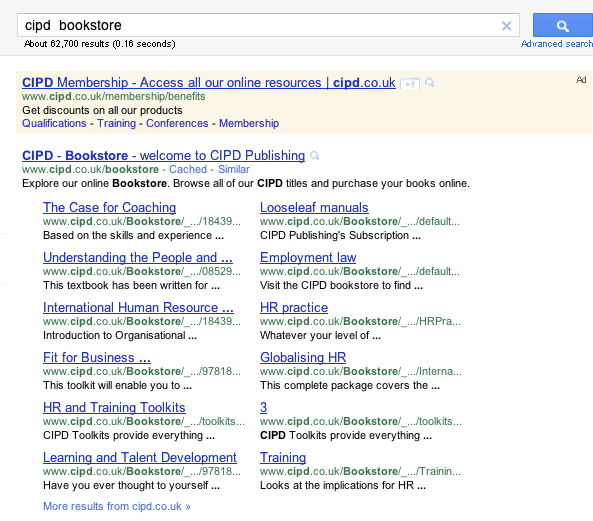
Q3. Are the wrong pages displayed?
Since Google’s site algorithm is automatic it does a good job of highlighting the most important and shared pages on a site - typically those within the main navigation. But also other popular or shared content. Check you don’t have 404s or other pages you don’t want. If there are wrong pages, the next question to ask is…
You can’t tell Google what you DO want as a sitelink, but you can tell it what you DON’T want. This is where you go to in Google Webmaster Tools and the new Google facility (which IMO works less well than the original).
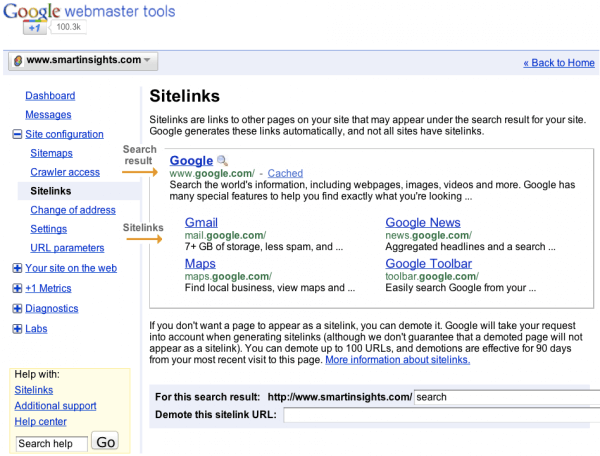
Q5. Are we happy with the descriptions?
One of the big changes is that the new site link adds a description - if you want to change this, you can through editing the meta description of the page through the CMS.
The most important one is for the home page - often this doesn’t explain the site value prop well, but this one does.
Q6. How do the sitelinks work with Google Adwords?
Adwords now has its own "Ad Sitelinks" above the natural listing - you may want to use these to highlight offers that are popular in your natural sitelinks - or missing!
Q7. Have we checked “brand plus” phrases?
The example for the bookstore shows this is when people search for the brand name plus a product or service. It seems that Google may include more of these now. To see whether this is true which brings us to the final question:
Q8. What do our analytics tell us about which content is engaging?
I’ve been chatting with Dan Barker, my GA expert friend about this - I suggested that using the landing pages reports and advanced segments are the best way to tackle this.
I’ve just been checking out our brand searches and have added the steps here to show you how to use Google Analytics to find out about sitelinks:
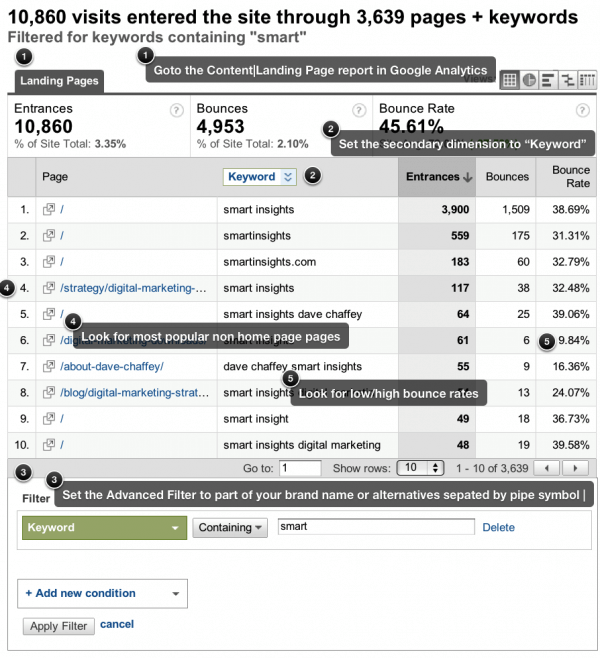
On Advanced segments, this is a bit more involved but gives you a more permanent view of what’s working. Dan’s views were use keyword == brand keyphrase/regex” AND “landing page != homepage” AND “medium == organic” (& optionally limit just to google if it’s worth it). Then you’ve isolated them as a proper segment, and can use other reports/see how they use the site, as well as just ‘top landing pages’ report?
Let me know if this doesn’t make sense and you’d like us to do a screengrab of the steps.
Well, that’s what I think marketers should be checking for their sites, any others you can think of?