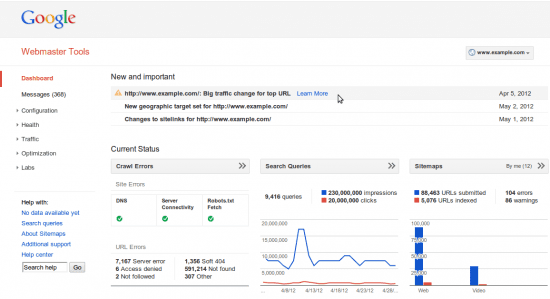A new look and less features for GWT
Importance: [rating=2]
Recommended link: Google Webmaster Blog announcing the new design
In the past 3-4 weeks Google have made various changes to the Google Webmaster Tool platform, including, more recently, updates to the design.
The new design implementation is focused on bringing the platform into line with other recent design updates for the search giant. During the update Google has also updated the navigation grouping of features:
We distinguished the following groups: Configuration, Health, Traffic and Optimization. Each group represents a related set of functionality:
- Configuration: Things you configure and generally don’t change very often.
- Health: Where you look to make sure things are OK.
- Traffic: Where you go to understand how your site is doing in Google search, who’s linking to you; where you can explore the data about your site.
- Optimization: Where you can find ideas to enhance your site, which enables us to better understand and represent your site in Search and other services.
Google has also removed the following features from Google Webmaster Tools due to low usage:
- Subscriber stats
- Create a robots.txt
- Site Performance
Marketing implications
The new grouping and designs take a little getting used to, but the implications of the updates are not far reaching which is why we rated this two stars importance.
Still, it's a reminder that there is actionable info in Google Webmaster Tools - so use it! Take a look at the Traffic reports which are the most useful for ongoing SEO. Make sure your Search Queries data is linked to Google Analytics; check the health of external and internal links (if you're not using other tools) and check new +1 reports from Google Plus since this is starting to be considered as a ranking signal as this recent example suggests:

The other important thing from the update that affects visits through SEO is to remember even though Google have removed the site performance feature it is vital you monitor and improve your site performance. You can still use
Google Analytics or use the
Yslow plugin or the
Google page speed website for this.