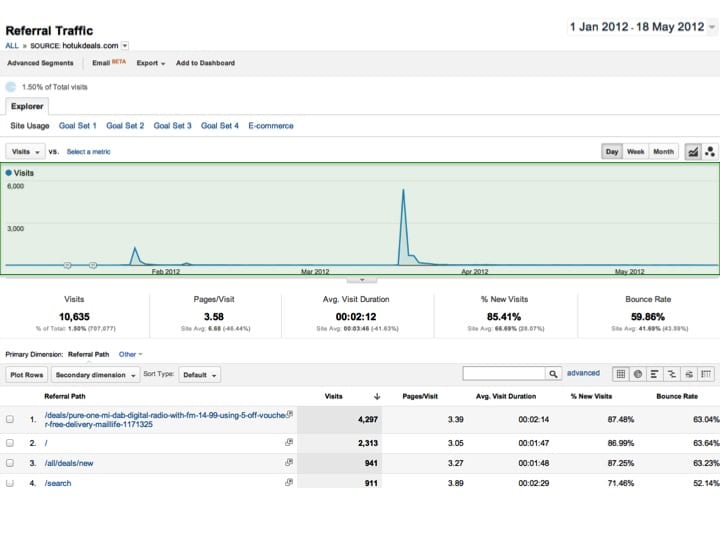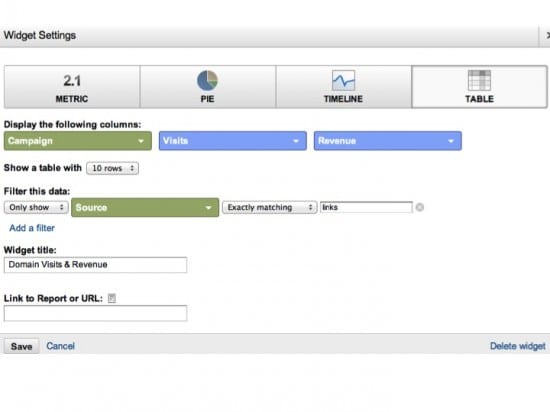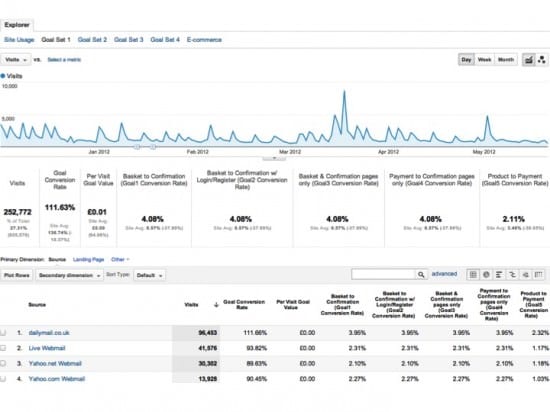Analysing link effectiveness using web analytics tools
This is part 2 of a post advising on how to identify quality domains for SEO Link-building. In Part 1, I introduced an approach for identifying domains using specific link analysis tools. In part 2, I'll look specifically at using Google Analytics. Since it’s also important to turn your eye inwards and use your web analytics data to identify which domains are providing valuable links.
If you aren’t already, consider start using campaign tracking codes to ensure that you are measuring the impact of each link and not just reliant on domain level information. If you rely on the referral data, you can only see landing page level detail, not individual links.
Use a taxonomy for your campaign tracking (and make sure everyone in the team knows about it) so you get consistent data. For example, consider the following:
- utm_medium = seo
- utm_source= links
- utm_campaign = domain name
- utm_content = link type
- utm_keyword = use to uniquely identify each link e.g. beauty_dec11_bodyscrub
Traffic trends over time
First check – is the domain sending regular traffic and is it in growth or decline?
Report: Traffic Sources > Sources >Referral.
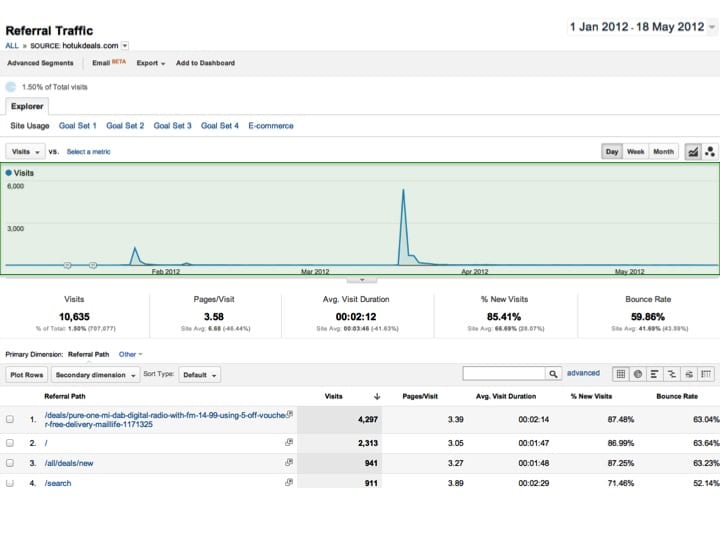
Alternatively, if you are using campaign tracking codes, go to the Campaigns report and then drill down into the domain name you wish to evaluate using the Campaign parameter.
If you have links that contribute nothing-at-all to your website, then it’s a good indication that this domain should be de-prioritised. Provided the domain passes the quality checks from step 1, you should keep the links active just to keep the link recognition at domain level. A minor contribution to SEO but every penny counts.
Create a link dashboard
In GA you can create reporting dashboards to give performance snapshots. It’s easy to configure one to show only data for visits from external linking domains, provided you are using campaign tracking codes.
For example, create a table widget that shows visits and revenue by Campaign (which is the domain) using a filter that only shows data for traffic matching Source = links.
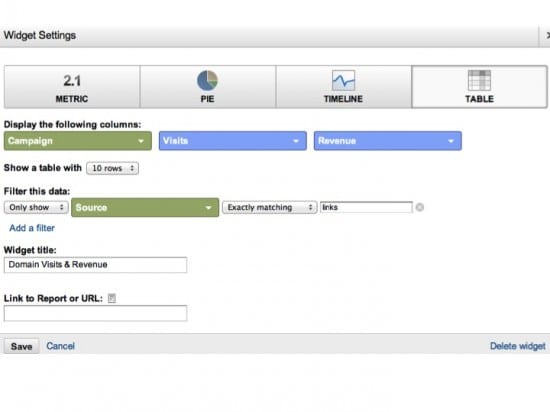
You need to ask yourself what data would help you make decisions, then use the widget templates to build a suitable dashboard. A few ideas to get you going (in addition to the above) - use table widgets to show you:
- Linking domains by bounce rate
- Linking domains by % new visits
- Linking domains by Goal completion and Goal conversion rate
- Linking domains by Social action.
In the free version of Google Analytics, you can see a maximum of 10 rows for each widget, so the dashboard helps you identify the outliers.
Key engagement KPIs e.g. bounce rate
What is the bounce rate for traffic from this domain? How does it compare to (i) site average (ii) organic traffic average (iii) referral traffic average?
If it is really high, look at the context of the destination webpage. Is a high bounce rate good or bad? For example, if it’s a blog landing page, then a high bounce rate is quite common as many people read blogs and then exit websites. That doesn’t mean slap yourself on the back in joy, just that you need to accept some links will result in a high bounce rate.
What you’re looking for are domains that send good traffic levels and where you have a low bounce rate and a high goal completion volume.
Customer acquisition and retention
You want to know whether each domain is sending you more new customers or helping return existing customers.
If you look at the Traffic Sources > Sources > Referrals report in GA you can see a column for "% new visits". At domain level you can see which referring domains help you the most with new customer acquisition. When you drill down into an individual domain, you can then see this metric at page level.
Financial contribution
Show me the money. The aim of link building isn’t just to tell search engines you’ve got links from other domains. In fact, that should be the by-product of intelligent linking with domains relevant to your website. The primary goal is (in my opinion) to increase relevant traffic to your site to drive your conversion funnels.
Look at financial contribution in two ways:
- Direct revenue – where a visit results in a financial transaction and money in the bank
- Indirect contribution – where a conversion takes place that doesn’t give you money directly but contributes to the overall financial model e.g. a newsletter sign-up for which you can calculate the average value of an email address based on total revenue from email campaigns divided by number of email addresses
To find direct revenue, use the Traffic Sources > Sources > Campaigns report and filter by Source = Links. You can then set the secondary dimension as Campaign.
To view Goal completion at domain level, use the Referral report and then change the data view using the "Goal Set" links at the top of the page.
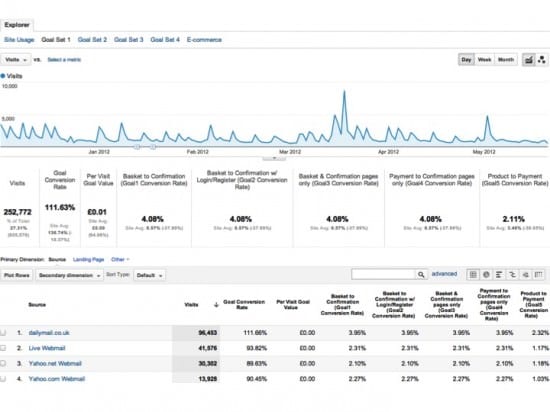
Goal completion
Hopefully you have set up multiple goals in your web analytics for hard and soft goals, including newsletter sign-ups, form completion and social sharing to name but three.
Assess each domain for how it contributes to your total goal completion and look at the ratios compared to other domains and other channel.
If you have a few super linking domains that send the majority of your referral traffic, it is worth setting up separate GA profiles for each domain so that you can analyse the KPIs for each one in isolation.
Your comments
I appreciate that this is a broad topic and hard to cover all bases in one article. The intention is help you create a structured approach to identifying and evaluating quality linking domains.
There is a lot more information on the general topic of link building on the Smart Insights website and for further reading I would recommend:
Please drop by and share your thoughts and if you feel the urge, share this with your friends/colleagues to encourage further debate.
Did you miss the other posts in this SEO series? You can catch up here:
If you have followed the first 7 steps in this SEO series, you have either cured your insomnia or found the path to enlightenment. Either way - I hope they've helped you review or improve your approach.
- Using Web analytics to benchmark performance and drive insight through data
- Competitor analysis for SEO
- Using the Google Toolkit to identify good performing keywords and execute keyword research
- Targeting the full tail of search
- Testing page titles & meta descriptions to boost SEO
- Weeding out poor performing keywords with the help of Google Analytics
- The role of landing page optimisation and testing in SEO
Thanks
james