Bear these site migration tips in mind to maintain rankings of your e-commerce store during a domain change or site restructure
Moving is hard. I would know – I started my life in the Northeast, moved across the country to Texas, and then to Chicago. It’s difficult to get settled into a new place, making new friends, finding a place with decent pizza
in your neighborhood.
It’s even more difficult when we’re talking about websites – there’s the potential for big wins, and big losses. Everyone wants a new, modern website – but few consider the work that needs to be done to ensure that website produces the results you desire. It gets even more complex when you add E-commerce to the mix – payment gateways, shopping carts, affiliate sites, coupons and more! It turns into a big project, fast.
In my role as an SEO Account Manager, I not only deal with the common practices – linkbuilding, content marketing, on-page optimization, reporting – but often I’m working with developers, sales teams and designers to help guide our team to a new website that looks good and performs even better. I’ve written quite extensively on the topic of website migrations.
Today, we’re going to focus specifically on migrating your E-commerce store. Redesigning and developing your new website is hard enough on a service-oriented site, but it becomes even more difficult when you’re dealing with product and category imports and thousands of product images. Here are the key components you need to address during your migration:
Secure, Responsive, and Quick - The Three Core On-Site Elements
Before we even begin the discussion on linkbuilding or optimizing for particular products and keywords, we need to focus on some of the core tenements of on-site SEO. These are the core things you need to address when changing your e-commerce platform. These are things that are critical not only to Google’s ranking algorithm, but provide a better user experience as well – win win!
The first area to address is responsive design. Most E-commerce platforms now default to, or have an option / template for, a responsive website. In the past, there were other ways of addressing this – a separate mobile website or subdomain – but given the complexity and potential pitfalls to those approaches (having two websites to manage instead of one, duplicate content issues, etc.) we at Digital Third Coast almost always advise our clients to go the route of responsive design.
Mobile is something we address constantly in the world of SEO, with mobile surpassing desktop searches in 2014, and Amazon UK reporting audience growth of 87% on mobile devices as part of Smart Insights’ 2015 Mobile Marketing Report. These trends, along with the ‘Mobilegeddon’ update of April 2015, means having a mobile-friendly site is absolutely critical.
Below, you can see a real world example of this with one of my clients. The store used to run on Yahoo Stores – old, outdated, and not friendly for mobile. In April 2015 mobile traffic took a drastic hit leading to a loss of almost all of the organic traffic from mobile search, and a significant loss in revenue. Organic traffic only recovered once we completed migration to BigCommerce, which features responsive design, in mid-July.
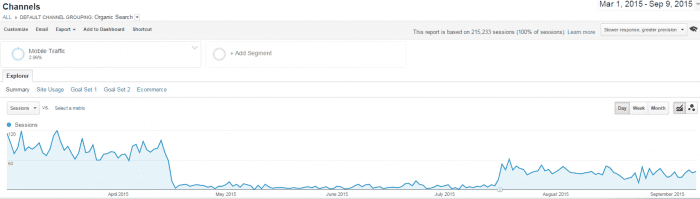
The second key is security. Google has been promoting the use of HTTPS as a ranking factor since 2014 and given the trend of security issues hitting the web in the past year, the most notable being Heartbleed,now more than ever it is important to secure your site. We used to recommend this from a user experience and business security standpoint, but now it’s become clean that is it a critical SEO ranking factor as well. Our recommendation to clients is to secure their sites with a wildcard SSL from a trusted company such as Comodo.
The final factor is site speed which is arguably less important than mobile friendly design or security, but still plays a role in the algorithm as well as user experience.
To address this issue I like using the tool GTmetrix which helps to pinpoint the reasons why your site might load slowly, and provides actionable insights which you can take to a developer to work on.
When moving to a new e-commerce platform, you want to ensure all of these are addressed:
- Responsible design is implemented and adheres to the Google Mobile-Friendly guidelines
- HTTPS is implemented sitewide (careful: some platforms do not natively support this function)
- Dedicated hosting with fast ping/response times
- Ensure oversized images are compressed appropriately.
Keyword Targeting on Every Level
Migrating your website is a great time to re-evaluate your keyword strategy – and in addition, typically during a migration you’re going to be removing pages, adding new pages, and combining pages together.
So once you have the general structure of your e-commerce store on the new platform laid out (at the category and subcategory level), this is the ideal time to implement keyword recommendations.
Added note: many times during a migration, title tags and meta descriptions are not imported properly. So you’ll want to use a tool such as Screaming Frog post-migration to ensure that title tags and meta descriptions do in
fact display properly.
We use Google Keyword Planner for our keyword research, it essentially being the most standard of the keyword research tools. When approaching keyword strategy for an e-commerce store, we want to go from broad to specific as we go down the site’s hierarchy. Taking a home goods store as an example we’d set up the title tags as such:
- Homepage: Discount Home Decor | Affordable Housewares | [name].com
- Category: Bedsheets: Discount Bedsheets, Comforters and Bedskirts | [name].com
- Subcategory: Cotton Bedsheets: Comfortable Cotton Bedsheets | Cotton Bed Linens | [name].com
Paying particular attention to use variations of similar phrases [Home Décor: Housewares; Bedsheets:Bed Linens], etc; and then working those keywords into our category descriptions.
Descriptions That Drive Traffic
Since we’re on the topic of descriptions, you should absolutely be adding descriptions to every area of your site. While I understand the desire to immediately show off your products and not distract users from the conversion goal, adding written text throughout the website is something I’ve seen always provide a positive benefit. Here’s a comparison of a recent project, the before and after adding a few paragraphs of text to one of our main product category pages:
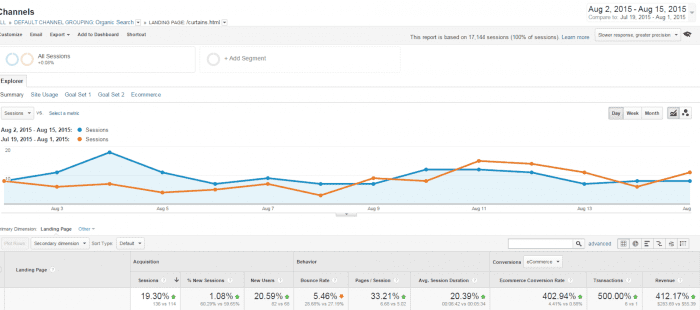
Just by adding a few paragraphs of text to the page, we saw a 20% bump in the same period of two weeks before and after. Particularly with Panada guidelines taking a stronger hold in Google’s alogrithmn, adding written descriptions to your categories is critical to SEO success for an e-commerce store (also, compelling product descriptions help your conversion rates on all channels).
Maintaining Link Equity + Building New Links
And finally we touch on the golden key to SEO – those equity-passing inbound links. When you’re migrating over your store, it’s likely that your URL structure is going to change, particularly if working on an outdated system or with a shopping cart that uses URLs like bedsheets-and-comforters-s/1111.html (you know who you are if you use this system).
The first step is going to be setting up 301 redirects from the existing URLs to the URLs on the new website. This is usually a straightforward task, easy enough to accomplish with most shopping cart platforms and a little bit of mapping and help from your developer. The real issue is that 301 directs do not fully preserve link equity – they come close, but in general, you’re only getting 90-95% of the link equity as a direct link.
This means that immediately after launching your new e-commerce store, you should launch a linkbuilding campaign. There are endless ideas to be had if you’re an e-commerce retailer. Don’t think you can come up with any good ideas? Of course you can – think about what your customers would find valuable. Some examples:
- Swimsuit Retailer? Make a guide to the most affordable beach vacations.
- Garden Equipment? Guides on weeding out weeds safely could easily be a hit
- Candy Shop? The Most Popular Sweets from Around the Globe
There’s unlimited possibilities when it comes to creating great content – my colleague Kyle has even done webinars sharing exactly the types of content that get links. If you’re not actively engaged in linkbuilding after the launch of your new store, then prepare for a sustained dip in organic traffic until you do.
All in all, migrating a store is about more then moving products from one platform to another – it’s a chance to improve both SEO results and user experience; making customers and business owners happy campers. That’s a move we can all agree to.
Technical Considerations
The final area that you need to address during your website migration are some of the technical factors of SEO. These are the nitty-gritty details that are oftentimes overlooked in the hustle of a migration.
- Sitemap: Should be structured appropriately and contain less then 10,000 URLs. If you have over 5000 URLs, consider the use of segmented sitemaps – creating a master sitemap and then having sitemaps specific to products, categories, blog, etc.
- Canonicalization: Subcategories should be appropriately canonicalized to their main category page to avoid duplicated content penalties.
- Robots.txt: Ensure your robots.txt file is updated to prevent access to area like customer accounts, shopping cart, and administrative functions.

Thanks to
Barry Dyke for sharing their advice and opinions in this post. Barry is an Account Manager at
Digital Third Coast, a marketing agency focused on SEO, PPC, Inbound and Content Marketing located in the Wicker Park neighborhood of Chicago. He has worked in the SEO industry for six years now with a particular focus in E-commerce, working for one of the largest shopping cart services before moving to Digital Third Coast, and I work regularly with companies in the process of migrating their website. You can connect with him on
LinkedIn.



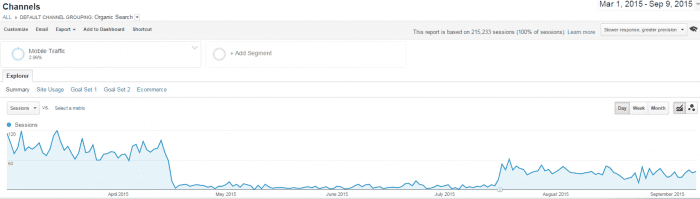
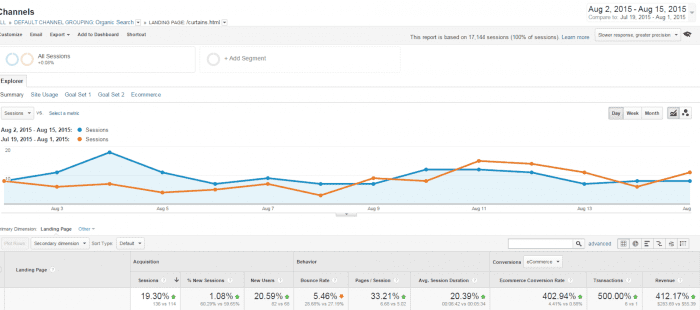
 Thanks to
Thanks to 


