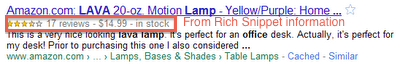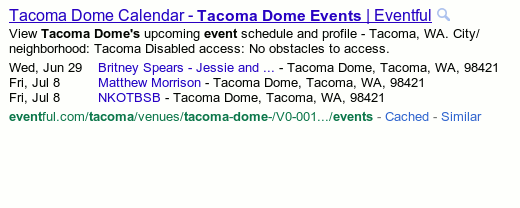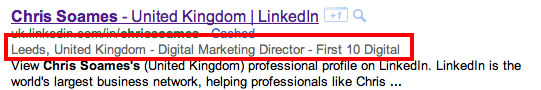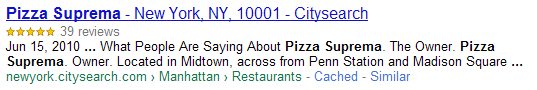What are Rich Snippets and how to create them?
Rich snippets are a way of tagging specific types of content so that Search Engines and web services can use them to display additional information in search results or share to other sites. 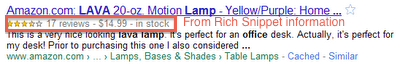
Most Search Engines now support rich snippets and are constantly extending them as he announcement this week from Google about the new "Listings" Snippets shows.
Why use them?
Rich Snippets are still relatively new in terms of how they are been used and many websites have yet to even implement them. With the growth of HTML 5, however, they are slowly working their way into websites. This creates an opportunity for early adopters to:
- Improve a users experience to your website
- Improve the quality of information given to Search Engines (Product price, reviews etc are two examples)
- Increased traffic through higher click-through rates
- Ensure Search Engines get the most from indexing web pages - it also makes it easier for them to identify content on your website?!
Types of Rich Snippets
Over the past 12 months more & more Rich Snippet types have become available for webmasters to use and I'm sure this will only increase:
Event Rich Snippets
Does your website promote offline events? Whether you are running yourself or promoting for a partner you should make sure you take advantage of this rich snippet. The Event snippet allows you to submit, date, time, location, event name making it easy for users to navigate events. All businesses tend to have events to promote at some-point, make sure this rich snippet is used when you do so!
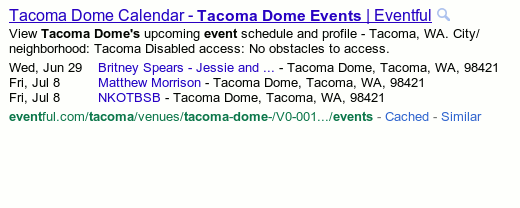
Learn how to integrate Event Rich Snippets here >
Organisation Rich Snippets
Do you make use of Google Places (aka Google Local)? Running these Rich Snippets alongside your Places is key to success in local search, especially as these tools become more widely used. Allowing you to submit, name, address, geo location & telephone number of your bricks & mortar outlets. Something you should definitely consider if you are a high street retailer, restaurant owner, take away shop etc etc.
You can even include the Reviews Snippet on a per location basis so that reviews are always relevant to that specific location. This will mean the 5 start rating would be displayed along side your search result. Learn more here >
People Rich Snippets
Do you run a blog site like Smart Insights where there are multiple authors? Or does your site promote particular people & skills? Then the People Rich Snippet is an absolute must for you. It allows you to promote, names, address, affiliations (company they work for as one example) & even an image of the person can be referenced. LinkedIn is probably the largest site to already have implemented this snippet. You can learn more here >
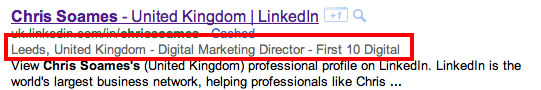
Products Rich Snippet
Arguably one of the most used Rich Snippets (with reviews closely behind). This snippet should be used on your product page along side the Review Snippet to highlight, product name, price, brand, description, stock. You can even use the Offer Snippet inside (nested) the product snippet to display latest offer on that particular product. Learn more about the Products snippet here >
Reviews Rich Snippet
The reviews snippet is usually part of other snippets, such as products, places, videos, recipes. It allows websites to display a rating (out of 5) and a number of reviews received for that particular item. This is crucial for sites displaying products in particular when you consider reviews will be vital in the ranking of products in services like Google Product Search. Make sure you make use of this snippet, learn more here >
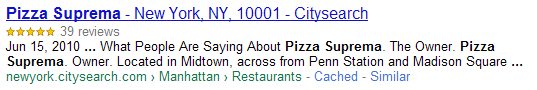
Other snippets available include, video, offers, recipes and you can learn about them all here >
Are they complicated to setup?
Not at all, most open source platforms now come with plugins which will enable you to implement Rich Snippets. Magento, WordPress & Joomla been but three platforms I know have well supported plugins for the Products, Review, Events & People Rich snippets. Outside of CMS platforms it would be template updates that would be required which I am sure your web developers will be able to assist with - This area on Google will help with instructions.
Once you have configured your site & relevant rich snippets make sure you alert Google here - http://www.google.com/support/webmasters/bin/request.py?contact_type=rich_snippets_feedback
For more background on Rich Snippets, see this: Rich Snippet definition from Schema.org.