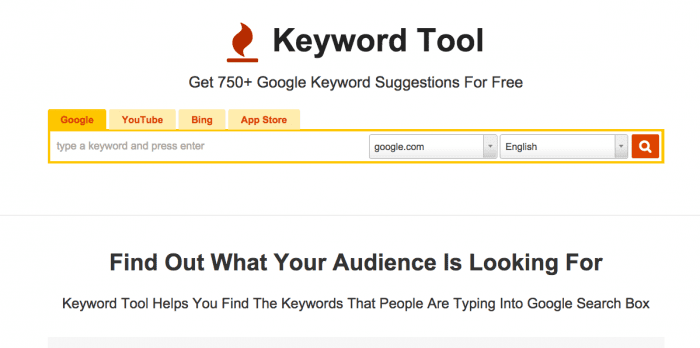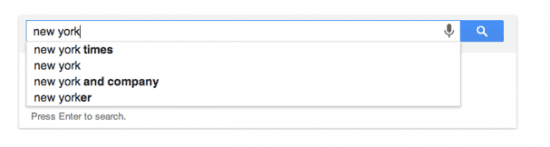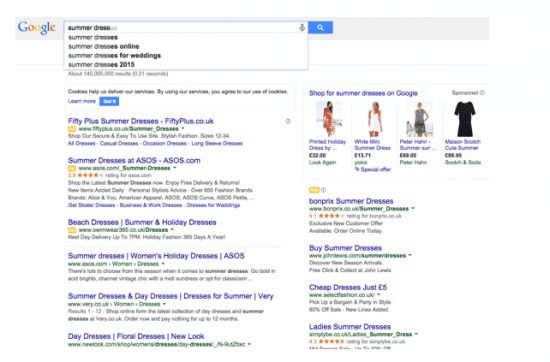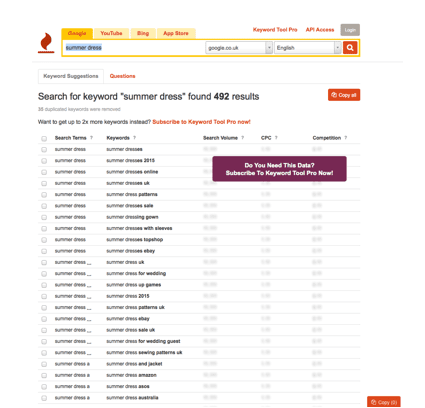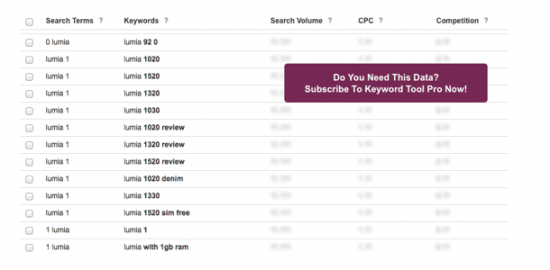How to tap the potential of Google’s search Suggest for multilingual search and better understanding of online search behaviour
As SEO has evolved, so too has the process of keyword research/analysis. The days of relying solely on Google’s Keyword Tool (now the Keyword Planner) to generate simple target keyword lists has long gone with the emergence of semantic search, Hummingbird and more longtail search opportunities. SEO is becoming ever more sophisticated and therefore keyword research must do so, too.
Whilst Google’s Keyword Planner is still an effective tool, a number of other free tools can be used to understand consumer search behaviour. And now we can add a new tool to this list: Keywordtool.io.
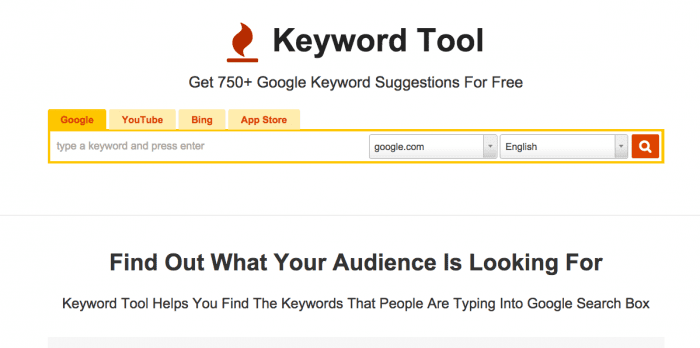
A reminder about Google’s search suggest
As with other tools like Übersuggest, Keywordtool.io uses Google’s Autocomplete engine to generate a variety of long-tail keyword suggestions based on any particular root keyword.
Google’s Autocomplete or ‘search suggest’ can be seen in the search predictions one sees when typing a query into Google:
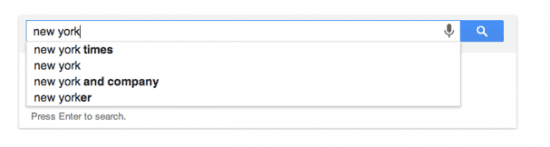 As Google themselves explain:
As Google themselves explain:
'Autocomplete predictions are possible search terms, not statements by other people or Google about the terms. The search queries that you see as part of Autocomplete are a reflection of the search activity of users and the content of web pages. Apart from the Google+ profiles that may appear, all of the predictions that are shown in the drop-down list have been typed before by Google users or appear on the web'.
The fact that the predictions within search suggest come from what people are actually searching for on Google means that there is some extremely valuable keyword data to be mined and utilised.
Whilst a few years old, this video from Moz still provides a good overview of Google’s search suggest and why it matters:
Moz's video on Google’s ‘Search Suggest’: Watch the video to find out.
Keywordtool.io in action
In addition to being free, the other great benefit of Keywordtool.io is that it generates up to 750 keyword suggestions, providing users with some excellent longtail keyword ideas.
Worked example - ‘summer dress’:
When searching for [summer dress] in Google, I get the following autocomplete suggestions:
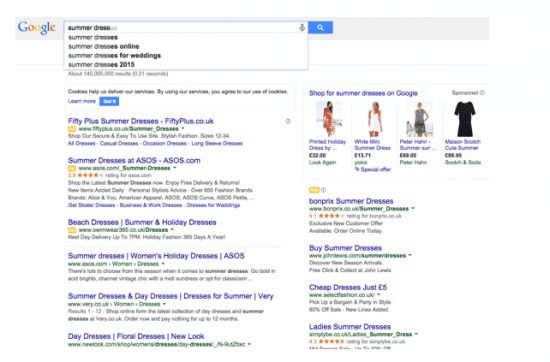
As you can see, there are a good number of suggestions already being highlighted based on queries that people are actively searching for.
When inputing the same term into Keywordtool.io it displays:
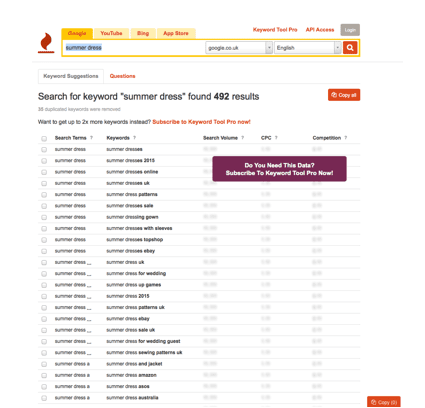
In the same way as tools like Übersuggest, Keywordtool.io imitates what a user might type into Google, providing a huge range of keyword variables from A-Z and 0-10.
The tool also offers the ability to show alongside the keyword ideas the search volume, CPC and Competition from Google AdWords.
Whilst this is useful, it requires a ‘Pro’ account and I would therefore suggest that in the first instance the free version will give you enough in terms of keyword ideas and you can always copy and paste the keywords into the Google Keyword Planner yourself to get this additional information.
Worked example - ‘lumia’:
Search behaviour often differs by country and therefore search qualifiers can change. With the ability to toggle by country,
Keywordtool.io allows you to explore this in more detail and compare and contrast search behaviour by country.
It’s therefore worth looking at another example to understand how keyword suggestions may differ by country and I’ve chosen to look at [lumia], a popular brand term that will be searched for globally.
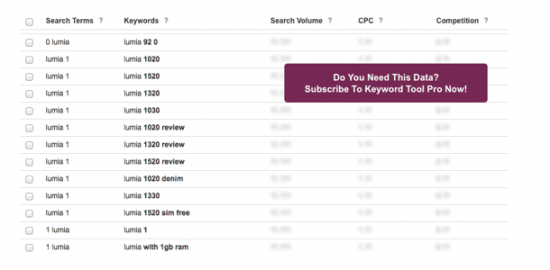
Whilst there are many similarities between the two sets of results, one can also start to pick out differences that could inform copy and content.
For example, in the UK there appears to be more queries for reviews for different Lumia models, which could indicate the UK consumers are looking for more additional information about the product before committing to purchase.
In Germany and Italy, there appears to be more queries around ‘price’, indicating that our European counterparts may be more price sensitive. This information again gives us a good indication of the type of content to produce, e.g. price comparison tables.
Export and analyse keyword data
Keywordtool.io enables you to export/copy the keyword data to a spreadsheet where you can analyse and sort further. Build up a master keyword spreadsheet and use with the Google Keyword Planner to overlay the following metrics:
- Monthly Global Searches
- Monthly Local Searches
- Competitiveness
- Average CPC
- Monthly traffic volume you currently receive
- Position in search
- Related landing page by keyword(s)
You can use Google Keyword Tool for the first 4 items, Google Analytics (or whichever web analytics tool you have) for 5th item and any suitable rank tracking tool to measure the position in search. With all this data to hand, you should have a useful spreadsheet to evaluate new opportunities.