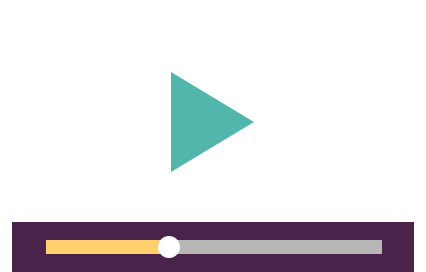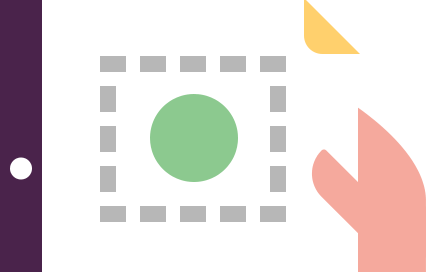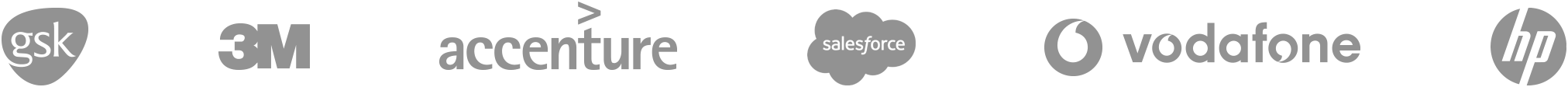How to audit technical SEO issues with Google Search Console
Review the technical SEO for your website to discover crawling and indexing errors that reduce your visibility in Google’s index.
How will this Quick Win help me and my business?
Google Search Console is a fantastic free tool provided by Google that allows you to check the indexing status and visibility of your website. Formally known as Webmaster Tools, Search Console can provide you with many insights for you to audit and monitor your website’s performance, fix issues that are holding you back, and discover new opportunities for you to boost your site’s visibility.
This is the third Quick Win in our three-part series about how to use Google Search Console as part of your SEO activities. You’ll learn how the platform can help you find crawling and indexing issues that may be hindering your site’s performance on search engine result pages (SERPs). Once you know what to look for, you’ll be able to perform these technical checks regularly and fix issues as soon as they arise. You can also check your technical SEO audit process with your agency.
What will I learn and how is this Quick Win structured?
Here’s an overview of what we cover in this Quick Win:
- What information is available in Google Search Console
- How to use the index coverage report to find errors and warnings
- Why Google excludes some of your website’s pages from its index
- How to find errors that are hurting your mobile usability
- What manual actions are and how you can disavow harmful links
About the author
James Story

James Story is Senior Content Manager for Lead Tech, a financial lead generation company providing high-quality leads for financial advisers and financial advice firms. He is a University of Leeds graduate and has spent over five years creating content for online PR, SEO, and digital marketing activities.