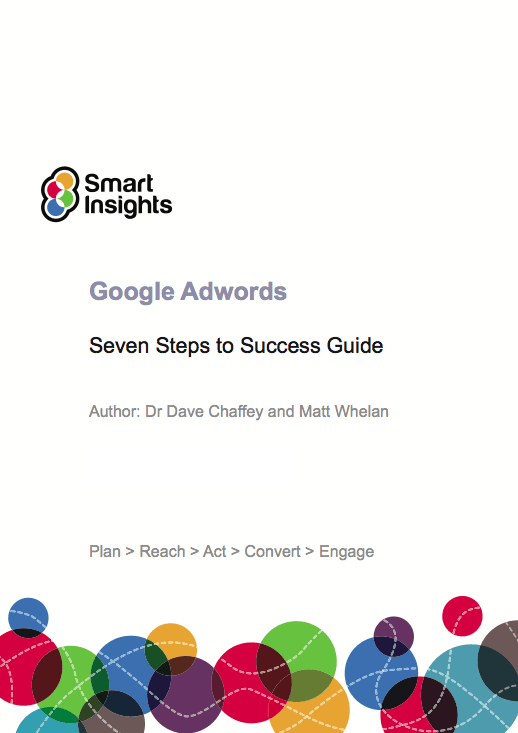Reviewing your Adwords campaigns to make them more effective
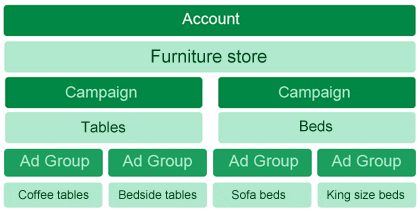
Paid search marketing using AdWords for cost per click (CPC) advertising can be a very effective way to bring targeted customers to your website. By targeting specific keywords, you can capture customers that are in a more advanced stage of the buying cycle and have a need that your product or service can fill.
Without proper management, AdWords can get very expensive and, over time, lose its effect. That’s why you need to do periodic audits of your AdWords program.
Performing a AdWords audit serves a few functions, but the main goal is to maximize the impact of your campaigns and, ultimately, your costs per conversion and return on investment (ROI). A mismanaged campaign can cost you more money than you need to spend and can also result in missed business opportunities. Below are some best practices and points to keep in mind when you audit your account or hire a third party to do it for you.
Set Proper Goals
The first step of any AdWords setup or audit is to ensure that you have clearly defined goals and desired outcomes. You need to know what you’re trying to accomplish with your AdWords campaign in order to understand if it’s effective or not. For example, are you trying to generate more leads only? Are you trying to generate more sales on a specific product? Understanding how these goals support business objectives and how progress and return on investment can be effectively measured are essential for campaign optimization.
How often should you perform a AdWords audit?
Necessary frequency for a AdWords audit varies from company to company. At the very least, you want to perform an audit once a year. From there, it depends on your AdWords volume and goals. For example, if you’re selling an item that is expected to sell well during the holidays, you may want to perform an audit well in advance of the holidays to make sure you’re getting the most for your ad spend.
Who should perform the AdWords audit?
Your AdWords audit can be performed by a third-party agency or an internal team member. There are pros and cons of who performs the audit. An agency, while more expensive, can be ruthless and bring a fresh eye to the program. An internal resource could know your business and product better and cost quite a bit less. However, the person that manages the campaign on a daily basis should not be the one to perform the audit. They simply work too close to it day in and out to provide objective audit.
Below are 10 steps that can help you get the most out of your AdWords audits:
Step 1. Structure/Organization. Are your campaigns and ad groups set up with a logical and consistent naming system that makes them easy to manage? Are your ad groups specific enough, or has the day-to-day manager created very general ad groups?
Ensuring proper organization is important for campaign management, but the setup and structure of ad groups is paramount to campaign success.
- Often, the person managing the account will not put in the required effort to create enough ad groups. It is critical that each ad group focuses only on a very specific type of product or service, as opposed to product categories. A good rule of thumb is to create a different ad group for each major keyword you are targeting. This means that you may actually have many different ad groups for the exact same product or service.
- If you notice any ads that receive a very high clickthrough rate (CTR), be sure to break these ads out into their own ad group. This way, the ads won’t be held back by other lower performing ads in the ad group.
Step 2. Keyword Analysis. Are you targeting all the proper keywords? Are you targeting potential related or long-tail keywords? Do you have negative keywords? Check all of these to make sure you aren’t missing customers and leaving money on the table. Also, consider doing some competitive intelligence to see what the competition seems to be targeting. Some of the more popular tools for competitive intelligence are www.semrush.com, and www.spyfu.com.
- When choosing keywords, try to think like a customer rather than a business owner or employee. What terminology are they using to search for your products? Often, customers use very different language compared to that used within the industry.
- It is very important to regularly scan and include negative keywords at the campaign or ad group level, especially if you are bidding on broad-match keywords. Check which search terms are triggering your ads, and if there are any that are inappropriate, have a very low click through rate (CTR) or simply aren’t converting well, be sure to add these keywords as negatives.
- Remember, that an increase in CTR will increase your quality score, which in turn lowers your CPC and increases ROI.
Step 3. Targeting Analysis. Are different targeting options set up properly? Geographic regions, demographics and device type are all crucial factors in AdWords campaign success.
- Check to see which regions or devices are converting at the highest rate. You may find that some cities or postal areas are providing a much better ROI. In this case, you’ll want to setup a new campaign that only targets these high converting areas so that you can allocate more of your budget towards them.
- Check to see what time of day provides the most clicks or the most conversions. You may find that customers convert best at a certain time of day, and at other times simply costing you money. In this case, you can setup separate campaigns to allocate more budget to the better converting time periods.
Step 4. Quality Score. The Quality Score of your ads is an indication of how relevant the Adwords system thinks your ads are. To compute this metric, Google looks at the ad’s CTR, language used in the ad, and the content of the landing page. Quality Score directly impacts your CPC and ad placement, making it one of the most important metrics for you to keep an eye on.
Nobody knows exactly how Google weights the different components used to compute quality score, but it is known that the ad CTR is a very important factor. Here are some tricks to ensure your ads are both relevant and receive the highest CTR:
- Always try to include the search term in the headline. This will ensure that the ad appears relevant to the search user, and Google will also show the keyword in bold, which makes the ad more prominent.
- For the ad description, always include a benefit first, followed by a feature or offer on the last line.
- Try not to include the “www” in the display URL. Instead, include the keyword as a sub-domain. This provides another opportunity to include the keyword being used in the user’s search query.
- Try to put yourself in place of your customer when writing the ads. What emotions or feelings are they experiencing? What is the hot button issue that encourages them to take action?
Step 5. Cost Per Click (CPC). Are your CPCs high enough? Are your CPCs too high? You should be paying enough to get the clicks and conversions you need, but not bidding so high that it negatively impacts your ROI.
Most of the time, bidding for the #1 position is not most effective because it attracts “click-happy” people. Although, for some industries where the customer is looking to take immediate action (like an emergency plumber), it can definitely pay to be #1.
It’s wise to test out different ad positions and find a range that provides the best combination of conversions and return on investment.
Step 6. Conversion tracking. Is your conversion tracking setup properly? Being able to see exactly which ads registered a sale or lead is critical for obtaining the intelligence required to optimize your campaigns.
Be sure that you have connected your Adwords account to your Google Analytics account. Doing so will provide much greater user behaviour insights than Adwords alone. Connecting your GA account will allow you to do the following:
- See where there is a leak in your conversion funnel. Perhaps your landing page and conversion page are doing great, but the page that links the two is losing a lot of visitors. Fixing this leak will allow more accurate analysis of your campaign’s performance.
- Some keywords may not be converting well on first visit, but visitors are coming back at a later date or through another medium and completing their purchase or desired action. These are called “Assisted Conversions”. Without this data, you may unknowingly eliminate keywords that initially appear undesirable but are actually contributing to your bottom line.
Step 7. Ad optimizations. Do you have a system for optimizing ads? Are you performing A/B split tests? A commonly repeated phrase in online marketing is “always be testing”. Testing variations of ads, however minor, can help you boost your ROI.
- Within the search network, any ad that receives a CTR below 1% is a poor performer. These ads either need to be reworked or eliminated. Keep in mind that CTR within display networks will usually be much lower since these users are not actively seeking your products or services.
- Even if better performing ads are receiving a CTR of 3-5% you, shouldn’t stop there. See if you can do better and always be trying to beat your current winner.
- If the change is minor, you can run the ads evenly against each other. But if you’re testing a major change, allow Google to display the better performing ad more often so that the ROI impact is negligible if the new ad doesn’t perform nearly as well.
- Declare a winner once the 95% confidence level has been reached. You can determine the confidence level using this free tool: www.splittester.com.
Step 8. Site extensions. Are you utilizing all of the site extensions that Adwords has made available? Site extensions can allow your ads to stand out from the competition and realize a better CTR. Google makes so many changes within Adwords that it can be easy to miss a new site extension that’s appropriate for your business.
Adwords currently offers the following site extensions:
- Location extensions helps customers find your nearest location.
- Call extensions allow customers to call directly from a mobile device.
- Product extensions allow for the inclusion of more product information within the ad.
- Sitelink extensions promote popular pages from within your website.
- Social extensions include +1 counts to provide social proof.
- Offer extensions promote a deal directly in the ad.
- Rating extensions display review data.
Step 9. Landing page optimization. Similar to ads, are you testing different variations? AdWords is just as much about what happens when visitors gets to your site as it is what happens before. No matter how good your ad, it’s possible to lose conversions from poorly designed or irrelevant landing pages. Here are some tips to ensure that your landing pages are effective:
- Make sure to send the user to the most relevant landing page (not your home page). If you cannot find a page that is truly relevant to the advertisement, you will need to create a new landing page. This will maximize both conversions and your quality score.
- Remind the user that they are in the right place by displaying page content that is well matched to the ad content .
- Ensure that the landing page supports any offers made in the advertisement.
- The headlines (H1, H2, H3) on the landing page are the most important elements and should be tested often. Website visitors tend to scan rather than read, so make sure that your message gets across simply by scanning the headlines.
- Focus on the benefits of features, not just the features themselves.
- Use language that creates a sense of urgency.
- Keep paragraphs short, and keep the page copy as short as possible. Try to remove any unnecessary words and language that does not support your offer. As a rule of thumb, after you’ve written the page copy, try reducing it by at least 50%.
- The most important item is a call to action that tells the customer what to do next. Do leave it to the customer to try and figure out what they need to do next.
Step 10. ROI tracking. Last, but certainly not least, is tracking your return on investment (ROI) or return on ad spend (ROAS). Tracking your ROI over time can let you know how profitable you’ve been and understand whether or not business goals are being achieved.
It’s important to balance your conversion objectives with your ROI objectives. It’s possible to be ultra-targeted with your campaign and achieve a very high ROI, but perhaps this isn’t providing enough conversions to cover overhead expenses or to achieve certain sales targets.
Once you’ve had the opportunity to run your campaigns with different levels of ad spend you’ll be able to find the sweet-spot that provides enough conversions to satisfy sales hurdles at a target ROI.

Thanks to
Paul Coulter for sharing their advice and opinions in this post. Paul Coulter is a Search Engine Marketing expert based in Toronto, Canada. You can follow him on
Google+ or connect on
LinkedIn.
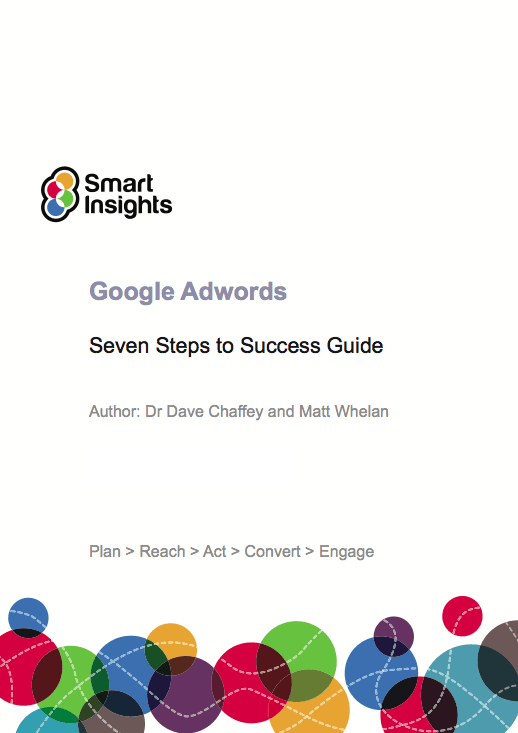
Recommended Guide:
7 Steps to Google AdWords Success.
Download our AdWords Guide.



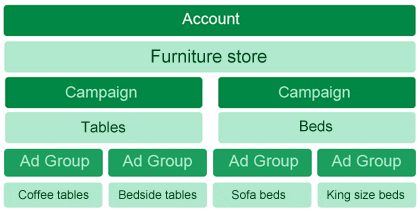
 Thanks to
Thanks to