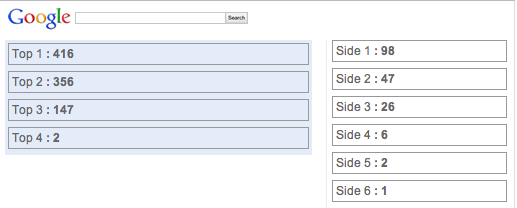New options for understanding Performance by Ad Position
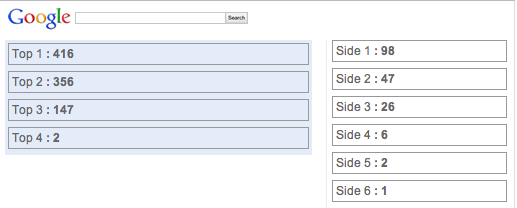
Value/Importance: [rating=3]
Source: Inside Google AdWords & RKG Blog
Our commentary
For years now you have been able to use Google Analytics to garner insights on what position your ads were in when they were clicked and so evaluate the impact of position on click volume, quality and revenue.
It's important to understand the impact of bidding on position to target the right position which maximises volume against quality shown by conversion rate. We recommend this article by RKG which walks you through a way to test performance by ad position to bid at the right levels to maximise conversion and ROI. This is a summary of their test results:

The RKG analysis is made possible by an update from Google Adwords which we also wanted to alert you to which allows 3rd party bidding / analytics systems to capture this information as well. This is great news for those bigger more complex paid search accounts that take advantage of bid management tools & more sophisticated analytics systems such as Omniture & Webtrends. See an outline of how it works from Google below:
Let's say you have a search campaign. If your website is www.example.com, you can use the new and existing ValueTrack parameters in your AdWords campaign to set the destination URL to: http://www.example.com/?adpos={adposition}.
When you receive a click, your display URL will show in your logs with the ad position replaced with values such as:
- “1t2” = page 1, top, position 2
- “1s3” = page 1, side, position 3
Marketing implications
What does this mean? Well, whether you use 3rd party software or Google Analytics the data & the insights you have access to is the key. Please bear in mind when reading this data is that the Average Position metric in Google Ad-words uses impressions not clicks, so when you see that your average position is 3.8 that means that a majority of your impressions were between 3 & 4 (in a a very simplistic sense). As with any data it is the questions you ask & the actions you take from it that make it valuable so consider the following questions:
- At what position to generate the most clicks?
- Is this reflected in your ad position from Adwords? If you are been displayed a lot in low positions your CTR could be low which will limit your Quality Score potential
- At what position do you generate the most profit? (not just sales)
- What would the additional cost be for increased clicks (higher position usually) and how might this influence profit / sales?
If you are using Google Analytics & wish to access this data you can do so by select AdWords on the left hand side, then selecting the keyword positions. You can view metrics for traffic, goals & ecommerce.
We thought we'd flag up the importance of position because of the new Google AdPosition parameter and to share the approach recommended by Rimm Kaufman in their in-depth blog article.