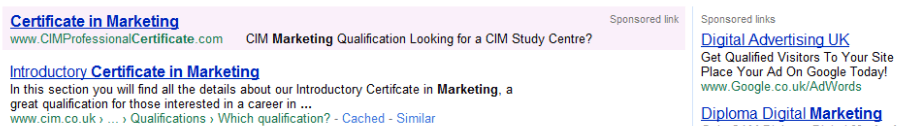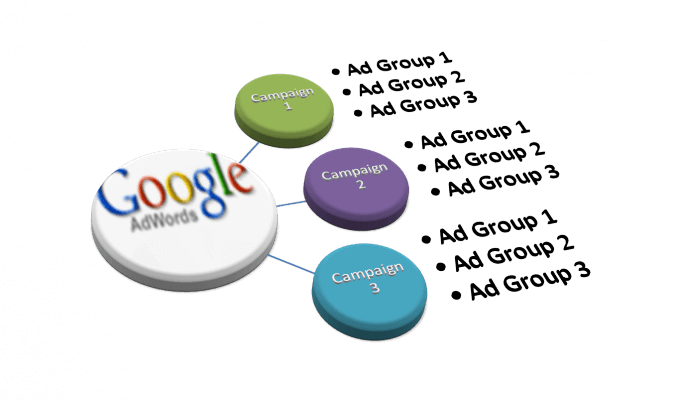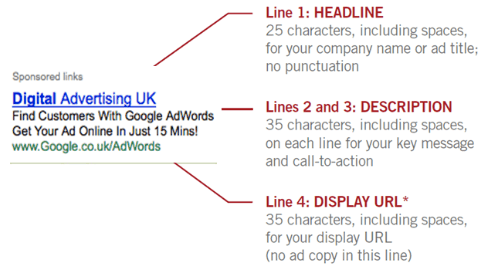Many marketers are using or have tried Google AdWords, the auction style advertising platform that allows you to advertise on Google sponsored search and content networks, commonly known as pay per click (PPC).
This guide shares my experience of actively using Adwords as a small business owner who manages their own campaigns. I'll run through the steps to review Adwords to improve traffic quantity and quality to give more conversions. In the second part I'll go into more detail on the optimisation.
I have been using AdWords for a while and overtime I have gone through many phases of continuous tweaking and re-structuring to improve conversions and I am always looking at ways to make it a cost effective marketing tool. Whether you are starting new or have been using it for a while, it is important to understand some key areas within your account to improve the performance and gain return on money spent on campaigns. I will run through some of the areas related to account structure and Ad Creative in this post.
Back to basics - how is Adwords structured?
As you'll know, Adwords setup involves you writing your ads and choosing relevant keywords (words or phrases) that someone may type into Google which will then trigger your Ads.
The top ads will appear to potential customers under the heading sponsored links on the right or above the Google natural search results. As well as showing up on Google search, there are options within AdWords to allow your ads to appear in the content network, a diverse network of millions of websites where the ad is shown next to content relevant to your target audience.
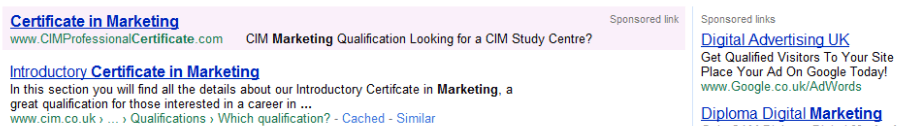
Before I get into the steps, here's a reminder of the basics of an AdWords account;
- Your Account is divided into separate Campaigns
- Campaigns are divided into Ad Groups
- Ad Groups are comprised of Keywords
- Keywords trigger your ad when a user searches for them on Google or on the content/partner sites
- The ad text is called Creative and all Keywords within an Ad Group must run on the same Creative
- You can run multiple Creatives per Ad Group
Adwords help has an excellent diagram of account structure if you're new to managing Adwords.
Step 1 - Research the Keywords used by Your Target Audience
I always stress this at the start of any Digital Campaign, keywords are the foundation of your campaign. If potential customers are searching for your products or services, they will find you more quickly if you have selected the right keywords.
It is important to think like your customers. How might your customers search for your product or service? Some of the best keywords tend to be 2-3 words long. There are many keyword research tools to help you with this process providing suggestions for new keywords based on real search data. Some of the tools I find useful are;
 Your keywords should be organised by common themes or products. Think about and list all the keywords you want to use and then group similar keywords together. The next stage is to organise them into your account in a structured way.
Your keywords should be organised by common themes or products. Think about and list all the keywords you want to use and then group similar keywords together. The next stage is to organise them into your account in a structured way.
Step 2 - Structure Your Account and Group Your Keywords
I still meet many Marketers who have not got their accounts in any structure and are stuffing keywords into Ad Groups. Setting up a good account structure can have an immediate impact on the success of your campaigns. It is always good from time to time to step back and take a fresh look at how your account is structured.
When you enter your account, it is split up into Campaigns and Ad Groups. A simple way to think of this is to view them as categories and subcategories. Each campaign should focus on a specific product range or area of your business and then each ad group should be even more specific and focus on a subcategory of the main campaign topic.
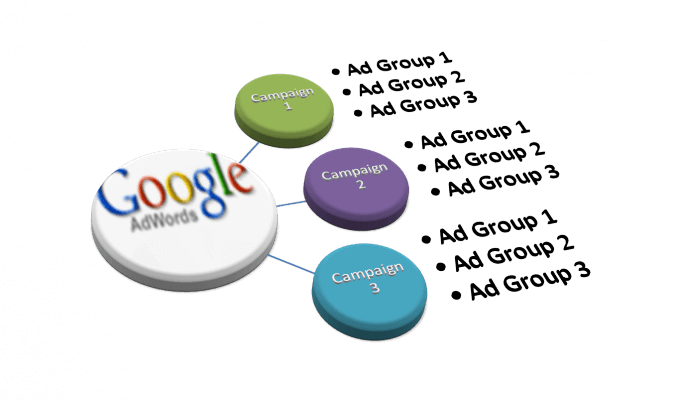 Better organisation will bring many benefits including allowing you to see which campaigns are performing, generating conversions, easier to write quality ads and making your life easier when it comes to access to making modifications.
Better organisation will bring many benefits including allowing you to see which campaigns are performing, generating conversions, easier to write quality ads and making your life easier when it comes to access to making modifications.
Quick check list to help improve your account structure
- Give all your campaigns appropriate names
- Stick to one theme per campaign
- Split each campaign into ad groups
- Aim for at least three ad groups per campaign
- Make sure you can identify your campaigns easily which will make tracking and editing your campaigns much simpler.
Below is an example of how a few of my campaigns are structured;

The number of ad groups you need will vary depending on the size of your product offering and business but aiming for a minimum of three will ensure that each ad group is tightly themed and will help you to write specific ads targeted to your customers.
Step 3 - Make Your Ad Copy Attractive
As you"€™ve seen on the on the search results under sponsored links, there are many ads, many competitors, so your ad will only be clicked on by potential customers based on what they see in your ad. Your ads need grab their attention, shout out to them, have the answer to their needs or you could be missing out on valuable clicks/sales.
You have a short space to get your message, value proposition and information across in just a few characters. To get the best results your ads should directly relate to your keywords. This means that when a potential customer searches for your product they see a very relevant ad and will visit your site. Once you have organised your account and have your keywords grouped into ad groups your ads should also be easy to write as you will have more focus.
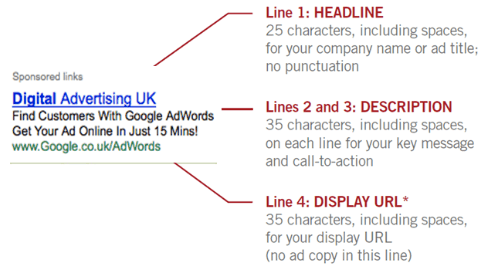
Quick check list to help improve your ads
- Use your keywords in your ad
- Insert your top performing keyword into the headline of your ad
- Use a strong call-to-action
- Insert action you want potential customers to take e.g buy, call, download.
- Include prices, special offers and unique selling points.
- What makes your product or service offering different from your competitors?
Step 4 - Try Multiple Ads for the Same Keywords
It is really easy for you to test out different messages and see which ads work for your customers. Try testing different ads in each ad group, you may be surprised at what is the most successful.
To test your messaging, write three or four variations of the same ad text in each ad group. These ads will all run from the same set of keywords. If you have more than one ad in each ad group AdWords will rotate which of your ads is shown, at no additional cost.
Quick check list to help develop multiple creatives within Ad Groups
- Explore other ways to state your benefits
- Experiment by placing different benefits in the creative
- Explore different ways to state your call to action
- Try using capital letters at the start of each word
- Experiment with different headlines
- Use emotions in your copy
Make sure you follow the AdWords editorial guidelines when writing different creatives to ensure your Ads are approved and showing up on campaigns that you have launched.
Summary
The digital world is moving at a fast pace and online customer search behaviour is always changing. Google Adwords is always tweaking and improving their functionality and options available to advertisers so it is important to have a regularly review. I will be stepping further into AdWords in future posts, in the meantime it would be good to hear about your challenges and experience with AdWords, please post below!