Plus examples of good and poor practice in writing ad copy
Paid search advertising provides an opportunity for almost any business to improve their visibility in the SERPs.
But creating an advert and setting it live isn’t enough. As Google continues on its mission to deliver only the highest quality search results, its rules around what adverts are generated and where they appear are ever stricter.
It is therefore essential that marketers do all they can to ensure their advert is seen – and that people click on it. One of the simplest ways to achieve this is to write better AdWords ads.
Seven Tips to improve your Adwords campaigns
Here are seven tips particularly relevant in my experience to small and medium businesses (SMEs/SMBs). I've illustrated the tips with examples to show the details you must consider to make your AdWords ads effective.
This might seem obvious but it’s absolutely vital that your advert is relevant to the search. If it’s not relevant, it won’t show - simple.
- Make sure your advert is relevant by including your primary keywords in your ad copy, particularly within the advert’s headline. You may choose to use the primary keyword again in your ad description, whilst the use of synonyms of that keyword will further strengthen the relevancy of your ad.
If the keyword you have selected is a popular keyword and it matches the search query, it will be shown in the advert in bold, which helps your ad stand out in the SERPs.
Poor Example - what to avoid: 'Red Hats
In this first example, we see the results for the search term ‘red hats’:
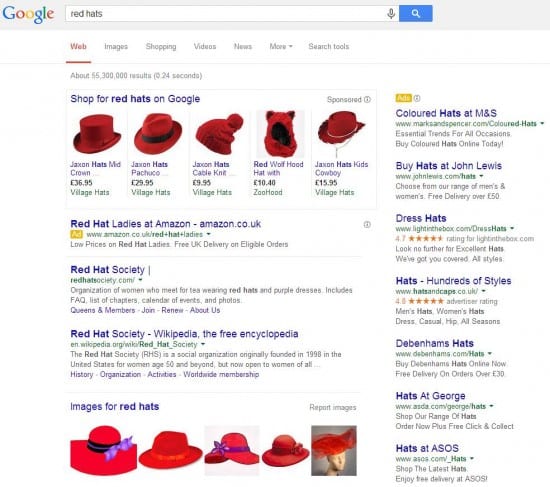
Notice here how the organic results all include the term ‘red hats’, thus reflecting the user intent well. Google’s shopping results are also highly relevant.
However, look to the ads to the right hand side and it is apparent that none are using the search term ‘red hats’. Instead, they simply mention ‘hats’.
We tried clicking on each of the ads shown on the right hand side in the above screengrab (taken in June 2014), and none resulted in a page about ‘red hats’.
So what’s wrong here? The relevancy of the ads is off. The ad content and the landing pages do not reflect the user intent of the search and though they do meet the requirement for ‘hats’, each advertiser could improve their quality score and as such likely reduce their spend by creating adverts and landing pages specifically about ‘red hats’.
-
Tip 2 - Fulfil customer needs
Of course, the importance of knowing your customers is a fundamental across all marketing disciplines. But are you communicating this understanding in your AdWords ads?
Your ad should focus on the benefits of what you do. It should tell potential customers why they should want to click on your ad.
It should explain to them, clearly and concisely, that if they want to find the perfect holiday/learn to play piano/buy a new car, they can achieve that by clicking on your advert.
Good Example of relevance and proposition: 'Business Language Courses'
In the following example, users searching for ‘business language courses’ are met with a highly targeted ad:

Here, the search query is reflected in the advert title and the description, matching the user intent perfectly. The ad is further enhanced by the presence of site links and a telephone number for ease of communication.
The resulting landing page from this search is also highly targeted to the phrase ‘business language courses’, providing an excellent user experience for anyone who clicks through.
Note also the user of location data in the advert, which is a result of a manually entered ad extension. This again enhances the user experience by letting the searcher know the location of the vets too, thus enabling them to assess its viability as an option for them.
-
Tip 3 - Create a strong call to action
Again, the idea of creating strong calls to action that guide customers to a preferred action is not a new one. Creating strong calls to action in your advert will encourage more people to click on it.
If you’re currently running a special offer or promotion, let people know about it in your advert description. If there’s a particular sales message you’re trying to get across, phrase it in an appealing way to draw people’s attention. Give people a reason to click on your ad, and they’re mory likely to do so.
You can further enhance this through use of strong CTA words such as 'call', 'buy', 'order' 'book' and 'browse'. Make sure you include calls to action on your landing pages too as these help customers to navigate around your website and prompt them to complete your desired actions.
-
Tip 4 - Extend your ads with Ad Extensions
Google AdWords allows you to use ad extensions, a type of ad format that shows extra information about your business (thus extending your text ads). By extending your ads, ad extensions give your ad more visibility in the SERPs.
It’s also worth noting that, in a case where two competing ads have the same bid and quality score, the ad with the greater expected impact from extensions will generally appear higher. Forms of ad extensions include site links and call extensions.
Good Example: 'Vets Dewsbury'
In this example, a local service provider is targeting local searchers with a highly targeted ad:

As with the language training example, again the title of the advert matches the search query, making it clear to users that this ad meets their search need. The title also includes a clear benefit to the user, it is likely anyone searching for a vet in Dewsbury is in need of such a service now, and therefore letting them know the surgery is open 24 hours gives them good reason to choose this vet above all others.
The URL of the landing page is also highly targeted, using AdWord’s functionality to create a custom URL to reflect the search query.
Again, the resulting landing page is highly targeted and relevant to the search query:
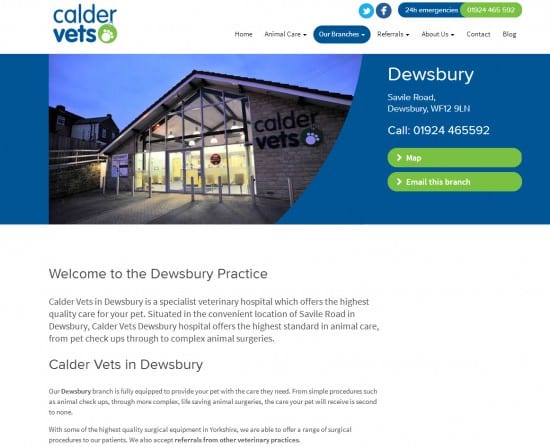
Source: Calder Vets.
-
Tip 5 - Use Dynamic Keyword Insertion (DKI)
Dynamic Keyword Insertion (or DKI) is an advanced AdWords feature which enables you to improve the relevancy of your ad copy by inserting the search query into a specified are of the advert. This is achieved by entering a snippet of code within the advert itself, which changes defined elements of your ad copy to exactly match the user’s query on that occasion.
-
Tip 6 - Focus on Quality Scores
Your quality score is a hugely important factor in Google’s assessment of your advert. It’s essential that you work on improving your ad’s quality score if you want it to perform well on the SERPs.
Your quality score is an estimate of how relevant your ads, keywords and landing page are to the searcher’s intent. Make sure all three elements – your ad copy, your keyword choices and your landing page are up to scratch.
-
Tip 7 - Split test your Ad copy
A great way to refine your ad copy is to split test it. This means creating at least two versions of the ad and letting them run until you have enough data to see which version works and which doesn’t (i.e. which helps you meet your advertising goal).
- Once you begin to get a better picture of what is working well and perhaps not so well, continue to test your ads against your best performing ads. Remember to only change one variable at a time though; otherwise you’ll struggle to pinpoint what had the positive effect.
Paid search advertising (or PPC) provides businesses of all shapes and sizes the opportunity to improve their search visibility. Make sure you get it right.
What are your tips for better AdWords ad copy? Let us know in the comments.

Thanks to Sean Burton for sharing his thoughts and opinions in this blog post. Sean Burton is Senior Digital Marketing Consultant at
Hallam Internet. He has a passion for search marketing, with particular interest in SEO, PPC, website usability and conversion optimisation. You can connect with Sean on
LinkedIn or
Google Plus.



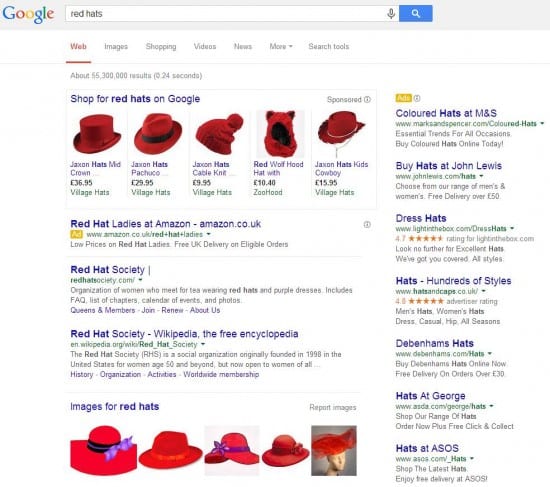


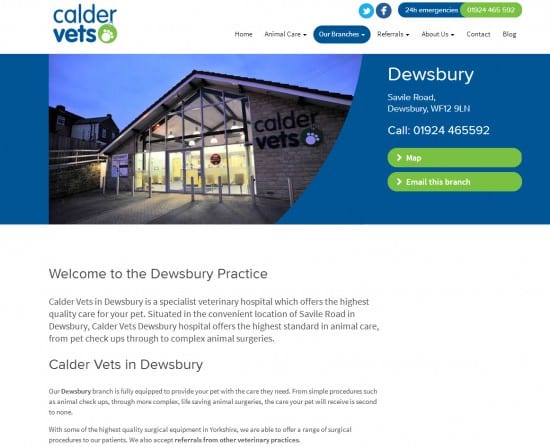
 Thanks to Sean Burton for sharing his thoughts and opinions in this blog post. Sean Burton is Senior Digital Marketing Consultant at
Thanks to Sean Burton for sharing his thoughts and opinions in this blog post. Sean Burton is Senior Digital Marketing Consultant at 


