Five Powerful PPC Tips to Get More from your Google AdWords Campaign
Optimising PPC campaigns can seem daunting, especially for beginners. But when you know how to get the best out of Google AdWords, optimisation suddenly seems a whole lot easier. It can take years to learn the nuances of Google’s advertising platform, but by keeping a few key principles in mind, you can seriously boost your efficiency and ROI.
In this post I'll share my five tips are my PPC ‘golden rules’ – the key things that everyone involved in campaign optimisation needs to know. Every paid search account is different. But with a bit of brain power, patience and attention to detail, you can apply these principles to any campaign you’re working on.
Auditing your AdWords account with BidCops
To help marketers audit their PPC as part of optimisation, we've developed BidCops, ClickThrough Marketing’s free AdWords audit tool. The 5 auditing and optimisation tips covered in this post can be easily reviewed using BidCops as well as your campaign reports.
We created BidCops to assess budget wastage in AdWords campaigns. Once you sign up, you get a detailed report on conversions, spend and keyword visibility, with best-practice guidelines on how to improve performance.
These reports also save you time. Lots of time.
You’re probably familiar with the mundane task of downloading reports from AdWords, then manipulating them using Excel. If you’re working on multiple accounts, this can take hours and hours each week. BidCops reports take just 30 seconds to run.
They free up time from administrative tasks, so you can focus on optimising PPC campaigns. We hope you can use BidCops to your advantage, and it can make your life managing AdWords much, much easier.
-
Tip 1. Position - Why being in position one might be costing you sales
Position one is great for visibility, but you’ll have a higher cost per click (CPC). It’s natural to think of top position as being the best position and in the case of brand keywords, this is usually true, as they command lower CPCs than generic keywords.
But if you’re always shooting for position one with non-brand keywords, you could be wasting money.
Let’s say you have a keyword in position one, with an average CPC of £1. With a daily budget of £1,000, this amounts to a maximum 1,000 clicks. If you take an average retailer’s conversion rate as 1.5%, this £1,000 would drive around 15 sales.
But if you settled for a lower position, with a cost per click of 80 pence, you could potentially drive 1,250 clicks for your £1,000 spend. With the 1.5% conversion rate, you could expect around 19 sales – a 25% increase.
Of course, this is a best-case scenario. PPC is all about balance – the balance between volume and efficiency. The mantra is ‘test and tweak, test and tweak’. Experiment with different CPCs and see what works for your keywords – the top position isn’t necessarily going to bring the best returns.
Dropping the CPC and position too low could cause clicks to drop off. But aim too high and you could be paying too much for the clicks you do get. And once you’ve found the optimum balance, you can’t get too comfortable. The competitive landscape is always changing; always developing.
As new brands enter the marketplace, they can drive up costs and push your position down. It’s really important to monitor the situation over time.
-
Tip 2. Match types. Use Match Types to filter irrelevant traffic
Irrelevant traffic is a big budget drain. But you can minimise it by carefully considering AdWords match types for all the keywords in your campaign.
In case you’re not familiar with match types, I’ll quickly go through the five main types that AdWords uses – and then explain how you can use these to drive traffic that matters.
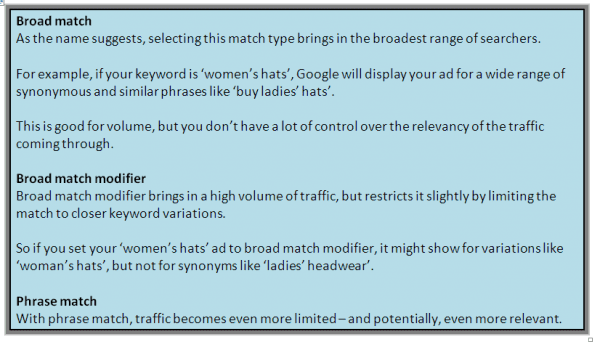
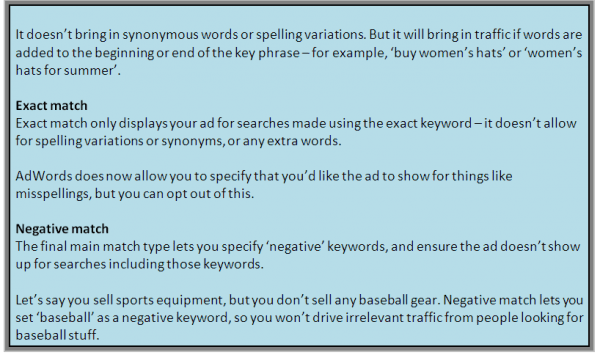
So how can you use these match types to make sure your ads are reaching the right people?
If you’ve signed up for BidCops, you’ll find it really comes in handy for assessing match type performance, and deciding which type works best for each keyword.
For example, it lets you see how much you’re spending on each match type overall.
Every account is different, but for maximum efficiency, it’s usually best to limit spend on broad match keywords to less than 20% of your monthly total.
You can also see how many clicks each match type is bringing in. And for each match type, you can see a cost per acquisition (CPA). This means it’s really quick and easy to work out which match type is working most efficiently. Then you could consider increasing the number of keywords set to this match type, or experiment with increasing CPCs for these keywords.
It’s important not to make quick, rash decisions based on these stats, however. Let’s say you run a BidCops report, and the results suggest your broad match keywords aren’t as efficient as they could be. If you decided to switch them all over to exact match without testing first, you’d see a significant drop in traffic.
BidCops is great for gaining insights into what you might need to do, but it’s still really crucial to test, test and check.
That said, there are a few things you can do right now to improve the efficiency of broad and phrase match keywords:
If you find they’re bringing in too much irrelevant traffic, it’s worth running a search query report (SQR) in AdWords. This will show you what searches your keywords are matching to. This can be really helpful, because it lets you see the sort of things people search for – and which of these things you need to avoid.
Let’s say you run a finance company which only gives loans to people with good credit ratings. You run an SQR, and find your broad match keyword ‘loan’ is matching to ‘bad credit loan’. Obviously, this isn’t relevant to your offering.
Knowing this, you can add ‘bad credit’ as a negative keyword on your account, which should filter out a fair bit of irrelevant traffic by controlling the keyword variations your match types bring in.
-
Tip 3. How to find inexpensive Keywords your competitors have missed
When people first start an account, they’ll typically use lots of generic keywords whilst they get a feel for the ways people search.
But it’s really important to expand on these over time with long-tail keyword terms. This helps you save money and ensures you’re getting the best possible conversion rates. And your best bet is to find long-tail keywords that your competitors are missing out on.
You can use BidCops to quickly find the keywords which are bringing in the most traffic, then find variations which bring in the best of this traffic – which could increase conversions and decrease your costs.
For example, people who search a very specific term like ‘red leather shoes size 5’ are more likely to convert than people searching for ‘shoes’, as they’re at the point in their buying journey where they know exactly what they want.
By targeting these searchers specifically, you’ll reach them when they’re primed to buy, and you’ll also benefit from lower CPCs.
As well as using SQRs to find negative keywords, you can use them to find more specific keywords which could increase efficiency. These keywords could then be added to an existing ad group, or you could create a new group to test the effectiveness of the changes.
Again, it’s really important to review the results, and tweak as necessary. And these tests and tweaks should be an ongoing concern.
-
Tip 4. How to stop competitors leaching your brand traffic
It’s really important to set up a separate brand campaign within AdWords, because brand keywords perform very differently to generic keywords. If you keep them together in one campaign, your reports will be much more difficult to make sense of – you won’t have clear visibility into the different areas of your account.
Once you’ve split your campaigns into brand and non-brand, you can use BidCops to see your impression share for each group.
‘Impression share’ is the number of times your ad is shown, as a percentage of the total number of searches for a group of keywords. So, for example, if you have a campaign with generic keywords that shows a ten per cent impression share, your ads are appearing for one in ten searches made.
For brand campaigns, it’s really important to have an impression share of 100%. You’ll get lower CPCs and much stronger conversion rates.
If you’re not at 100%, it could be a sign that competitors are leaching some of your brand traffic. BidCops can show you how much impression share is being lost due to rank, and due to budget, for each campaign.
If a high percentage of impressions are being lost because the ads aren’t ranking, this is a sign that CPCs aren’t high enough for the ads to appear on the first page. In a case like this, you should consider increasing CPCs to stop competitors scavenging your conversions.
If your impressions are being lost due to budget, this means you’re hitting your daily spending ‘cap’. Once this cap is reached, your ads won’t be shown, and your competitors are free to encroach on your impressions. If this is happening, it’s worth increasing your daily budget, if possible.
You might find that competitors are leaching brand traffic by using your brand name in their ads. You can stop this happening by registering your brand name with Google, as long as it’s trademarked.
The process can take a few weeks, but once you’ve done it, you’re in a much better position to prevent competitors using your brand name to sell their products and services.
-
Tip 5. Why pausing Keywords should always be the last resort
BidCops reports provide great insights into how keywords are driving conversions.
For example, they highlight keywords which have had a significant spend, but haven’t had any conversions and it will also show if campaigns, or specific keywords, are paused.
But it’s important to remember conversion rates don’t tell the whole story.
If you react quickly to this data and pause non-converting keywords, you could be cutting out a vital step in customers’ paths to conversion.
Often, customers will decide to convert after several searches. They’ll start with broad queries like ‘shoes’, then eventually settle on ‘red leather shoes size 5’, when they’ve decided exactly what they want.
AdWords bases conversion rates on the final keyword in that search journey. So although broad keywords like ‘shoes’ might not bring in a significant number of conversions, they could be giving your brand vital visibility during those important first steps in a path to conversion.
Customers browse sites they come across during their search journey, and make decisions about which brands they might like to buy from. If you pause the keyword ‘shoes’, you might be less likely to make a customer’s ‘shortlist’. There are other reasons why pausing keywords can be a bad idea:
- Perhaps a keyword isn’t converting for the simple reason that your competitors are offering better products or services – or they’re offering similar products or services at a better price?
- Or perhaps a competitor is taking a higher percentage of traffic because they’re running a sale?
- In some cases, a keyword won’t convert because of simple logistical issues like running out of stock. If you’ve got more stock coming in, it’s not worth pausing.
- And it’s easy to overlook the fact that your landing pages might not be optimised to encourage conversions.
If it’s difficult for a customer to make a purchase, you can make a safe bet they’ll go elsewhere. Sometimes making one or two small changes to a landing page can make all the difference.
Or, you might have a great landing page, but your ads aren’t actually relevant to its offerings.
Example of a loan-related keyword campaign
Using the example of loan-related keywords again, you could have a very generic ad for loans that doesn’t apply to the good-credit loans you offer. If you don’t use your ad to signpost the fact you don’t give loans to people with bad credit ratings, you’re going to get lots of irrelevant traffic.
You have to allow keywords time to ‘bed in’ as well. If you added it to the account three days ago, then it’s too early to give up and pause it if it’s not performing as well as you expected it to.
All being said, if a keyword has an unreasonably high spend, and it hasn’t converted, and you’ve been through all the possibilities outlined above; it’s probably time to pause it.
In summary, Key takeways for your PPC campaign
- Don’t assume top position is the best. Test other positions to maximise traffic and conversions based on the budget you’ve got.
- Review search query reports to identify search queries which are bringing in irrelevant traffic. Add these to your list of negatives.
- Make the effort to find long-tail keywords which are less competitive, maximise conversion rates and cost less per click.
- Make sure your brand impression share is at 100%. Otherwise, you’ll miss out on low CPCs and high-converting traffic, and risk losing traffic to competitors.
- Make sure you’ve given keywords enough time to work, and looked at all possibilities for low conversion rates before pausing them.
- Use our AdWords reporting tool, BidCops. It’s quick, it’s free, and it makes campaign analysis much, much easier! You can sign up at bidcops.com

Thanks to
Amy Bott for sharing her advice and opinions in this post. Amy is Director of Paid Search and Affiliate at ClickThrough Marketing, a top-20 UK digital marketing agency based in Lichfield, Staffordshire. She has more than seven years experience in PPC management, and has worked on several large, complex retail and travel accounts. Google Adwords qualified, and co-write the Institute of Practictioner's in Advertising's Advanced Search Marketing module. Her key focuses being data analysis, strategic planning and team development of
Clickthrough Marketing. You can follow her on
Twitter or connect on
LinkedIn.



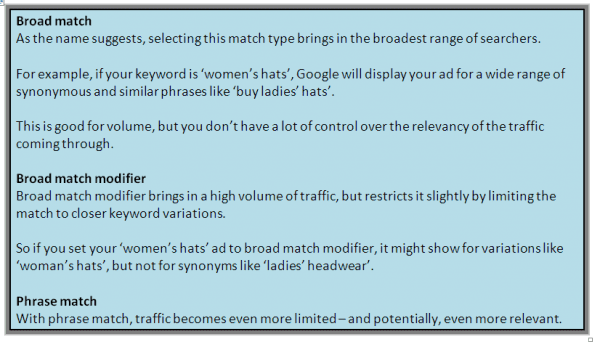
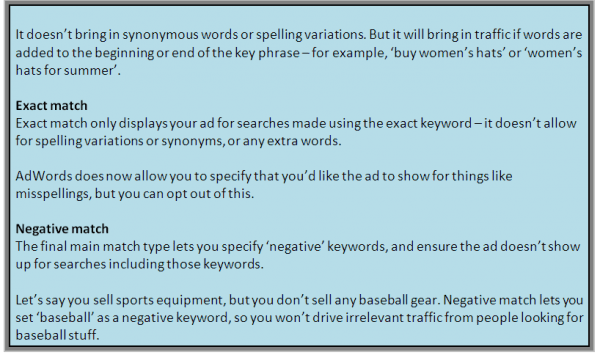
 Thanks to
Thanks to 


