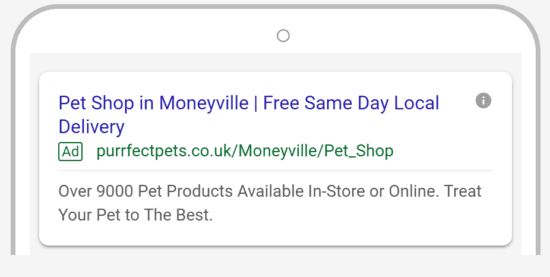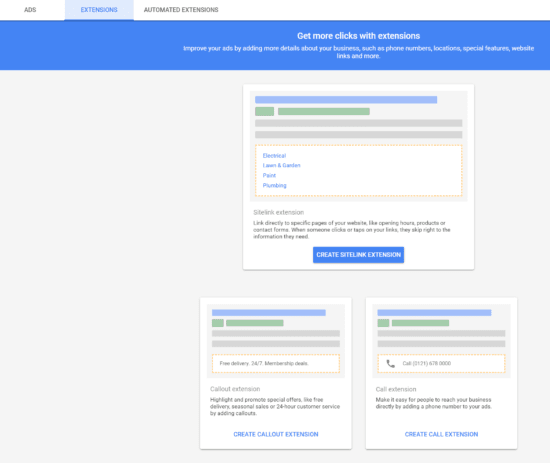Google AdWords – Google’s pay-per-click (PPC) advertising platform – has recently rebranded and is now known as Google Ads
The name may have changed, but the underlying principles of the system are the same now as they were 18 years ago when AdWords was launched. You write an ad for your business, choose keywords that determine what sort of searches your ad will appear for on Google, and say how much you are willing to pay each time someone is directed to your website as a result of clicking on your ad.
How to set up a Google Ads campaign
When used correctly, Google Ads (previously known as Google AdWords) is an excellent way of driving potential customers to your website. Learn how to set up your first Google Ads campaign correctly.
Access the How to set up a Google Ads campaign quick win
It’s pretty easy to set up your first Google Ads campaign, but it’s also very easy to do it in a way that will put more money into Google’s pockets than yours. In this blog, we’ll take a look at five of the most common mistakes that are made by Google Ads advertisers.

Picking the wrong kind of keywords
A lot of people think that the more keywords you have, the better, and Google encourages you to keep adding more keywords via its keyword suggestion tool. But often the first thing I have to do when someone asks me to fix their Google Ads account is to remove lots of their keywords. Why? Because they are keywords that don’t show buyer intent. As an example, imagine your business provides cleaning services to industrial and commercial kitchens. One of the services you want to advertise is kitchen steam cleaning, so you might decide to bid on keywords such as:
Kitchen steam cleaning
Kitchen steam cleaning company
How to steam clean a kitchen
The first of these is ambiguous. Someone who searches for “kitchen steam cleaning” may want to hire a company like yours to do it for them, or they may be looking for tips on how to do it themselves. By contrast, someone who searches for “kitchen steam cleaning company” is showing far more buyer intent – i.e. they are much more likely to be looking to pay someone to clean the kitchen for them. The final keyword in the above list is likely to be the least effective because people who do “how to” type searches are generally looking for advice on how to do a job themselves.
If you want to reduce your Google Ads costs and improve return on investment, it’s a good idea to trim your keyword list of any keywords that don’t show strong buyer intent.
Using broad match
Many people assume that if you bid on a particular keyword – for example “washing machine repair” – your ad will only be displayed if someone searches on Google for that exact phrase. However, by default, Google uses something known as ‘broad match’ to determine whether or not your keyword is close enough to the user’s search term to permit your ad to be shown. Therefore, if you bid on that washing machine repair keyword using the default setting, your ad could also appear for lots of irrelevant searches such as ‘washing machine reviews’ or ‘washing machine manuals’.
The way to limit this is to avoid using broad match and use exact match, phrase match, and broad match modifier keywords instead. The way to do this is explained in our Google Ads Quick Wins guide.
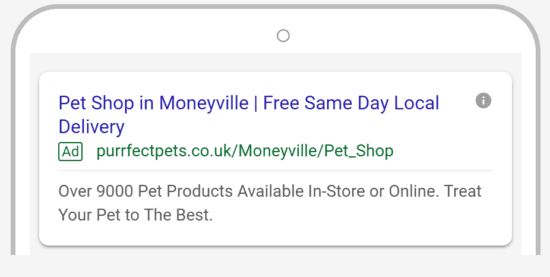
Not having enough ads
You might think that you can get away with just having one ad that appears whenever one of your keywords is triggered, but a successful Google Ads campaign relies on your ad always being highly relevant to what the user searched for. There’s no way that a single ad can be highly relevant to every one of your keywords, especially if you sell multiple products or services. You need to have multiple ads and use ad groups to associate each ad with a small group of keywords that are relevant.
Leaving Display Select enabled
Google has two networks within Google Ads. The one most people are familiar with is the Search Network where ads are displayed above and below Google’s search results. But they also have the Display Network where your ads can appear on all sorts of different websites across the internet. Because the Display Network involves pushing ads at people while they are browsing other sites, the quality of traffic you’ll get from these display ads is usually much lower than that from the Search Network, where your ads are appearing in front of people who are actively searching for the type of products/services you sell.
By default, Google will set your Google Ads campaign to ‘Search Network with Display Select’ (SNDS). This means your ads will appear on both networks. A much better strategy is to change this setting to ‘Search Network Only’, which will increase the quality of your traffic. If you later decide you want to experiment with display ads you should do this via a dedicated Display Network Only campaign. That way you keep your two different types of traffic separate from one another and it becomes easier to analyze your results, adjust bids, etc.
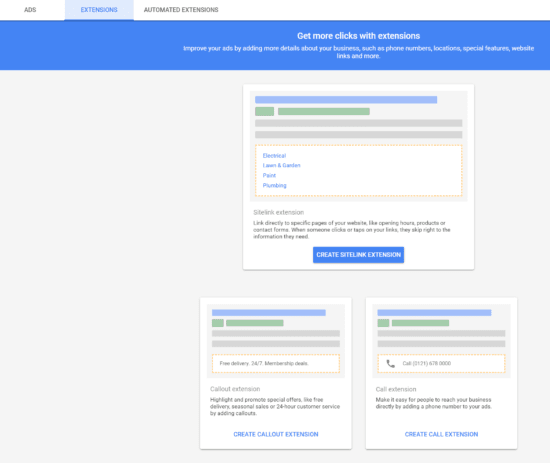
Not using ad extensions
‘Ad extensions’ is a collective term for various types of additional information that can be displayed underneath or alongside your Google Ads advert. These ad extensions allow you to include things like your phone number, your street address, your main USPs, or a list of your main services as extra lines of ad text.
Using ad extensions gives searchers extra information about your business which may encourage them to click your ad. They also make your ad physically larger and therefore more prominent which, again, increases the chances of it being clicked. There’s no extra charge for using ad extensions so if you haven’t enabled them in your campaigns, take a look at our Google Ads Quick Wins guide where we step you through how to set up the most commonly used ad extensions.