What is Marketing Automation?
Marketing Automation is a talking point. In some form it has been around since the 1980’s, and has been adopted by large multinationals for some time. But it is evolving and growing. It is becoming more relevant for a wider range of business sizes and types. As more and more MA solutions start to appear, it is a great time to be thinking about what might work for your organisation. With that thought it mind, I’ve put together a guide to help you understand the key features, it’s uses and why it might work for you.
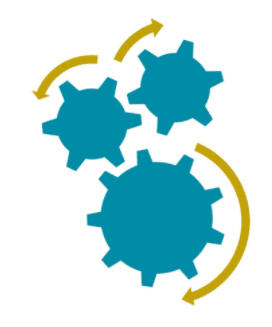
A definition of Marketing Automation
From the many definitions available on the internet, I’ve chosen this one from Gleanster as it gives a clear idea of what technologies are included and what the core purpose is.
“Marketing automation software replaces separate systems for email, web visitor tracking, lead scoring, nurture campaigns, campaign management, reporting and other core components with one solution that streamlines marketing processes and shares data with sales.”
A Simple Example
Think of Marketing Automation as the ultimate lead nurture tool. Imagine returning from a trade show with a long list of leads. Without marketing automation, your marketing team could send emails, individually score actions (such as those who opened the email), and pass the top leads straight over to your sales team. But what about those who don’t interact with this email? Blindly email them again? Ask your marketers to call each one and qualify them?
Imagine setting up a marketing pathway before you ever head to the trade show. This could be set up to send a series of emails, with different email paths depending on how each lead reacts. It can include scoring when a lead visits your website, or interacts with you on social. And when the lead hits a set score, it can automatically be assigned for a follow up call.
That’s a simple example of the benefits of Marketing Automation. If you find yourself with too many leads to follow up individually, or a long sales cycle, it can step in and move those leads through the funnel. And leave your marketers free to improve your automated cycle, work on original ideas and new ways to generate leads.
What is Content/Inbound Marketing?
Another common use of Marketing Automation is regularly described as content or inbound marketing. The idea is to generate and nurture leads by sharing your knowledge about your potential customer’s pain points. Content gives you something useful to send out in your emails, offering blogs, whitepapers, infographics, case studies or whatever else is relevant. You show your leads that you understand them, and their problems. They are then more likely to look to you first when they decide they need to purchase a product or service to solve a relevant pain point.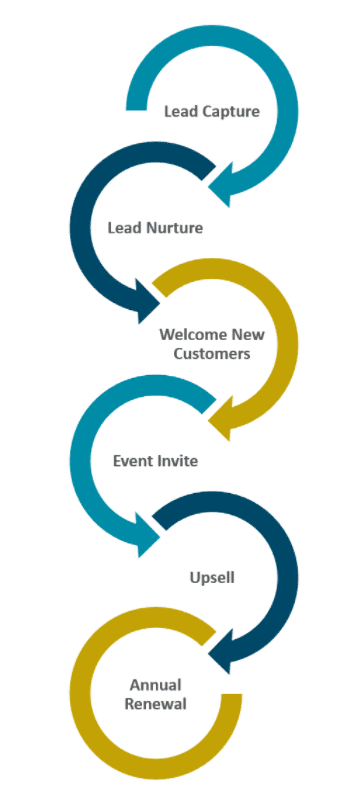
To generate leads, you can use gated content. Gated content is simply a way of asking somebody to give you their contact details in exchange for a piece of content that they want. A very common approach is a landing page on a website with a form, and a call-to-action button such as ‘Download Now!’ The lead fills out the form in exchange for a useful whitepaper which helps to solve a problem, and you get their contact details. They are then effectively the same as the trade show example above, they are in your funnel and will be scored as they work their way towards the first sales call.
Choosing Marketing Automation Software
If you’ve reached the decision that Marketing Automation is right for your business, it is time to start comparing the many options in the market. From vendors offering individual features of automation, such as email marketing or website visitor tracking, through to all-in-one solutions covering everything from website CMS through to CRM, there are lot of different providers to consider.
I will investigate the features included in marketing automation, giving an explanation of why each might be relevant for your marketing process, in the rest of this blog. I've also included five key questions to help you work out how to implement a marketing automation solution that works for your business processes.
What features should I look for?
Core features you should expect in any marketing automation solution:
- Email Marketing
- Web Visitor Tracking
- Campaign Management
- Lead Management & Scoring
- Social Integration
Without the above, it will be difficult to automate a process. You need lead management to store leads as they work their way through the cycle, and to record how they’ve interacted throughout the cycle. Similarly, if you can’t score leads, how do you decide when they are ready for a sales call? Lead Scoring is often also used to determine what should happen to the lead next. For example, if they visit a specific product page on your website, they get a score AND they next receive an email related to that product.
Campaign management is the area in which you design the automated process. This screen determines what actions will happen from the moment the lead enters your cycle, right up until it leaves (becomes a customer). Similarly, none of this can work without email marketing. Email may be the aging giant amongst the shiny new software, but it remains the strongest way to interact with a lead. Without email you can’t deliver relevant content to work a lead through the nurture cycle.
Website Visitor Tracking enhances lead scoring, but is also useful for real-time alerting. Alerts can be triggered by leads that are marked as close to sales-ready visiting the website, enabling timely sales calls. They can determine which email sequence a lead is delivered, such as product relevant content after visiting a product page, and give sales teams a detailed history of website interaction when preparing for sales calls.
Social is a great way to deliver content to new and existing audiences. It’s also pretty good for SEO. If you are looking to generate leads using content/inbound marketing, then it’s 100% necessary. If you are only nurturing leads that you generate some other way, it is nice to have.
Being able to schedule social posts within your campaign management section of marketing automation enables you to plan out relevant posts for each campaign. It also saves your marketers from sitting on social all day, although it is likely they will still need to actually log in to interact. Some people are very against scheduling social, others love it. Follow your own strategy, but know it is useful for planning if nothing else.
Others worth mentioning: landing pages are handy if you cannot create them in your own website CMS, reporting is pretty important to measure campaign success, SMS automation is possible with plenty of MA providers if this is relevant to you, full Content Management Systems (CMS) are available with a select few if you’d like to host your website with your MA provider.
Consider these before signing up
As with any software solution, there are several things to consider before signing a contract. Can it work in your business? Do you know what exactly you are expecting it to achieve? How will you ensure your team can use it? Here a few things to consider before choosing a solution.
1. Is the SaaS model right for me?
Most, but not all, marketing automation solutions are sold using the Saas model, that's 'Software as a Service'. This means your data is hosted on their servers, often referred to as the cloud. SaaS models are now common place, but that doesn’t mean every business is able to host their data outside of their own servers.
SaaS models also typically charge a monthly fee per user of the system. Consider the long-term costs of this fee structure carefully before signing up.
2. What is my lead-to-sale process?
Before implementing a brand new system, make sure you have your lead-to-sale process clearly drawn up. Once you have a clear pattern of what you currently do, you can then start to work out how the various marketing automation features can fit into your cycle. If you aren’t completely clear on your current process when you start using automation, how can you improve upon it, or measure it’s success?
3. What data should be included to improve my lead-to-sale process?
Another reason to know your process before identifying a new system is data. What information is key to your process? How will leads be entered into the system? Where will leads go once they are qualified? Is it important to bring data in from a system you already use, such as an event management program? How will sales access the information stored against leads? Will you want this data in your CRM system? Answering these questions will save a lot of headaches later on. Remember, the benefit of marketing automation is to improve the number of leads you turn into customers. If the new software breaks down the relationship between sales and marketing, then it will not help to increase your return on investment.
4. Who could benefit from the system?
Clearly you want your marketers to use the system. How many of them? The whole department, just one, or everybody in the business? Consider the cost, is your new system charged per user? If your marketing automation and CRM systems are integrated, how much information will be available in CRM for your sales team to access?
5. How do I make sure users can make the most of the system?
If you have answered all of the questions above, you should be implementing a system which compatible with your lead-to-sale processes. You will have the right data flowing in and out of the system, enabling marketing to support leads through the funnel and pass on to sales at the optimum moment with all of the information they could need to make a successful sales call. The final step is training.
You should receive thorough training for your key users, as well as support setting up the system for the first time. You will need somebody to import your data, but ideally that person should also take the time to understand what you want to achieve with the system and show you how to set it up. Finally, make sure you have both online resources to answer simple questions, but also a telephone number for support when something goes wrong.

Thanks to
Penni Pickering for sharing her advice and opinions in this post. Penni is the Marketing Manager at
Gold-Vision CRM. You can follow Gold-Vision on
Twitter or
LinkedIn, and you can find Penni on
Twitter too.



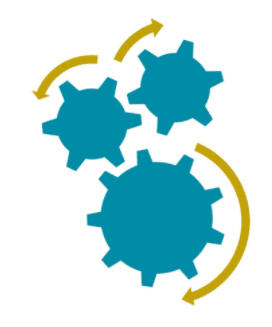
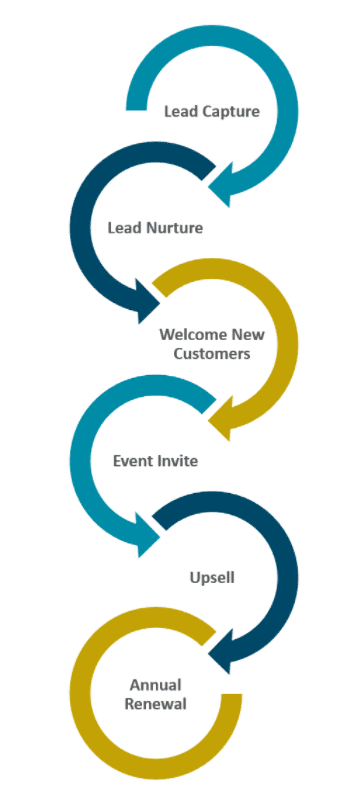
 Thanks to
Thanks to 



