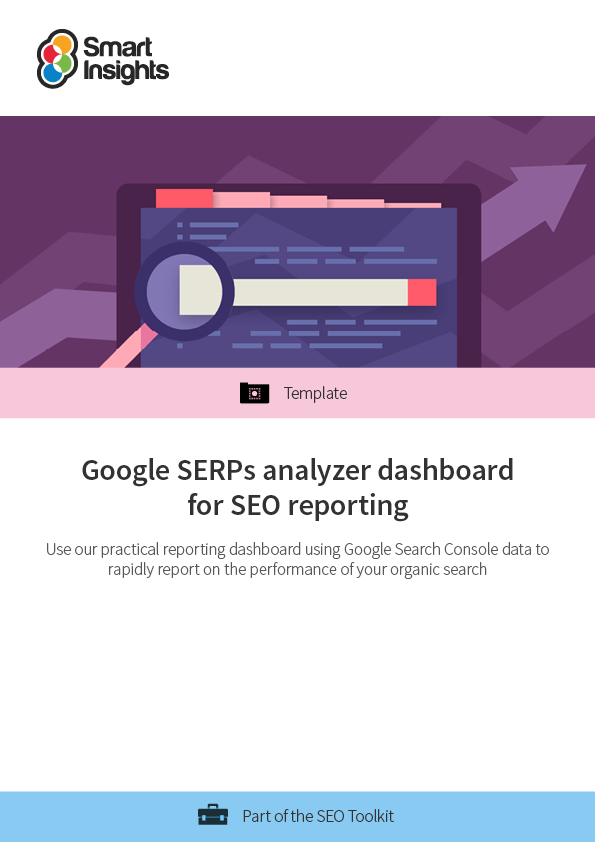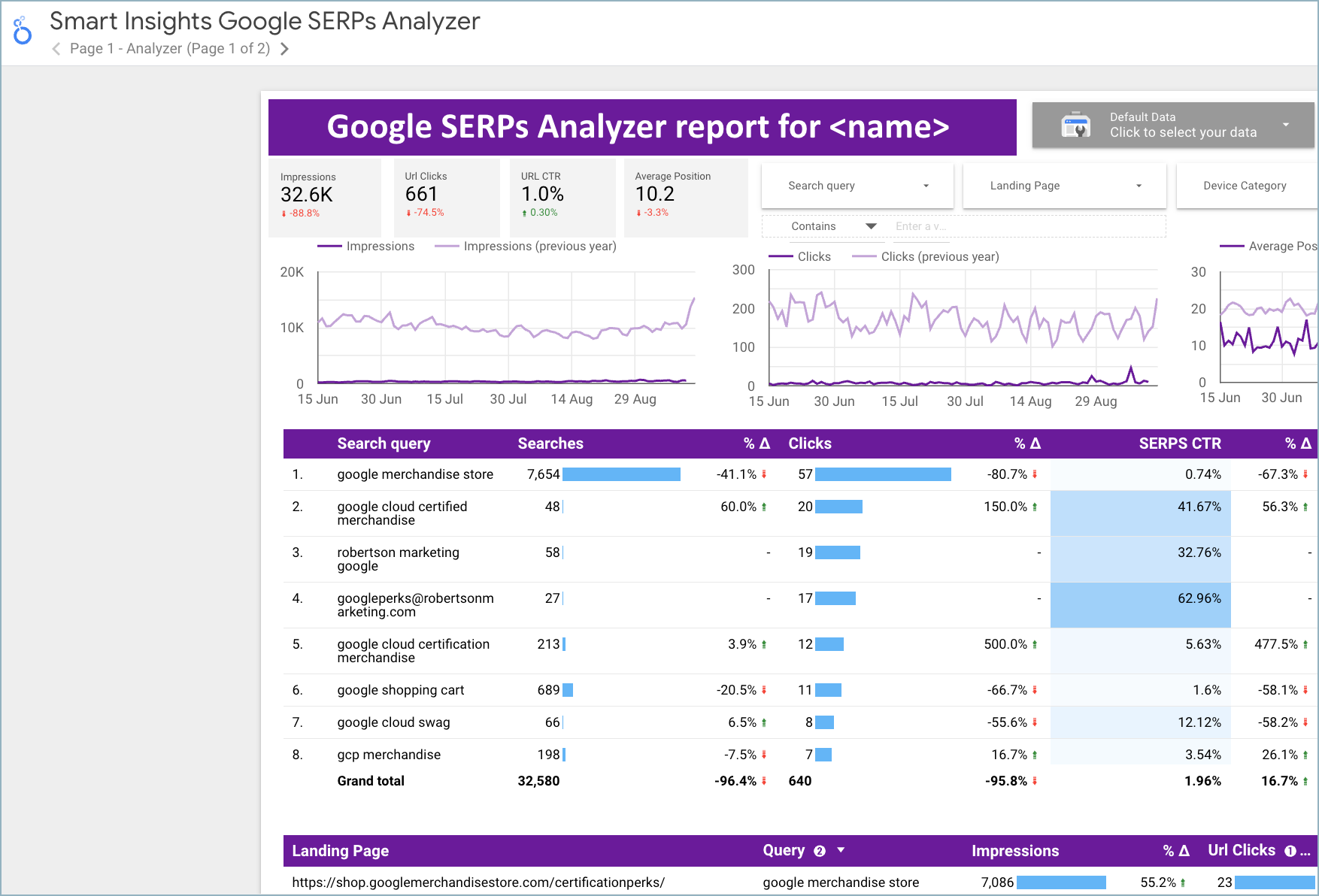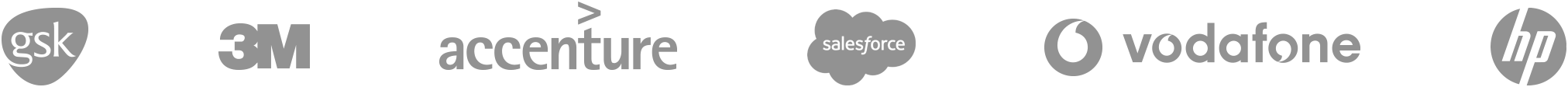Google SERPs analyzer dashboard for SEO reporting
Use our practical reporting dashboard using Google Search Console data to rapidly report on and improve the performance of your organic search
How will this Looker Studio dashboard help me and my business?
Organic search is still one of the most cost-effective digital marketing techniques according to our research. So, it's important to regularly review which of the keywords people search for in Google are driving visits to different landing pages on your site and which aren't... Plus, it's useful to report on your ranking position in the Search Engine Results Pages (SERPs), particularly on Google.
There are many paid tools for SEO reporting, but for understanding which keywords are driving traffic to different sections of the site - and from different countries - the free insight from Google's Search Console (GSC) is the best option in our opinion.
GSC is a really useful tool for SEO specialists, but it's a little clunky and needs experience to use, given the many options available. This means it isn't as suitable for regular monthly reporting.
Our Google SERPs analyzer dashboard provides an alternative visualization and analysis tool to Google's GSC using the same data source. It's built in Google's free Looker Studio reporting tool, so you can share great-looking, useful manager's reports in your business or with your clients.
We have customized a single page report in Looker with 3 charts, 2 tables and 4 analysis selections to make it suitable for these SEO reporting and improvement use-cases:
- Reporting of overall trends in organic visits over 90-days to alert you to increases or decreases
- Year-on-Year reporting of organic performance
- Assessing changes in visits for different search terms, landing pages, countries and mobile vs. desktop
- Understanding the reasons for declines and taking actions to reverse this decline
- Identifying opportunities to increase organic traffic through a gap analysis of visits you are missing out on through low positions and clickthrough rate
We give step-by-step Standard Operating Procedure (SOP) guidance and checklists on these in our module on Using Google Search Console to improve organic visits using SEO techniques.
Resource Details
- Author: Dr. Dave Chaffey
- Last updated: September 2024
- Format: Google Looker Studio dashboard template, which you can copy and configure for your business to produce a custom dashboard report using Google Search Console Data. Step-by-step instructions are included in the Read Me tab and companion module.
About the author
Dr. Dave Chaffey
 Dave is co-founder of Smart Insights and creator of the Smart Insights RACE Planning Framework. Dave is author of 5 bestselling books on digital marketing including Digital Marketing Excellence and Digital Marketing: Strategy, Implementation and Practice. In 2004 he was recognized by the Chartered Institute of Marketing as one of 50 marketing ‘gurus’ worldwide who have helped shape the future of marketing.
Dave is co-founder of Smart Insights and creator of the Smart Insights RACE Planning Framework. Dave is author of 5 bestselling books on digital marketing including Digital Marketing Excellence and Digital Marketing: Strategy, Implementation and Practice. In 2004 he was recognized by the Chartered Institute of Marketing as one of 50 marketing ‘gurus’ worldwide who have helped shape the future of marketing.