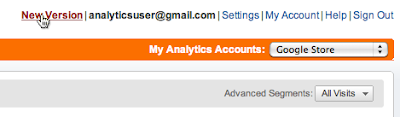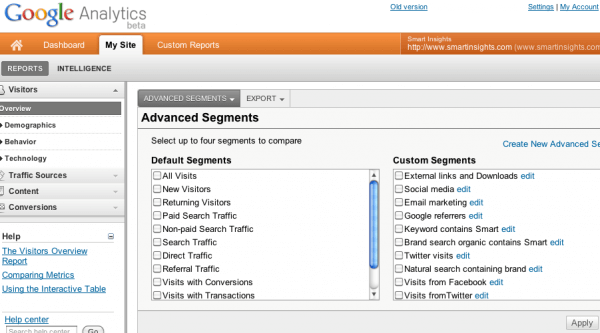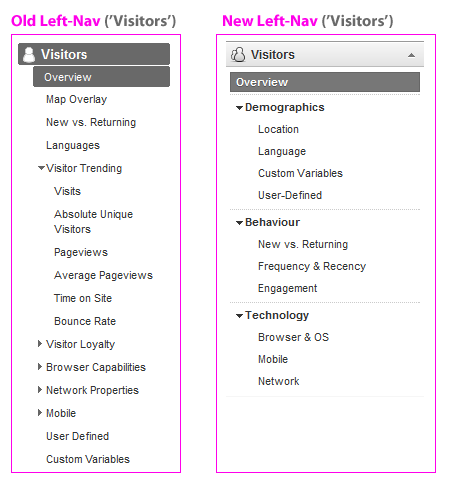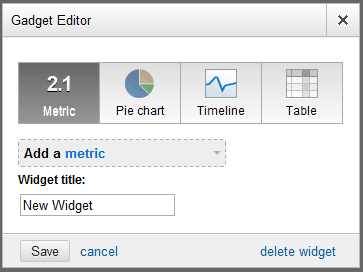A reminder of the latest changes to Google Analytics for non-specialists
This update page is intended to help anyone who uses Google Analytics, but not day-in day-out! It's also a reminder for me when giving training courses to highlight what's new.
I subscribe to the Google Analytics Blog feed to keep up-to-date and other related ones like Webmaster Tools.
There are quite a few detailed posts that don't make so much difference to most users and are more for interest of GA specialists working on it all the time.
New Google Analytics version 5 - Now available to All Users - 20th April 2011
Importance: [rating=5]
Our commentary: You may have missed this announcement over the Easter break that all users of Google Analytics can now try the new version without signing up for the best programme.
To see the new interface just log-on and select "New Version":
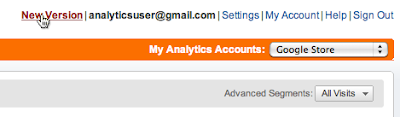
If you get confused by the new report menus checkout this handy Report Finder from Google for the New version.
For an in-depth review of the new capabilities, see our detailed analysis on 10 key features in the Google Analytics Beta from Dan Barker or my recommendations below for organisations using GA on when and how they should switch.
It's also worth checking the Google Analytics Blog which has a series of posts on the new features, so far covering:
- Custom Reports
- Dashboards
- Events Goals - see my summary on the many options for marketers to use these.
Google Analytics version 5 Beta announced - 17th March 2011
Importance: [rating=5]
Our commentary: Well, this is certainly a major update - the first major enhancement to the Google Analytics interface since May 2007. The public beta of Google Analytics v5 was announced a couple of weeks ago and we applied for Beta access. It's just been enabled for Chris and I today and I've heard quite a few contacts on Twitter have access now also. Although I'm also hearing some frustrated analysts who haven't yet got access to it.
I'll give my first impressions here and review the implications for marketers, but Dan Barker has a detailed analysis on 10 features in the Google Analytics Beta to consider.
Here's how the top navigation has changed - you can see the emphasis on custom reports, intelligence and the advanced segments have more emphasis.
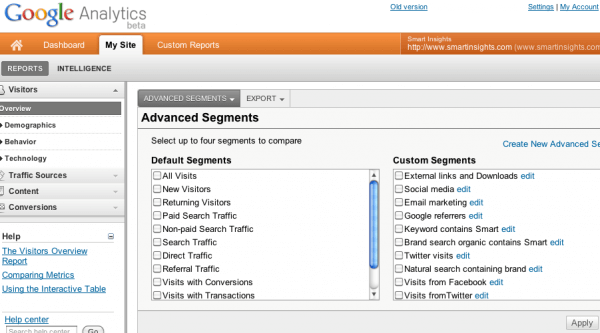
Marketing implications - what we think you need to know about the new Google Analytics
1. Should we sign-up for the Beta?
- If you work for a larger organisation or agency with multiple clients we recommend you sign up for the Beta to evaluate it and advise colleagues to switch
- Note that although we signed up we weren't notified by email - we spotted a "New version" link at the top of Google Analytics, so keep an eye out for that
- If you work for a smaller organisation and have many other plates to juggle I recommend you wait until the full release since the software mainly offers usability improvements and it won't transform your sales
2. Application workflow. Google's design team has considered the user journeys and have made some features more prominent to encourage usage - as i've been doing in my workshops for Econsultancy:
- Google Analytics Intelligence - this is a great feature to save time - read my recommendations on this.
- Custom reports - See my presentation - slides 24-7 on the types of custom reports to develop
- Advanced Segments - I'm a huge fan of these and rightly these have been made more prominent - if you're not using these, your really missing out on the opportunity to understand site visitor behaviour and change results.
3. Menu changes for accessing reports. As this screengrab from Dan's post shows, these are dramatically different. So in a larger company, there is a need for retraining to understand these. The changes do seem logical and simplify, but i have heard some Beta users saying they have reverted to the previous version.
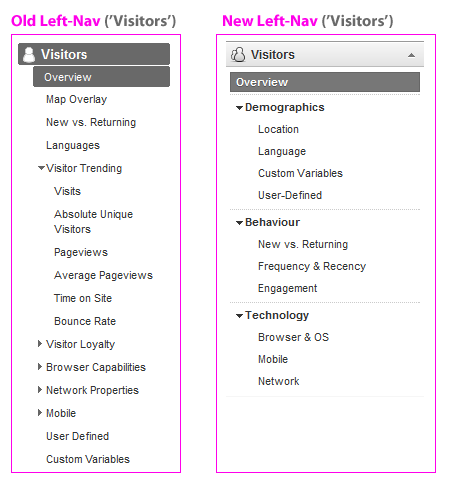
4. Dashboard gadgets and widgets. Apart from the changes to the menus, the second biggest difference is the addition of widgets and gadgets to help develop custom dashboard widgets. This was a strength of other web analytics tools like Yahoo! Web Analytics, Core metrics and Omniture. Now this deficiency has been addressed, this makes Google Analytics more suitable for enterprise use. However, the data can't be filtered I think as it can in the other tools for a specific segment or condition so this remains a limitation.
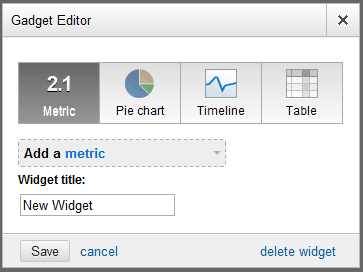
5. Data / report type changes. You may be wondering whether there are new types of data or reports. There are no new data types I believe, just re-labelling of reports. The data that is available is the same, although Google have announced separately that they have dropped the connection speed feature.
Currently, there are no Benchmark reports in the Beta. Google have announced separately that they are improving these. It seems there was no time to include them in this version of the Beta, so we will let you know how these change.
6. Guidance on using the reports to improve marketing results. As someone who trains on using Google Analytics reports to get better results, I was interested to see whether this type of guidance would be built in. Well, no changes here, you still have to know the right questions to ask and where to go to find the answers. So I'm pleased there are still opportunities to help through training and consulting.
Overall though it will be much quicker and clearer to identify opportunities and problems, so the new release is a major step forward!
Integration with Google Webmaster Tools- February 7th 2011
Importance: [rating=1]
Our commentary: You can now associate your Google Webmaster Tools with your Analytics accounts. You do this from the profile page by clicking on the down arrow for the relevant site.
This sounds useful, but in reality it's just cross-links that are set up - so my advice would be it's not something to bother with for now.
I'm sure some SEOs will read something into this assocation and advise not to since Google will use your GA data as a ranking signal - but they have always publicly said they wouldn't...
Marketing implications: This is a small evolution in capability, but I mention it as it shows the trend to integrating different data sources.
Recommended link: Announcement of Google Analytics Google Webmaster Tools Link