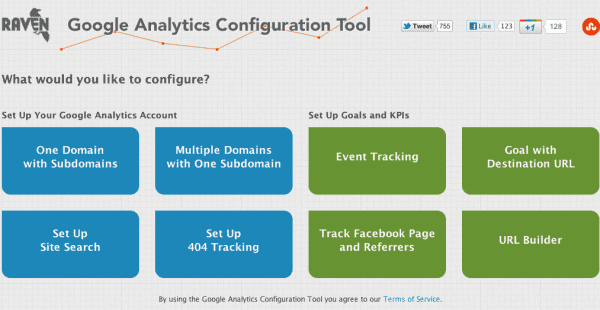Value: [rating=5]
Recommended link: Raven GA Config Tool
Our review of the tool
We’ve said many times that Google Analytics is a great tool “out-of-the-box” when you first setup the tags on your site. However, to really get the most from it, it needs a lot of configuration to tailor it for your business as we describe for the new version of Google Analytics in our online training course and Ebook showing 7 Steps to get more from Google Analytics.
I’ve recently discovered this free tool from Raven Tools that I wanted to tell you about since it's a nice tool to help with configuration. It makes some aspects of this an easier process since it steps you through what’s involved for a number of key setup areas of Google Analytics and then produces the tailored code to add to your site. This is much more straightforward than just using the Google Analytics documentation.
You can see from the page there are just 8 tools, the ones I would call out which I think will be most useful are:
- Track your company Facebook page interactions - this assumes your using iframes to host interactive features on your Facebook
- Event tracking - how people interact with your site - see our post on the 17 types of event you could be tracking
- 404 tracking - something that’s often forgotten, but important to review to improve experience for when content on your isn’t found.
If you’re not happy with how Google Analytics is setup to report and improve your site I suggest you start by auditing what you could and should be measuring against what you are measuring. See all our articles from our Google Analytics Setup page and our Google Analytics Setup checklist.
Then work with your tech people or agencies who can implement the code on your site and then specify which of these make sense to implement for your site.
As with all updates to Google Analytics tracking, make sure you test them on a separate test profile before rolling them out to your main tracking profile.