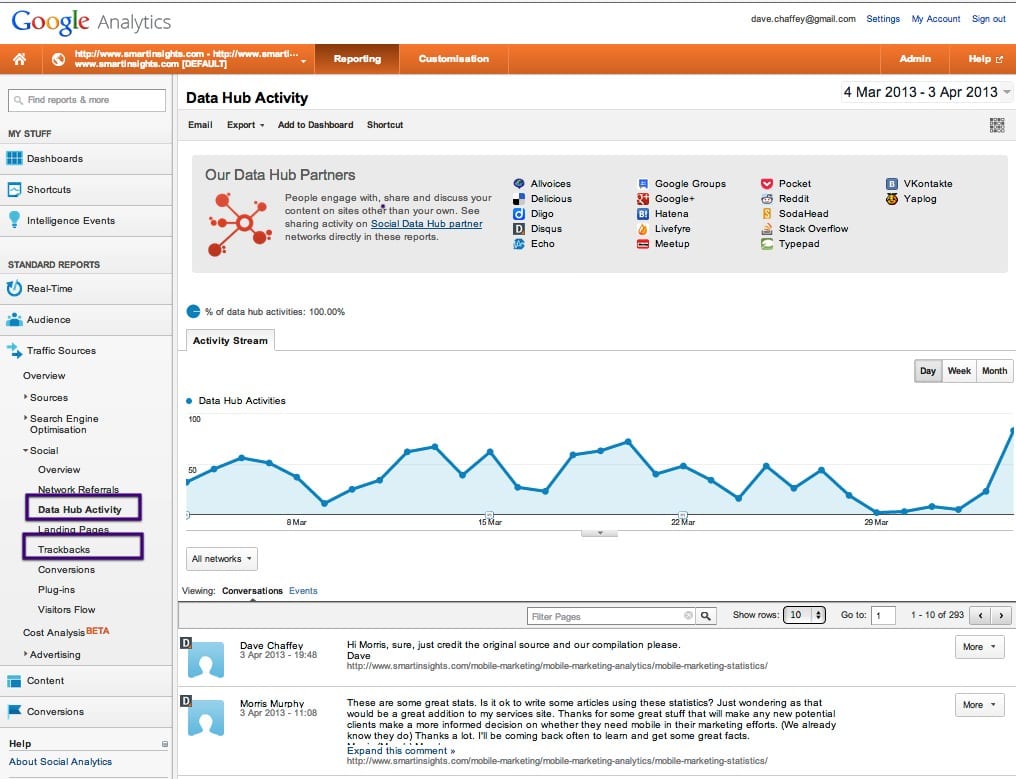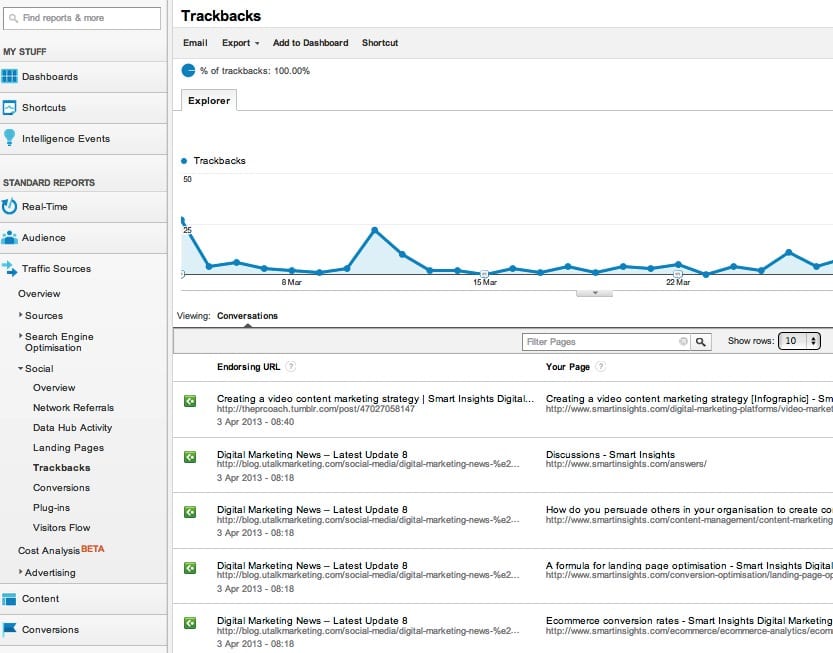Google Analytics adds Data Hub and Trackbacks to the Activity Stream Reports
Value/Importance: [rating=3]
Recommended link: Google Analytics post: the Activity Stream in Social Reports
In March 2012, we highlighted Google’s new Social Analytics as they were then described in the Beta we were reviewing. In August 2012 the Social Analytics feature became part of the Social Reports we now see in Google Analytics as a standard feature.
This latest update to Social Report has two new additions:
1. Data hub activity - This feature, shown below, was originally available through a drilldown, so isn’t entirely new, but is now highlighted in the menu as Data hub activity.
It's an interesting reminder from an SEO perspective that Google is able to track comment activity on a blog. If you're setting up a blog it's worth using a Google Data Hub partner. I recommend using Disqus which we use, or Livefyre.
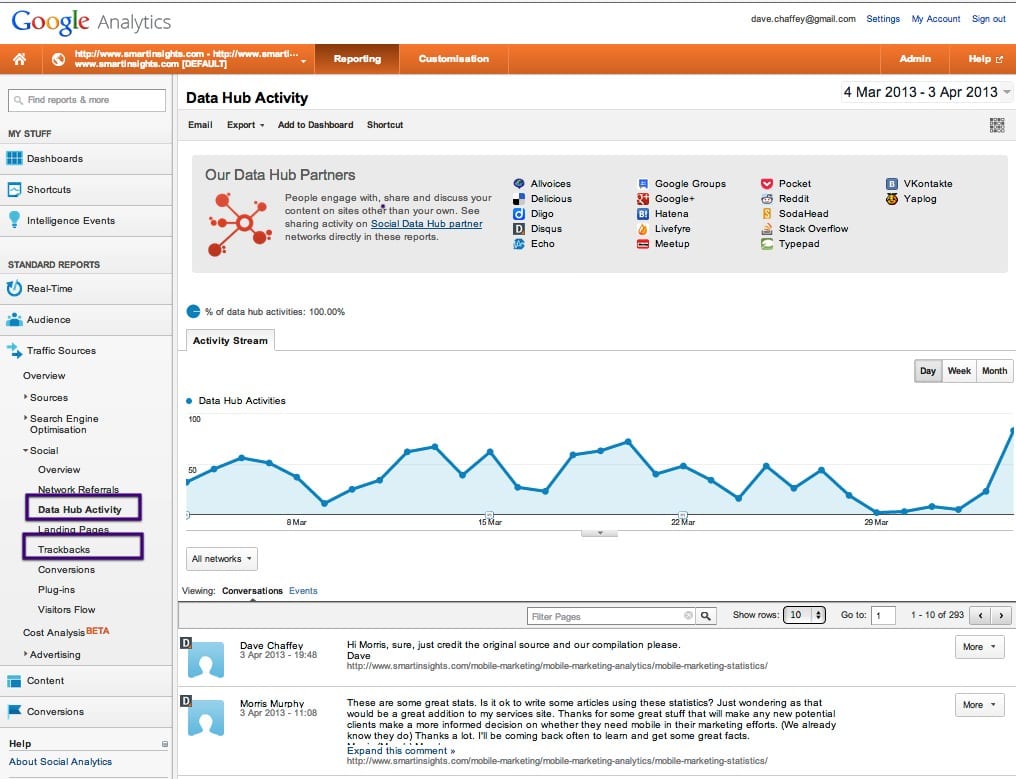
2. Trackbacks - This shows linking sites, where they link to and the number of visits they refer.
How is this actionable? Well, ways to use this for online marketing are that you can:
- Review weekly or monthly Identify new referrers as potential content partners or for SEO. So, useful for outreach.
- Use the Visit numbers for each referring link to find the most important referrers - we find many links don’t drive significant traffic. Unfortunately you can’t filter by number of visits which would make this a more useful feature. However, you can go and take a look at the Traffic Sources, Sources, Referrals report to filter on the most important ones.
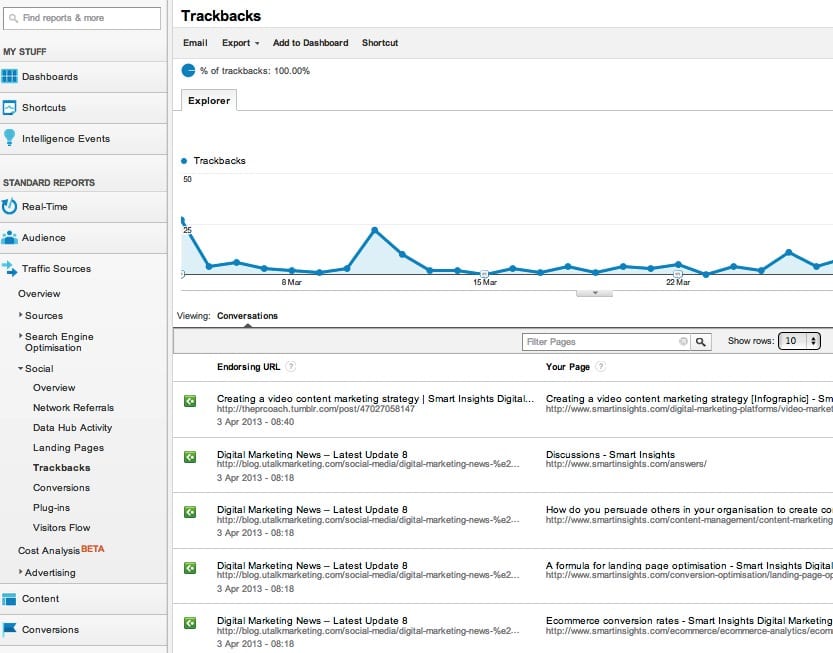
This latest change is a timely reminder that Google have Social Reports to help analyse the effectiveness of your engagement through social networks, other sites and commentary.
The most useful Social report for us is still the Conversion report though since shows the volume of conversions and value generated from social networks. For example, for us this shows that some less well known social sites such as Slideshare and Scribd also help conversions.