A review of essential features for newsletter software
Despite the flourishing technical capabilities of email marketing programs, a huge percentage of email marketers send emails and newsletters without making the most of the services on offer, thereby writing off a lot of potential. Whether it be a poor delivery rate, inconsistent newsletter display or insufficient tracking facilities, there is usually room for improvement. But how do we know which features are the most important?
These 10 features are not 'rocket science', nor do they require any specialist knowledge. But they are fundamentally important if your email newsletter campaign is to be successful. They should help you to differentiate between newsletter marketing providers, whether you are setting out or reviewing your current provider.
- Software certifications
- A customisable sender address
- Content personalisation facilities
- Recipient grouping and segmentation
- Duplicate dispatch control
- Automated lifecycle emails
- Consistent display on mobile devices
- Consistent display in all web and email clients
- Comprehensive tracking options
- A/B tests: establish the best variant of a newsletter
10 email marketing features for your software
1. Software certifications
What is the point of having an immaculate newsletter if it never arrives? The keyword you need here is whitelisting. Companies (i.e. their IP addresses) can become whitelisted if they undergo a certification process offered by certification companies.
If the IP addresses and servers of a given email sending service are whitelisted, then the emails sent from those sources are not filtered as spam by the receiving server, but automatically recognised as 'acceptable'. This increases your delivery rate. There are a few well know software certification companies in the internet industry: Return Path, Certified Senders Alliance and Spamhaus. Look out for them!
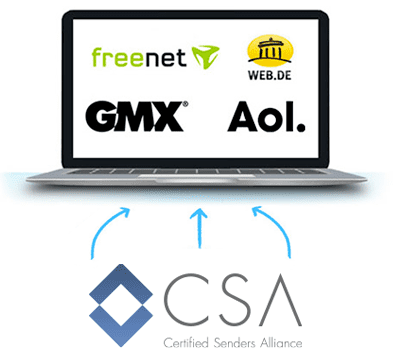
2. A customisable sender address
Make sure you are able to use your own sender address. Clarity is essential in email marketing – so make sure that your customers recognise you. Along with a punchy subject line and some personalised content, this rounds off a professional email package.
3. Personalised content
Addressing your recipients with the appropriate title and providing personal references to the customer in your email can increase the success of your campaign by up to 81%!
An email that is tailored to the customer generates trust and improves customer retention. Aside from text and image personalisation, advanced features such as automatic product recommendation and account connections to your web shop are also becoming more prevalent on the market.
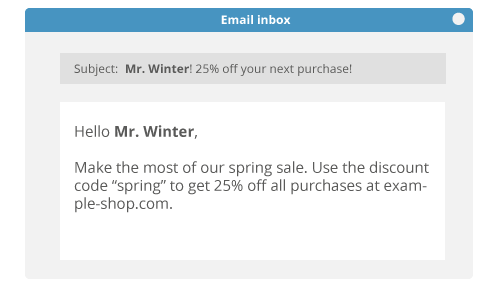
4. Recipient grouping and segmentation
Let’s face it: no one wants to receive automated emails. The more effort you put into being specific, the higher the ROI. Dividing your recipients into groups and segments can help. What with recipients constantly subscribing and unsubscribing, manual upkeep of groups is impracticable. But if automated, you could save your recipients in groups according to gender or behaviour-based criteria and just target those customers for a particular product or newsflash.
5. Avoid duplicated emails
You should avoid sending the same email to a recipient twice. Sounds obvious, but it is a common occurrence. It’s irritating for the recipient and will cost you more money – especially if you do it regularly because your address book is full of duplicated recipients.
A very useful feature is an automatic duplicates filter that, as you might imagine, filters duplicated email addresses out of your address lists. An automated tool is really the only option here; the manual maintenance otherwise required would be huge.
6. Automated lifecycle emails
Regular newsletters at the beginning of the month are all fine and dandy, but a professional lifecycle campaign is really going to put you in touch with your customers. Show your customers that you are interested in them personally by sending birthday greetings, bank holiday felicitations or a sales follow-up email. Perhaps a help email 7 days after registration or a product suggestion 14 days after a purchase. Lifecycle emails should be easy to set up. Most importantly, they increase your turnover and show the customer that you are paying attention to them personally.
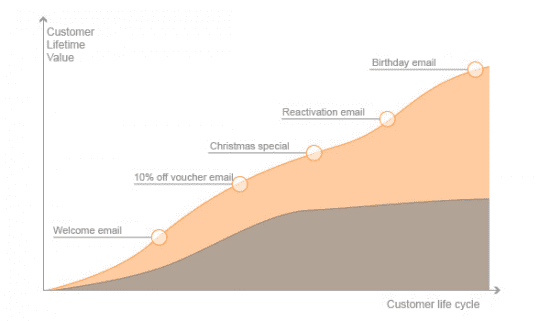
7. Consistent display on mobile devices and in web clients
More than 50% of all emails are opened on mobile devices these days. Yet so often we find ourselves zooming in, swiping the page to the side or scrolling down just to find the main body of content. Poor legibility and cut-off text blocks are often the result.
But responsive design automatically adjusts the layout of the page to suit the end-device that the email is opened on. For example, the content is reduced to one column, the links are more clearly displayed and the images reduced in size.
Similarly, try to use templates that have been client tested. This will help to ensure that email presentation is consistent in various email and web clients. Does your email service provider offer responsive templates or client testing; are these services free?
8. Automatic web and text version
Some email clients throw up problems that no email provider can circumvent. That’s why it is absolutely essential to provide both a text and a web version for your newsletter. The ‘link to web version’ simply forwards the reader to their browser where they can read it as if it were a web page.
In rare cases, a recipient, an email client or an end-device may deactivate the HTML format. This is when access to a text version ensures that the email can still be accessed.
9. Comprehensive tracking options
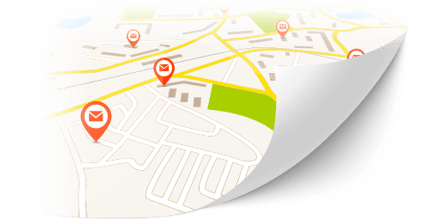
A comprehensive tracking system is a must-have if you wish to make progress from one campaign to the next. Don’t be satisfied with click rates and open rates.
Get yourself some white labelled reports as PDF downloads to present to your boss; find out where your email was opened the most with Geotracking and use a heat map to see which parts of your newsletter caused the most interest. These things tell you more than the total number of opens.
10. A/B tests: establish the best variant of a newsletter
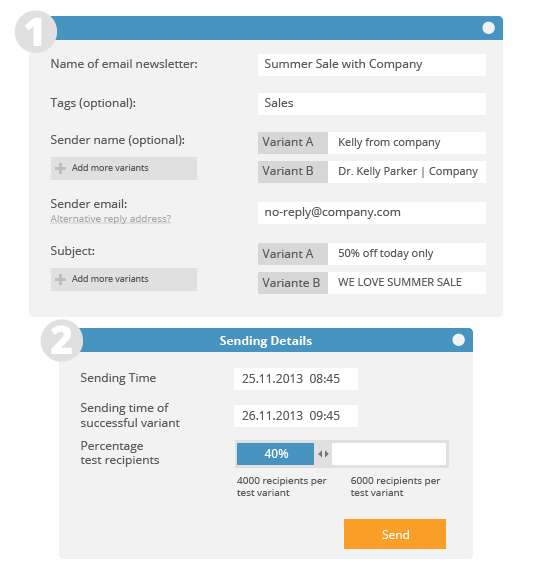
Emails appeal to people in different ways. An A/B test sends different variants of the same newsletter to a specified number of your campaign recipients (30% for example), so that you can analyse which newsletter performs best before sending the campaign to the remaining 70% of your recipients. It’s clever; and gives you essential advance insight into your campaign and its success.
Summary of 10 newsletter software features
This list of 10 features and services is by no means exhaustive. But whichever features you decide to employ for your campaign, make sure that they contribute the quality of the content. Saying less to fewer people will give you a bigger voice and will resonate for a longer period of time.
If you're looking for a new enewsletter solution check out our review comparing enewsletter services.
 Thanks to Maxiilian Modi for sharing his advice and opinions in this post. Maximilian is Head of Marketing and Partner Management at the Germany-based company Newsletter2Go. You can connect with him on LinkedIn or via the partner page.
Thanks to Maxiilian Modi for sharing his advice and opinions in this post. Maximilian is Head of Marketing and Partner Management at the Germany-based company Newsletter2Go. You can connect with him on LinkedIn or via the partner page.


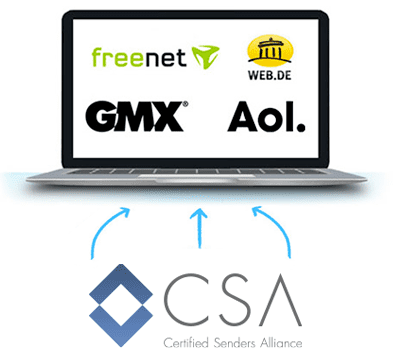
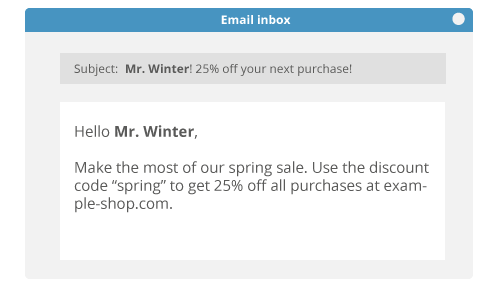
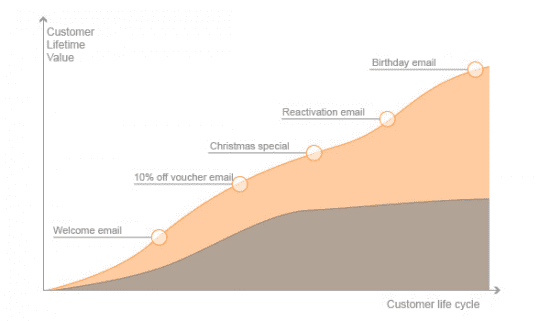
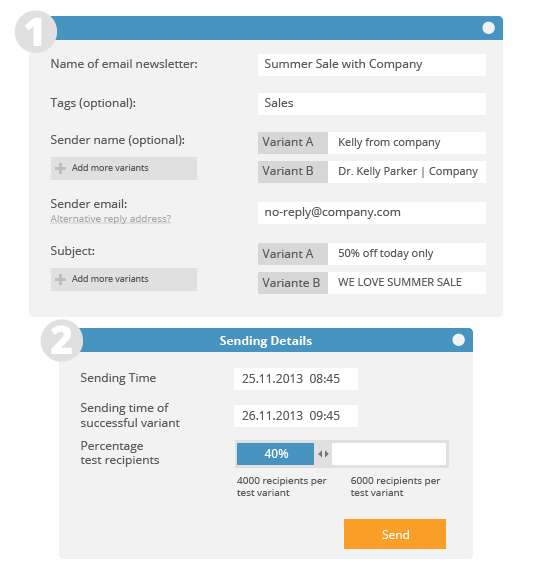
 Thanks to Maxiilian Modi for sharing his advice and opinions in this post. Maximilian is Head of Marketing and Partner Management at the Germany-based company
Thanks to Maxiilian Modi for sharing his advice and opinions in this post. Maximilian is Head of Marketing and Partner Management at the Germany-based company 

