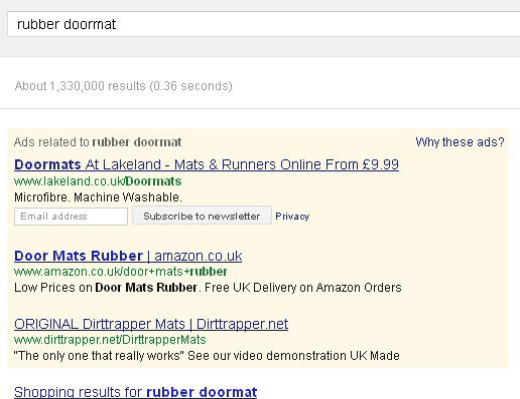12 Smart ways to capture customer data
Since email marketing is one of the most influential touch points in the online path to purchase, you’ll want to capture as many interested contacts as you can. Ideally you will also enrich these with profile data in order to develop a high segmentation methodology to enable you to target. It is not easy to make the most of the options to capture emails, but it's worthwhile reviewing all the touchpoints. Almost every interaction that your customers have online with any organisation - attempts to capture data, so you need to cut through that noise.
So let's break it down, how do you improve email capture and progressive profiling? This is best done in two ways:
- 1. Firstly, exchanging value in return for the data, such as more relevant content and products or offers exclusive to subscribers.
- 2. Secondly, by capturing bits of data from multiple channels over time. This spreads the effort required on the customer’s part, and increases the likelihood that you’ll reach customers who have different buying behaviours.
For example – some customers browse online, and purchase in-store. If they never complete the checkout, you may never capture their data, know that they browse online and you might then attribute 100% of the sale to the store.
But if you captured email addresses at point of sale in store, or provided an ‘email me this product’ functionality which could be scanned in-store, you can more accurately attribute this sale, capture more data, and increase the chance of the purchase actually happening.
I think about data capture ideas all of the time, so I’ve pulled together some suggestions for you to use.
-
1. On-site forms and surveys
With the right incentive, you can collect whatever data you like on your online forms and data capture surveys. Especially if you’re driving customers there via email – you can pre-fill the information you already have, and focus on a couple of fields that can make your messages really targeted.
For example, pre-filling email address and asking for just postcode in one campaign, then mobile number at a later date, means minimal effort from the customer, and you capture really valuable info. In future, you can SMS a customer when there’s an event in their local store.
If you’d attempted to capture several fields, you’d have a higher bounce rate, and capture less data.
Regardless of how much data you’re asking for, just make sure the payback is strong enough to share the requested information (such as a competition or discount) and that it relates back to your products or services or you will annoy users.
Create new customer touchpoints for this by setting up automated ‘thank you ‘ emails sent to your contacts when they sign up to your newsletter, complete an online survey or engage with you in any way.
A dotMailer client selling furniture online uses its thank you email to show its appreciation and collect additional, rich data. After signing up for their newsletter, a campaign is triggered driving the recipient to an incentivised survey designed for this purpose. This helps them tailor future emails with dynamic content.
Inviting customers and prospects to sign up to some form of email communication can be highly effective for all types of business. Make sure the sign-up call-to-action is clearly and prominently displayed on your website – on the homepage ‘above the fold’, and make sure it clearly displays on all of your most visited web pages.
Make it easy for people to sign up, and only collect the data you need at that first touchpoint. Adding and removing fields may affect the abandonment rate of your form and the quality of the data captured. You can split-test this using Google Experiments to measure the effect of adding additional fields to the form for collecting richer data.
-
3. Display and behavioural advertising
Retain information on referral websites and browsing preferences so you understand where your customers are online before they reach you. In addition, you can store the type of ad to which they responded including keywords and message, so you will gain insight into why they found you. Again this allows you to target the email content you push to them in future.
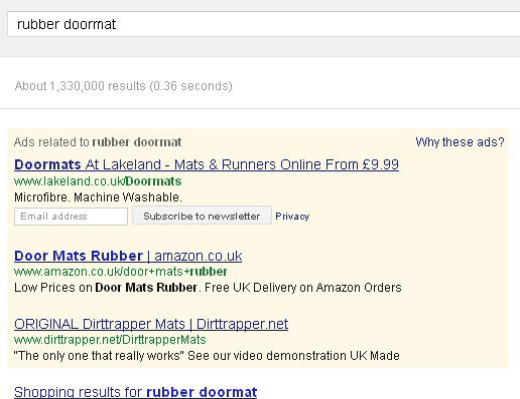
The keywords used by a website visitor can tell you a lot about purchase intent and stage in the buying cycle to be used for planning and targeting content.
In addition, Google has recently made available to some advertisers a ‘subscribe’ PPC ad extension that allows you to collect email subscribers from search results as shown above.
This extension means you capture data without your customers having to click on the result, visit your homepage, find the signup link and complete the form. Users would have previously abandoned at each of those stages – this problem is eliminated with the ‘subscribe’ ad extension.
Meeting your customers face to face is another opportunity to collect data. You may hold events with the main purpose of capturing data. Let’s look at the maths.
If a Meetup costs £1000 to run, and you value each email address at just £10 over a lifetime, you’ve broken even by just getting 100 opted-in event registrants. That doesn’t take into account all the other value that can be gleaned from events, such as social shares and brand awareness. You can also collect further data on attendees upon check-in. Offer freebies, samples or other incentives to grow your events and you’ll capture even more data.
-
5. In-store, print, signage and POS
As well as collecting the email addresses of purchasers at the point of sale, and remembering their local store, you can use an SMS data capture prompt combined with an incentive, as shown below. With dotMailer, this data feeds directly into your email database so you can automate campaigns based on SMS activities.
-
6. Subscribe for offers and news
Text TEN and your email address to 6585 for an instant 10% off code by reply!

Crystal Palace FC a London football club, recently used dotMailer in this way. Before and during the match this message appeared on the giant display screen. Supporters were incentivised to sign up to the club’s email newsletter via SMS, with a confirmation email automated to each subscriber. This was also promoted in the matchday programme. This tactic provided fresh data that could be used to generate merchandise and ticket sales. Another in-store tactic is providing free Wi-Fi in exchange for email addresses. We detail how to do this on the dotMailer blog.
Although the ‘forward to a friend’ link is rarely used, people do regularly share emails via the forward button, so ensure new readers can subscribe to your newsletter by including a sign up link. Again, incentives to share and sign-up work so if you can, provide them.
-
8. Commercial partners’ email campaigns and websites
Leverage your partners’ lists by securing ads and links in their email newsletters. For example, an ad with the call-to-action ‘Click here to subscribe to Acme Inc.’s email newsletter’ could link to a pre-filled form, where a customer could just click submit to subscribe. Just make sure the third party uses dynamic content or segmentation to send a different advert to, or exclude the contacts that are already opted-in to your database.
You can prompt your followers on social media to sign up, as long as you’re also sharing plenty of other relevant content so it doesn’t feel like spam. Use WordPress and Facebook signup apps (such as dotMailer’s) to send this data straight back to your email lists.
Hot content marketing campaigns are another way of collecting data. If you’re in b2b - undertake some interesting new research or commission a useful whitepaper to help your prospects succeed at work – and trade this for email addresses in your download form. Ensure you know which content has been consumed by which prospects, including format preferences. If there’s valuable content, or some other incentive, users will share their data.
-
11. Competitions and viral campaigns
Basic entry competitions still work well, as do those encouraging users to ‘forward to a friend’, but we’ve seen particular success with ‘enter and share’-style competitions whereby you collect data and count each social share or referrer as another ‘entry’ for the original entrant, increasing the probability of a win, and of the campaign ‘going viral’.
Using dotMailer, one example of this was used by a major skincare retailer, proving that social media really can work to enrich your data. Once a competition entry is submitted, the entrant receives a unique URL to send via email or share on their social networks to enable others to enter. Every time someone enters the competition using that unique URL, the original referrer gets another entry into the competition, for an extra chance to win the big prize. our client ran this competition over Christmas 2012, capturing an additional 7,500 email addresses. They have been running it successfully ever since.
-
12. Our customer service team
In conversations with customer service teams, resolving issues must be the number one priority but once this has been done successfully, use your customer service team to collect data from customers. Even if this is just one field, it all adds up to give you a clearer than ever profile of customers. Every little helps.
Want to learn how best to use this data?
Want to learn to use data in intelligent ways that help you sell more? Download dotMailer's free Guide on data driven email marketing.
This Guide helps to learn how data can help you engineer more purchases and supercharge your email ROI. Smarter targeting through better day is the way forward.

Thanks to
Skip Fidura for sharing their advice and opinions in this post. Skip Fidura is Client Services Director of
dotMailer. You can follow him on
Twitter or connect on
LinkedIn.