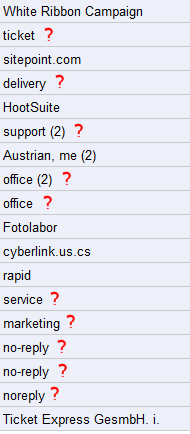Establishing familiarity, transparency and accountability
People with pollen allergies are 23% less likely to click on yellow links.
Amazing, no?
Well, it would be if I hadn't just made it up.
But you might have believed me, given the stat is published at a site that enjoys a trustworthy reputation.
The role of trust in evaluating and responding to advice, information and offers can only grow as online choice becomes overwhelming.
So how do you build trust through your email program?
Wearing my consumer hat, I can pick out three groups of basic tactics that influence my perception of an email and its sender:
- Build and exploit familiarity
- Establish transparency and accountability
- Demonstrate "quality" and consistency
I'll review the first two areas in this article, the third in Part 2.
Build and exploit familiarity
One of the things we do when reviewing email is to identify who each message comes from.
A clear sender identity is itself a contributor to trust, but by ensuring you're quickly recognized, you can also draw on the strength of any existing relationship you might have with the subscriber (more on that in Part 2).
Encouraging this recognition begins before an email is sent. For example, sign-up pages or confirmation pages can include links to sample emails or a screenshot of the upper part of a typical email to alert people to what to expect.
In the email itself, the biggest identity benefits come from a recognizable sender in the from line. The most appropriate format here depends on the nature of the email list and the familiarity of subscribers with all the options. Typical alternatives are:
- Person's name (e.g. a known account manager)
- Organization's name
- Person's name + organization
- Brand name
- Name of email list or newsletter
The key message here is to avoid generic sender names, such as those highlighted below from my Gmail inbox:
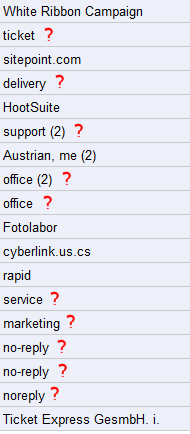
Many marketers interpret advice to use a recognizable from line as meaning "choose one and never change it". But provided you don't switch to something stupidly unrecognizable, it may be worth testing alternatives.
Consider testing a brand or newsletter name in the subject line, too.
Examine the top left part of your email with regard to preheader text, colors, logos, images, design, style and structure: do they help or hinder recognition? This is the preview area most likely to be seen as people flit through their inbox.
The overall email design can also reflect the wider "brand experience". Not necessarily by cloning the look of the website, but by using shared elements (such as colors and imagery) that project a common "experience", trigger recognition and allow your emails to exploit the trust you create with your other activities.
The welcome email plays a particularly important role here.
Someone who has just signed up has likely just interacted (positively) with your website or organization. You are probably still top of mind and can exploit this with an immediate email before any attention bonus disappears.
This welcome email (and others in any series of welcome emails) helps establish the email signals that the recipient can use to properly identify your future emails.
Establish transparency and accountability
I would advocate for strong, subscriber-friendly privacy and permission policies as indicators of trust. But whatever level of privacy or permission you choose to follow, trust is likely increased if you:
- Make it easy for people to find privacy policies and other relevant legal information, should they want to.
- Ensure the sign-up process is as transparent as possible...ask yourself whether someone submitting their email address understands that they are signing up for emails and understands what kind of emails they are signing up for.
- Display privacy seals, affiliations with standards organizations etc. on the sign-up page.
An openness to communication is also a strong indicator of trustworthiness. Email laws commonly require a valid physical postal address in each email. Consider adding further contact details, such as:
- Links to support pages or contact forms
- Telephone number
- Contact email address
- ...possibly even a contact name, especially for smaller B2B lists.
Since positive interactions encourage trust, invite recipients to get in touch with feedback or questions.
This begs the question of whether the email's actual reply-to address should be a working address that is actively monitored. This is a resource commitment that many are unwilling to make, especially when you have a huge list.
The counterargument is that considerable insight comes from reader feedback sent in this way. Not to mention the goodwill generated by interaction and the customer-orientation projected by a friendly and responsive reply-to address.
Those concerned about the costs of wading through hundreds of bounces, out-of-office replies etc. should check the filtering options provided by their ESP or software. Most should at least filter and categorize incoming bounces and other automated replies, leaving you to manually process only the rest.
If a working reply-to address is not an option, then consider:
- Clearly communicating alternative contact opportunities in the email itself.
- Renaming the reply-to address so it at least sounds less aggressively anti-communication: what does [email protected] say about your customer service?
- Implementing a friendly autoresponder that invites the subscriber to use another contact point, explaining the options, and pointing to FAQs and support pages that answer the most common questions sent in by email recipients.
Kara Trivunovic has some tips on how to successfully move away from the do-not-reply approach.
OK, watch this space for Part 2 and an opportunity for you to contribute your own suggestions...