A review comparing different technical solutions for Ecommerce integration with behavioural email marketing
Triggered messaging is a rapidly growing part of marketing with extremely good ROI. It's about delivering business messages that are personalized and near-real time, resulting in very good engagement. All email marketers should be doing this if they're not already!
My previous post in this series explained when triggered messages were effective, for example for cart abandonment and onboarding sequences. This follow-up is a brief summary of the three main implementation strategies for triggered emails, using:
- 1. Just your E-commerce system.
- 2. Just your ESP.
- 3. A real-time marketing system (RTMS).
Using just your Ecommerce system
Many Ecommerce systems can send a few types of triggered messages, for example 'purchase complete' and 'cart abandonment, either natively or using third-party plug-ins. (There are lots of these, for example Abandon Carts Alert Pro for Magento and EDD Abandon Cart for WordPress/EDD).

This is the most basic of the three alternatives. You typically:
- Install a plug-in, if required.
- Create new email templates in the integrated email sending system.
- Configure your remarketing parameters – for example how long to wait before sending a 'purchase complete' or welcome email.
The upsides are:
- Simple. If you want something straightforward, you can get it working very quickly.
- Cheap. It may even be free.
There are three main downsides:
- Ecommerce systems were designed to handle purchasing - not cart or browse abandonment . This means they collect less data, for example they usually don’t record products browsed. They also identify less shoppers and only recognize people when they logon so you may only email 25% of the people who ought to be emailed. Hence you’ll get much worse returns.
- Ecommerce systems normally use dedicated email sending systems, silo'd from your main ESP, making it difficult to keep your email designs and mailing lists consistent.
- Lack of personalization/branding, so emails are less effective, because the ESPs lack functionality and also can't mail-merge data from your main ESP.
Using ESP and a Web Analytics System
Your ESP is able to send triggered emails, once you provide real-time data, and a Web Analytics system supplements the activity data from your Ecommerce system.
This is a traditional approach to sending triggered messages and keeps everything in one place.
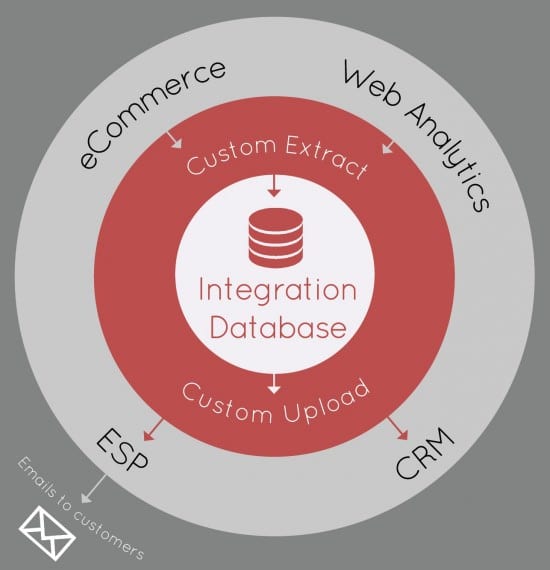
You:
- Install a one-line script in your Ecommerce system and configure the Web Analytics system.
- Merge product, transaction and browse data and import them into your ESP. If it has a plug-in to load data from your Ecommerce system, then data import is straightforward, if not then you'll need someone to write custom connectors for events, accounts and products. NB: you need this data in near real-time; an overnight load or rebuild will delay sending and greatly reduce the effectiveness of cart and browse abandonment emails. Read the case study on Alexandalexa.com
- Create the email templates in your ESP, based on your existing content.
- Configure the remarketing campaigns – for example how long to wait before sending a 'purchase complete' or welcome email. Some ESPs provide the capabilities for this, if not then you'll need someone to write a custom scheduler.
The upsides are:
- All your content is in one place, so managing your email templates is easy.
- All your data is in one place, so managing your lists is easy.
There are several downsides:
- One more system to use.
- If your ESP provides a sophisticated plug-in to integrate with your Ecommerce system, then setup can be straightforward but you'll be locked in to that exact combination. If not, as is usually the case, set up requires expensive custom programming.
- Triggered emails need complex personalisation and ESPs vary greatly in what's possible. For example you may have difficulties merging data from a shopping cart containing a variable number of products, each with several fields.
Risk of sending after purchase, because of stale data. Big-name ESP-based solutions may run hourly or even daily, leading to support calls when slow buyers are incorrectly sent cart abandonment emails
Using a Real-time Marketing System (RTMS)
There are several Real-Time Marketing/Triggered messaging systems available. These connect with your ESP and Ecommerce system, sending any type of triggered email.
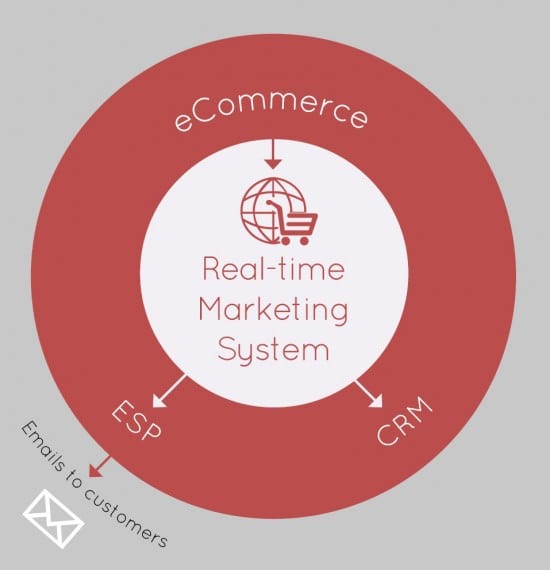
Setup is straightforward. You:
- 1. Install a one-line script in your Ecommerce system and let the staff at the Real-Time Marketing/Triggered messaging company configure it.
- 2. Create the email templates in your ESP, based on your existing content.
- 3. Configure the remarketing campaigns – for example how long to wait before sending a 'purchase complete' or welcome email.
The upsides include:
- These systems are highly optimized to identify and collect maximum data from the maximum number of visitors. Strategies include not waiting for logon, tight integration with the ESP, integration with third-party subscribeware such as PadiAct, and combining sessions across multiple devices. They have been shown to identify 4x as many visitors as Ecommerce plug-ins, which results in much greater ROI. Read our Triggered Messaging report on real-time email marketing.
- Setup is cheap, because there is no custom programming or connectors to write. And unlike systems based on specific plug-ins or custom connectors, if you switch to another Ecommerce system your real-time marketing will still work.
- Should use your own ESP, so managing your email templates and lists are easy.
- Most have advanced features to improve all your emails, such as open-time content (e.g. count-down timers and low-stock alerts), hyperpersonalization (e.g. real-time product suggestions), and behavioral segmentation.
There are two main downsides:
- One more system to use.
- Not free.
Summary on ESP
Which method you choose depends on various factors, including the size of your website, your ESP and what you’re trying to achieve with your marketing.
In general, very small online stores should look towards the built-in capabilities of their Ecommerce platform. If your website is a bit larger, you should be looking to get more marketing capabilities in order to maximize your revenue. To do this, you’ll either need to build some custom integration with an ESP with strong functionality or look towards a specialist RTMS.
You may also need a combination of methods – for example, order confirmations, password resets and sales receipts may be sent out by default by your Ecommerce system. They’ll typically be basic emails with little in the way of branding or marketing capabilities.
It may be possible to route them through your ESP so as to make the branding match and to start including other offers. Then you may be able to include upsell/recommendations using an RTMS which dynamically formats appropriate upsell offers based on the products ordered.
Finally, here’s a quick reference to the pros and cons of the different ways of implementing triggered messages for your website.
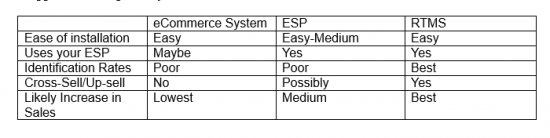

Thanks to
Mike Austin for sharing their advice and opinions in this post. Mike Austin is a technologist with 14 years experience of email marketing. He co-founded an ESP in 2000 and co-founded
Triggered Messaging in 2011. You can connect with Mike on
LinkedIn.




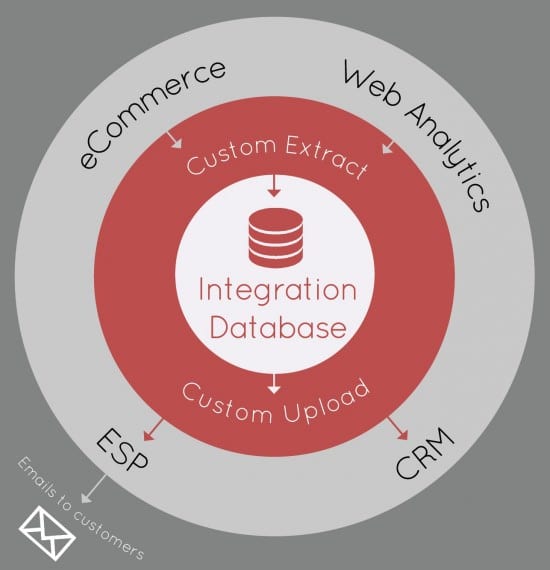
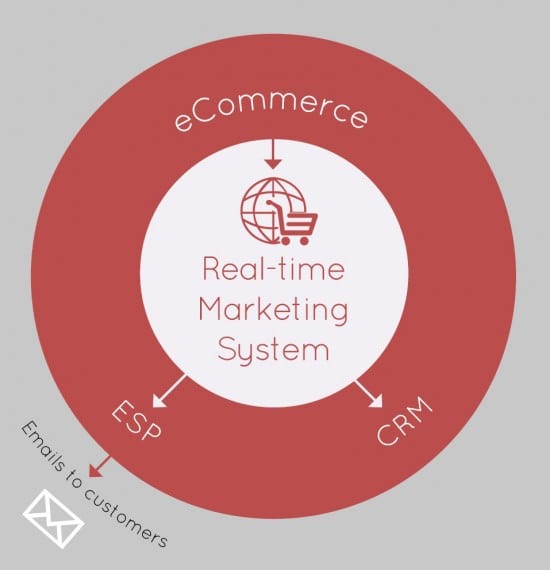
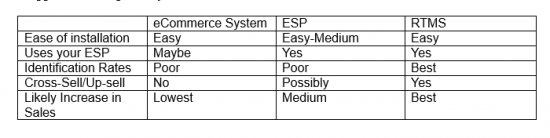
 Thanks to
Thanks to 


