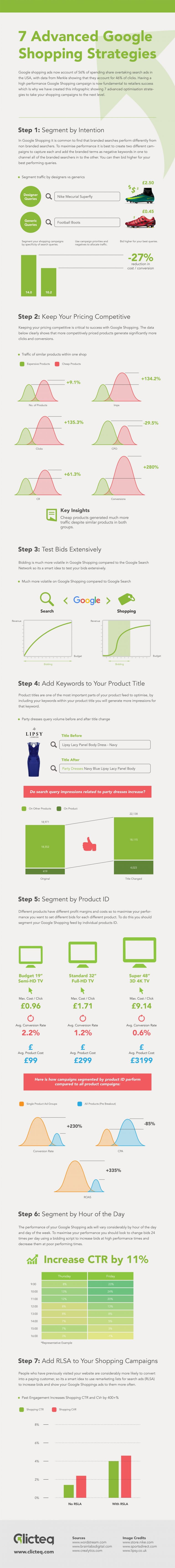How you can get more bang for your buck on Google shopping
The truth is competing in Google Shopping is hard, but if you are a retailer it is fundamental to success online, considering that more advertising spend is now spent on Google Shopping than Google Search in the USA.
Download our recently updated Premium Member Resource – Successful SEO Guide
This guide is one of our most popular and rightly so. If you get it right, SEO can be a fantastic, relatively low-cost way to drive quality visitors who want to do business with you to your site.
Access the Successful SEO guide
There are 7 main strategies that you can implement to maximize your success on Google Shopping.
- First, segment your campaigns by branded and non- branded search queries. You will find that performance will vary considerably between the two so it's important to change your bids accordingly to get the best ROI.
- Secondly, comes pricing - to win in Google Shopping you need to keep your pricing competitive otherwise you could see as 2/3 of your conversions disappear.
- Bidding is incredibly sensitive on Google Shopping, even a small bid change can significantly increase your revenue so it's important to keep testing different bids until you find the sweet spot.
- Optimizing your product titles is very important if you want to generate more impressions for a certain phrase. By adding it to your product title you should see a healthy increase in conversions.
- Each product has a different profit margin and price so it makes sense to set different bids for each product right? To do this you need to segment your Google Shopping feed out into individual ad groups and set product level bids.
- Conversions rates vary widely by hour of the day and day of the week, so you need to account for this by increasing and decreasing bids accordingly.
- Finally users who have visited your site previously are more than twice as likely to purchase your product, so why not take advantage of this by increasing your bids to capture more of this traffic?
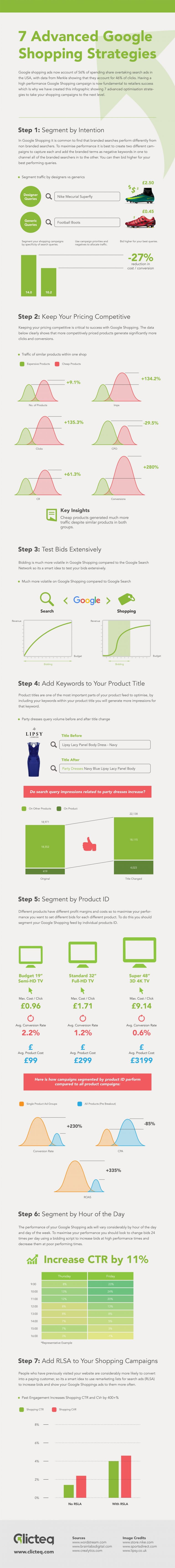
Thanks to Clicteq for creating this infographic.