Personalisation 101 - how to increase customer engagement and conversion rates by "Sense and Respond" to Digital Body Language
In this post I hope to give a practical guide to website personalisation, to show you how to improve customer engagement and increase your conversion rates. Apart from the well-known Amazon example, many other types of business are now seeing the benefits of personalisation.
easyJet increased their conversion rate enormously through personalisation. During the easyJet January sale 2012, they delivered a personalised home page to each of their 2.5 million customers and converted five sales per second. (They used the Sitecore Customer Engagement Platform).
John Lewis said that their personalised site was a key factor in increasing Christmas sales by 27.9%. Personalisation is important to business and customer alike and no doubt you have already seen it feature high up in the lists of digital marketing and customer engagement trends for 2013.
Why then is personalisation not being adopted more? Simple, people know it is a great idea but they don’t know how to actually do it. Theory is everywhere, but the practical advice isn’t.
What is Personalisation and how to roll it out?
This series aims to clear away the fog, get rid of the hype and actually show the different types of personalisation, how to start using them and the benefits of each, so you can choose which combination will work best for your business or your client’s business.
Personalisation saves you money by attracting the right visitor and giving them the relevant information to keep them on your site and keep them engaged. It makes your website work for you, nurturing your potential customer encouraging them through the buying cycle to eventually become a repeat customer.
It is all about delivering a high quality of information in real time for your customer rather than high quantity of things you think, might be of interest.
The three types of personalisation
These are:
- 1. Digital body language
- 2. Digital finger print
- 3. Marketing automation
Personalisation is already in every marketer’s blood, we know how to segment clients and give them content that is relevant, to nurture leads through engaging with them based on what we know about them. This, in essence, is what personalisation is.
This should not stop once a customer reaches your website. Unfortunately it does, content on a website often does not match the content that enticed you there. So you become baffled trying to find it or you don’t even bother trying.
Sitecore, the .NET customer experience management platform, found that approximately 97.8% of visitors to a website leave unsatisfied either immediately or within a few moments.
We see the reason for this as plain as day and it is always frustrating visiting sites that are not really taking their marketing seriously and dropping their customers at the crucial moment of conversion.
Personalisation is all about engaging with customers in a way that mimics a person's interaction. It has been dubbed the corner shop mentality in a digital age.
Personalisation can often be recognised best through one of the early adopters: Amazon, recommending products you may like based on you past purchases, and recommending other products based on what people who bought the same thing as you also bought. But there are many other tools available now to deliver this - see Dave Chaffey's post on 12 website personalisation tools for example.
In this first post let's look at the three broad types of personalisation:
Imagine yourself as the Proprietor of a Travel Agency replete with an orange tan to really show that you know your destinations. With a sensitive, watchful eye observe a potential customer. They hover around the brochures for family holidays, then they amble over to the monkey safaris brochures.
I appreciate you are new to the role but, any Travel Agent worth their salt would suggest a family friendly monkey safari at this point. You are reacting based on their movements in your shop. On the web, we call this Digital Body Language.
Online this means your site identifies the visitor according to factors, such as what products or services they show interest in, and what information you have stored in your CRM.
Any information you have directly enriches their profile and all content is geared towards what is relevant to them. This all happens in the blink of an eye just as it would in a face to face situation. In the “real world” you cannot rearrange the entire contents of your shop to suit one individual instantly. Online you can!
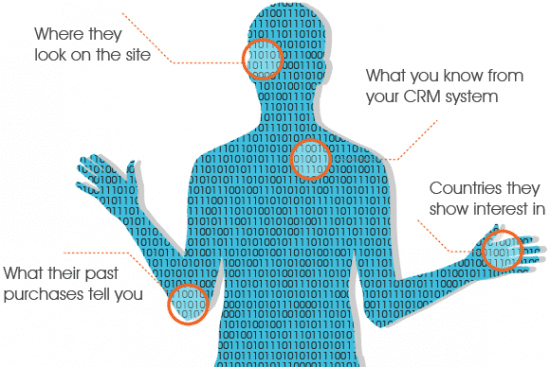
Personalisation, when done properly, means personalisation throughout the entire site. So whichever type of travel our customer looks at, families having fun in exotic locations will be shown in the banner, family friendly options will top lists of holidays, and they will be alerted to any deals specific to families on safari.
Now, imagine that as a conscientious Travel Agent you placed leaflets in other shops all along your high-street. You know which of your neighbouring shops a customer has just visited based on which of your leaflets they hold in their hand when they enter your shop, more importantly you have a good idea of what they might be looking for, you can direct them to it straight away. This is a Digital Finger Print.
Online, the visitor is identified by what they have searched for, the keywords they use, what site they have just come from and the location they are searching from.
They are then classified with a persona that best suits their interests. Then they are shown the content most relevant to them, like flights departing from their local airport.

The components of your digital finger print can vary; information from every channel can and should feed into your profiling of customers. Sometimes it is a straightforward case of data exchange or using your presence on social networks to get an idea of who they are and what they might want.
Back in our Travel Agency, (reapplying the fake tan for one last time, promise), if the visitor to your shop ends up taking a brochure on family friendly monkey safaris home with them, it would be daft if the next time they walked past your shop you opened the door and offered them a leaflet advertising the latest SAGA cruises in an attempt to entice them back in.
It is staggering the amount of online businesses that ignore the information their customers give them, and email prospective customers information that does not match what they know. Obviously, you should give your customer more information on their area of interest, look at it as a continuation of an earlier conversation. Online, this process of engagement is called Marketing Automation.
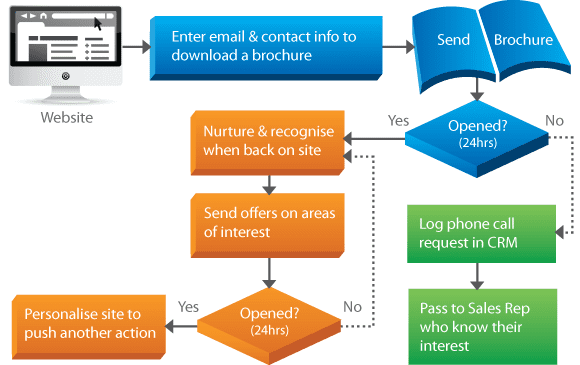
Email offers you the chance to change and showcase your shop window and engage with your prospective customer on things you know they already have some interest in. Engagement is based on where they are in their buying cycle and the aim is to move them along the cycle, nurturing them towards a purchase and then generating repeat business.
Marketing automation means certain actions prompt an automatic chain of engagement.
For example, a customer downloads the brochure for a family friendly monkey safari, this action causes an automated chain of engagement. A week later, they receive an email that has monkeys all over it, a link to a blog done by a father of another family who went on a monkey safari with his brood and had an amazing time.
Clear calls to action like “An orange Travel Agent is waiting for your call” prompt engagement further. Once the customer has booked the safari an automated email can be sent with helpful suggestions on things to pack and vaccinations they may need.
Once they have got back, an email asking for feedback and the details of how to enter a photography competition is sent. Any feedback your customer gives you like, “Trip was great, really want to see Gorillas next” can be factored into the subsequent email campaigns that your customer will receive. Such emails might lead with holidays in Rwanda and Uganda (Gorilla hot spots).
All this might seem like a deep lake of possibility and therefore a lot of fiddly work to go and wade through for one customer, it isn’t. The customer is giving you the information, clear schedules are created by the marketer on whichever automating software they have. These automated yet personal engagements are easy to set up as you will see later in this series.
This series will show you how you can implement all these types of personalisation on your site so you can engage with your customers and prospective customers in a natural way.
Further information is still to come in the next instalment, “How to use a Digital Finger Print”. You will learn how to gather visitor’s information, how to make the most use of it by engaging with visitors on your site in a way that satisfies both business and customer.
 Nina Anderson is a Sales and Marketing Executive specialising in digital marketing. She works at ClerksWell in London providing digital solutions and website design and build. They are a Sitecore partner and pride themselves in delivering their Customer Engagement Platform with enhanced design and usability. Thanks to Nina for sharing her advice and opinions in this post. You can follow her on Twitter or connect on LinkedIn.
Nina Anderson is a Sales and Marketing Executive specialising in digital marketing. She works at ClerksWell in London providing digital solutions and website design and build. They are a Sitecore partner and pride themselves in delivering their Customer Engagement Platform with enhanced design and usability. Thanks to Nina for sharing her advice and opinions in this post. You can follow her on Twitter or connect on LinkedIn.



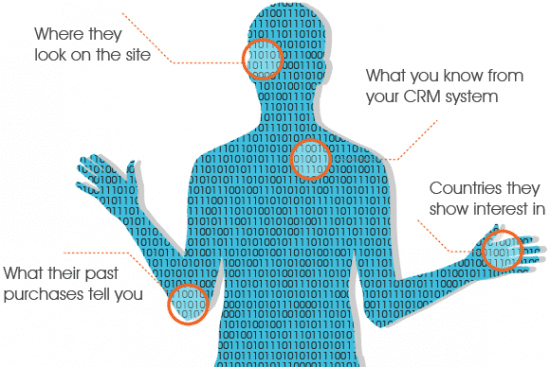

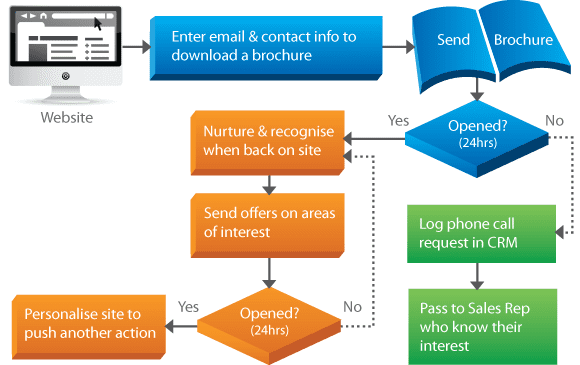
 Nina Anderson is a Sales and Marketing Executive specialising in digital marketing. She works at
Nina Anderson is a Sales and Marketing Executive specialising in digital marketing. She works at 


